
Excel Labs、最高です!
Q. 何が良いの?
A.Excelでの「関数」「名前」「モジュール」が便利に扱えるようになります。
ざっくり概要
Excel Labsとは、Excelチームが実験的な Excel機能をリリースしてフィードバックを収集しているExcel用のOfficeアドインです。
現在は大きく分けると「Advanced formula environment」と「LABS.GENERATIVEAI function」の2つの機能があります。
Advanced formula environment
・Write formulas using an editor that supports inline errors, IntelliSense, comments, and more.
・Indent formulas, making them easier to read.
・Edit modules of named formulas using a single code editor.
・Quickly reuse LAMBDA formulas by importing them from GitHub gists, or by copying them for other workbooks.
Excelでの不満が一気に飛びましたね!飛躍的な進歩です。
LABS.GENERATIVEAI function
With the announcement of Microsoft 365 Copilot, we see great potential in the power of generative AI. LABS.GENERATIVEAI is a custom function that enables you to send prompts to a generative AI model and return the responses to the Excel grid.
Using this function, you can test the benefits of generative AI directly in Excel. LABS.GENERATIVEAI is not part of Microsoft 365 Copilot but rather a place for you to play and experiment with generative AI today within the Garage framework.
ジェネレーティブAI を試験できる関数みたいです。利用にはOpenAIのAPI keyが必要です。
導入
必要なもの
Office 2016以降のExcel
Microsoft アカウント
Excel Labs(https://appsource.microsoft.com/en-us/product/office/WA200003696?exp=ubp8)
使用例
起動して右上の「Excel Labs」を押すとこのようなペインが開きます。
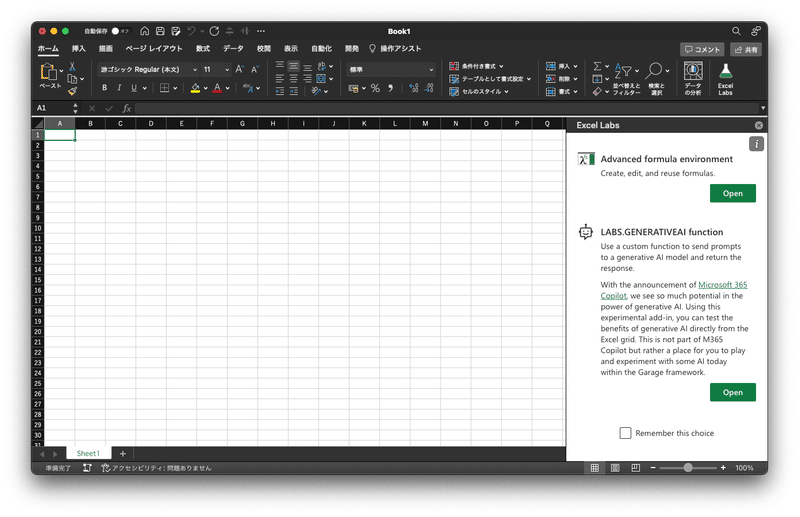
「Advanced formula environment」と「LABS.GENERATIVEAI function」がありますが、今回使用するのは前者。
試しに「今日の日付を和暦で出力する関数」を入力してみました。

LAMBDA式をGitHub Gistからインポートして関数を利用してみました。

GIFで使用したGistのページです。
https://gist.github.com/Ogurana17/5cf6d3a9258f6c9e909f258e8ad17e4c
所感
Advanced formula environment、めっちゃ良い!
引数が足りていない状態等に波線がでるので構文間違いに気が付きやすいですね!また、シンタックスハイライトがあるので見やすくてとても良いです!
LABS.GENERATIVEAI function、わからん!
「「API Key入力していざ実行!…エラー!」」
実行速度も遅いので、まだ実用的ではないなと思いました。(あかやすの使い方が間違っている可能性)
ここから先は
¥ 300
この記事が気に入ったらサポートをしてみませんか?
