
Flutter開発者向け!アプリ名変更のススメ
FlutterでAndroid, iOSアプリを開発したら、アプリの名前を決める瞬間がやってきます。
アプリの名前を変える方法はとっても簡単なので是非試してみてください!
Android
自分のFlutterプロジェクトでandroid/app/src/main/AndroidManifest.xmlに移動します。
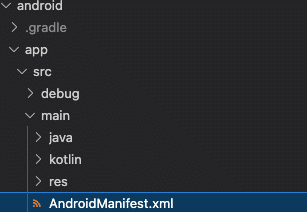
AndroidManifest.xmlのファイルには色々と書かれていますが、<application android:label= ~ と書かれたところまで移動し、 android:label="sampleApp"のように、" "の中を変更したら完了です。
<manifest xmlns:android="http://schemas.android.com/apk/res/android" package="com.example.sampleApp">
~~省略~~
<application android:label="sampleApp" android:icon="@mipmap/ic_launcher" android:usesCleartextTraffic="true">iOS
ios/Runner/Info.plistに移動します。
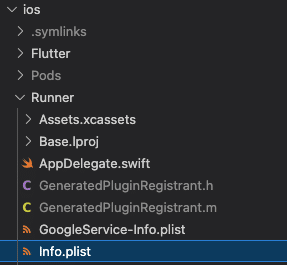
<key>CFBundleName</key>下にある<string></string>の間を、<string>sampleApp</string>のように変えたらiOSもOKです!
<?xml version="1.0" encoding="UTF-8"?>
<!DOCTYPE plist PUBLIC "-//Apple//DTD PLIST 1.0//EN" "http://www.apple.com/DTDs/PropertyList-1.0.dtd">
<plist version="1.0">
<dict>
<key>CFBundleName</key>
<string>sampleApp</string>これで、Android,iOSの画面に表示される自分の開発したアプリアイコンの名前がsampleAppに変わります!簡単ですね。
この記事が気に入ったらサポートをしてみませんか?
