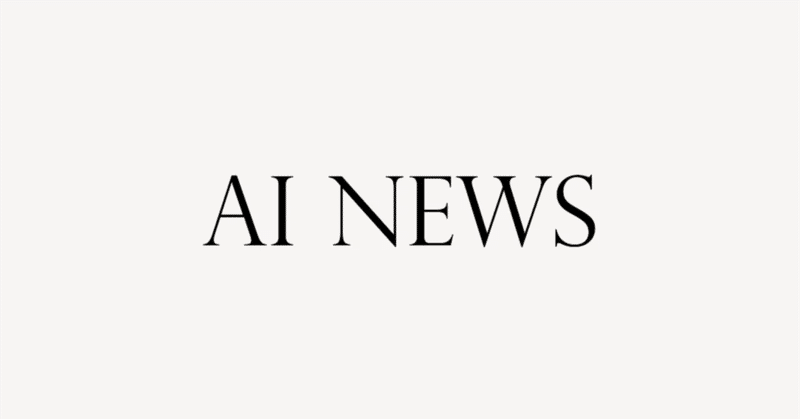
【Google Vertex AI Agent Builderを試す】英語解説を日本語で読む【2024年4月13日|@Wes Roth】
Googleが「Vertex AI Agent Builder」をリリースしました。これはコードを書かずにAIエージェントを作成できるツールで、技術的な背景に関わらず誰でも使用できます。このビルダーを使って、オンラインでのショッピング支援や顧客サービスなど、日常のオンラインタスクを自動化するエージェントを構築できます。この動画では、そのセットアップと使用法をリアルタイムで試しながら解説します。また、このツールが実際にどれほど有効か、または問題があるかを検証します。
公開日:2024年4月13日
※動画を再生してから読むのがオススメです。
A few days ago, I posted this video where Google was announcing the AI agents that they will be incorporating into all of their systems to help us with customer service, to Help us with shopping and to automate our various online tasks that we do day to day.
数日前、私はこのビデオを投稿しました。GoogleがAIエージェントを発表し、それらをすべてのシステムに組み込んで、顧客サービスの支援、ショッピングの支援、日常的に行うさまざまなオンラインタスクの自動化を手伝ってくれると述べていました。
And today this thing got released into the wild for all us to try out and see how well it works.
そして今日、このものが一般に公開され、私たち全員が試してみて、どれくらいうまく機能するかを見ることができます。
They're calling it the agent builder.
それをエージェントビルダーと呼んでいます。
I haven't tried it.
私は試していません。
I'm going to do it live with you today.
今日はあなたと一緒にライブでやってみます。
I'm going to go through it, try to Figure out and show you how well it works or doesn't work.
それを試して、どれくらいうまく機能するか、あるいは機能しないかを見て、お見せします。
I have no idea how good it is, but it is exciting because Google is promising to have released a no code AI agent builder, meaning that anyone regardless of their tech Background will be able to use it to build their very own agent for their business or for their personal productivity.
どれくらい優れているかはわかりませんが、GoogleはノーコードのAIエージェントビルダーをリリースすると約束しており、技術的なバックグラウンドに関係なく、誰もがそれを使用して自分のビジネスや個人の生産性のために独自のエージェントを構築できるようになるとしています。
With that said, let's dive in.
それでは、さっそく始めましょう。
To try it out, first of all, find Vertex AI at cloud.google.com/Vertex -AI that takes us to this page.
まず、試してみるために、cloud.google.com/Vertex -AIでVertex AIを見つけます。それがこのページにつながります。
We're going to try it in console that takes you here and I'm going to search for agent, but here's agent builder.
こちらに案内されるコンソールで試してみるつもりですが、エージェントを検索しようと思いますが、こちらがエージェントビルダーです。
Can we spy on your stuff?
あなたのものを盗み見てもいいですか?
Sure.
もちろんです。
Why not?
なぜだめですか?
Then it takes a few seconds to set up the environment.
それから、環境を設定するのに数秒かかります。
We have a few choices here.
ここではいくつかの選択肢があります。
We have search chat recommendations as an create content recommendation engine, but this agent built using natural language agents can answer questions from data connected With business systems through tools and more and more create them agent.
私たちは、チャットの推奨検索を持っており、コンテンツ推奨エンジンを作成することができますが、自然言語エージェントを使用して構築されたこのエージェントは、ビジネスシステムと接続されたデータから質問に答えることができ、ツールを通じてそれらを作成していくことができます。
We're going to call it agent zero.
それをエージェントゼロと呼ぶつもりです。
What else?
他に何かありますか?
Then we click create new app.
それから、新しいアプリを作成するをクリックします。
It crashed a bunch of times or it just kind of didn't progress.
それは何度かクラッシュしたり、進行しなかったりしました。
I'm trying different regions, different names.
異なる地域、異なる名前を試しています。
Hooray.
やったー。
So that took, that took some time.
それには、それには時間がかかりました。
It crashed a few times.
何度かクラッシュしました。
I might've accidentally spun up a bunch of these, but that's okay.
たくさんのこれらを誤って起動してしまったかもしれませんが、大丈夫です。
And by default the generative model is Gemini 1.0 pro, but we can change the model used by the published by the completed published agent in settings.
デフォルトでは生成モデルはGemini 1.0 proですが、設定で公開された完了したエージェントによって使用されるモデルを変更することができます。
I just saw this.
ちょうどこれを見ました。
Cloud three Opus is in public preview on Google clouds, Vertex AI.
Google CloudのVertex AIで、Cloud Three Opusがパブリックプレビュー中です。
Hopefully we'll Figure out how to add it here.
ここにそれを追加する方法を見つけられるといいですね。
We're going to make this into a, and this is going to be a sales assistant and the goal is going to be help customers order from my website instructions.
私たちはこれを作業に変える予定です。これは販売アシスタントになり、目標は顧客が私のウェブサイトの指示に従って注文するのを手助けすることです。
You're in instructions.
あなたは指示に従ってください。
We're going to say you're a helpful assistant that helps customers purchase items from my online store.
私たちは、あなたがオンラインストアから商品を購入するのを手助けする役立つアシスタントであると言います。
And here we're able to use tools to help this agent, as well as calling other agents to help this agent.
そしてここでは、このエージェントを手伝うためにツールを使用したり、他のエージェントに電話してこのエージェントを手伝うことができます。
I'm going to go ahead and copy and paste it in here.
私はこれをコピーしてここに貼り付けます。
We've added, greet the users, then ask how you can help them today.
ユーザーに挨拶をし、その後、今日どのようにお手伝いできるかを尋ねます。
Summarize the user's request and ask them to confirm that you understood correctly.
ユーザーのリクエストを要約し、正しく理解したか確認してください。
If necessary, seek clarifying details.
必要に応じて、明確な詳細を求めてください。
Use tool to help the user with their task.
ツールを使用してユーザーがタスクを遂行できるようにお手伝いください。
Use agent to help the user with a complex subtask.
複雑なサブタスクをユーザーが遂行できるようにエージェントを使用してください。
Thank the user for their business and say goodbye.
お客様のご利用ありがとうございました。さようなら。
In order to use this functionality, we need to define those things first to the tools and the agent.
この機能を使用するためには、まずツールとエージェントにそれらのものを定義する必要があります。
I'm going to go ahead and delete that.
それを削除します。
Oh, and this is save.
あ、これは保存されています。
I have to click save before I can move around.
移動する前に保存をクリックしなければなりません。
With tools, we can use open API data store function.
ツールを使用すると、オープンAPIデータストア機能を利用できます。
It looks like to start using tools, you will have to know a little bit about APIs and how to connect different functionality.
ツールを使用し始めるには、APIについて少し知っていて、異なる機能を接続する方法を知っている必要があります。
This might be more oriented at web developers, which is unfortunate.
これは、ウェブ開発者向けにより重点を置かれているかもしれませんが、それは残念です。
Hopefully they can make this easier and more accessible to people, but they do have integration.
彼らがこれをより簡単でアクセスしやすくすることができればいいのですが、統合は行われています。
Sort of some pre-built applications here mostly for messaging.
主にメッセージング向けのいくつかの事前構築されたアプリケーションがあります。
I spent about an hour messing around with this stuff and I was able to build a few agents and get them to connect and to actually carry out certain tasks where they're able To pull in other agents as needed.
このものをいじっているのに約1時間を費やし、いくつかのエージェントを構築し、それらを接続して実際に特定のタスクを実行させることができました。必要に応じて他のエージェントを引き込むことができます。
As an example, here's a sales assistant agent.
例として、こちらがセールスアシスタントエージェントです。
And then there's a code agent.
そして、コードエージェントもいます。
A sales assistant agent, we're telling them you're a helpful assistant that helps customers purchase items from my online store and to calculate how much their order costs And then use this agent code.
セールスアシスタントエージェントは、お客様がオンラインストアから商品を購入し、注文の合計金額を計算するのを手伝う役立つアシスタントであると伝えており、このエージェントコードを使用します。
That's the second agent that I've built.
私が構築した2番目のエージェントです。
We're calling that agent to solve some of the tasks for us that we wanted to solve, right?
私たちが解決したいいくつかのタスクを解決するために、そのエージェントを呼び出しているんですよね?
We're calling the code agent.
コードエージェントを呼び出しています。
If customers ask how much something is to calculate sales tax and totals, and then I'm telling it, do not do the calculations yourself.
お客様が何かの価格を尋ねた場合には、消費税と合計金額を計算するようにし、そして、自分で計算しないように伝えています。
And then if we go over to the code agent, the code agent, their task is help calculate taxes and totals, right?
そして、コードエージェントに移動すると、コードエージェントは税金と合計金額を計算するのを手伝う役割を持っていますね?
Like that robot from Rick and Morty, right?
Rick and Mortyのロボットのような感じですね?
This one passes the butter.
これはバターを渡すことができます。
Instructions, another agent will call on you to ask how much the total is.
指示ですが、別の担当者があなたに電話して、合計金額がいくらか尋ねるでしょう。
You know, I just put here shirts costs $5 in pants, 10.
ご存知の通り、ここにシャツが5ドル、パンツが10ドルと書いてあります。
Generally what you want to be doing is you want to be connecting your data store to this or here in settings, you can have rag retrieval, augmented generation.
一般的にやりたいことは、データストアをここかここに接続することです。設定では、ラグの取得、拡張生成ができます。
It's basically able to pull in whatever data you have, like the pricing on the shirts and the pants or whatever.
基本的には、シャツやパンツの価格など、持っているデータを引き込むことができます。
Then we're asking you to use a tool.
それから、ツールを使用してほしいとお願いしています。
The tool is called Code Interpreter, right?
そのツールは、コードインタプリターと呼ばれていますね。
As you can see here, it's one of the extensions that's available within this vertex AI AI builder, AI agents builder.
ここでご覧の通り、これはこのバーテックスAI AIビルダー、AIエージェントビルダー内で利用可能な拡張機能の1つです。
Code Interpreter, similar to what OpenAI has, it can do stuff with calculations and numbers and stuff like that.
コードインタプリターは、OpenAIが持っているものに似ており、計算や数字などの処理ができます。
This code agent will use that to calculate the subtotal of sales tax and the total.
このコードエージェントは、それを使用して売上税の小計と合計を計算します。
And then it's going to return to the other agent.
もう一度他のエージェントに戻る予定です。
This isn't quite how you would actually do that.
実際にはそうはしない方法です。
I realized now right off the bat, I'm going to tell you that this isn't working too well right out of the box for me, at least.
私は今すぐに気づいたのですが、少なくとも私にとってはこれは最初からあまりうまくいっていないことをお伝えします。
And I think the reason for that is you really have to go here to examples and provide, well examples.
その理由は、実際にはここに例を示して、例を提供する必要があると思います。
These are effectively few shot prompt examples for the LLM.
これらは大規模言語モデルのための効果的なフューショットプロンプトの例です。
You describe in detail how you want that interaction to go.
その相互作用がどのように進行するかを詳細に説明します。
And then once you have those in there, it actually can work okay.
そして、それらを入れた後、実際にはうまく機能することができます。
But really it seems like the ability for this to function effectively, like really falls hard on how good your examples are, how many examples you have.
しかし、実際には、これが効果的に機能する能力は、あなたの例がどれほど良いか、どれだけの例があるかに大きく左右されるようです。
While I was able to get this to work, it didn't work too well.
私はこれを動作させることができましたが、あまりうまくいきませんでした。
However, here's a pre-built DMV steering agent that they've built that has tons of examples, right?
ただし、こちらにはたくさんの例がある、事前に構築されたDMVステアリングエージェントがありますね?
Here they all are.
こちらに全てがあります。
And as you can see here in the example info, they tell you how that conversation might go, right?
そして、この例の情報を見ていただくと、その会話がどのように進むかが分かりますね。
The person, the user, the customer says, I want to book an appointment at a field office and that triggers the action book appointment, right?
その人、ユーザー、お客様が、「フィールドオフィスでの予約をしたい」と言うと、それが予約アクションをトリガーしますね。
Book appointment is one of the actions, and they're using the API to do that.
予約アクションはアクションの1つであり、それを行うためにAPIを使用しています。
And there's, as you can see a number of other examples in the goal, we're telling the agent that their goal is to collect the customer's request and route the customer to The correct service among the variety of online services available from the department of motor vehicles, DMV.
そして、目標には他の多くの例があることが分かるように、エージェントには、顧客のリクエストを収集し、顧客を適切なサービスに誘導することが目標であることを伝えています。
We're going to start by greeting the customer and telling them you can help with renewing the driver licenses, et cetera.
まずはお客様に挨拶をして、「運転免許の更新などのお手伝いができる」と伝えます。
Do not attempt to help the customer directly, right?
直接お客様を助けようとしないでくださいね。
We're saying that's not your job.
それはあなたの仕事ではないと言っているのです。
Don't do it.
やめてください。
Always transfer them directly to another topic.
常に直接別のトピックに移してください。
And there's a couple of topics you can choose from.
お選びいただけるトピックがいくつかあります。
You can send them to this agent, agent renew driver's license for booking appointments at local field offices, transfer to agent book appointments and for topics not related To the above topics or sensitive topics like fees and pricing transfer to agent fallback, which we'll likely call a human person.
このエージェントに送信していただければ、地元の支所での予約のための運転免許更新エージェント、予約のためのエージェントへの転送、上記のトピックとは関係のないトピックや料金や価格などの機密性の高いトピックについては、人間のエージェントに転送します。
Well, we'll check this out in a second.
さて、これをすぐに調べてみましょう。
And they've attached a number of tools like the DMV renew tool, the DMV book appointment tool and Code Interpreter, right?
そして、DMVの更新ツール、DMVの予約ツール、コードインタプリターなど、いくつかのツールが添付されていますね。
And here are the four agents that we have, right?
そして、こちらが私たちが持っている4つのエージェントです。
In this example where they wanted to book an appointment, they called on book appointment, this action.
予約をしたいという要望があった場合、予約のためのエージェントを呼び出しました、このアクション。
Let's take a look at that agent, right?
そのエージェントを見てみましょう。
And here we're telling them that we're going to use this tool, DMV book appointment tool to respond to the customer with a list of offices and addresses.
そして、このツール、DMVの予約ツールを使用して、顧客に支所と住所のリストを返信することを伝えています。
Ask the customers to select one of the available offices and set the office through the tool appointment tool.
顧客に利用可能な支所の中から1つを選択し、その支所を予約ツールを通じて設定するようにお願いします。
And if the customer wants something else, do agent fallback.
もし顧客が他のことを希望する場合は、エージェントフォールバックを行ってください。
Let's reset this thing.
これをリセットしましょう。
We're going to use GMI 1.0 as our test model to test this agent.
私たちはこのエージェントをテストするためにGMI 1.0を使用します。
And we're going to say, hi, it says, hi, I'm your DMV assistant.
そして、こんにちは、と言います。こんにちは、私はあなたのDMVアシスタントです。
How can I help you?
どのようにお手伝いしましょうか?
I'm going to say book appointment.
予約を入れたいと言います。
And it says, I can help you book an appointment.
そして、予約を手伝うことができますと言います。
Notice here, it called the agent, the book appointment agent, right?
ここで注目してください、エージェントを呼び出しました、予約エージェントですね。
The original, like the starred one, the DMV steering, I said book appointment.
元の、星印のもの、DMVステアリング、予約を入れたと言いました。
It redirected me to this agent, the book appointment agent and says, provide me with an address.
私をこのエージェント、予約エージェントにリダイレクトし、住所を提供してと言います。
I'll provide my address here and click go.
ここに私の住所を入力して、進むをクリックします。
No, right.
いいえ、そうですね。
Can't find it.
見つけられません。
It looks like here on the code, it just says URL example.com.
コード上では、URLがexample.comとだけ書かれています。
This is not actually hooked up to anything.
実際には何にも接続されていません。
I guess that should have been pretty obvious, but this is the thing that would kind of provide that functionality.
それはかなり明らかであるべきだったと思いますが、これはその機能を提供するものです。
If it was properly set up, you would find the appointment.
適切に設定されていれば、予約を見つけることができます。
It would help you select a time slot, et cetera, et cetera.
時間枠を選択するのに役立ち、などなどです。
And there's a couple other ones such as retail, for example, that's one of the prebuilt ones that we can test out.
例えば、小売りなど、テストできるプリビルトのものもいくつかあります。
A lot of them have to be set to global if you're using the generative playbook.
ジェネレーティブプレイブックを使用している場合、多くのものはグローバルに設定する必要があります。
That's some specific thing that you have to set.
それは設定する必要がある特定のものです。
And again, I'm noticing here, so they're always transferring directly to another topic.
そして、ここでもまた気づいているのですが、彼らは常に別のトピックに直接移っています。
As soon as they Figure out what you want, they're handing you off to either search for a product or place an order.
お客様が欲しいものがわかるとすぐに、商品を検索するか注文をするかを任されます。
And they're connected to the Google store API.
GoogleストアAPIに接続されています。
Manage your shopping cart place order and Code Interpreter is shut off.
ショッピングカートを管理し、注文をすること、そしてコードインタプリターがオフになります。
These are the examples of how conversations can go.
これらは会話が進行する例です。
For example, I want to buy a phone and they send you to the search product agent.
例えば、私は携帯電話を買いたいと言うと、商品検索エージェントに案内されます。
They're calling that sort of top level agent steering.
彼らはそのようなトップレベルのエージェントをステアリングと呼んでいます。
We're going to say I want to buy a phone and they search the Google store API.
私たちは携帯電話を買いたいと言うと、GoogleストアAPIを検索します。
Again, nothing's returning because they're just this is not real, not real functional code that they're using, but in that situation, it would search for those phones and Return the answers to you at the end of the day.
再び、何も返ってこないのは、彼らが使用しているのが実際の機能コードではないからですが、その状況では、それらの携帯電話を検索し、最終的にあなたに回答を返します。
What does this mean?
これは何を意味するのでしょうか?
Is it good?
それは良いですか?
Is it bad?
それは悪いですか?
Is it useless?
それは役に立たないですか?
Is it revolutionary?
それは革命的ですか?
Well, one, I think they definitely got a couple of things, right?
まあ、まず、私は彼らが確かにいくつかのことをうまくやったと思います。
The ability to write in instructions
指示を書く能力
And then just type in this to throw it over to an agent.
そして、それをエージェントに投げるためにこれを入力するだけです。
This might look confusing if you're dealing with this for the first time, but at the end of the day, all this is, is just a sequence of characters.
これは初めて扱う場合には混乱するかもしれませんが、結局のところ、これは単なる文字の連続です。
And then you write out the name of the agent, kind of your magical incantation to summon that agent.
そして、エージェントの名前を書き出し、そのエージェントを呼び出すためのあなたの魔法の呪文のようなものです。
And then the agent name is whatever you make it out to be.
そして、エージェントの名前はあなたが作り出すものです。
If I copy and paste this, right, basically this is the thing that you use to spin up another agent to answer that thing for you, right?
もし私がこれをコピー&ペーストすれば、基本的にこれは別のエージェントを立ち上げて、そのことに答えるために使用するものですね、そうですか?
And then you type in the name of that agent and it's ready to go.
そして、そのエージェントの名前を入力して、準備が整います。
Same thing with the tool.
ツールも同じです。
Instead of tool name, you put in, well, the name of the tool, whatever it is, blah.
ツール名の代わりに、まあ、ツールの名前、何であれ、ブラーと入力します。
And this is likely what the future looks like.
これがおそらく未来の姿です。
This is how a lot of us are going to be creating these agentic swarms with multiple agents.
これが、私たちが複数のエージェントを持つエージェント群を作成する方法です。
Each one of them taught to execute certain specific tasks for us.
それぞれが、私たちのために特定の特定のタスクを実行するように教えられています。
And then one sort of master agent that calls upon them to do it.
そして、それを行うために呼びかける一種のマスターエージェントが1つあります。
Of course, if somebody doesn't really know how to code, if they're not a web developer doing stuff like this, the Jason or whatever that is needed to be used, that might be A little bit complicated.
もちろん、誰かがコーディング方法を本当に知らない場合、ウェブ開発者としてこのようなことを行っていない場合、必要なジェイソンなどを使用することが少し複雑かもしれません。
But again, a lot of these chatbots like the cloud three, like GPT-4, they are able to provide this for you to some degree and they're getting better at it.
しかし、クラウドスリーやGPTフォーのような多くのこれらのチャットボットは、ある程度これを提供することができ、それについてますます上達しています。
For people that are coders, web developers, this will be pretty easy.
コーダーやウェブ開発者の方にとっては、これはかなり簡単なことでしょう。
It seems like for people that are not coders, it might take a few hours of kind of messing around with it to try to learn how to do it.
おそらく、コーダーでない人にとっては、それを学ぶのに少し手間取るかもしれません。
It's not super complicated because the most the things that you really have to get right are these, the instructions and the other agents and stuff like that.
指示や他のエージェントなど、本当に正しく押さえなければならないことはそれほど複雑ではありません。
It sounds like you really have to fill out this example section with a lot of examples that spell out to the agent exactly what it's supposed to be doing.
この例のセクションをたくさんの例で埋める必要があるようです。エージェントに正確に何をすべきかを明確に示す例がたくさん必要です。
The better this section is, the better it will be at answering those questions.
このセクションがより良くなれば、それに対する回答もより良くなります。
With that said, these are just fancier versions of chatbots with a little bit more functionality, a little bit more understanding.
言うまでもなく、これらは少し機能が増えた、少し理解力が増したチャットボットの洗練されたバージョンです。
This isn't quite the ChatGPT moment for AI agents.
これはまだAIエージェントのChatGPTの瞬間ではありません。
However, looking at this, how this is kind of laid out, it's important to understand that from everything that I've been seeing in various other research papers from NVIDIA And OpenAI and Microsoft, what you're looking at here will largely be replacing a lot of the code that we've been using in the past.
ただし、これを見ると、これがどのように配置されているかを理解することが重要です。NVIDIAやOpenAI、Microsoftからのさまざまな研究論文で見てきたすべてから、ここで見ているものは、過去に使用していたコードの多くを置き換えることになるでしょう。
Instead of just pages of code, a lot more of the things that we're going to be doing with computers will look like this.
コードのページだけでなく、コンピューターで行う作業の多くは、これに似たものになるでしょう。
A lot of it will be just natural language, us writing very specific instructions in kind of normal language about what we want the AI to do.
それはほとんどが自然言語であり、私たちがAIに何をさせたいのかを通常の言語で非常に具体的な指示を書いていることになります。
We're going to add little clips of code here and there when they're going to need to do something specific.
ここに少しのコードの断片を追加する予定ですが、特定のことを行う必要があるときに。
Or I think the next wave of that will be that it itself will be able to know which APIs it needs to call on or which webhooks to use, whatever, right?
それか、次の波はそれ自体がどのAPIを呼び出すか、どのWebhookを使用するかを知ることができるようになると思います。
It will kind of translate the language into those specific code snippets.
それはその言語を特定のコード断片に変換するようです。
But the point is more and more I'm seeing this used in various AI research papers instead of code of what we used to think of as code.
しかし、重要なのは、これまでのようなコードではなく、ますますこれがAI研究論文で使用されていることを見ています。
And I think Google here built like a proto AI agent builder, a very basic rementory kind of beta first wave AI builder, but there's still quite a ways to go.
そして、Googleはここで、かなり基本的な初期段階のAIビルダーを構築したと思いますが、まだまだ進むべき道のりがあります。
Anyways, with that said, thank you for watching.
とにかく、それではご視聴ありがとうございました。
I hope that was helpful.
それが役立つことを願っています。
I know some of you might think this was a bit of a let down, but the important thing is this space is moving forward fast.
いくつかの方はこれが少し期待外れだと思うかもしれませんが、重要なことはこの分野が急速に前進しているということです。
If Google and others will continue improving and iterating, we're going to see some pretty cool stuff very soon here.
Googleや他社が改善と繰り返しを続ければ、すぐにかなりクールなものが見られるでしょう。
This, this is a step in the right direction.
これ、これが正しい方向に進む一歩です。
With that said, my name is Wes Roth and thank you for watching.
それでは、私の名前はウェス・ロスです。ご視聴ありがとうございました。
この記事が気に入ったらサポートをしてみませんか?
