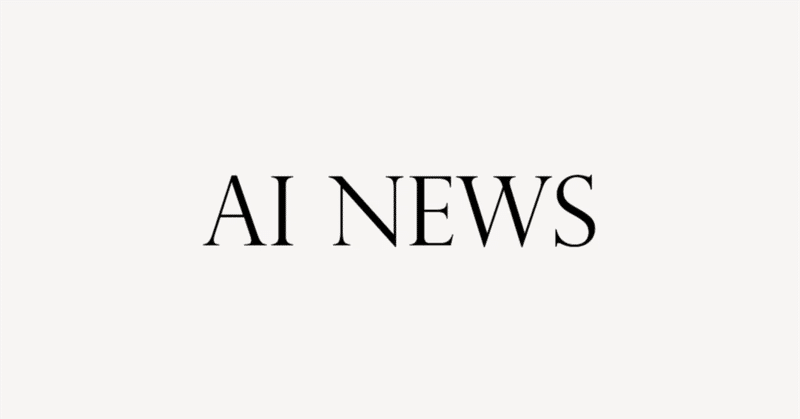
【月収15万ドルを目指せ!AI動画作成の究極ガイド】英語解説を日本語で読む【2024年1月13日|@ howtoai】
この動画は、YouTuberがいかにして複数のアカウントを運営し、広告収入で月に15万5000ドル以上を稼いでいるかを紹介しています。主に、YouTubeアカウントの設定からAIを用いた高品質ショート動画の作成、プロダクションワークフローの自動化に焦点を当てています。特に、100%自動化されたAIツール「ShortX」の使用方法や設定が詳しく説明されており、このツールを使えば、ユニークで収益化可能な動画を容易に作成できることが強調されています。また、AIによる動画制作のコスト効率と時間効率の良さ、さらにはAIツールの組み合わせによる完全自動化システムの構築可能性にも言及されています。
公開日:2024年1月13日
※動画を再生してから読むのがオススメです。
Unless you've been living under a literal Rock the last couple of months, you've probably heard about YouTube automation.
ここ数ヶ月、文字通り岩の下で暮らしていた人でなければ、YouTubeの自動化について聞いたことがあるだろう。
I run several faceless YouTube accounts, earning me over $155,000 every month from ad revenue alone, not to mention all the other income streams I've built up through the accounts.
私は顔の見えないYouTubeアカウントを複数運営し、広告収入だけで毎月$155,000以上の収入を得ている。
After watching this video, you'll have everything you need to make your first $10,000 a month on YouTube.
このビデオを見れば、YouTubeで毎月1万ドルを稼ぐために必要なものがすべて手に入ります。
I'm talking how to set up your first account, to creating actually high-quality shorts with AI, and lastly, how then to automate your entire production workflow.
最初のアカウントの設定方法から、AIを使ったハイクオリティなショートムービーの作り方、そして最後に、制作ワークフロー全体を自動化する方法まで。
You see, I was browsing Discord the other day and found this one mysterious developer.
先日、Discordを見ていたら、謎の開発者を見つけたんだ。
Turns out, he's building the craziest AI tool to create shorts.
彼は、ショートフィルムを作るための、最もクレイジーなAIツールを作っていることがわかった。
It's never been revealed on YouTube, and to be honest, I actually don't know if this is a good idea to show everyone or not.
YouTubeで公開されたことはないし、正直なところ、みんなに見せていいものかどうかもわからない。
I'm going to talk about it more later on, but just to demonstrate, here's what you're going to be able to create with one single mouse click.
詳しくは後ほど話すつもりだが、デモンストレーションのために、マウス・クリックひとつで作成できるものを紹介しよう。
And of course, it's 100% monetizable.
もちろん、100%収益化可能です。
Did you know about the time when a US town was invaded by rabbits?
アメリカの町がウサギに侵略された時のことをご存知だろうか?
This crazy situation occurred in the small small town of St Olaf, Iowa.
このクレイジーな事態は、アイオワ州のセント・オラフという小さな小さな町で起こった。
Now let's get to the video, and guess what?
さて、ビデオを見てみよう。
This wouldn't be complete without the guidance of our very own automation expert, Horus.
オートメーションのエキスパート、ホルスの指導なしには、このビデオは完成しない。
What's up fellas. Thanks for inviting me Leo.
どうだい、みんな。レオ、誘ってくれてありがとう。
Now let's get into making some Wi-Fi money, shall we?
さあ、Wi-Fiマネーを作ろうか?
That's right, and what's the first step?
そうだ、最初のステップは何だ?
Well, the first step towards making money is obviously setting up your YouTube account.
お金を稼ぐための第一歩は、YouTubeのアカウントを開設することだ。
Now, I'm not going to get into this too deep since it's a very straightforward process.
とても簡単な作業なので、あまり深入りするつもりはありません。
You just follow YouTube's instructions.
YouTubeの指示に従うだけです。
It just takes a minute or two.
ほんの1、2分です。
I thought I'd give you some information at least, so I wrote a list of things you can make sure to do in order for your YouTube account to be set up correctly.
せめて情報だけでもと思い、YouTubeアカウントが正しく設定されるために確認できることのリストを書いてみました。
Horus, can you put it on screen?
ホルス、画面に出してくれる?
Just pause the video and you'll be good to go.
ビデオを一時停止すればOKです。
Now let's get into what every single one of you is waiting for: how to create videos using AI that will get you accepted into the YouTube Partner program, earning you cold hard cash.
それでは、みなさんが待ち望んでいた、AIを使ってYouTubeパートナー・プログラムに登録され、大金を獲得できる動画を作成する方法をご紹介しましょう。
As I said before, the AI tool I'm going to show you has not yet reached the surface on YouTube.
前にも言ったように、これから紹介するAIツールは、まだYouTubeの表舞台には登場していない。
It was released a couple of weeks ago, and I've been using it to automate several channels, earning me a couple each month.
数週間前にリリースされ、私はそれを使っていくつかのチャンネルを自動化し、毎月数ドルを稼いでいる。
Horus, can you tell us a little bit more?
ホルス、もう少し話してくれる?
Of course.
もちろんです。
Well, to begin with, you need to have a grasp of how the tool works.
まず、このツールがどのように機能するのかを理解する必要があります。
ShortX, as it is called, is a custom-built system combining all different AI processes related to creating a video.
ShortXは、その名の通り、動画作成に関連するさまざまなAIプロセスを組み合わせたカスタムメイドのシステムです。
I'm talking the voice over, the script editing, all that jazz.
ボイスオーバー、スクリプト編集、その他もろもろのことだ。
However, there are three things that make this tool truly special.
しかし、このツールを本当に特別なものにしているものが3つある。
It is 100% automated.
100%自動化されている。
The only thing your lazy bum will have to do is press one button, and you'll have a finished video.
あなたの怠け者がしなければならないことは、ボタンを1つ押すだけで、完成したビデオができる。
Every short is unique and 100% monetizable on YouTube and TikTok.
すべてのショートムービーはユニークで、YouTubeやTikTokで100%収益化できる。
And last but not least, it doesn't give you these crappy videos like all other AI tools.
そして最後だが、他のAIツールのようなくだらない動画は提供されない。
These videos are high quality and actually quite enjoyable.
これらのビデオは高品質で、実際に非常に楽しいです。
Thanks a lot.
本当にありがとう。
I'm going to stop teasing and actually show you the tool.
からかうのはやめて、実際にツールをお見せしよう。
As Horus talked about, it's called ShortX. Just head over to the website I put in the description, create an account as usual.
ホルスが話したように、それはShortXと呼ばれるものだ。説明文に書いたウェブサイトへ行き、いつものようにアカウントを作成するだけだ。
Now, all that's left is the fun stuff.
さて、あとは楽しいことだけだ。
By the way, I actually managed to close a deal with the developer of ShortX before I made this video, so everyone that subscribes to my YouTube can use the code howtoaI for 33% off on their first purchase.
ちなみに、このビデオを作る前にShortXの開発者と契約を結ぶことができたので、私のYouTubeを購読している人は、初回購入時にhowtoaIというコードを使って33%オフで購入することができる。
Anyways, once you're in, just press on automation library and pick a random template.
とにかく、一旦中に入ったら、オートメーション・ライブラリーを押して、ランダムなテンプレートを選んでください。
Don't worry, these aren't the only videos you can create.
ご心配なく、作成できる動画はこれだけではありません。
I'll show you later on how to create your own template so you can use this tool for any niche you want.
後ほど、独自のテンプレートを作成する方法を紹介するので、好きなニッチにこのツールを使うことができる。
But once you've clicked on one of the templates, you'll see a lot of different settings.
テンプレートの一つをクリックすると、様々な設定が表示されます。
For example, here you can use the prompt that will be used to generate the video script if you want.
例えば、ここではビデオスクリプトを生成するために使用されるプロンプトを使用することができます。
It's of course possible to use your own prompt, or you can just paste in your script if you'd rather do that.
もちろん自分のプロンプトを使うこともできますし、スクリプトを貼り付けることもできます。
For all the script generation, ShortX uses GPT-3.5.
すべてのスクリプト生成に、ShortXはGPT-3.5を使用しています。
So when I create my videos, I always generate the script with GPT-4 and ChatGPT to get the highest possible quality.
そのため、私がビデオを作成するときは、可能な限り高い品質を得るために、常にGPT-4とChatGPTでスクリプトを生成しています。
It doesn't matter that much, but you know, why not?
それほど重要なことではありませんが、なぜそうしないのでしょうか?
I know that getting ChatGPT to actually write good scripts can be pretty hard, so I'm working on a literal prompt bundle that will include over 200 script prompts.
ChatGPTに良いスクリプトを書かせるのはかなり難しいので、200以上のスクリプトプロンプトを含む、文字通りのプロンプトバンドルに取り組んでいます。
It might not be done by the time I'm uploading this video, but you can get Early Access through the link I've put in the description.
このビデオをアップロードする頃には完成していないかもしれませんが、説明文に書いたリンクからアーリーアクセスが可能です。
And a last bonus tip regarding the script, keep in mind to give instructions on the length of the script to avoid unnecessary regenerations and all that.
そして、スクリプトに関する最後のボーナス・ヒントとして、不要な再生を避けるためにスクリプトの長さを指示することに留意してほしい。
If we move one tab to the right, you can change all the settings for the image generation.
タブを1つ右に動かすと、画像生成のすべての設定を変更できる。
If you want a specific style for the images, just choose the Custom Image Style and you can insert your own custom prompts.
画像に特定のスタイルが必要な場合は、カスタム画像スタイルを選択すれば、独自のカスタムプロンプトを挿入できます。
It's a lot to take in, huh?
盛りだくさんでしょう?
If everything I'm talking about feels like a big blur, make sure to join my Discord.
もし私が話していることすべてがぼんやりとしたものに感じられるなら、私のDiscordに参加してください。
Me and my staff will personally help you out with all your questions.
私とスタッフが個人的にあなたの質問をすべて解決します。
Now, if we move on to the next section, here's where you can choose the AI voice.
さて、次のセクションに進むと、ここでAIボイスを選ぶことができる。
And if I actually go into the tab here, you'll see that you either can choose from some less good quality voices, which are obviously cheaper, or you can choose the ElevenLabs voices in the bottom, which are the best ones.
実際にこのタブに入ってみると、低品質の声を選ぶこともできますが、それは明らかに安いものです。また、一番良い品質のElevenLabsの声を選ぶこともできます。
If you've watched my videos before, you'll know that I use ElevenLabs for basically every one of my channels.
私のビデオをご覧になったことがある方なら、私が基本的にすべてのチャンネルでElevenLabsを使っていることをご存知でしょう。
There's no AI voiceover website better than it.
これ以上のAIナレーションサイトはありません。
I'm going to choose Clyde, because I like that one.
私はクライドを選ぶつもりです。それが好きだから。
Now, I don't want to drag this out too much, but all the way to the right, you have pretty much all the settings that determine how your video looks.
さて、あまり長引かせたくはないのですが、右側にある設定項目で、動画の見え方を決めることができます。
It's pretty self-explanatory, but I'll do some small changes to make the video look like I wanted to.
これはとても分かりやすいのですが、ビデオを自分の好きなように見せるために、ちょっとした変更をしてみます。
To sum it up, you can change the subtitling, remove these white particles, change the transition speed, stop the wobble effect, and actually, this is pretty handy, you get to choose music that is copyright and royalty-free, so you don't have to do that manually after the video is done.
要約すると、字幕を変更したり、白いパーティクルを削除したり、トランジションのスピードを変更したり、ぐらつきエフェクトを停止したり、そしてこれはかなり便利なのですが、著作権やロイヤリティフリーの音楽を選択することができます。
Now that everything is completely perfect, I'll just go ahead and press run automation.
これですべてが完璧になったので、オートメーションの実行を押します。
Here you can see the system starting all these little AI processes to create the actual video.
ここで、システムが実際のビデオを作成するために、これらの小さなAIプロセスをすべて開始するのがわかります。
Now, it's going to take a minute, probably, so I'll just fast forward a little bit to keep you from waiting.
おそらく1分ほどかかると思いますので、お待たせしないように少し早送りしておきます。
All right, so it's done, son.
よし、できたぞ。
Horus, will you please turn off the lights and make it a little cozier in here?
ホルス、電気を消してもう少し居心地よくしてくれないか?
Okay, we'll do.
よし、そうしよう。
Let's look at the results.
結果を見てみよう。
Did you know about the time when a US town was invaded by rabbits?
アメリカのある町がウサギに侵略された時のことをご存知だろうか?
This crazy situation occurred in the small town of St Olaf, Iowa, in 1876.
このおかしな事態は、1876年にアイオワ州のセント・オラフという小さな町で起こった。
The town faced an invasion of rabbits that almost seems like something out of a storybook.
この町は、まるで絵本に出てきそうなウサギの侵略に直面した。
Initially, the rabbits were a minor nuisance, but as their numbers grew exponentially, it became a significant.
当初、ウサギは些細な迷惑であったが、その数が飛躍的に増えるにつれ、重大な事態となった。
That looks great.
素晴らしい作品だ。
It's engaging, has a strong hook.
魅力的で、強いフックがある。
It's also easier to make longer videos if you want to start posting them on TikTok to make money as well.
TikTokに投稿してお金も稼ごうと思えば、もっと長い動画も作りやすい。
And as I mentioned before, they are, of course, 100% monetizable.
そして前にも述べたように、もちろん100%収益化可能だ。
This is because they're not just regular slideshows.
なぜなら、これらはただのスライドショーではないからだ。
It's got transitions and other effects which helps differentiate it from all other AI content on YouTube.
トランジションやその他のエフェクトがあり、YouTube上の他のAIコンテンツとの差別化に役立っている。
The next step is pretty much just to upload the actual video on YouTube.
次のステップは、実際の動画をYouTubeにアップロードするだけです。
As you can see, ShortX also generates an appropriate title and description.
ご覧のように、ShortXは適切なタイトルと説明文も生成します。
Now, this might be a little bit controversial, but I wouldn't spend too much time on using the right tag and stuff like that.
さて、これは少し議論の余地があるかもしれないが、私なら適切なタグを使ったりすることにあまり時間をかけない。
I prefer to let the algorithm do its own thing so that it can push your content and try different audiences.
私は、アルゴリズムに任せて、コンテンツをプッシュし、さまざまなオーディエンスを試すことを好む。
This is also very important when you're about to post your second short.
これは、2本目のショートフィルムを投稿する際にも非常に重要です。
Make sure to choose your other short here so that it recommends your video when the viewer has watched one of them.
視聴者が2つ目のショートムービーを見たときに、あなたのショートムービーを推薦するように、ここでもう1つのショートムービーを選択するようにしてください。
By now, you should pretty much be done and have posted your first video.
ここまでくれば、最初の動画の投稿はほぼ完了しているはずです。
Congratulations!
おめでとうございます!
The absolute most important thing you need to know if you're going to make some serious money with the strategy, however, is that you need to understand how to use these AI tools correctly.
しかし、この戦略で真剣にお金を稼ごうとするなら、絶対に知っておかなければならない最も重要なことは、これらのAIツールの正しい使い方を理解する必要があるということです。
You will not earn $10,000 per month by just posting clips like this one on one YouTube account.
このようなクリップを1つのYouTubeアカウントに投稿するだけで、毎月1万ドルを稼ぐことはできない。
People think this is a get-rich-quick scheme.
これは一攫千金のスキームだと思われています。
It's not.
そんなことはない。
You have to be smart about it if you want to make a lot of money.
大金を稼ぎたいなら、賢くならなければならない。
So let's think about it.
では、考えてみよう。
What are the pros with using AI?
AIを使うことの長所とは何だろう?
Why would anyone ever do it?
なぜそんなことをするのだろう?
First off, using AI is cheap.
まず第一に、AIを使うのは安い。
If you use tools like ShortX or other online websites, you can easily create videos for around $1 to $3 each.
ShortXや他のオンラインウェブサイトのようなツールを使えば、1本1ドルから3ドル程度で簡単に動画を作ることができる。
Any short produced through a team of editors, voiceover artists, and scriptwriters would cost up to $50 per short, which is really hard to keep up with if you're just starting out.
編集者、ナレーション・アーティスト、脚本家のチームを通して制作される短編は、1本あたり50ドルもかかる。
Secondly, creating videos with AI is time efficient.
第二に、AIを使った動画制作は時間効率が良い。
This is what you want to leverage.
これを活用したい。
The quality of the videos won't be as good as a human-made video that costs $50, but what you can do is compete through volume.
動画の質は、50ドルもする人間が作った動画には及ばないだろうが、あなたができることは、量で勝負することだ。
Upload more videos.
より多くの動画をアップロードする。
Use the simple production process to your advantage.
シンプルな制作プロセスを活用する。
That's pretty much it.
それだけだ。
No, no, no.
いや、違う。
It definitely is not.
そうではありません。
I've got one last secret tip only the real geniuses know, including myself.
最後にもうひとつ、私を含む本物の天才だけが知っている秘密のヒントがある。
Since we're dealing with AI, you can easily combine these systems to make fully automated systems.
私たちはAIを扱っているので、これらのシステムを組み合わせて完全自動化システムを簡単に作ることができる。
Imagine a solution that'll let you bulk create shorts that have the same quality as ShortX provides.
ShortXが提供するのと同じクオリティのショーツを一括作成できるソリューションを想像してみてほしい。
A system that will also communicate with TikTok and YouTube to automatically post your videos.
TikTokやYouTubeとも通信して、自動的に動画を投稿してくれるシステム。
That is perfection.
これこそ完璧です。
I'll have to stop you there, Horus, before you reveal too much.
あまり多くを語る前に、ホルス、ここで止めておこう。
Actually, if this video gets 5,000 likes, I will make a tutorial on how to set up a fully automated YouTube shorts channel so that you can make money while you literally sleep.
実は、このビデオに5,000の「いいね!」がついたら、YouTubeのショート・チャンネルを完全に自動化する方法のチュートリアルを作ります。
There's also a lot of different ways you can utilize ShortX, like selling finished shorts on Fiverr, since the demand for that has skyrocketed during the last months.
また、Fiverrで完成したショートフィルムを販売するなど、ショートフィルムXを活用する方法はたくさんあります。
So comment if you want to see that as well.
それも見たい人はコメントください。
Now it's time for me and Horus to go on the next automation adventure.
さて、私とホルスは次の自動化の冒険に出かける時間だ。
See you later.
ではまた。
この記事が気に入ったらサポートをしてみませんか?
