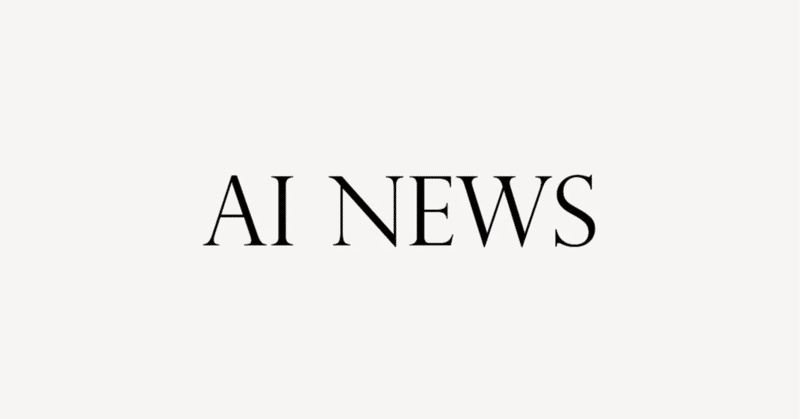
【週刊AI映像ニュース:映像業界を変革するAIツール】英語解説を日本語で読む【2024年4月13日|@Curious Refuge】
今週は、映画制作とVFXに革命をもたらす新技術「Fizz Avatar」と音楽制作のための「Sora for Music」に注目します。Fizz Avatarは、複数のカメラアングルからの撮影を可能にし、編集時にはアングルや照明の変更が行えるため、通常のプロダクションをアニメーションワークフローに変換します。これにより、映画の制作方法が大きく変わる可能性があります。一方、UdioというAI音楽ツールも素晴らしい成果を上げており、例えばゴスペル風の「House of the Rising Sun」のカバーなど、実際のアーティストの作品と見間違うほどのクオリティを実現しています。また、AIによるタイムラプス作成や、実写とアニメーションの境界がますます曖昧になる技術の進展が予想されます。
公開日:2024年4月13日
※動画を再生してから読むのがオススメです。
There's a brand new tool that is going to change cinematography and VFX forever, and a new tool that they are calling Sora for Music is here, and the results are absolutely Incredible.
映画撮影とVFXを永遠に変えるであろう新しいツールがあり、そして音楽のためのSoraと呼ばれる新しいツールがここにあり、その結果はまったく信じられないものです。
This is your AI film news of the week.
これが今週のAI映画ニュースです。
We're going to kick things off by talking about a brand new tool that kind of flew under the radar, but I really do believe it has the power to transform the way we create Films.
まずは、あまり注目されていない新しいツールについて話しますが、私は本当にそれが映画作りの方法を変える力を持っていると信じています。
The tool is called Fizz Avatar, and basically what happens is, the tool allows you to record a scene with multiple cameras at multiple angles.
そのツールはFizz Avatarと呼ばれ、基本的に何が起こるかというと、そのツールを使って複数のカメラで複数の角度でシーンを記録することができます。
Then you as the editor are able to go in and change the camera angle in post, you can change the close of your subjects, and you even have the ability to relight your scene.
その後、編集者として、ポストプロダクションでカメラアングルを変更したり、被写体のアップを変更したり、さらにはシーンのライティングを変更することができます。
Essentially this converts a normal production into an animation workflow.
基本的には、これは通常の制作をアニメーションのワークフローに変換します。
This has huge implications, because pretty soon there will be simply multiple cameras on set recording an environment, and your actors will basically act out the scene as if It's similar to a play.
これには大きな影響があります。なぜなら、すぐには単に複数のカメラがセットで環境を記録し、俳優たちが基本的に劇のようにシーンを演じるようになるからです。
Then having all of that coverage, you can go into post and reframe your scene.
そして、そのようなカバレッジを持っていると、ポストプロダクションでシーンを再構築することができます。
Is this tool screen ready in the current state?
このツールは現在の状態でスクリーンに適していますか?
No, it is not, but pretty soon as this technology progresses, the line between animation and live action and gaming is going to become increasingly blurred.
いいえ、そうではありませんが、この技術が進歩するにつれて、アニメーションと実写、ゲームの間の境界線はますます曖昧になるでしょう。
We also came across an incredible AI music tool this last week that blows all other AI music tools out of the water.
先週、信じられないほどのAI音楽ツールに出会いました。他のすべてのAI音楽ツールを凌駕しています。
It's called Udio, and it is making a splash.
それはUdioと呼ばれ、話題を集めています。
The tool really speaks for itself.
このツールは本当に自己紹介ができます。
I want to share a few examples that I came across.
私が見つけたいくつかの例を共有したいと思います。
This first example is called Carolina Oh, let's give it a quick listen.
この最初の例はCarolina Ohと呼ばれ、さっそく聞いてみましょう。
The results from this tool are absolutely amazing.
このツールからの結果は本当に驚くべきものです。
That sounds like an incredibly well-crafted song from a legitimate real-world artist.
それは信じられないほど手の込んだ曲で、本物のアーティストからのもののようです。
I want to show you another example.
もう1つの例をお見せしたいと思います。
It can do really incredible covers as well.
それは本当に素晴らしいカバーもできます。
It did a House of the Rising Sun cover in the style of gospel music.
Udioはゴスペル音楽のスタイルで「House of the Rising Sun」のカバーをしました。
Let's take a quick listen.
ちょっと聞いてみましょう。
And finally, I have to show you the best song that's come from Udio.
そして最後に、Udioから出てきた最高の曲をお見せしなければなりません。
It is Dune, the Broadway musical.
それは、ブロードウェイミュージカル「Dune」です。
I really think that they're onto something here.
本当に、彼らは何かに気付いていると思います。
Maybe we'll have a Dune musical in the near future.
もしかしたら、近い将来に「Dune」のミュージカルができるかもしれません。
Let's take a quick listen.
ちょっと聞いてみましょう。
Oh, it's so good.
ああ、とても良いですね。
Well, Timothy Chalamet, hopefully after they get done recording the new Dune movie, we can do the musical version because I think that would be absolutely fantastic.
さて、ティモシー・シャラメ、新しい「Dune」映画の録音が終わった後、ミュージカルバージョンをやれるといいですね、なぜならそれは本当に素晴らしいと思います。
As you can see, Udio's potential is absolutely mind-blowing and the effects that this type of technology will have on the music industry cannot be overstated, but there's Actually quite a few features that are specifically really interesting for filmmakers.
実際には、Udioのポテンシャルはまさに驚くべきものであり、この種のテクノロジーが音楽業界に与える影響は過小評価できませんが、映画製作者にとって特に興味深い機能がいくつかあります。
Let me show you how to use this tool.
このツールの使い方をお見せします。
Basically, you can go over to the Udio website.
基本的に、Udioのウェブサイトにアクセスできます。
Udio is currently in beta.
Udioは現在ベータ版です。
There are some bugs with the website, so you may run into some issues, but they give you a ton of generations for free.
ウェブサイトにいくつかのバグがありますので、問題に遭遇するかもしれませんが、無料でたくさんの生成物を提供してくれます。
You can click the link below this video to find the tool.
このビデオの下にあるリンクをクリックしてツールを見つけることができます。
And to create a song, all you have to do is go to the prompt box at the top and type in a prompt.
そして、曲を作成するには、上部のプロンプトボックスに移動してプロンプトを入力するだけです。
For our example, we'll say a cinematic soundtrack that blends hope with melancholy.
例として、希望と憂鬱を融合させたシネマティックなサウンドトラックと言ってみましょう。
And they do allow you to click on certain tags here if you want to add more tags.
そして、もしもっとタグを追加したい場合は、ここで特定のタグをクリックすることができます。
The cool thing is on their explore page, you can actually click into any song and see the tags that they use, which is really helpful.
面白いことに、彼らの探索ページでは、実際にどの曲でもクリックしてタグを見ることができ、それは本当に役立ちます。
It's very similar to the Midjourney explore page, which is really, really helpful.
それはMidjourneyの探索ページに非常に似ており、本当に本当に役立ちます。
Again, you do have the ability to add in your own custom lyrics, which is really, really awesome.
あなたは独自のカスタム歌詞を追加する能力を持っています。それは本当に素晴らしいです。
I think the O'Carolina song that we looked at had custom lyrics.
おそらく、私たちが見たO'Carolinaの歌にはカスタムの歌詞があったと思います。
You actually have the ability to set tags for if you want the song to have a verse, a pre-chorus, a chorus, and you can identify which parts of the songs can incorporate Certain lyrics, which makes it really helpful compared to Suno.
実際、歌にヴァース、プリコーラス、コーラスを持たせることができる能力があり、歌のどの部分に特定の歌詞を取り入れるかを識別することができます。これはSunoと比較して本当に役立ちます。
And of course, they have an instrumental button, which is really helpful if you're using music that will go into a film.
もちろん、楽器のボタンもあり、映画に入れる音楽を使用している場合には本当に役立ちます。
And all you have to do is go ahead and click create.
やることは、前に進んで「作成」をクリックするだけです。
The songs take a few minutes to create, Suno at this point is much faster than Udio, but I highly recommend going to the Udio website and clicking around and listening to Some of the staff picks and trending songs from their website.
曲を作るのに数分かかりますが、この時点でSunoはUdioよりもはるかに速いですが、Udioのウェブサイトに行ってクリックして、スタッフのおすすめやウェブサイトからのトレンド曲を聴いてみることを強くお勧めします。
And on that note, that brings us to our game of the week.
そして、その点で、今週のゲームに移ります。
This week's game is super simple.
今週のゲームは非常にシンプルです。
I'm going to play you two songs.
私は2つの曲を再生します。
I want you to tell me which one was created in Udio and which one was created in Suno.
Udioで作成されたものとSunoで作成されたものを教えてほしいです。
We will randomly select one of the winning answers from the comments of this video.
この動画のコメントから、当選した回答をランダムに選びます。
The winner will receive some free merch from the Curious Refuge merch store.
当選者にはCurious Refugeの商品が無料で送られます。
Okay, so let's listen to song number one.
では、曲番号1を聴きましょう。
Alright, cheers to you, Irvin.
よし、イルビン、乾杯だよ。
That was song number one.
それが曲番号1でした。
Let's listen to song number two.
曲番号2を聴きましょう。
Well, cheers to you, Irvin.
さて、イルビン、乾杯だよ。
Happy birthday.
お誕生日おめでとう。
I also came across a new white paper this last week that really does outline the future of animation.
先週、未来のアニメーションを詳しく説明した新しい白書に出会いました。
Basically, the idea is that you can take a Gaussian splat and animate the scene through text prompts.
基本的に、ガウススプラットを取り、テキストプロンプトを通じてシーンをアニメーション化するというアイデアです。
In their example, they have a scene that they scanned, and basically through typing in a prompt, they are able to animate a vase and some flowers in that vase in a 3D world.
お手本では、スキャンしたシーンがあり、基本的にプロンプトを入力することで、3D世界の中で花瓶とその中の花をアニメーション化することができます。
And this technology can do even more.
そして、この技術はさらに多くのことができます。
There's another example on the website where they have a Lego toy, and they basically say they want to turn it into a pile of sand.
ウェブサイトには、レゴのおもちゃがある別の例があり、基本的にそれを砂の山に変えたいと言っています。
You type in the prompt, and it basically inherits the physics and turns into sand.
プロンプトを入力すると、基本的に物理を継承して砂に変わります。
They also have the ability to outpaint and remove objects from a 3D world with just text.
テキストだけで3D世界からオブジェクトを塗りつぶしたり削除したりする能力も持っています。
They have this mind-blowing example on the website where they basically ask the tool to remove a chair, but the ball still inherits all of the physics that would be present In a ball.
ウェブサイトには、この驚くべき例があり、基本的にツールに椅子を取り除くように頼むと、ボールはまだボールに存在するであろうすべての物理を継承します。
The chair is removed, and the ball starts bouncing. And so that is going to have huge implications for the future of gaming and also for set design.
椅子が取り除かれ、ボールがバウンドし始めます。これは将来のゲームやセットデザインに大きな影響を与えるでしょう。
Pretty soon, similar to Minority Report, which pops up again and again, you will be able to look around an augmented reality experience and change certain components, and The physics will actually be realistic.
まもなく、何度も登場するMinority Reportのように、拡張現実体験を見渡し、特定のコンポーネントを変更し、物理が実際にリアルになることができるようになります。
Is this tool screen-ready at this point?
このツールはこの時点でスクリーン対応ですか?
I would say no, but it's very easy to see that with the current rate of progression with artificial intelligence, tools like this will more than likely be hitting the market In the next one to two years.
私はそうではないと言いたいと思いますが、現在の人工知能の進化の速度を考えると、このようなツールはおそらく1〜2年以内に市場に登場するでしょう。
Have you ever tried to create a time-lapse using AI tools?
AIツールを使用してタイムラプスを作成したことはありますか?
You probably have been really disappointed.
あなたはおそらく本当にがっかりしているでしょう。
AI is not really good at doing time-lapse.
AIはタイムラプスをするのが本当に得意ではありません。
For example, earlier I typed in a time-lapse of flowers growing inside of Runway, and we basically just have flowers waving in the breeze.
たとえば、以前私はランウェイの中で花が成長するタイムラプスを入力しましたが、基本的には花がそよ風に揺れているだけです。
It looks amazing, but it's not really a time-lapse.
それは見栄えがしますが、実際にはタイムラプスではありません。
And there's even this example from Marques Brownlee, who basically asked Sora to create a time-lapse of a 3D printer, and again, it doesn't really look like a time-lapse.
そして、Marques Brownleeからのこの例もあります。彼は基本的にSoraに3Dプリンターのタイムラプスを作成するように頼んだのですが、やはり、それはタイムラプスのようには見えません。
It just looks like live-action footage with the physics being all wrong.
それはすべてが間違っている物理を持つライブアクション映像のように見えるだけです。
In light of all these problems, some researchers put together a tool called Magic Time-L Time-Lapse, and it basically allows you to create really interesting time-lapses From a simple prompt.
これらすべての問題を考慮すると、一部の研究者がMagic Time-L Time-Lapseというツールを作成しました。これは、単純なプロンプトから本当に興味深いタイムラプスを作成することができるようにします。
There are some really interesting examples over on their website.
彼らのウェブサイトにはいくつか本当に興味深い例があります。
For example, we have bean sprouts growing and maturing from seeds.
例えば、種から育って成長しているもやしを持っています。
Looks pretty realistic.
見た目はかなりリアルです。
We have dough that swells and browns in the oven.
オーブンで膨らんで焼ける生地があります。
Looks pretty delicious.
見た目はかなり美味しそうです。
We also have a bud transforming into a flower, and it even inherits some anime styles.
芽が花に変わる様子もあり、アニメのスタイルも受け継いでいます。
For example, we have an ice cube melting and a time-lapse of a delicate pink plum blossom.
例えば、氷が溶ける様子や繊細なピンクの梅の花のタイムラプスがあります。
I didn't know a plum blossom looked like that, but there you go.
梅の花がそんな風に見えるとは知りませんでしたが、そうなんです。
The reason why these results look so good is the researchers trained their data on time-lapse A lot of times, these video generation models are trained on a ton of different Data, but if you want specific video results, sometimes it's better to train a custom model so that the results are more in line with what you're looking for.
これらの結果がとても良い見た目になる理由は、研究者たちがタイムラプスのデータをトレーニングしたからです。多くの場合、これらのビデオ生成モデルはさまざまなデータでトレーニングされますが、特定のビデオ結果を求める場合は、カスタムモデルをトレーニングする方が、求めているものにより適していることがあります。
Some researchers at Google came out with a new white paper that looks like it could change the way that we do video interpolation forever.
Googleの研究者の中には、ビデオ補間の方法を永遠に変える可能性がある新しいホワイトペーパーを発表した人もいます。
Don't get scared by the word interpolation.
補間という言葉に怖がらないでください。
All it really means is figuring out what happens between certain key frames.
実際の意味は、特定のキーフレーム間で何が起こるかを理解することです。
It's where we get the term key frame, and interpolation is basically the process of going from one frame to the other.
キーフレームという用語が得られる場所であり、補間は基本的に1つのフレームから他のフレームに移るプロセスです。
Interpolation is most prominent typically when you want to slow down footage.
補間は、通常、映像をスローダウンさせたいときに最も顕著です。
Let's say you want to take footage that was shot in 24 frames per second, and you want to change it to 120 frames per second.
24フレームで撮影された映像を120フレームに変更したいとします。
Well, in that case, you want to use a tool like Topaz Video, which handles interpolation between frames.
その場合、フレーム間の補間を処理するTopaz Videoのようなツールを使用したいと思うでしょう。
But let's say you only have a few images.
しかし、数枚の画像しか持っていないとします。
How would you create a moving video if you only have three images to work with?
3枚の画像しかない場合、どのようにして動画を作成しますか?
Well, that's where this tool really shines.
それがこのツールが本当に優れている点です。
It's called Video Interpolation with Diffusion Models, and basically all you have to do is upload a few images, and it will create video that interpolates between those Images.
それは拡散モデルを用いたビデオ補間と呼ばれ、数枚の画像をアップロードするだけで、それらの画像の間を補間するビデオを作成します。
There are a ton of really interesting examples on their website.
彼らのウェブサイトには本当に興味深い例がたくさんあります。
We have this video of a camel walking, and again, look at the reference images.
ラクダが歩いているビデオがあり、再度、参照画像を見てください。
It's only a few reference images, and it completely interprets between those images.
それはわずかな参照画像だけで、それらの画像の間を完全に解釈します。
We have this video of a woman walking, this video of a horse galloping, this video of a motorcycle, and this guy playing tennis.
私たちは、女性が歩いているビデオ、馬がギャロップしているビデオ、オートバイのビデオ、そしてテニスをしている男性のビデオを持っています。
As you can see, this is in a simple research phase at this point, but pretty soon, you'll be able to upload a bunch of images, and video will interpret between those images.
ご覧の通り、この段階では単純な研究段階ですが、すぐにたくさんの画像をアップロードし、ビデオがそれらの画像の間を解釈することができるようになります。
It's going to dramatically change the way that we recreate scenes and moments in time.
これは、私たちがシーンや時間を再現する方法を劇的に変えるでしょう。
And of course, this looks like it could have huge implications for documentary filmmaking.
そしてもちろん、これはドキュメンタリー映画製作に大きな影響を与える可能性があるようです。
And speaking of Google, they also came out this last week with the ability for their enterprise customers to create text to live image.
そしてGoogleについて話すと、彼らは先週、エンタープライズ顧客がテキストからライブ画像を作成できる機能を発表しました。
Basically they're saying you can type in text and get a short AI video in return.
基本的に、彼らはテキストを入力して、短いAIビデオを返すことができると言っています。
The generations are really limited at this point.
現在、世代は本当に限られています。
They're only 24 frames per second at 360p for 4 seconds, but it really does show that Google is really trying to be in competition with other AI video tools like Runway.
それらは、360pで秒間24フレームの4秒間だけですが、Googleは本当にRunwayのような他のAIビデオツールと競合しようとしていることを示しています。
If you've ever played around with Korea's live AI image generator tool, then you know it is super fun to play with.
韓国のライブAI画像生成ツールで遊んだことがあるなら、それは遊ぶのがとても楽しいことを知っているでしょう。
Well, they actually came out with a new stylization feature this last week that is awesome.
実は、先週新しいスタイル化機能が出たんですが、すごく素晴らしいんです。
Let me show you how to use it.
それを使い方を見せましょう。
To use the new feature, just go over to the Korea website and go to real time generation.
新しい機能を使うには、韓国のウェブサイトに行ってリアルタイム生成に移動するだけです。
You want to make sure you're in the HD mode here, and we'll go ahead and clear our canvas.
ここでHDモードになっていることを確認して、キャンバスをクリアします。
And I'm going to quickly change the background, we'll just change it to, let's say a light gray here, and we'll type in our prompt, a 3D model of a dog.
そして、背景をすばやく変更します。例えば、薄いグレーに変更しましょう。そして、プロンプトを入力します。犬の3Dモデルとします。
It's time to play around with the canvas.
キャンバスをいじる時間です。
It's super fun.
とても楽しいです。
We'll just select kind of some, like a darker brown color, just making a dog here.
ちょっと濃い茶色の色を選んで、ここに犬を描いてみます。
And it's so forgiving, it's hilariously forgiving.
とても許容力があり、笑えるほど許容力があります。
We'll just like make a rough drawing of a dog, click away, and look at that, we now have a dog.
犬の大まかな絵を描いて、クリックしてみてください。見てください、今、犬ができました。
This is a short haired dog.
これは短毛の犬です。
Let's say that I really wanted a fuzzy dog, and I was really having trouble dialing it in.
本当にふわふわの犬が欲しかったとしましょう。それを本当に調整するのに苦労していました。
Well, with this new stylized feature, you actually can customize your real time generations really easy.
この新しいスタイライズ機能を使えば、リアルタイムの生成を簡単にカスタマイズできます。
I have this image of this kind of fuzzy creature, this is just a Midjourney image, and all you have to do is drag and drop the image into that image icon, and we'll drop it In there and we can dial it in.
私はこのふわふわした生き物のイメージを持っています。これはちょうど中間のイメージで、そのイメージアイコンに画像をドラッグアンドドロップするだけで、そこにドロップして調整できます。
We'll just dial it in about like that, maybe to about, we'll say, eight.
そのくらいに設定しておきますね、たぶん、8に設定しましょう。
And if we compare and contrast them to our original image, this is our original on the left, this is our real time generation on the right.
左側が元の画像で、右側がリアルタイム生成された画像と比較してみると、それらを見比べることができます。
The cool thing is we can now go in and completely change this drawing, and it will still inherit the style.
すごいことは、この図面を完全に変更できるようになり、それでもスタイルが受け継がれることです。
For example, if we delete that generation and go in and adjust our brush size, let's say that I want our dog to basically be a close up.
例えば、その世代を削除して、ブラシサイズを調整してみましょう。例えば、私たちの犬をアップで撮影したいとします。
We'll just design like this, like big round, like this, snout here, about like that, and click away.
このようにデザインします。大きな丸い、こう、こう、鼻先はここ、おおよそこんな感じで、クリックしてください。
And oh no, it looks like a cursed Furby, we'll fix this, no worries at all.
そして、ああ、呪われたファービーのように見えますね。これを修正します、心配しないでください。
And oh, it's really cute, it's like an interesting Pokemon character.
おお、それは本当にかわいいですね、面白いポケモンのキャラクターのようです。
We'll make sure we add the nose here.
ここに鼻を追加することを確認します。
We have our dog, he's looking in the right direction, I think we should give him some regular eyes here, so we'll just like quickly draw in some eyes, about like that, and Oh no, he's cursed.
私たちの犬がいます、彼は正しい方向を見ています、ここに普通の目を付けるべきだと思います、だから目をすぐに描いてみましょう、こんな感じで、ああ、いや、呪われてしまいました。
We'll give him some pupils here, here we go, about like that, oh no, it's so funny.
ここに瞳を付けましょう、こういう感じで、ああ、とても面白いです。
Oh my gosh, actually you know what, I love this, I think he looks great.
おやまあ、実際、これ、大好きです、素晴らしいと思います。
Obviously you have the ability to go in, you can finesse and fine tune anyway you want, but actually I think we may have found just a new mascot for Curious Refuge.
もちろん、細かく調整して、細部を調整する能力がありますが、実際、私たちはCurious Refugeの新しいマスコットを見つけたかもしれないと思います。
Pika Labs is also hosting a 72 hour film competition in collaboration with ElevenLabs.
Pika LabsはElevenLabsとのコラボで72時間の映画コンペを開催しています。
The contest is going to run from April 12th to April 14th, and the winner will actually get $2,000.
コンテストは4月12日から4月14日まで行われ、優勝者は実際に2ドル,000を手に入れます。
They have $500 prizes for runners up when it comes to visuals, sound, narrative, and experimentation, and they said that the top winner gets a very special prize.
ビジュアル、サウンド、ナラティブ、実験に関してランナーアップに500ドルの賞金があり、トップの優勝者には非常に特別な賞品がもらえると言っています。
They weren't specific, so I can only guess that it is a diamond encrusted Pika character, and it turns out that a Pika is actually an animal and not just Pikachu.
具体的なことは言っていませんでしたので、私はピカチュウのダイヤモンドで飾られたキャラクターだと推測するしかありませんが、ピカは実際には動物であり、ピカチュウだけではないことがわかりました。
And another cool thing, Dave Clark, the instructor of our AI advertising course, is actually going to be one of the judges for this competition alongside Danny Boyle, who Directed 28 Days Later and Slumdog Millionaire.
私たちのAI広告コースの講師であるデイブ・クラークは、このコンペティションの審査員の一人として、実際にダニー・ボイル(『28日後...』や『スラムドッグ$ミリオネア』の監督)と共に参加する予定です。
You'll find a link below this video to check out that competition.
そのコンペティションをチェックするためのリンクは、このビデオの下にあります。
And speaking of competition, our NAB party is right around the corner.
そして、競争について話すと、私たちのNABパーティーがすぐそこに迫っています。
On Monday, April 15th at 8pm, we are hosting an epic party at the HyperX Arena in Las Vegas.
4月15日(月)午後8時に、私たちはラスベガスのHyperXアリーナで壮大なパーティーを開催します。
This event is being hosted in collaboration with a peer group from the TV Academy, and we also have incredible sponsorships from Puget Systems, Fabric, and Davant.
このイベントは、TVアカデミーの仲間グループとの共同で開催されており、Puget Systems、Fabric、Davantからの素晴らしいスポンサーシップも受けています。
The event will start out as a party and transition into the world's first creative AI eSports tournament.
このイベントはパーティーとして始まり、世界初のクリエイティブAI eスポーツトーナメントに移行します。
We have 16 competitors who will showcase their skills and compete for an Apple Vision Pro.
16人の競技者が自分のスキルを披露し、Apple Vision Proをかけて競い合います。
We'll also have AI generated cocktails at the event, along with an AI photo booth.
イベントでは、AIが生成したカクテルやAIフォトブースも用意されます。
It's going to be really fun, and I have a quick little bonus, anybody that is watching this video who wants to attend the event.
とても楽しいイベントになる予定で、このビデオを見ている誰もがイベントに参加したい場合、ちょっとしたボーナスがあります。
If you use the code WEBSHOW50 at checkout, you'll get 50% off your ticket.
チェックアウト時にWEBSHOW50コードを使用すると、チケットが50%オフになります。
You'll find a link below this video, we can't wait to see you at the event.
以下のビデオの下にリンクがありますので、イベントでお会いできるのを楽しみにしています。
Our research team also came out with the ability to add style transfers to your footage this last week, and the quality is much better than some of the other video style Transfer tools that we've had up to this point.
先週、研究チームが映像にスタイル変換を追加する機能を開発しましたが、その品質はこれまでの他のビデオスタイル変換ツールよりもずっと優れています。
It's basically like runway gen 1, but the style is much more consistent.
基本的にはランウェイジェネレーション1と同じですが、スタイルはより一貫しています。
For example, the other day I was working on the countdown timers for our AI creative competition, and I wanted to change this countdown timer into a different style.
たとえば、この間私はAIクリエイティブコンペティションのカウントダウンタイマーを作業していて、このカウントダウンタイマーを異なるスタイルに変えたかったのです。
However, when I ran the countdown timer through runway, it basically gave me this, which is completely impossible to read, and every now and then a frog pops up, which is delightful, but not really helpful.
しかし、ランウェイを通してカウントダウンタイマーを実行したところ、完全に読めないものが出てきましたし、時々カエルが現れるのですが、楽しいですがあまり役に立ちません。
The tool is free to use, it is limited at this point, but of course, like so many other tools, it is only going to get better from here.
このツールは無料で使えますが、現時点では限られていますが、もちろん、他の多くのツールと同様に、今後ますます良くなるでしょう。
All you have to do is upload a video clip, it is limited right now to 2 seconds, so it's really just an experimental tool.
することは、ビデオクリップをアップロードするだけです。現時点では2秒に限定されているので、本当に実験的なツールです。
And after you upload your video, it is then time to edit the image.
ビデオをアップロードした後は、画像を編集する時間です。
You can type in whatever prompt you want.
好きなプロンプトを入力することができます。
In this example, we have a woman in the style of a Vincent Bango painting.
この例では、ヴィンセント・バン・ゴッホの絵画のスタイルで女性が描かれています。
After you've edited the video to your liking, you can go down to the video editing stage, type in your prompt, and click run video editing.
ビデオを自分の好みに編集した後、ビデオ編集の段階に移り、プロンプトを入力してビデオ編集を実行します。
Here's a quick example of our video in action.
こちらは、当社のビデオが動作しているクイックな例です。
You can see that it did a really good job of inheriting the style and the composition from the reference footage.
参照映像からスタイルと構図を非常にうまく受け継いでいることがわかります。
I think this tool has really big implications for the future of visual effects as well.
このツールは、ビジュアルエフェクトの未来にとって本当に大きな影響を持つと思います。
For example, we have this video clip of this couple, and let's say that we actually want it to be snowing.
例えば、このカップルのビデオクリップがあるとします。実際に雪が降っているようにしたいとします。
Well, all you have to do is add in a snow overlay, or you could paint in the snow that you want to see in the scene, and then you just go to the video editing stage, type in Your prompt, and click run video editing.
そうするには、雪のオーバーレイを追加するか、シーンに見たい雪を描き込むだけで、ビデオ編集の段階に進み、プロンプトを入力してビデオ編集を実行するだけです。
And here's a quick example of that footage.
こちらがその映像の簡単な例です。
You can see that it's now snowing in the scene.
シーンに雪が降っているのがわかりますね。
As you can see, this is laying a blueprint for the future of visual effects.
ご覧の通り、これはビジュアルエフェクトの未来の設計図を作っています。
Pretty soon you'll be able to drag and drop assets or images into your scene, and AI will bring them to life and composite them all together.
すぐには、アセットや画像をシーンにドラッグアンドドロップして、AIがそれらを生かし、すべてを合成することができるようになるでしょう。
I also came across a really interesting workflow example from Akshat Sharma this last week, where basically he took a Gaussian splat scanned scene and brought it into Unreal Engine.
先週、Akshat Sharmaから非常に興味深いワークフローの例を見つけました。基本的には、ガウススプラットスキャンされたシーンをUnreal Engineに持ち込んだものです。
This has huge implications because you can basically take that scan and create a 3D world, not only for video games, but also for virtual production screens and eventually Live action footage.
これには大きな影響があります。そのスキャンを取り込んで、ビデオゲームだけでなく、仮想制作スクリーンや最終的にはライブアクション映像のための3Dワールドを作成できるからです。
Akshat Sharma's team this last week also came out with the ability to stylize a 3D scanned world.
Akshat Sharmaのチームは先週、3Dスキャンされた世界をスタイル化する能力も発表しました。
The results are really incredible.
結果は本当に信じられないほどです。
Basically whenever you take a scan, you are able to type in a prompt and change the scene that the scan lives in.
基本的に、スキャンをするたびに、プロンプトを入力して、スキャンが存在するシーンを変えることができます。
There are some really amazing examples over on their website.
彼らのウェブサイトには、本当に素晴らしい例がいくつかあります。
We have a few examples of changing a scene from a daylight scene to a sunset scene.
昼間のシーンから夕焼けのシーンに変える例もいくつかあります。
We also have the ability to change it from summertime to a scene where it is snowing and so many more things.
私たちはそれを夏時間から雪が降るシーンに変える能力も持っています。そして、その他にもたくさんのことができます。
In music news, the team at Spotify came out with AI generated playlists.
音楽のニュースでは、SpotifyのチームがAIによって生成されたプレイリストを発表しました。
They're only available to people in Australia and the UK at this time, but it does look really interesting.
現時点では、これらのプレイリストはオーストラリアとイギリスの人々にのみ利用可能ですが、非常に興味深いものです。
The thing that makes these playlists really unique is the fact that you can use natural language and emotion to create the playlist.
これらのプレイリストを本当にユニークにしているのは、自然な言語と感情を使用してプレイリストを作成できることです。
Instead of typing in, I want some studying music for focus, you can be really specific with your life and your emotions and it will give you a playlist for that.
「集中するための勉強用音楽が欲しい」と入力する代わりに、自分の生活や感情について非常に具体的になり、それに応じたプレイリストが提供されます。
For example, you can say I want sad music for painting drying flowers or tracks for horse riding into a sunset.
例えば、「絵を描くときに悲しい音楽が欲しい」や「夕焼けに馬に乗るための曲が欲しい」と言うことができます。
And the cool thing is it's a multimodal experience.
そして素晴らしいことは、それがマルチモーダルな体験であることです。
As you are using the AI generated playlist, you can basically say I want more pop music or I want it to be less upbeat and the playlist will adjust as if you're actually Talking to a DJ.
AI生成されたプレイリストを使用しているので、基本的には「もっとポップな音楽が欲しい」とか「もう少しテンションを下げたい」と言うだけで、プレイリストが調整されます。まるで実際にDJと話しているかのようです。
We also came across a really interesting experiment using Google Gemini 1.5 Pro this last week from Bilawul and it really blew our minds.
先週、BilawulからGoogle Gemini 1.5 Proを使用した非常に興味深い実験に出会い、私たちの考えを大きく変えました。
Basically Bilawul uploaded a video file that he was going to upload to his YouTube.
基本的にBilawulは、YouTubeにアップロードする予定のビデオファイルをアップロードしました。
He then asked it to create the video chapters for his video and it did it automatically.
それから、ビデオのチャプターを自動的に作成するように頼んだところ、自動的に行ってくれました。
If you share a lot of videos online, whether it's on social media or YouTube or Vimeo, this type of technology is an absolute game changer.
ソーシャルメディアやYouTube、Vimeoなどでたくさんのビデオを共有している場合、この種の技術はまさにゲームチェンジャーです。
You can simply upload the video and have AI create the descriptions and chapters for your videos.
単にビデオをアップロードしてAIに説明文やチャプターを作成させることができます。
We also came across an interesting post this last week from Nick St. Pierre where basically he was reflecting on the fact that Midjourney has been around for about two years Now.
先週、Nick St. Pirreから興味深い投稿を見つけました。基本的には、Midjourneyが約2年前に立ち上げられたことを振り返り、考察していました。
And he basically compared and contrasted day one of Midjourney versus today.
そして、基本的にMidjourneyの初日と今日を比較・対照していました。
We wanted to do the exact same thing.
私たちも同じことをしたかったのです。
First up we have a young Japanese woman smiling.
最初に、微笑む若い日本人女性がいます。
Midjourney 1 looks absolutely cursed.
Midjourney 1は完全に呪われているように見えます。
Midjourney version 6 looks basically photorealistic.
Midjourneyバージョン6は基本的に写実的に見えます。
We have a glamour street medium format photography shot.
私たちは、グラマーなストリート中判写真を撮りました。
Midjourney version 1 looks terrible.
Midjourneyバージョン1はひどいです。
Midjourney 6 incredible.
Midjourney 6は信じられないです。
We have this beautiful shot of a landscape.
この美しい風景の写真があります。
Look at the reflections in the water.
水面の反射を見てください。
It looks super realistic.
それは超リアルに見えます。
We have this cheeseburger and I think the Midjourney version 1 tried to create an onion based cheeseburger, which does not sound very good, but Midjourney 6 looks super Realistic.
このチーズバーガーがあり、Midjourneyバージョン1は玉ねぎベースのチーズバーガーを作ろうとしたと思いますが、それはあまりおいしく聞こえませんが、Midjourney 6は超リアルに見えます。
We have a woman's necklace as a sunflower.
お日さまのような女性用のネックレスを持っています。
A woman standing at the beach alone in the style of Studio Ghibli.
スタジオジブリ風の女性が一人でビーチに立っています。
And finally, I had to do a double take on this one.
最後に、これには二度見しなければなりませんでした。
We have a RABBIT, a porcupine, two cats, and a wizard having a tea party in a 90s animated TV series style aesthetic.
私たちは、うさぎ、ヤマアラシ、2匹の猫、そして魔法使いが90年代のアニメテレビシリーズのスタイルでお茶会をしているイメージを持っています。
Midjourney version 1 created this beautiful abstract image that is kind of cool, but not anything like the prompt.
Midjourneyバージョン1は、この美しい抽象画像を作成しましたが、クールな感じがしますが、プロンプトとは全く異なります。
And Midjourney 6, while it didn't include all of the characters, the quality of the overall image had me doing a double take because it looks really amazing.
そして、Midjourney 6は、すべてのキャラクターを含んでいなかったにもかかわらず、全体の画像の品質が非常に素晴らしく見えたため、二度見する必要がありました。
And that brings us to our AI Films of the Week.
そして、これでAI映画の週になります。
We're going to kick things off with this Nike spec ad created by Adam Castlebrand.
まずは、Adam Castlebrandが制作したこのナイキのスペック広告から始めます。
The spec ad feels like a real ad.
お手製の広告は本物の広告のような感じがします。
You can really see how Adam has video editing skills to help bring everything together.
アダムがビデオ編集のスキルを持っていることが本当にわかります。それによってすべてをまとめるのに役立ちます。
The pacing is really nice, and it's one of the better examples of an AI commercial that I've seen up to this point.
ペースが本当に良く、これまで見たAIコマーシャルの中でも良い例の一つです。
Next up, we have Warriors by Lay Atta.
次に、Lay AttaによるWarriorsがあります。
It's basically a short film that has humans against robots, and he does an amazing job with world building.
基本的には人間対ロボットの短編映画で、彼は世界観の構築に素晴らしい仕事をしています。
Some of the VFX shots inside of this film are really mind-blowing, and it features a lot of interesting movement.
この映画の中のいくつかのVFXショットは本当に驚くべきものであり、興味深い動きがたくさん特徴としています。
The sound design is really on point, and it is one of the better AI films that we've seen over the last few weeks.
サウンドデザインは本当に素晴らしく、ここ数週間で見た中でも優れたAI映画の1つです。
And our final film of the week comes from Dave Clark.
そして、今週の最後の映画はDave Clarkからです。
He created a spec trailer for a Gundam movie where he basically created this epic Hollywood trailer.
彼はガンダムの映画のためのお手製の予告編を作成し、基本的にはこの壮大なハリウッドの予告編を作成しました。
He actually was kind enough to break down how he put this trailer together in our recent office hours at Curious Refuge.
実際、最近のCurious Refugeのオフィスアワーで、彼がこの予告編をどのように作成したかを親切に説明してくれました。
If you're a Curious Refuge student, be sure to log on and you can see how Dave put together this project.
もし好奇心旺盛なリフュージュの学生であれば、ログインして、デイブがこのプロジェクトをどのようにまとめたかを見ることができます。
Thank you so much for watching this week's episode of AI Film News.
AI Film Newsの今週のエピソードをご覧いただき、ありがとうございます。
Of course, if you want to get AI Film News delivered directly to your inbox, you can subscribe to our newsletter by visiting CuriousRefuge.com, and if you enjoyed this Video, be sure to like and subscribe.
もちろん、AI Film Newsを直接メールで受け取りたい場合は、CuriousRefuge.comを訪れてニュースレターに登録していただけます。また、このビデオを楽しんでいただけた場合は、ぜひいいねやチャンネル登録をお願いします。
And of course, if you can make it out to our party at NAB, we would love to say hello.
そしてもちろん、NABでのパーティーに参加できる場合は、ぜひ挨拶にお越しください。
Thank you so much for watching this week's episode of AI Film News.
今週のAIフィルムニュースをご覧いただき、ありがとうございました。
We'll see you next week.
来週お会いしましょう。
この記事が気に入ったらサポートをしてみませんか?
