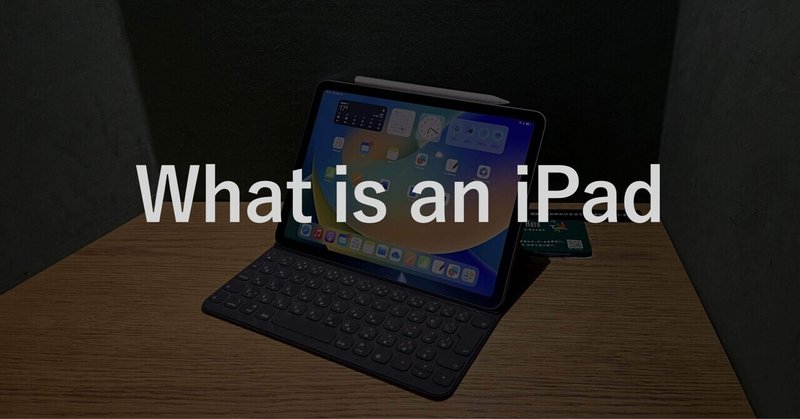
What is an iPad?
It has been almost two years since I bought my first iPad. So in this article, I’m writing about my attitude toward iPads. It might be a bit of an exaggerated title for a two-year iPad user, but let's get started.
ということで、英語学習中の身として自分の記事を自分で英訳してみようということでやっております。元記事はコチラ。
My Stance
I am aware that each person has different views on an iPad, but MY view is that it is a secondary device, not a primary.
My Devices
I've been using my iPad Air (4th generation) for almost two years, which was unveiled in September 2020. It is Wi-Fi model with 64GB storage and sky blue finish. I love this colour. I usually use it with following accessories;
• Apple Pencil (2nd generation)
• Smart Keyboard Folio (MU8G2J/A) *
• Smart Folio (MRX72FE/A) *
• Logitech mouse ‘M750 L’
Accessories with * are mainly sold for the 11-inch iPad Pro with single camera. I’ve bought them at Bic Camera Store at a low price. I thought I’d like to use accessories for single camera devices. It’s not cool to use a square open case with a single camera device, is it?

What Apple is doing
I believe there exists controversy over necessity of an iPad. However Apple is trying to promote an iPad as a new computer.
One of my memorable advertisements of an iPad is “What’s a computer” in November 2017. A girl explores a town with an iPad (the latest model at that time was the 10.5-inch iPad Pro), then she comes back home and she is asked by her mother, “What’s doing on your computer?”. Then it ends with her reply, “What’s a computer?” It seems that for her mother, an iPad is a kind of computers, while the girl recognises an iPad as an iPad, noting else.

A few years later, iPadOS became a separate operating system from iOS to make it more unique to an iPad. Designing Magic Keyboard for iPad Pro is also a reason to make an iPad as a new kind of computer. You need to put your iPad away from the keyboard when you draw with Apple Pencil. Instead of A-series chips, currennt iPad Pros and Air have M-series Apple silicons, which are originally used on Macs. It won’t be wrong to say an iPad is as powerful as computers.
Reasons of My Stance on iPad
Apple is promoting an iPad as a new kind of computer, but for me as I said, it is just a secondary device. I won’t use it as a primary device. There is a MacBook in the centre of my use. Here are some reasons;
Apps/software limitations
The biggest factor is software. My main PC is MacBook Air (M1, 2020). Most of my files are synced to iCloud or OneDrive to use on multiple devices. This makes it possible to work on the same files on both Mac and iPad. However, there are some tasks that are easy on a Mac, difficult on an iPad.
Of course this can be happened with Apple apps. In my opinion, PowerPoint in Microsoft 365 is the most unsatisfactory service on an iPad.
Expansion
My iPad Air 4 does not support Stage Manger on iPadOS 16 because it has the A14 Bionic. It is true that I am not quite satisfied with this limitation since I own an external display to use with my MacBook at home. However as long as I tried Stage Manger on an iPad at stores, I found it difficult to use.
At the same time, there is a single port on an iPad. It is possible to use hubs or Magic Keyboard to expand, but let’s say none for once. Actually I’ve recentlly bought a display that USB-C does everything, so the iPad Air 5th with M1 is now appealing to me though.

How do I use iPad?
If I say macOS is sutable for a multi-task, it can be said that iPadOS features a single-task. Of course iPadOS has Split View or Slide Over, but its character is to focus on a task that is right on your screen.
Compared to MacBook, it is easy to carry an iPad with its lightness and small body. I often bring it to cafe when I’d like to get my work done, or when I cannot concentrate on my tasks at home.

My personal favourtie way to use an iPad is to do my typing in Split View with Notes and Pages or Word. I write a quick draft on my iPad first, then edit it on my MacBook. I also write note articles in Pages on my iPad first.
And of course I use my Apple Pencil in GoodNotes 5 to create handwritten files. It is not only available for iPadOS, but for macOS and iOS. So you can see your files on all your devices via iCloud Sync. If you convert your text file into the PDF file, you can use your Apple Pencil to review and mark up your files. I always do that.

As an iPad user, you cannot miss the continuity features. As my stance on an iPad is a secondary device, then there is no better way to use it with my primary device. Apple offers Sidecar, Universal Control, Universal Clipboard, AirDrop, Handoff, Continuity Camera and more features that let you use your devices together. There is no better way to use the basic features of your devices.
My Recommendation
In most cases, I recommend the iPad Air 4th generation (as of March 2023). The only choice. It is none of my business to interrupt Pro users. They surely understand what they require for iPads. And so do iPad mini users. It is for outdoor use, given its size.
And for who cannot make a decision which iPad is the best, the iPad Air 4th is here for you. You can buy it from Apple Refurbished Store, or other second-hand stores. There is no much difference between the Air 4 and the Air 5. It is not as much expensive as the iPad 10th generation. Accessories for 11-inch iPad Pro or Air 5th generation can be used with the iPad Air 4th generation.
As for the Home button, there is not a big reason to choose it in an era that the Lightning is disappearing. You can control your iPad with Home button without the Home button.
If you cannot make up your mind, go for the iPad Air 4th generation.
Finally
Phew, I think I’ve written too much, but it was a good opportunity to clarify my stance for an iPad. I hope Apple to develop software to make iPad a primary device.
And now I’m interested in iPad Air 5th generation with M1, which supports Stage Manger of an external display, though.

ということで自分の記事を自分で英訳してみようということでやってみました。まだまだ勉強中の身ですので文法ミス、不自然な表現、意味の分からない表現などなど連発しているとは思いますがあたたかく見守っていただければ幸いです。まずは日本語の方をなんとかしろと言われそうですが。
Thank you for reading and see you soon!
Thursday, March 24, 2023
この記事が気に入ったらサポートをしてみませんか?
