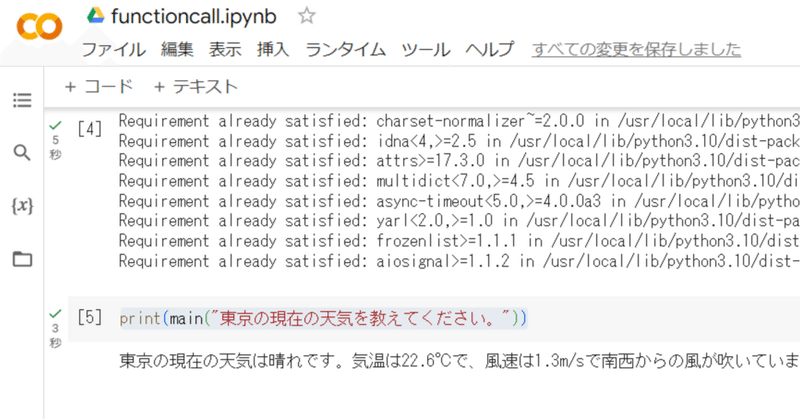
GPT APIの新機能function calling体験してみました
こちらの記事でGPTのfanction callを動かすサンプルコードが紹介されていたので
私も動かしてみました
Google Colab用にnotebookを追加して記事に載っていたサンプルコードを入れます。
APIキーを自分のに変えます。「gpt-4-0613」はエラーになったので「gpt-3.5-turbo-0613」に書き換えて実行し
セルを追加して
print(main("東京の現在の天気を教えてください。"))を実行すると

応答が返ってきました。
Google Colab以外で動かす場合は
pip install openai を行って以下のコードで動きました。
import openai
import json
import requests
openai.api_key = "あなたのAPIキー"
def get_weather_info(latitude, longitude):
base_url = "https://api.open-meteo.com/v1/forecast"
parameters = {
"latitude": latitude,
"longitude": longitude,
"current_weather": "true"
}
response = requests.get(base_url, params=parameters)
if response.status_code == 200:
data = response.json()
return json.dumps(data["current_weather"])
else:
return None
weather_function = {
"name": "get_weather_info",
"description": "経度緯度の情報から現在の天気を取得",
"parameters": {
"type": "object",
"properties": {
"latitude": {
"type": "string",
"description": "経度の情報",
},
"longitude": {
"type": "string",
"description": "緯度の情報",
},
},
"required": ["latitude", "longitude"],
},
}
def main(text):
response = openai.ChatCompletion.create(
model="gpt-3.5-turbo-0613",
messages=[{"role": "user", "content": text}],
functions=[weather_function],
function_call="auto",
)
message = response["choices"][0]["message"]
if message.get("function_call"):
function_name = message["function_call"]["name"]
arguments=json.loads(message["function_call"]["arguments"])
function_response = get_weather_info(
latitude=arguments.get("latitude"),
longitude=arguments.get("longitude"),
)
second_response = openai.ChatCompletion.create(
model="gpt-3.5-turbo-0613",
messages=[
{"role": "user", "content": text},
message,
{
"role": "function",
"name": function_name,
"content": function_response,
},
],
)
return second_response.choices[0]["message"]["content"].strip()
print(main("広島の現在の天気を教えてください。")) この記事が気に入ったらサポートをしてみませんか?
