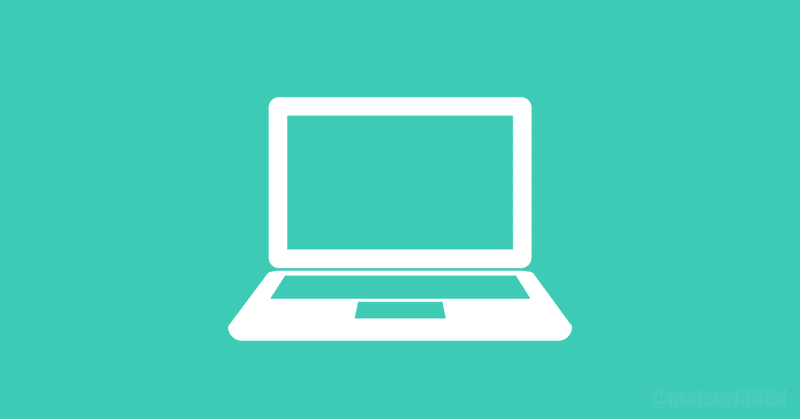
Photo by
matsuri365d
仮想環境が起動しない 1
仮想環境が起動しない 1
ITカレッジ沖縄の学生の環境で
起こる可能性が高い
仮想環境が起動しない場合の対処法です。
同じエラーが出た場合には試してみてください。
更新日 2023年1月13日
対象・環境
対象学科
ITスペシャリスト科
サイバーセキュリティ科
環境
ホストPC
Ubuntu 22.04
VirtualBox 7.0.12
Vagrant 2.4.0
仮想環境
すべての仮想環境が対象
症状&エラー
vagrant up
vagrant upを行った際に
下記のエラーメッセージが表示され
起動できない現象
$ vagrant up
The provider 'virtualbox' that was requested to back the machine
'default' is reporting that it isn't usable on this system. The
reason is shown below:
VirtualBox is complaining that the kernel module is not loaded. Please
run `VBoxManage --version` or open the VirtualBox GUI to see the error
message which should contain instructions on how to fix this error.
VirtualBoxがカーネルモジュールを読み込めないというエラーで、
VirtualBoxのバージョンを確認するか、GUIのVirtualBoxでエラーメッセージを確認
ということで、
VBoxManage --versionを実行
$ VBoxManage --version
WARNING: The vboxdrv kernel module is not loaded. Either there is no module
available for the current kernel (6.5.0-14-generic) or it failed to
load. Please recompile the kernel module and install it by
sudo /sbin/vboxconfig
You will not be able to start VMs until this problem is fixed.
7.0.12r159484
警告の後に
VirtualBoxのバージョンが
Linuxのカーネルのバージョンに
対応していないという警告です
GUI VirtualBox
VirtualBoxのGUIから
仮想環境を起動してみると
下記のメッセージ

対処
上記のメッセージから
sudo /sbin/vboxconfig
を実行するとあるが、
その前にaptでアップデートを行い、
GCCをインストールしてから
実行し再起動を行う。
sudo apt update
sudo apt upgrade
sudo apt install gcc-12
sudo /sbin/vboxconfig
rebootgccとは
GNU Compiler Collection(グヌーコンパイラコレクション)は、
GNUのコンパイラ群である。略称は「GCC(ジーシーシー)」。
「GNUコンパイラコレクション」
『フリー百科事典 ウィキペディア日本語版』
URL: https://ja.wikipedia.org
