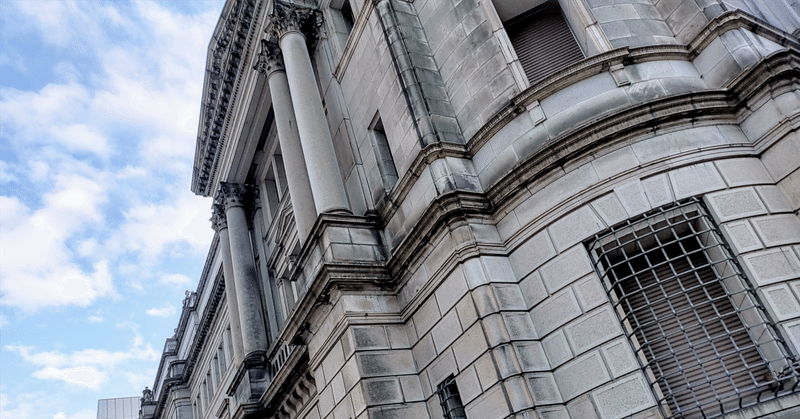
Photo by
ttg100
日銀HPからマネタリーベースの時系列データを取得し、イザナミの環境データで使えるcsvにするpythonスクリプト(from ChatGPT)|イザナミ豆知識
ChatGPTに聞いて作ってもらいました。Python使える環境の方向けです。
コード
###日銀HPからマネタリーベースのデータを取得し、csvに変換するスクリプト###
import pandas as pd
import requests
from io import BytesIO
def download_and_convert(url, output_path):
# Download the xlsx file from the URL
response = requests.get(url)
# Ensure the download was successful
response.raise_for_status()
# Use BytesIO to convert the downloaded bytes into a file-like object so it can be read into pandas
with BytesIO(response.content) as fh:
# Load the xlsx content
xls = pd.ExcelFile(fh)
# Load the specified sheet
df_avg_outstanding = xls.parse('平残(Average amounts outstanding)')
# Drop unnecessary rows and keep relevant columns
df_cleaned = df_avg_outstanding.iloc[6:, [1, 2]].dropna().reset_index(drop=True)
# Rename columns
df_cleaned.columns = ["Date", "MonetaryBase"]
# Convert the "Date" column to datetime type
df_cleaned["Date"] = pd.to_datetime(df_cleaned["Date"])
# Convert date to yyyymm format
df_cleaned["Date"] = df_cleaned["Date"].dt.year * 100 + df_cleaned["Date"].dt.month
# Save to csv
df_cleaned.to_csv(output_path, index=False)
# Usage
url = "https://www.boj.or.jp/statistics/boj/other/mb/mblong.xlsx"
output_path = "monetary_base.csv"
download_and_convert(url, output_path)
環境データで利用するときの設定

注意点
最新月のデータはまだないので、上の画像では、データなし時の扱いを「前営業日」にしてます。
これなら最新月でも検証できますが、9月に入って8月の正しいデータが入ってくると検証結果が変わってしまうことになります。
ご利用方針によっては データなし時の扱いを「指標計算不可」にするほうがよい場合もありますので、検討の上ご利用ください。
ChatGPTへの聞いた流れ



お問合せ先
有限会社 ツクヨミ
URL https://www.izanami.jp
Mail support@izanami.jp
🔎イザナミnote内検索
この記事が気に入ったらサポートをしてみませんか?
