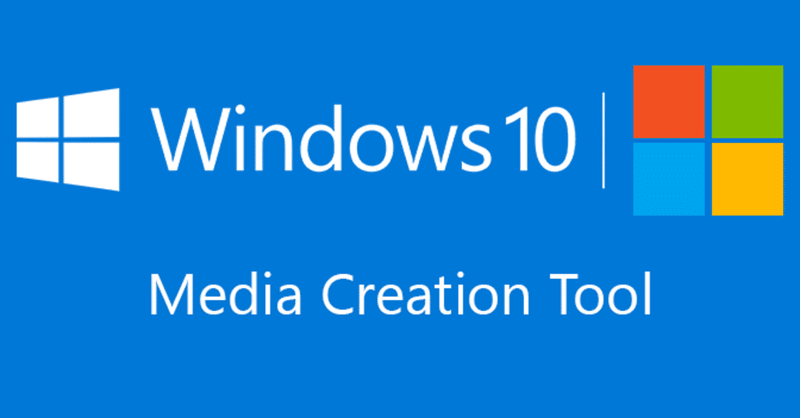
Easy Guide To Fix Windows 10 Media Creation Tool Error Code 0x80042405
The Error Code 0x80042405-0xa001a occurs in the Windows Media Creation Tool, which is used to create bootable USB devices. They are mainly used for installing Windows to a system. This error message came up in the past year and hasn't been eradicated despite Microsoft's frequent updates.
Common reason behind windows 10 media creation tool error code 0x80042405
The windows 10 media creation tool error code 0x80042405 has many different reasons, ranging from the USB disk type to the Media Creation Tool, not working correctly. One of the reasons could be --USB is not of type NTFS. NTFS file systems are mainly designed for the Windows-only environment, and if you want the Media Creation Tool to work correctly, it is best if you can use an NTFS.
Solutions to Error Code 0x80042405-0xa001a in Media Creation Tool
In order to fix windows 10 media creation tool error code 0x80042405, follow the steps mentioned below:
First, download the media creation tool to Local Drive C and Launch the application, download the files in drive C. Now, mount the .iso file downloaded by the media creation tool. Copy the folders / files in the Virtual DVD to the USB Drive , which you want to set up as a Bootable USB except for the Autorun.inf file.
Right-click on the Autorun.inf file and select'Rename.' Now, you need to change the name to Autorun.txt and press Enter. Copy this file to the USB drive as well and rename it back to Autorun.inf. Check if the issue persists.
Also Read:
Unidentified network no internet
この記事が気に入ったらサポートをしてみませんか?
