
PythonでPDF注釈を取り出す(PyMuPDF)
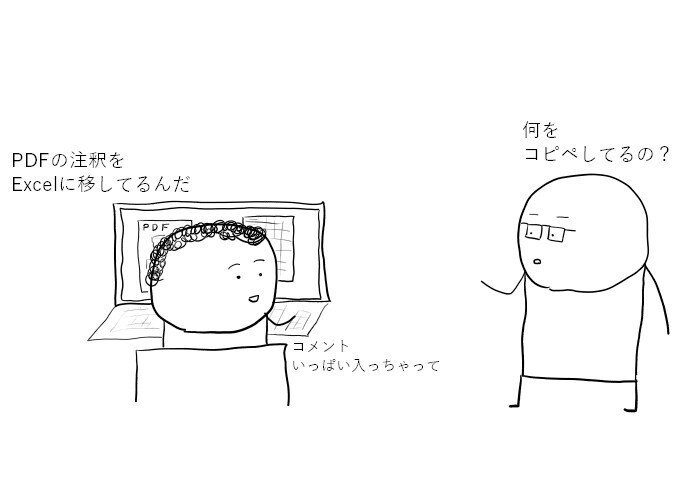
文書レビューをお願いするときに、元の文書をいじってもらいたくない場合があります。そんな時はPDFを回して注釈を付けてもらいます。
この注釈を取り出し、ExcelでOutputしてみます。今回はPyMuPDFを使います。
まずはPyMuPDFをインストールします。
!pip install PyMuPDFfitzをimportし、PDFファイルを読み込みます。
import fitz # PyMuPDFの別名
# PyMuPDFを使用してPDFを開く
pdf_file = 'sample.pdf'
pdf_document = fitz.open(pdf_file)総ページ数を出してみます。
pdf_document.page_countこれを実行すると7ページと出ました。
ではどこのページに注釈があるのかを探ってみます。
ページごとにannots()を使って検出します。
for page_num in range(pdf_document.page_count):
page = pdf_document[page_num]
page_annotations = page.annots()
for annotation in page_annotations:
print(annotation)すると、このようなOutputが出ます。
'Text' annotation on page 0 of sample.pdf
'Text' annotation on page 1 of sample.pdf
'Text' annotation on page 4 of sample.pdf
1,2,5ページに注釈があるようです。

では、info.getを使ってこれらの注釈の細かい情報を取っていきます。
for page_num in range(pdf_document.page_count):
page = pdf_document[page_num]
page_annotations = page.annots()
for annotation in page_annotations:
comment = annotation.info.get('content', '') # ノート注釈のテキストを取得
commenter = annotation.info.get('title', '')
comment_time = annotation.info.get('modDate', '')
print(page,comment,commenter,comment_time)Outputはこんな感じです。必要なものは取れました。
page 0 of sample.pdf この文章再考してください XXX D:20231016055738+09'00'
page 1 of sample.pdf ここは6ではなく9です XXX D:20231016055809+09'00'
page 4 of sample.pdf この画像は削除してください XXX D:20231016055824+09'00'
ではこれらの情報を辞書型のlistに格納して出力します。
import fitz # PyMuPDFの別名
# PDFファイルを開く
pdf_file = 'sample.pdf'
# PyMuPDFを使用してPDFを開く
pdf_document = fitz.open(pdf_file)
# 注釈を格納するリストを作成
annotations = []
# ページごとに注釈を取得
for page_num in range(pdf_document.page_count):
page = pdf_document[page_num]
page_annotations = page.annots()
for annotation in page_annotations:
# 注釈のプロパティを取得
page_number = page_num + 1
line_number = annotation.info.get('line', 0) # 注釈の行数情報がない場合、0をデフォルト値として使用
comment = annotation.info.get('content', '') # ノート注釈のテキストを取得
commenter = annotation.info.get('title', '')
comment_time = annotation.info.get('modDate', '')
# 注釈をリストに追加
annotations.append({
'Page Number': page_number,
'Line Number': line_number,
'Comment': comment,
'Commenter': commenter,
'Comment Time': comment_time,
})
# 抽出した注釈を表示
for annotation in annotations:
print("Page Number:", annotation['Page Number'])
print("Line Number:", annotation['Line Number'])
print("Comment:", annotation['Comment'])
print("Commenter:", annotation['Commenter'])
print("Comment Time:", annotation['Comment Time'])
print()
# PDFを閉じる
pdf_document.close()
リストのOutputはこんな感じです。
Page Number: 1
Comment: この文章再考してください
Commenter: XXX
Comment Time: D:20231016055738+09'00'
Page Number: 2
Comment: ここは6ではなく9です
Commenter: XXX
Comment Time: D:20231016055809+09'00'
Page Number: 5
Comment: この画像は削除してください
Commenter: XXX
Comment Time: D:20231016055824+09'00'
最後にこのListを、Printではなくpandasを使ってExcelに出力します。
なお、コメント日時はD:20231016055824+09'00'では見にくいため、2023/10/16 5:58:24のような形に変換しています。
import fitz # PyMuPDFの別名
import pandas as pd
from datetime import datetime
# PDFファイルを開く
pdf_file = 'sample.pdf'
# PyMuPDFを使用してPDFを開く
pdf_document = fitz.open(pdf_file)
# 注釈を格納するリストを作成
annotations = []
# ページごとに注釈を取得
for page_num in range(pdf_document.page_count):
page = pdf_document[page_num]
page_annotations = page.annots()
for annotation in page_annotations:
#コメント日時の日付変換
Date = annotation.info.get('modDate', '')
year = int(Date[2:6])
month = int(Date[6:8])
day = int(Date[8:10])
hour = int(Date[10:12])
minute = int(Date[12:14])
second = int(Date[14:16])
comment_time = datetime(year, month, day, hour, minute, second)
# 注釈のプロパティを取得
page_number = page_num + 1
comment = annotation.info.get('content', '') # ノート注釈のテキストを取得
commenter = annotation.info.get('title', '')
# 注釈をリストに追加
annotations.append({
'Page Number': page_number,
'Comment': comment,
'Commenter': commenter,
'Comment Time': comment_time,
})
# 辞書型のリストをデータフレームに変換
df = pd.DataFrame(annotations)
# Excelファイルに書き込む
file_path = 'PDF_annotation.xlsx' # ファイル名とパスを指定
df.to_excel(file_path, index=False, engine='openpyxl')
# PDFを閉じる
pdf_document.close()無事にExcelに出力できました。
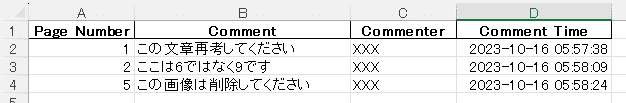
行数を取れないか色々と試したのですが、うまくいきませんでした。業務効率化の綿では、とりあえずどのページにあるかがわかればよいということにしておきます。

この記事が気に入ったらサポートをしてみませんか?
