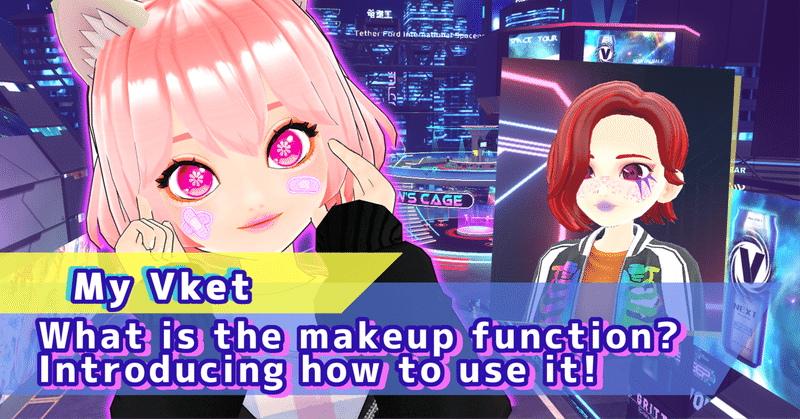
[MyVket] What is the makeup function? ? Introducing how to use it!
Avatar Maker is a function that allows you to easily create an avatar with My Vket .
"Makeup function" has been installed in this update!
This article is an article that summarizes how to use the makeup function.
Before that, what is Avatar Maker? I want to know how to use it! For those who say, this related article is recommended!
Related articles
[MyVket] How to use Vket Avatar Maker! 18 images
[MyVket] You can make your own original clothes! Explain how to use the texture replacement function!
Now let's see how to use the makeup function!
🔶How to use
First, open Avatar Maker and go to the edit screen from the new creation screen.
You can create a new one by clicking this button.
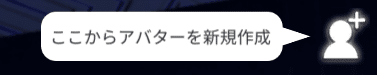
The normal avatar editing screen opens.

There is a button to switch to makeup mode from the panel on the upper left of the screen.
Click here to switch to the edit screen of the makeup function.

When you switch to the makeup function, the upper left panel changes.
Cosmetic icons are lined up.

By switching the button on the left side, the parts that can be edited change.
From the top, "eyeliner", "cheek", "lip" and "face paint" are arranged.
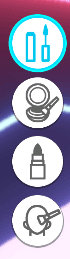
Please click to see the actual parts.
As you can see, there are several types available.

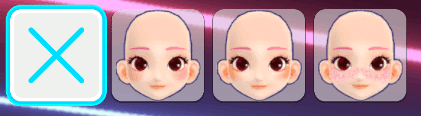
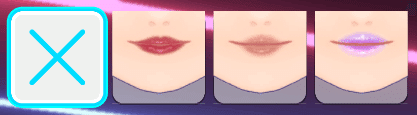
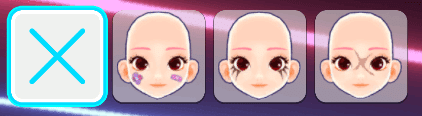
Mix and match to create your favorite face!
You can adjust to your favorite color from the base color change command.
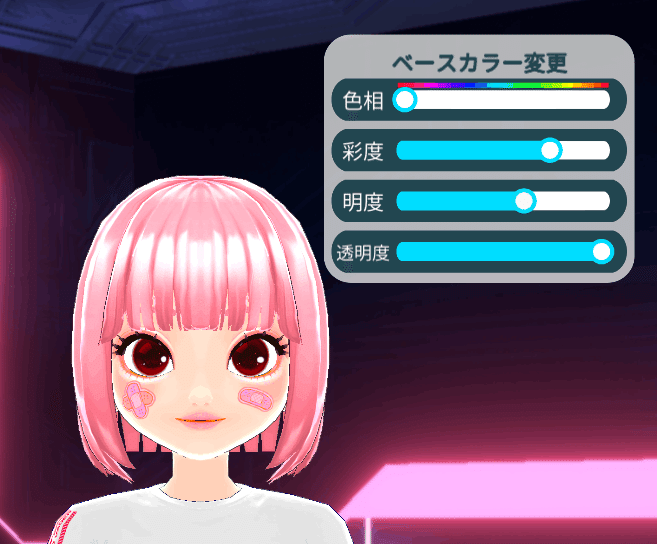
🔶 We made an avatar
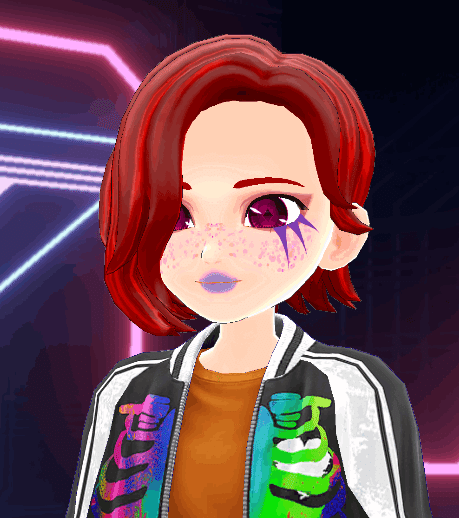
So, as a reference example, we also made some avatars!
How to use darker parts is a skill to show off.
Rather than using a lot of dark colors, it might be a trick to combine them with an image that adds up.
This is Yumekawa Joshi-chan (ゆめかわ女子ちゃん) style.
Of course you can make a cute face normally!

That's it for how to use the makeup function!
If you want to try it right away! Click here for those who say ↓

Other related pages


この記事が気に入ったらサポートをしてみませんか?
