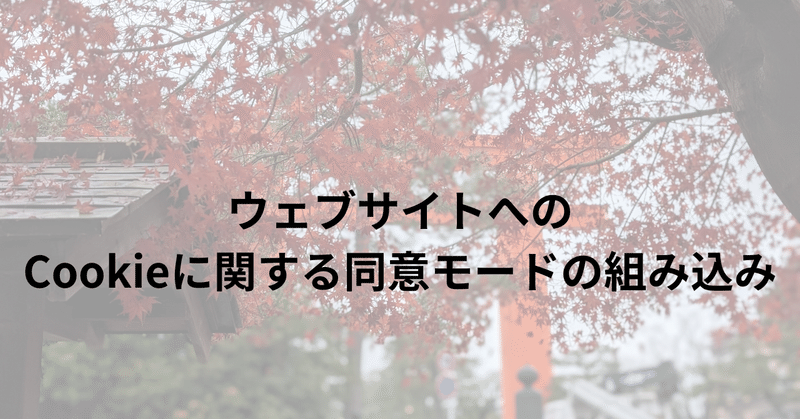
ウェブサイトへのCookieに関する同意モードの組み込み
今やどのサイトでも見るようになったCookieの同意を、ウェブサイトに組み込む際のざっくりとしたまとめです。
ユーザーの同意を管理する理由
Googleがまとめてくれています。
ざっくり全体イメージ
Google Analyticsで分析する場合のざっくり全体イメージです。
同意されていないと分析データとしては送られないというものです。

気になるのは、タグマネージャでプレビューで確認する限り、同意されていなくてもスクロールやクリックなどのイベントは取得されているように見えます(タグマネージャまでは)
同意モードの設定の流れ
Googleが解説してくれています。動画を見ると分かりやすかったです。
タグマネージャのコンテナの設定で同意の概要を有効にする
タグマネージャのタグで同意の設定をする
サイトにJavaScriptを組み込む(バナーも)
タグマネージャのプレビューで初期状態を確認する
同意管理プラットフォーム(CMP)とも連携できるようになっているようです。
CMPを使ったことは無いのですが、バナー表示なども簡単に行えるようなプラットフォームでしょうか。
サイトへの組み込みは動画内のJavaScriptが参考になります。
動画内でGitHubなども見てねと言っていましたが探すのが大変そうでした。
以下はサイトのタグマネージャの直前に実装すべきスクリプトです。
<script>
window.dataLayer = window.dataLayer || [];
function gtag() {
dataLayer.push(arguments);
}
if (localStorage.getItem("consentMode") === null) {
gtag("consent", "default", {
analytics_storage: "denied",
});
} else {
gtag(
"consent",
"default",
JSON.parse(localStorage.getItem("consentMode"))
);
}
</script>
<!-- Google Tag Manager -->以下はバナー例です。
<div id="consentBanner" style="display: none">
<p>
This site uses cookies for analysis purposes. Do you consent to the use
of cookies?
</p>
<button id="acceptCookies">Agree</button>
<button id="declineCookies">Disagree</button>
</div>以下はバナーによりLocalStorageを制御するスクリプト例です。
window.onload = function () {
var consentGiven = localStorage.getItem("consentMode");
if (consentGiven === null) {
document.getElementById("consentBanner").style.display = "block";
}
document
.getElementById("acceptCookies")
.addEventListener("click", function () {
localStorage.setItem("consentMode", "true");
consentUpdate("granted");
document.getElementById("consentBanner").style.display = "none";
});
document
.getElementById("declineCookies")
.addEventListener("click", function () {
localStorage.setItem("consentMode", "false");
document.getElementById("consentBanner").style.display = "none";
});
};
function consentUpdate(consentState) {
window.dataLayer = window.dataLayer || [];
window.dataLayer.push({
event: "consent_update",
analytics_storage: consentState,
});
}この記事が気に入ったらサポートをしてみませんか?
