
【Unity】ASIO入力からSMPTEタイムコードをデコードしてTimeLine制御する
こんにちは、Unityエンジニアのならです。
今回はASIOドライバを使って音をUnityに取り込みます。
ついでにSMPTE(LTC)タイムコードをデコードしてTimeLineを制御してみましょう。
NAudioの準備
まずはASIO入力をUnityで実装します。
UnityでASIO実装する方法は色々ありますが、今回はNAudioライブラリを使用して実装していきます。
NAudioのReleaseページにビルド済みのzipがあるので、それをダウンロードします。
現在最新はver2.1.0のようです。
今回はビルド済みでサクッと使いたいので、v1.8.4を使用します。
https://github.com/naudio/NAudio/releases
ダウンロードしたNAudio.dllをAssets\Plugins\かどこかに入れておけばNAudioの準備は完了です。
ASIO入力の実装
NAudioのライブラリを入れれば後の実装は割りと簡単です。
using NAudio.Wave;
using UnityEngine;
using System;
public class ASIOInput : MonoBehaviour
{
public string[] microphoneDeviceNames;
[SerializeField] private string deviceName;//デバイス名
[SerializeField] private int ch = 1;//録音チャンネル数
[SerializeField] private int SampleRate = 48000;//サンプリングレート
private AsioOut _asioOut;
private ConcurrentQueue<float> _inputSamples = new ConcurrentQueue<float>();
private void Start()
{
microphoneDeviceNames = AsioOut.GetDriverNames();
_asioOut = new AsioOut(deviceName);
_asioOut.InitRecordAndPlayback(null, ch, SampleRate);
_asioOut.InputChannelOffset = 0;//開始チャンネル
_asioOut.AudioAvailable += OnAsioOutAudioAvailable;
_asioOut.Play();
}
private void OnDisable()
{
_asioOut.Stop();
}
// サンプルデータ取得
void OnAsioOutAudioAvailable(object sender, AsioAudioAvailableEventArgs e)
{
var newSample = new float[e.SamplesPerBuffer * ch];
e.GetAsInterleavedSamples(newSample);
foreach (var sample in newSample)
{
_inputSamples.Enqueue(sample);
}
}
}スタート時にmicrophoneDeviceNamesの中に現在使用可能なASIOデバイスの一覧が表示されるので、使いたいデバイス名をコピペしてdeviceNameに入れてプレイし直せばASIOドライバを通してデバイスに繋がります。
_asioOut.InitRecordAndPlayback(null, ch, SampleRate);
_asioOut.InputChannelOffset = 0;//開始チャンネル
この部分は使用環境によりますので適宜変更してください。
chは適当なDAWやTouchDesignerなんかで確認できます。
自分の手元環境にあるAvid Mbox Proの場合、8chの入力ソースがあります。
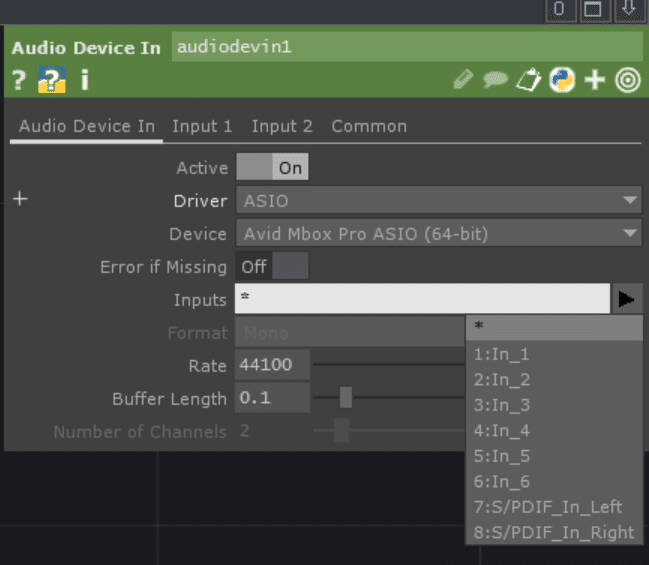
例えば、in_2からin_6までの5chを入力に入れたいとなった場合、
ch = 5;
_asioOut.InitRecordAndPlayback(null, ch, SampleRate);
_asioOut.InputChannelOffset = 1;//開始チャンネル
となります。
SteinbergのUR22mk2の場合は2chです。
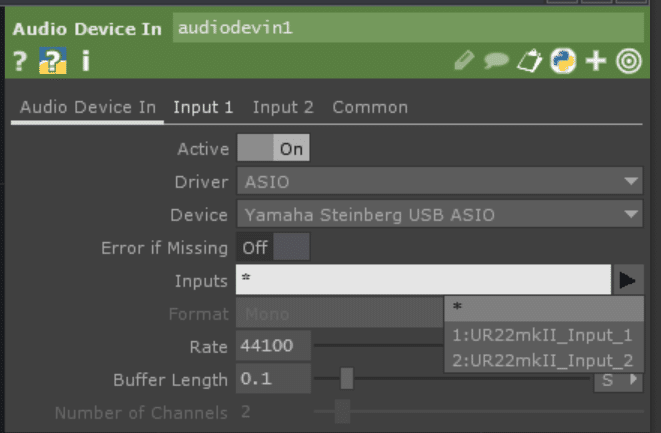
Playで開始すると、ASIOBufferが読み取り可能になるたびに、OnAsioOutAudioAvailable()が呼び出されます。
// サンプルデータ取得
void OnAsioOutAudioAvailable(object sender, AsioAudioAvailableEventArgs e)
{
var newSample = new float[e.SamplesPerBuffer * ch];
e.GetAsInterleavedSamples(newSample);
foreach (var sample in newSample)
{
_inputSamples.Enqueue(sample);
}
}e.GetAsInterleavedSamples()に引数で渡した配列内にデータが格納されるようになっています。
ここでは毎回新しく配列を作っていますが、事前に定義しておいて使い回す方がパフォーマンスは良いでしょう。
引数で渡す配列の大きさは、ASIOBufferのサイズ * ch数です。
ASIOBufferのサイズはそれぞれASIOデバイスのソフトから設定したものになります。
例えば、Steinbergのインタフェイスなら
Yamaha Steinberg USB Control Panel
から設定したサイズです。
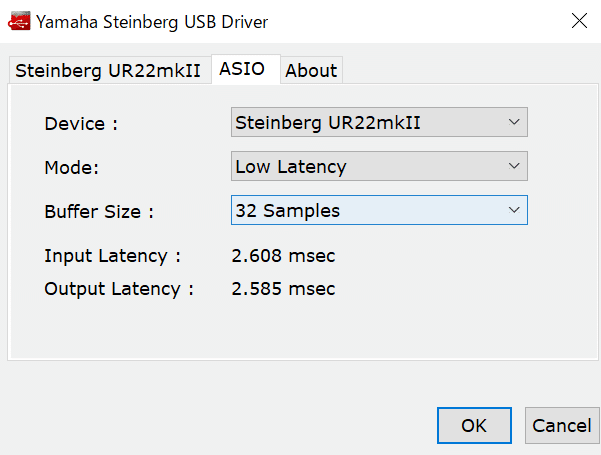
この場合は32がASIOBufferのサイズになります。
あとは配列内に音データが格納されてくるので、好きに使いましょう。
今回は使いやすいように事前に定義したQueueに格納しています。
LTCデコード
ASIO経由で入力音をデータ化出来たので、早速デコードしていきます。
LTCのデコードに関しては、以下2記事を大いに参考にさせて貰いました。大感謝です。
デコード部分に関しては2記事のコードをベースに多少変えた程度です。
クラスを分けれそうな所を分けて、非同期で動かしているのみ。
下はASIO入力からtimecodeをデコードするスクリプトの全体です。
//タイムコード読み取り部分
//http://blog.mobilehackerz.jp/2017/12/ltclinear-timecodeunity_2.html
//https://note.com/hikohiro/n/n4c6a248f0910#7fc5a9ee-e21e-47cb-aab8-d44d7153886d
using System.Collections;
using System.Collections.Generic;
using NAudio.Wave;
using UnityEngine;
using System;
using System.Linq;
using System.Threading;
using System.Threading.Tasks;
using System.Collections.Concurrent;
// ASIO入力とLTC読み取りクラス
public class ASIOInputLTCread : MonoBehaviour
{
public string[] microphoneDeviceNames;
[SerializeField] private string deviceName;
[SerializeField] private int ch = 1;
[SerializeField] private int SampleRate = 48000;
[HideInInspector] public string m_TimeCode = "00:00:00:00";
[SerializeField] float gain;
private AsioOut _asioOut;
private ConcurrentQueue<float> _inputSamples = new ConcurrentQueue<float>();
private GUIStyle m_TimeCodeStyle;
private int m_SameAudioLevelCount;
private int m_LastAudioLevel;
private int m_LastBitCount;
private string m_BITPattern = "";
[SerializeField, Range(0.0f, 1.0f)] private float m_AudioThreshold;
Thread thread;
bool isThread = true;
private TimeCodeDecoder timeCodeDecoder;
// 非同期でスタート
private async void Start()
{
timeCodeDecoder = new TimeCodeDecoder();
m_TimeCodeStyle = new GUIStyle
{
fontSize = 64 * 2,
normal = { textColor = Color.black }
};
microphoneDeviceNames = AsioOut.GetDriverNames();
_asioOut = new AsioOut(deviceName);
_asioOut.InitRecordAndPlayback(null, ch, SampleRate);
_asioOut.InputChannelOffset = 0;
_asioOut.AudioAvailable += OnAsioOutAudioAvailable;
_asioOut.Play();
await Task.Run(() => UpdateThread());
}
// 終了時にスレッド停止
private void OnDisable()
{
_asioOut.Stop();
isThread = false;
}
// タイムコード表示
private void OnGUI()
{
GUI.Label(new Rect(0, 0, 200 * 2, 100 * 2), m_TimeCode, m_TimeCodeStyle);
}
// 非同期でデコード処理を実行するスレッド
private async Task UpdateThread()
{
while (isThread)
{
if (_inputSamples.IsEmpty)
{
await Task.Delay(1); // スレッドを適切に休止させるために追加
continue;
}
DecodeAudioToTcFrames();
}
return;
}
// サンプルデータ取得
void OnAsioOutAudioAvailable(object sender, AsioAudioAvailableEventArgs e)
{
var newSample = new float[e.SamplesPerBuffer];
e.GetAsInterleavedSamples(newSample);
foreach (var sample in newSample)
{
_inputSamples.Enqueue(sample);
}
}
// オーディオデータをタイムコードフレームにデコード
private void DecodeAudioToTcFrames()
{
if (_inputSamples.IsEmpty)
{
return;
}
gain = _inputSamples.Sum(Mathf.Abs) / _inputSamples.Count;
if (gain < m_AudioThreshold) return;
int pos = 0;
int bitThreshold = 48000 / 3100;//だいたいcountの数値は15ぐらいが中心だからいい感じになるように
while (pos < _inputSamples.Count)
{
int count = CheckAudioLevelChanged(ref pos, ch);
if (count <= 0) continue;
if (count < bitThreshold)
{
if (m_LastBitCount < bitThreshold)
{
m_BITPattern += "1";
m_LastBitCount = bitThreshold;
}
else
{
m_LastBitCount = count;
}
}
else
{
m_BITPattern += "0";
m_LastBitCount = count;
}
}
if (m_BITPattern.Length >= 80)
{
int bpos = m_BITPattern.IndexOf("0011111111111101");
if (bpos > 0)
{
string timeCodeBits = m_BITPattern.Substring(0, bpos + 16);
m_BITPattern = m_BITPattern.Substring(bpos + 16);
if (timeCodeBits.Length >= 80)
{
timeCodeBits = timeCodeBits.Substring(timeCodeBits.Length - 80);
m_TimeCode = timeCodeDecoder.DecodeBitsToFrame(timeCodeBits);
}
}
}
if (m_BITPattern.Length > 160)
{
m_BITPattern = m_BITPattern.Substring(80);
}
}
// オーディオレベルが変化したか確認
private int CheckAudioLevelChanged(ref int pos, int channels)
{
while (pos < _inputSamples.Count)
{
float data;
if (!_inputSamples.TryDequeue(out data)) return -1;
int nowLevel = Mathf.RoundToInt(Mathf.Sign(data));
if (m_LastAudioLevel != nowLevel)
{
int count = m_SameAudioLevelCount;
m_SameAudioLevelCount = 0;
m_LastAudioLevel = nowLevel;
return count;
}
m_SameAudioLevelCount++;
pos += channels;
}
return -1;
}
}
// タイムコードデコーダクラス
public class TimeCodeDecoder
{
// ビットからフレームデータへのデコード
private int Decode1Bit(string b, int pos)
{
return int.Parse(b.Substring(pos, 1));
}
private int Decode2Bits(string b, int pos)
{
int r = 0;
r += Decode1Bit(b, pos);
r += Decode1Bit(b, pos + 1) * 2;
return r;
}
private int Decode3Bits(string b, int pos)
{
int r = 0;
r += Decode1Bit(b, pos);
r += Decode1Bit(b, pos + 1) * 2;
r += Decode1Bit(b, pos + 2) * 4;
return r;
}
private int Decode4Bits(string b, int pos)
{
int r = 0;
r += Decode1Bit(b, pos);
r += Decode1Bit(b, pos + 1) * 2;
r += Decode1Bit(b, pos + 2) * 4;
r += Decode1Bit(b, pos + 3) * 8;
return r;
}
// ビットデータからフレームにデコード
public string DecodeBitsToFrame(string bits)
{
int frames = Decode4Bits(bits, 0) + Decode2Bits(bits, 8) * 10;
int secs = Decode4Bits(bits, 16) + Decode3Bits(bits, 24) * 10;
int mins = Decode4Bits(bits, 32) + Decode3Bits(bits, 40) * 10;
int hours = Decode4Bits(bits, 48) + Decode2Bits(bits, 56) * 10;
return $"{hours:D2}:{mins:D2}:{secs:D2}:{frames:D2}";
}
}タイムコードでタイムライン制御
タイムコードがデコードできれば後は簡単。
タイムコードを元にTimeLineを更新していくだけですね。
まずは、TimeLineをいつも通り作成。
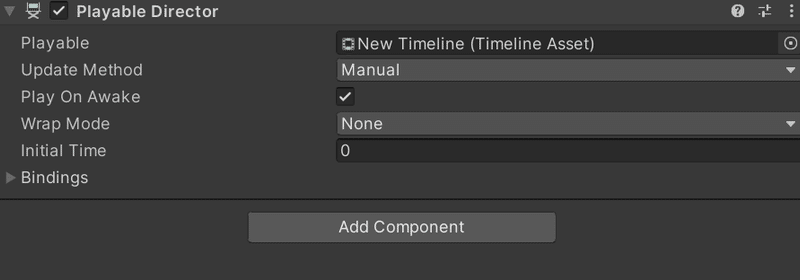
そして、Update MethodをManualに設定します。
これで、スクリプトからTimeLineの更新をかけることができます。
後は下のコードで更新部分を実装していきます。
using UnityEngine;
using UnityEngine.Playables;
public class LTCControlTimeLine : MonoBehaviour
{
//デコーダー
//$"{hours:D2}:{mins:D2}:{secs:D2}:{frames:D2}"
[SerializeField] ASIOInputLTCread LTCread;
public PlayableDirector timeline; // Timelineを格納する変数
double NowSec;
[SerializeField] float TimeCodeFPS = 30;
[SerializeField] int RefreshFreme = 60;
int Refresh = 0;
void Start()
{
var v = GetNowSec();
timeline.time = v; // 再生開始するフレームを指定
timeline.Evaluate();
Refresh = 0;
NowSec = v;
}
void Update()
{
Refresh++;
NowSec += Time.deltaTime;
if (Refresh >= RefreshFreme)
{
NowSec = GetNowSec();
Refresh = 0;
}
timeline.time = NowSec;
timeline.Evaluate();
}
//タイムコードから今のフレームを取得
double GetNowSec()
{
string[] arr = LTCread.m_TimeCode.Split(':');
var now = int.Parse(arr[0]) * 3600d + int.Parse(arr[1]) * 60d + int.Parse(arr[2]) + int.Parse(arr[3]) / TimeCodeFPS;
return now;
}
}GetNowSec()で、現フレーム時点のタイムコードから秒数換算したものを取ってきます。今回はStringのm_TimeCodeから無理やり持ってきてますが、int配列かなんかで持ってきたほうが良いと思います。
毎フレーム持ってきても問題は無いですが、RefreshFremeの間隔で取得して同期とる方が安定します。1sec間隔で取ってきても問題はなさそうでした。
注意する点は、timeline.timeとTimeLineの時間を指定する変数は、秒数ということです。最初あまり調べずフレームっぽい気がしてフレーム数指定して少し沼りました。
後は、timeline.timeで指定後にtimeline.Evaluate();で更新をかけてあげれば、スクリプトからの更新は問題ありません。
後は空のGameObjectにこのようにアタッチしてあげれば完成です。
ASIOデバイス周りは適宜
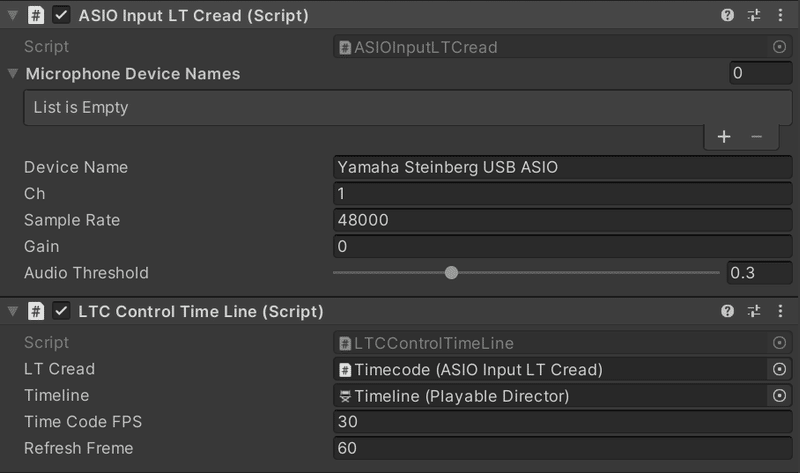
実際に動かして見たのが↓
レイテンシは大体1/30フレームですかね。
とはいえこのレイテンシは可変気味で、自分の環境では1~5フレームを可変します。
一定であればもっと使いやすいのですが、まぁまぁ上等ではないでしょうか?
タイムコード自体は、下のLTCTwoというサイトでwavを作成し、Davinci Resolveのタイムラインに貼って、タイムコードウインドウを表示させています。
わざわざASIOで入れ込む必要性もあまりなさそうな気もしますが、レイテンシは無いに越したことはありません。
思いつく対策としての、ASIO入力でした。
余談:ASIO入力して録音
せっかくASIO入力したので、録音もついでにしてみましょう。
ASIOから受け取ったデータを使ってwavファイルの生成してあげれば良いだけです。
using NAudio.Wave;
using UnityEngine;
using System.Collections.Concurrent;
using System.IO;
public class AudioRecorder : MonoBehaviour
{
public string[] microphoneDeviceNames;
[SerializeField] private string deviceName;
[SerializeField] private int ch = 1;
[SerializeField] private int SampleRate = 48000;
private AsioOut _asioOut;
private ConcurrentQueue<float> _inputSamples = new ConcurrentQueue<float>();
private bool isRecording = false;
private MemoryStream recordedStream;
private WaveFileWriter waveFileWriter;
private string outputFilename = "~\\output.wav";
// Start is called before the first frame update
void Start()
{
microphoneDeviceNames = AsioOut.GetDriverNames();
_asioOut = new AsioOut(deviceName);
_asioOut.InitRecordAndPlayback(null, ch, SampleRate);
_asioOut.InputChannelOffset = 0;
_asioOut.AudioAvailable += OnAsioOutAudioAvailable;
_asioOut.Play();
}
void Update()
{
if (Input.GetKeyDown(KeyCode.Q) && !isRecording)
{
StartRecording();
}
else if (Input.GetKeyDown(KeyCode.W) && isRecording)
{
StopRecording();
}
if (isRecording)
{
var flag = true;
while (flag)
{
float data;
if (!_inputSamples.TryDequeue(out data)) flag = false;
waveFileWriter.WriteSample(data);
}
}
}
private void StartRecording()
{
isRecording = true;
recordedStream = new MemoryStream();
waveFileWriter = new WaveFileWriter(new IgnoreDisposeStream(recordedStream), new WaveFormat(SampleRate, ch));
}
private void StopRecording()
{
isRecording = false;
_asioOut.Stop();
if (waveFileWriter != null)
{
waveFileWriter.Dispose();
waveFileWriter = null;
}
using (var fileStream = new FileStream(outputFilename, FileMode.Create, FileAccess.Write))
{
recordedStream.WriteTo(fileStream);
}
recordedStream.Dispose();
recordedStream = null;
_asioOut.Play();
}
private void OnDisable()
{
_asioOut.Stop();
}
// サンプルデータ取得
void OnAsioOutAudioAvailable(object sender, AsioAudioAvailableEventArgs e)
{
var newSample = new float[e.SamplesPerBuffer];
e.GetAsInterleavedSamples(newSample);
foreach (var sample in newSample)
{
_inputSamples.Enqueue(sample);
}
}
}
public class IgnoreDisposeStream : Stream
{
private readonly Stream _innerStream;
public IgnoreDisposeStream(Stream innerStream)
{
_innerStream = innerStream;
}
public override void Flush() => _innerStream.Flush();
public override long Seek(long offset, SeekOrigin origin) => _innerStream.Seek(offset, origin);
public override void SetLength(long value) => _innerStream.SetLength(value);
public override int Read(byte[] buffer, int offset, int count) => _innerStream.Read(buffer, offset, count);
public override void Write(byte[] buffer, int offset, int count) => _innerStream.Write(buffer, offset, count);
public override bool CanRead => _innerStream.CanRead;
public override bool CanSeek => _innerStream.CanSeek;
public override bool CanWrite => _innerStream.CanWrite;
public override long Length => _innerStream.Length;
public override long Position
{
get => _innerStream.Position;
set => _innerStream.Position = value;
}
// ここで本来のDispose()が呼び出されず、リソースが解放されないようにします。
protected override void Dispose(bool disposing)
{
}
// 必要に応じて、Close()もオーバーライドして無効化できます。
public override void Close()
{
}
}
こんなコードで録音は可能
余談用の思いつきなのでGPTにベースを書いてもらいました。
_inputSamplesを共通にしておいて、タイムコードで制御しながら、wavでタイムコード録音しておりゃおりゃと。
色々できるそうなことが増えて面白いですね。
キャラクターを実写合成したい時に、リアルタイムで合成しつつ、後合成用のモーションとタイムコード音を収録なんかがぱっと思いつく活用法でしょうか。近々試してみたいと思います。
この記事のベースはGPTにコード食べさせて書いてもらったものです。
別作業中に書いてくれるので気軽に記事かけて良いですね。
好みの人格シミュさせたSlackBotは作ってみましたが結局一番使うのはweb版という
この記事が気に入ったらサポートをしてみませんか?
