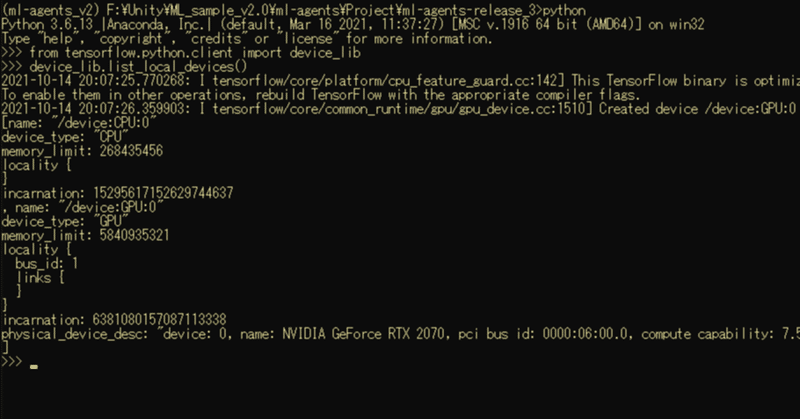
【強化学習】GPUのセッティング【ML-Agent】【Unity】
0.はじめに
こちらのプロジェクトで強化学習時に困ったのでメモしておきます.
1. 参考サイト
こちらのサイトのみで完結できました!
https://developer.nvidia.com/rdp/cudnn-download
(ml-agents_v2) F:\Unity\ml-agents-release_3>mlagents-learn config/ppo/3DBall.yaml --run-id=first3DBallRun_v5
2021-10-14 14:52:21.257452: W tensorflow/stream_executor/platform/default/dso_loader.cc:64] Could not load dynamic library 'cudart64_110.dll'; dlerror: cudart64_110.dll not found
2021-10-14 14:52:21.262090: I tensorflow/stream_executor/cuda/cudart_stub.cc:29] Ignore above cudart dlerror if you do not have a GPU set up on your machine.
WARNING:tensorflow:From C:\Users\mtani\anaconda3\envs\ml-agents_v2\lib\site-packages\tensorflow\python\compat\v2_compat.py:101: disable_resource_variables (from tensorflow.python.ops.variable_scope) is deprecated and will be removed in a future version.
Instructions for updating:
non-resource variables are not supported in the long term
▄▄▄▓▓▓▓
╓▓▓▓▓▓▓█▓▓▓▓▓
,▄▄▄m▀▀▀' ,▓▓▓▀▓▓▄ ▓▓▓ ▓▓▌
▄▓▓▓▀' ▄▓▓▀ ▓▓▓ ▄▄ ▄▄ ,▄▄ ▄▄▄▄ ,▄▄ ▄▓▓▌▄ ▄▄▄ ,▄▄
▄▓▓▓▀ ▄▓▓▀ ▐▓▓▌ ▓▓▌ ▐▓▓ ▐▓▓▓▀▀▀▓▓▌ ▓▓▓ ▀▓▓▌▀ ^▓▓▌ ╒▓▓▌
▄▓▓▓▓▓▄▄▄▄▄▄▄▄▓▓▓ ▓▀ ▓▓▌ ▐▓▓ ▐▓▓ ▓▓▓ ▓▓▓ ▓▓▌ ▐▓▓▄ ▓▓▌
▀▓▓▓▓▀▀▀▀▀▀▀▀▀▀▓▓▄ ▓▓ ▓▓▌ ▐▓▓ ▐▓▓ ▓▓▓ ▓▓▓ ▓▓▌ ▐▓▓▐▓▓
^█▓▓▓ ▀▓▓▄ ▐▓▓▌ ▓▓▓▓▄▓▓▓▓ ▐▓▓ ▓▓▓ ▓▓▓ ▓▓▓▄ ▓▓▓▓`
'▀▓▓▓▄ ^▓▓▓ ▓▓▓ └▀▀▀▀ ▀▀ ^▀▀ `▀▀ `▀▀ '▀▀ ▐▓▓▌
▀▀▀▀▓▄▄▄ ▓▓▓▓▓▓, ▓▓▓▓▀
`▀█▓▓▓▓▓▓▓▓▓▌
¬`▀▀▀█▓
Version information:
ml-agents: 0.17.0,
ml-agents-envs: 0.17.0,
Communicator API: 1.0.0,
TensorFlow: 2.6.0
2021-10-14 14:52:23.938470: W tensorflow/stream_executor/platform/default/dso_loader.cc:64] Could not load dynamic library 'cudart64_110.dll'; dlerror: cudart64_110.dll not found
2021-10-14 14:52:23.943906: I tensorflow/stream_executor/cuda/cudart_stub.cc:29] Ignore above cudart dlerror if you do not have a GPU set up on your machine.動作確認コマンド
C:\Users\mtani>activate ml-agents_v2
(ml-agents_v2) C:\Users\mtani>cd /d F:\Unity\ML_sample_v2.0\ml-agents\Project\ml-agents-release_3
(ml-agents_v2) F:\Unity\ML_sample_v2.0\ml-agents\Project\ml-agents-release_3>tensorboard --logdir=results --port=6006
Serving TensorBoard on localhost; to expose to the network, use a proxy or pass --bind_all
TensorBoard 2.7.0 at http://localhost:6006/ (Press CTRL+C to quit)2. おわりに
無事に動作確認できましたが,そこまで早くなってないですね..
#強化学習
#自動売買強化学習プロジェクト
#Python
#OpenAIGym
この記事が気に入ったらサポートをしてみませんか?
