
個人用 マーカス的備忘録 Cubase
これは個人用のカスタムショートカット等の備忘録です。
Make a click track
Locate the desired area, and go to project-signature track-Render....Audio Locaters.
Set First Bar
Video Starts 01:01:13:24
MX IN at TC 01:01:35:00; Desired TC for Bar 1
Import Video
Cubase Bar 1 = 00:00:00:00
Video TC = 01:01:13:24
Set TC at Position
Set Bar 1 to 01:01:13:24
Answer no to keep contents at current position
Navigate to desired TC for Bar 1.
Go to 01:01:35:00
Note Bar position: 43.1.2.92
Set Bar offset to 43
Answer no to keep contents at current position
Note Bar 1 = 01:01:35:08 (8 Frames away from desired TC)
Set Display offset to 00:00:00:08 (difference between desired TC and Actual TC in Step 4)
Answer Yes to keep project contents at the current position
Answer yes to Continue.
Comping Record
Select the little button in the left below, and select Stacked.
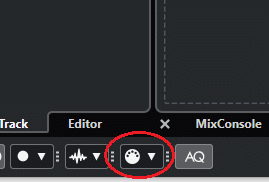
Select the desired range and enable loop recording.
Select show lane and choose the best recording with comping tool at the top.
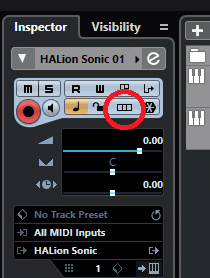
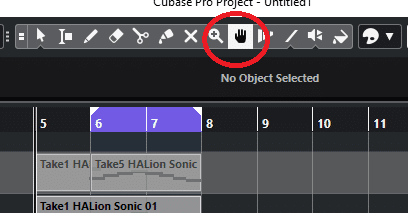
Commands
+/- numeric ... Foward/Rewind
* numeric ... Record
Shift and +/- ... Fast forward/rewind
1 numeric ... Go to left locater
2 numeric ... Go to right locater
C ... Click
R/T... Zoom horizontally (Changed for compatibility with Pro Tools)
Ctrl and up/down ... Zoom vertically(Changed for compatibility with Pro Tools)
Ctrl, Shit, n ... Add track (Changed for compatibility with Pro Tools)
Ctrl and Num 2 ... Setup Session (Changed for compatibility with Pro Tools)
Ctrl and Num 1 ... Control Panel (Changed for compatibility with Pro Tools)
Ctrl and = ... Mix Window(Changed for compatibility with Pro Tools)
F2 ... Delete Missed Notes (Original Logical Editor) (less than 0.0.0.20)
Alt+0(zero) ... Quantize(Changed for compatibility with Pro Tools)
Ctrl+Shitf+Click and hold a note ... Adjust velocity
Ctrl+K ... Multiple repeats (if shared copies are selected, every copied event will be automatically edited in the same way as the original. To disable, select the desired event and Edit > Functions > Convert to Real Copy)
Ctrl+Num 9 ...Video window (Compatibility with Pro Tools)
V…Enable/Disable a track
Ctrl+D…Duplicate selected tracks without data (Original Commands)
F3…Studio Setup (Original)
Alt + Shift + Z…Retrospective Record (Compatibility with Pro Tools)
この記事が気に入ったらサポートをしてみませんか?
