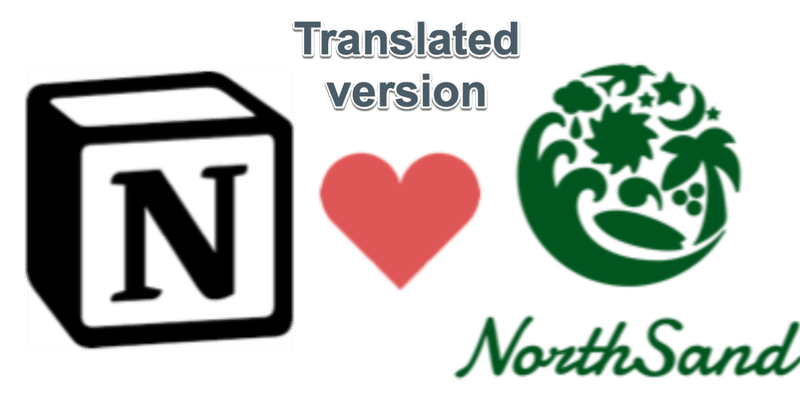
The successful journey of Notion at Northsand
本記事は、下記記事の翻訳版です。
https://note.mu/northsand/n/neda78f0a5917
TL;DR
Notion is really cool. It speeds up your business.
I felt this might be going to destroy all tools in Japan...
Notion.so official link is here (with coupon)

Hey everyone.
I'm Yojiro and work at Northsand, Inc.
Northsand is a consulting company in Japan.
This time, I would like to introduce about Notion which is being used as intra of Northsand.
If you know Notion.so already, good work keeps it up.
Oops, Sorry for being bossy.
In Northsand, we use Notion for projects, info sharing, communication.
We used to use SharePoint that is coming with O365 but we have switched to Notion since around May 2018 to replace from Sharepoint and add more value on.
The cost of Notion is $8 per user/ per month. Bit expensive.
I would like to talk about why we invest in Notion even pays more cost.
When I joined and the first time I looked at our SharePoint portal,
what I felt was... oh so ugly... hard to find things (sorry for who made it)
And I have decided to change this is my mission (even nobody requested me to do this)
About Notion
Notion is a SaaS system that you can use markdown to write.
Markdown is one way to format text and easily get a designed view.
So, I can say Notion is the service that you can write/create knowledge easily, organize them easily and search them easily.
The service is simple but it has amazingly many functions on an intuitive UI design.
And it also has a perfect backend to support the front design. As an engineer, I think the quality is excellent.
My best tool in 2018 is Notion (I knew Notion at the beginning of 2018)
If you know the tools like below, Notion can be an alternative choice:
Qiita, esa.io, docbase, confluence, Notes, Crowi, PukiWiki, Trello
Notion is good if you are in situations like...
Knowledge locates in scattered places
Ok, try Notion, users will get addicted to Notion and start placing the knowledge only in Notion without any direction
Not easy to search company internal information
you can make the world like "google it"
I like the concept of SharePoint but hard to use
ok, start Notion instantly it's much better
I want to try Kanban but Planner is hard to use
ok, try Notion has much more functions than Trello
I want to add document feature into Trello
it's Notion
I am using/used to use qiita,esa or wiki in a company
use Notion, you will like it
I want to use Evernote in business
I know something good, it's Notion
I want to enhance internal communication
Notion can be one of the solutions
I am using Office when to make documents
try Notion now, you need to change, don't be late
my company loves emails
combination of Slack + Notion is the killer
Notion is the tool to organize and share information quickly.
Speed is one of the important factors to catch up with the speed of world-changing and Our company Northsand defines the speed as a valuable weapon as our mindset.
So we, Northsand, invest in Notion to acquire the weapon "Speed".
Let's get started to use Notion to know what's good.
How to use
Wiki is a basic use case. It comes with tree-structure.
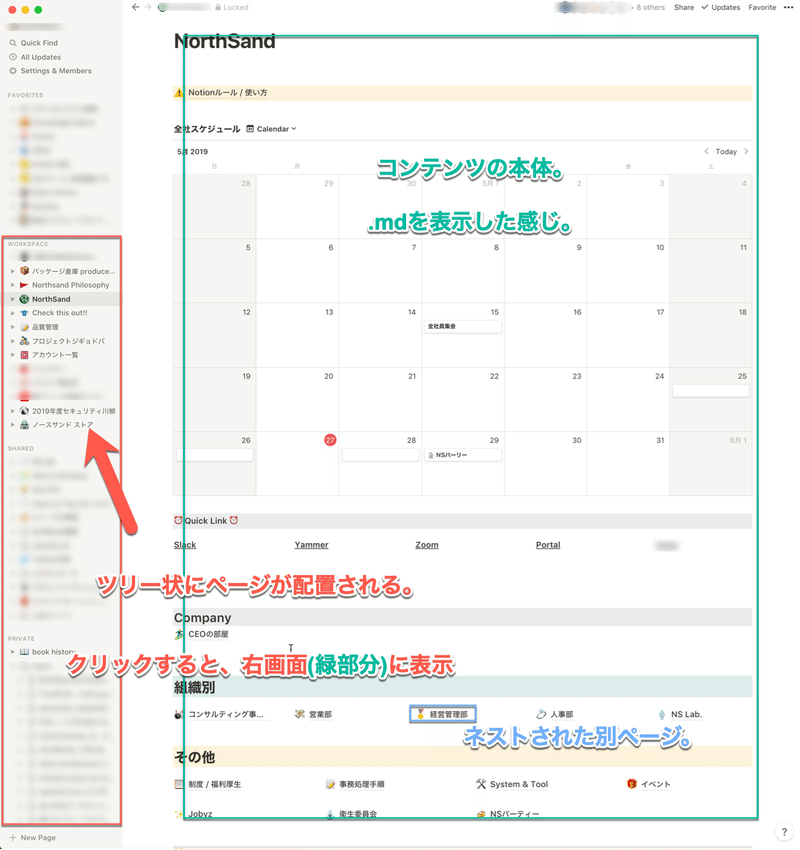
Create a new page and start documenting.
You can use Markdown as well as input like WYSIWYG.
Most of the markdown services have 2 windows to preview, but in Notion, it only has 1 window like typora, edit and preview on the same windows.
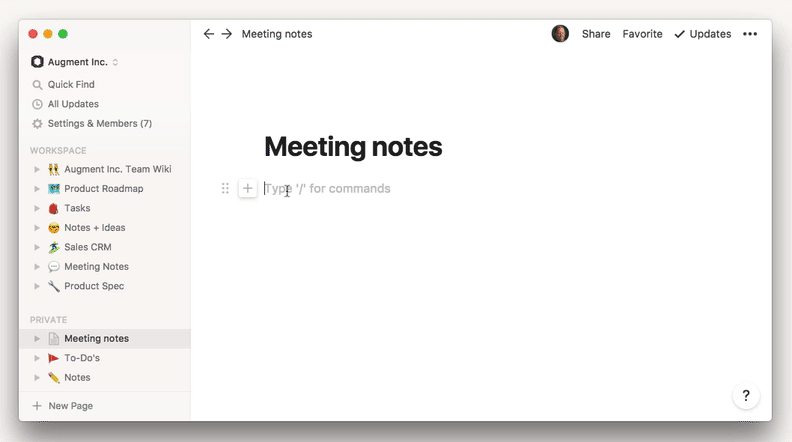
You can share the page by sharing the URL link of the page.
The created contents and strings are separated by section, called Block, and can be moved by drag and drop within pages.
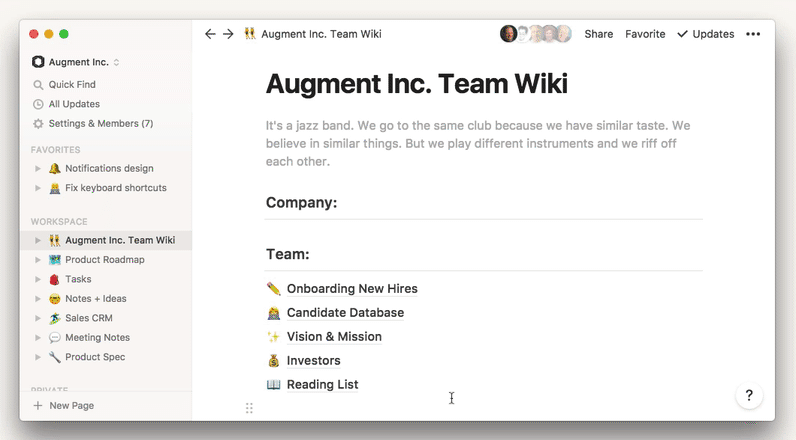
Embedded contents
You can embed speakerdeck or slideshare. Actually, you can embed any services if the service has embedded preview mode.
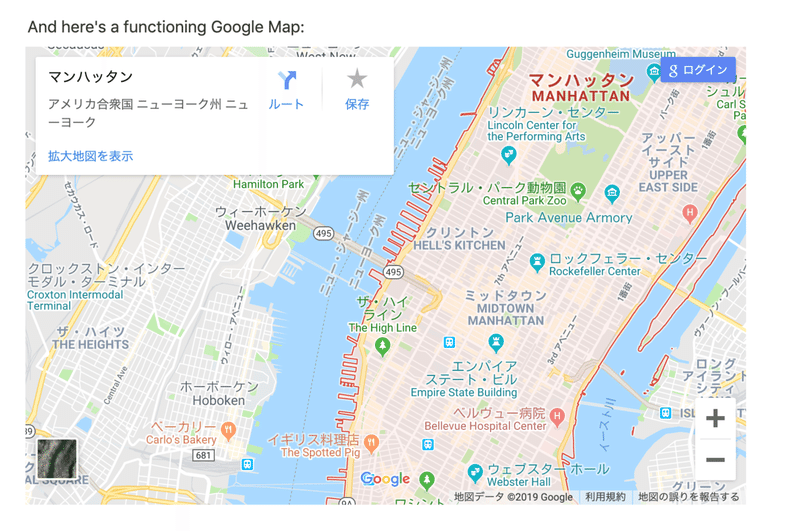
Comments function
comments can be added on page, rows.
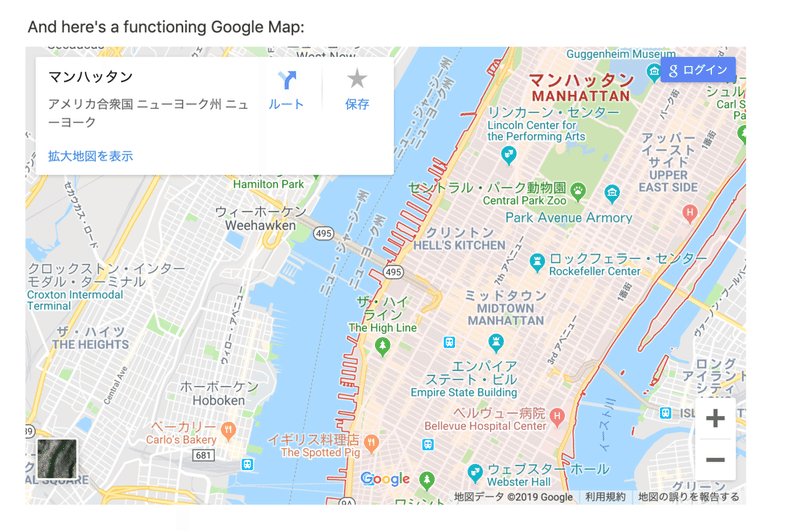
You can rollback within 30 days.
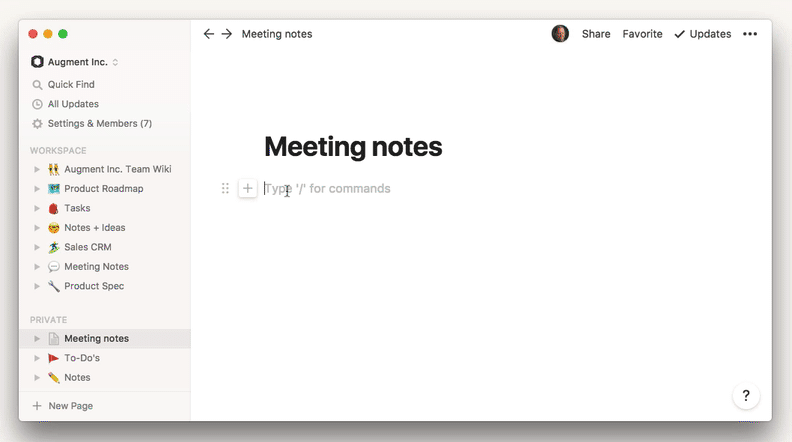
It has a table view. An inline-table view can be used as well.
The data type of the column on the table has like date format, user name and so on.
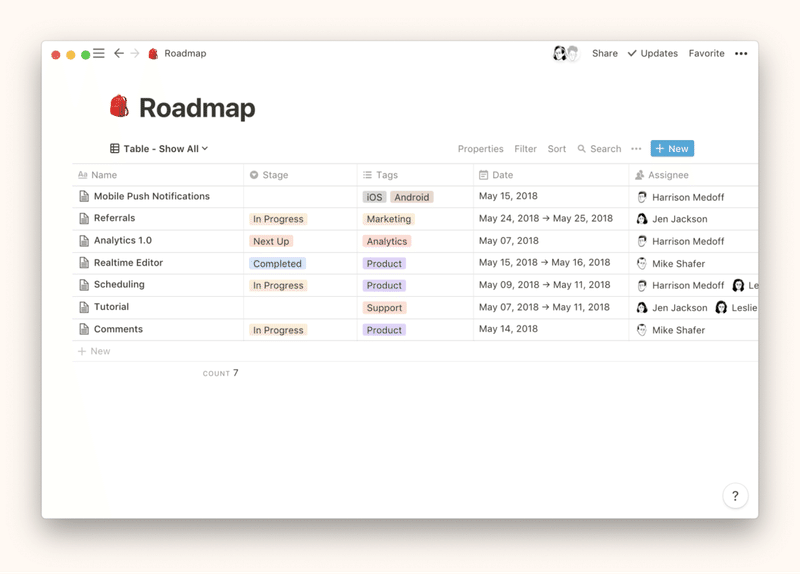
It has also Kanban view like Trello and has almost the same functions.
But Trello is easier to use. We sometimes use Trello at the same time depends on the project.
You can import it from Trello. You can create pages in a card.
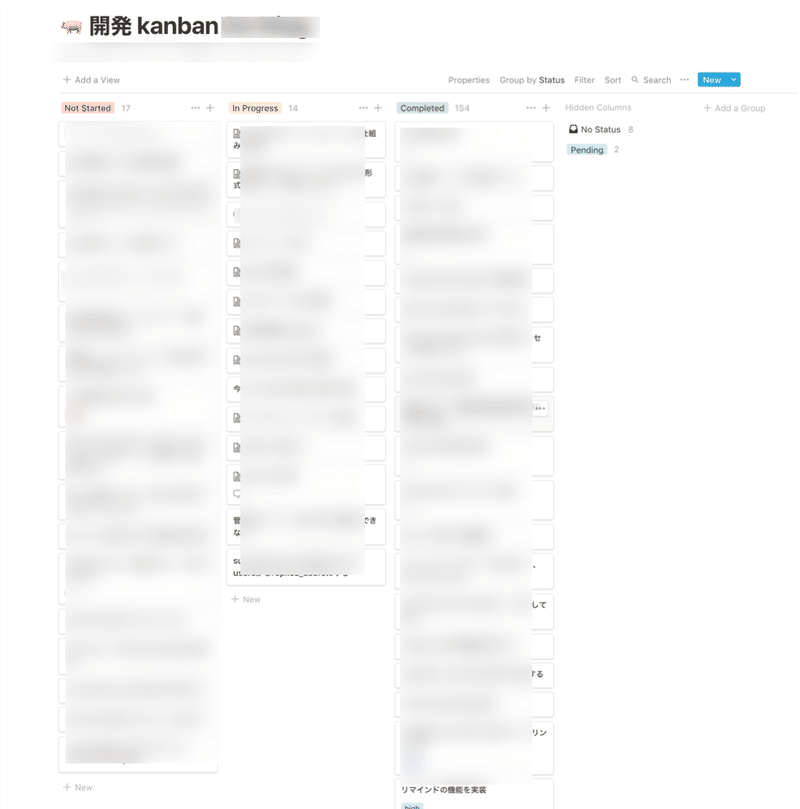
You can check the history of changes in the pages.
You can send an update alert of every single page into Slack. Image is like below:
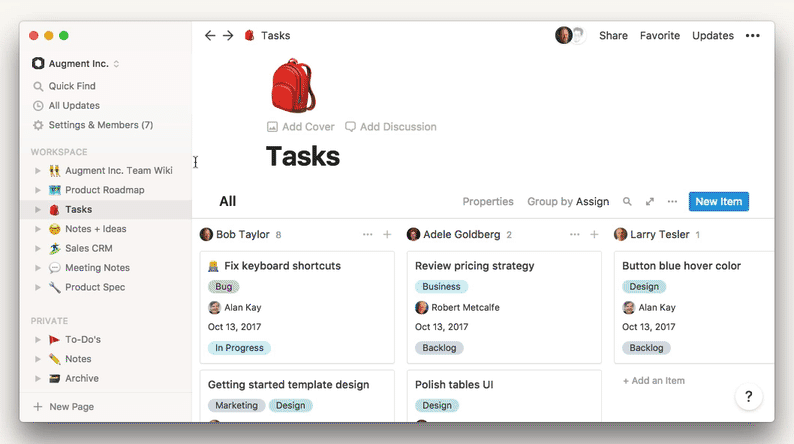
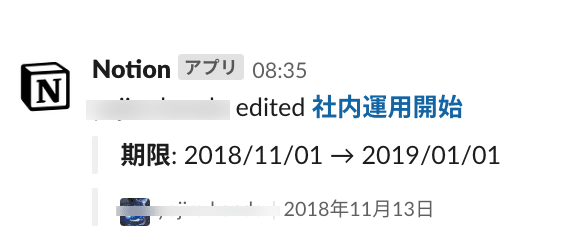
Functions I love
almost realtime sync
You can edit with few users at the same time without stress.
You can see the cursor of the other members moving across the page, it's fun to watch.
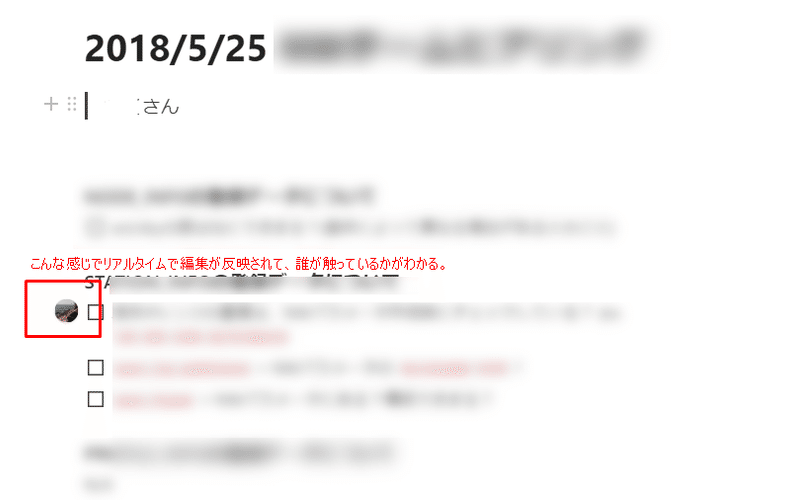
It's like Box notes and has a similar UI.
It's really fun to watch when I share the page, icon(users) showed up on the page and start crawling and leave(icon disappeared). I have tried with about 30 members to edit simultaneously.
Searching is pretty fast
You can search all pages and every text. And it's pretty fast. (takes about 1-3 sec) it surprises me even if the target contents increased, the speeds stay as same.

It's not like only simple ElasticSearch. Of course, it works with Japanese.
- it does not search in PDF. oops...
- cannot search with a rich query like OR, AND. oh..ok
- cannot search tags. oh.. (I have found the way to do)
however, you cannot search in a sentence(in Japanese)
今日は晴天です。
In the sentence above, you can search the word 今日 but cannot search 晴天.
but it's not so bad.
This is how you can do.
今日は 晴天 です。
add Space before the word you need to search
I am satisfied with the search I add space before the word which I think I will use as a word in the search.
Web clipper
I use often personally. This function is like Evernote killer.
It can turn a web site into a Notion page.
If you clip and turn into a page, it works well due to no need to use browser and can be searched in Notion.
Use the Chrome plugin on the target page.
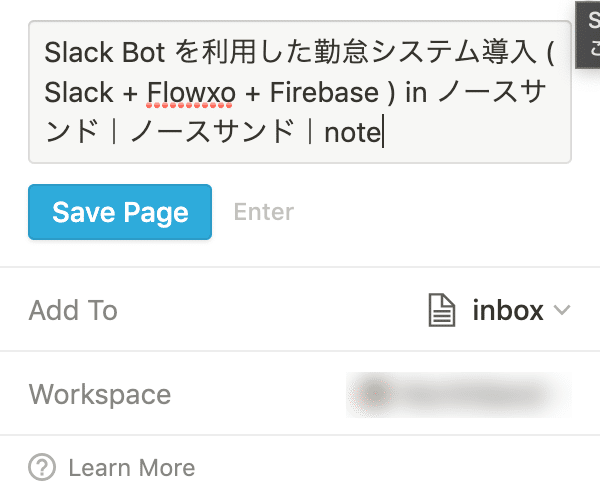
How web clipper works
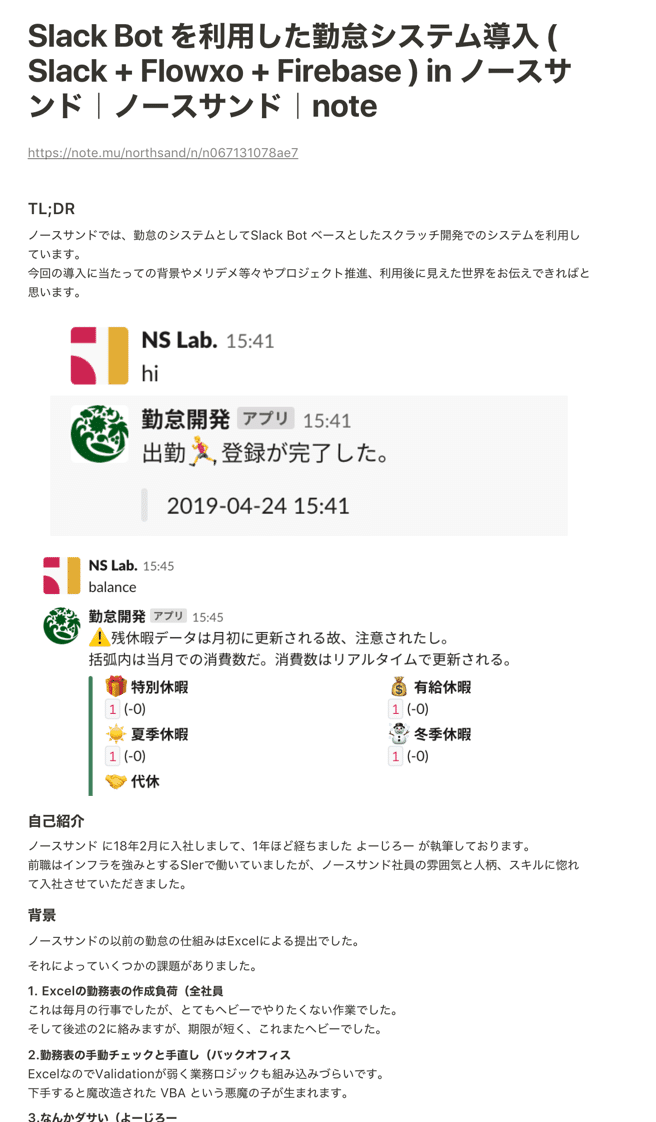
After import into as a page
it's just great, Isn’t it?
No Limit Storage
You can upload files into Notion without size limit and works as cloud storage.
The data will be stored in S3 but not data size limitation.
Are you sure Notion?
it might be charged in the future I think...
By the way about security, it is using a temporary token to access S3 so it has a certain level of security.
Mobile app
The mobile app is important. I can use them during commuting time.
It has both iOS and Android.
It works smoothly. Of course, the web is better at some points but the mobile app works well.
I believe one of the important factors to be successful service is efficiency on mobile.
I think some services with no or poor mobile apps are losing many opportunities.
They also provide Desktop App for PCs.
It is also good and I guess it is created by Electron because Chromium process starts running and it uses certain memory size.
It works with no problem on a browser but it's better on a desktop app if you want to use the shortcut key.
Quick update cycle
They release a big function almost once a month.
I think Notion has an amazing system and the team to keep their update. You can check the release history here.
It is amazing because not only they have the speed of development but also manages the platform to support the cycle of CI/CD, control UI design and also fix bugs almost every day.
Actually, it's my most surprising point that the system/team of developers in Notion.
I desire to meet them to talk (I cannot speak English anyway...)
Support is not bad
I can chat in-app (Intercom) and get a reply within 1 day on a business day. They update twitter often I can get a reply if I mentioned them quickly as well.
The quality of the service level is, well.... ok. Do not expect much.
What is the difference from other existing services
Many players have been joined in this kind of service, I will write about including other services.
Service group
Qiita team / [esa.io](http://esa.io/) / [docbase.io](http://docbase.io/) / kibela / Slab / Slite
Notion is at a good position compared with the others by rich presentation and speed of application itself. I have used the others but Notion is still good.
Some services have a timeline view to display knowledges (like Twitter, changes headline on the top page).
Notion is Wiki-based so basically static on the same page (it is hard to track the update in deeply nested page).
You will notice the difference once you start using Notion.
It's really easy to start.
OSS group
Knowledge / crowi / PukiWiki
I guess you need to use OSS due to security policy, etc.
Notion is SaaS so it might not able to answer all of your security requirements.
In Northsand, we use SharePoint to store documents required to be secured like customer's information.
Memo group
dropbox paper / Google keep / Box notes / OneNote / Evernote
It's basically for one shot and hard to organize all.
In Notion, you can drag and drop and make the nested structure even after creating the page.
So we can easily start to create knowledge first and organize them after.
It's easy to consolidate pages as well.
Web Clipper has been released too, so Evernote can be killed, I guess.
Enterprise group
confluence / IBM Notes / SharePoint
Notion does not have much Management(administrators) functions. And those services have history and not easy to migrate from them... Security, analytics and centralized management are the weak point of Notion comparing with those services.
Project management group
Trello / Backlog / JIRA / Redmine / GIT / Asana / Qlickup
Notion does not provide rich project management features.
Simple Kanban like Trello works similarly but if you want to use like JIRA/Backlog as for ticket driven development, Notion is not the alternative one now. And if you use both Notion and the project management tools at the same time, it will become a chaos situation like scattered documents. You need to understand your situation and decide how you do it carefully.
Table tool group
Google SpreadSheet / Office Excel / Airtable
Regarding the table view, Notion is not good.
You can use functions in the cell but not much. I think it's better than writing table by markdown.
I compared with the service called Airtable, I think it's similar in the points of ability to change views back and force in between Table, Kanban, and Calendar.
Ok, this is like that.
So, many functionalities are mixed in one platform, if you know how to use it, it will become a powerful and useful tool.
But you have too many choices and might get lost sometimes, so I recommend to see and learn from the template provided by Notion.
It means you need a bit of learning cost.
I think this cost is not hard to pay, the world beyond the line is gorgeous.
So, the members in Northsand are living in the gorgeous world (I believe).
This is my really personal opinion, I set as one of the criteria to measure the skill level of someone who and how to use Notion like:
Master the tool,
Can edit,
Just to watch,
Cannot do anything
Use cases in Northsand
I introduce use cases in our company.
Share memories
There is a function to display pictures. We use it to share our memories (of parties, etc)
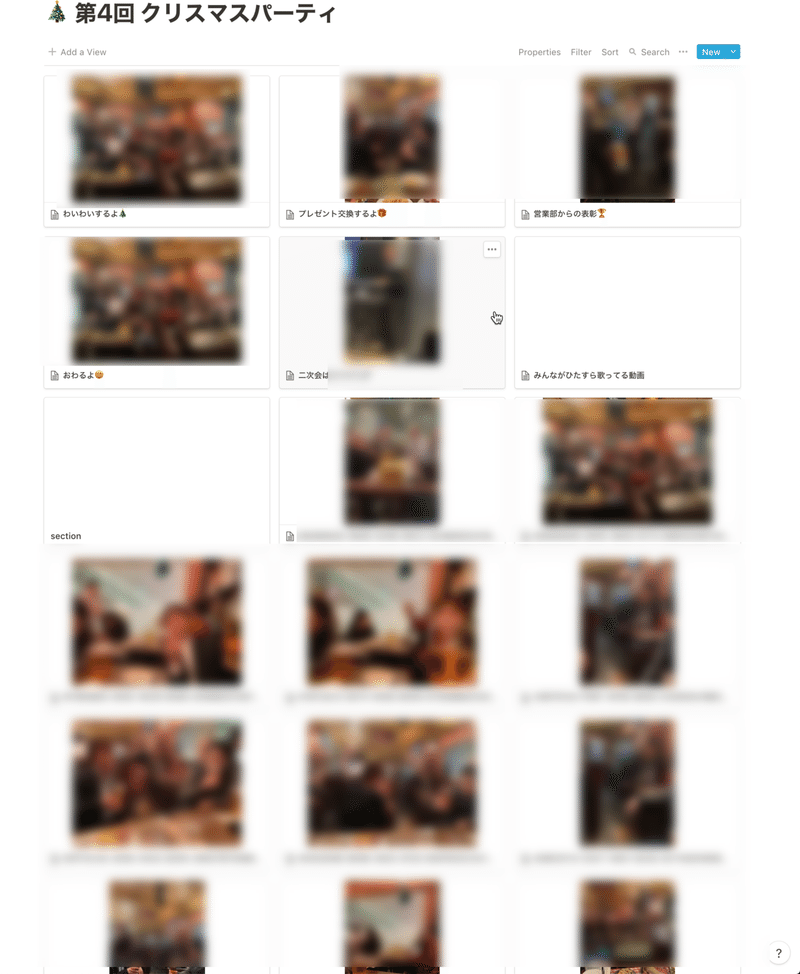
Message from CEO
We use it as a blog
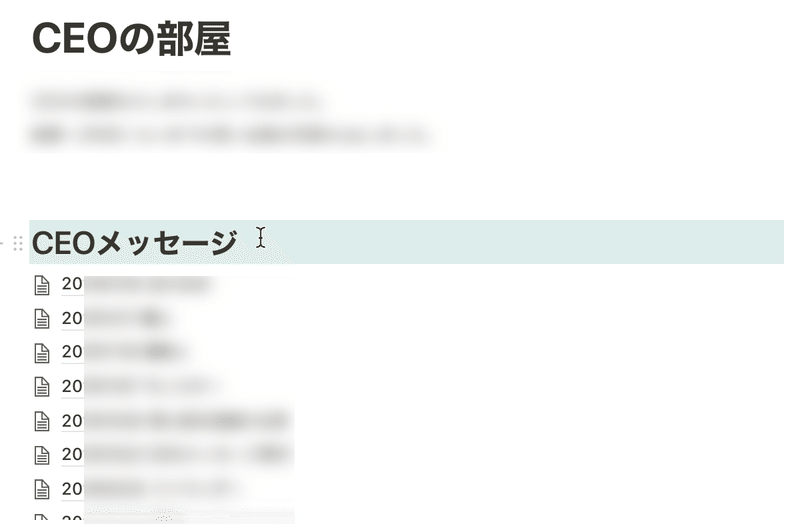
Operational documents
We do not create operational documents such as an instruction guide by Excel or Word with a bunch of screens captures anymore.
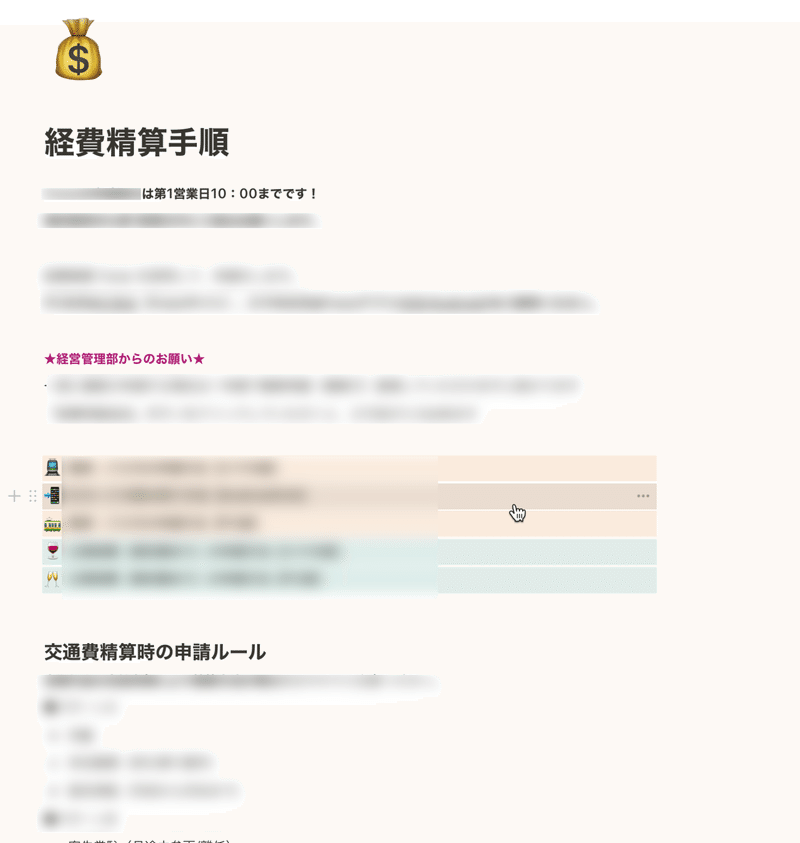
Internal project management
The internal project, which is like one I posted last time, is only managed in Notion.
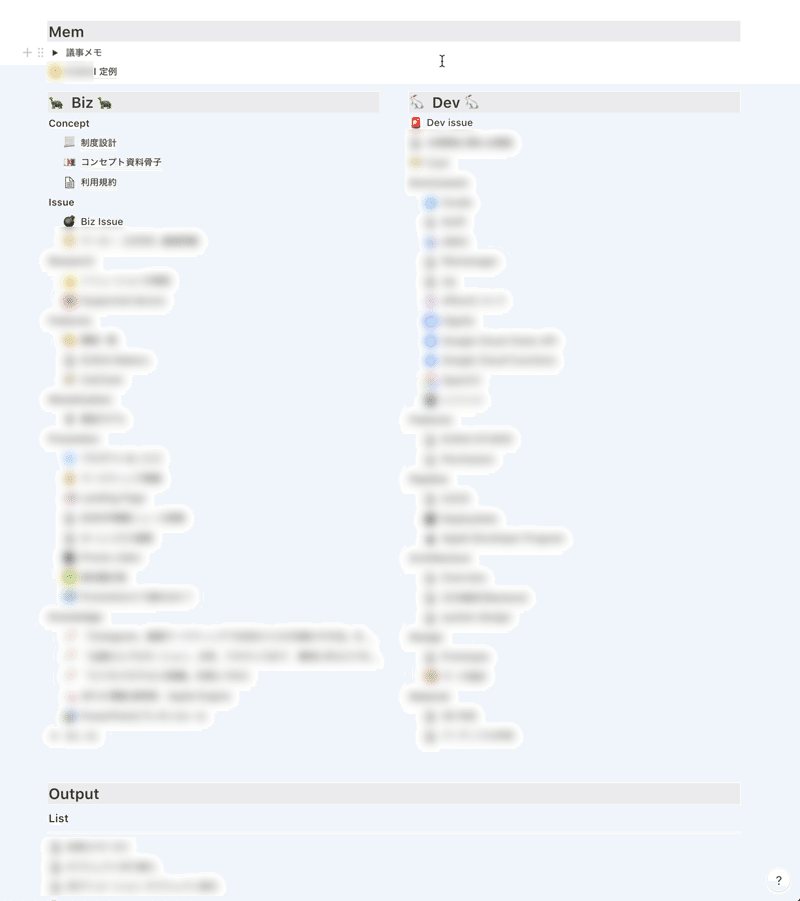
API reference
I know Swagger is better but for you don't need that much
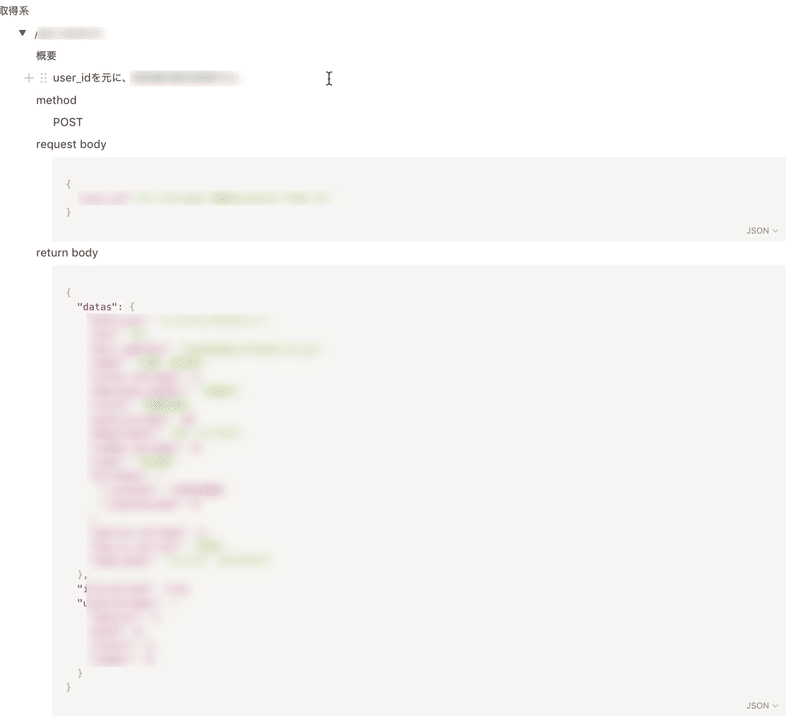
History of book
Posting the history of books that I read with memorable sentences and impressions for sometimes in future people ask me my recommendation.
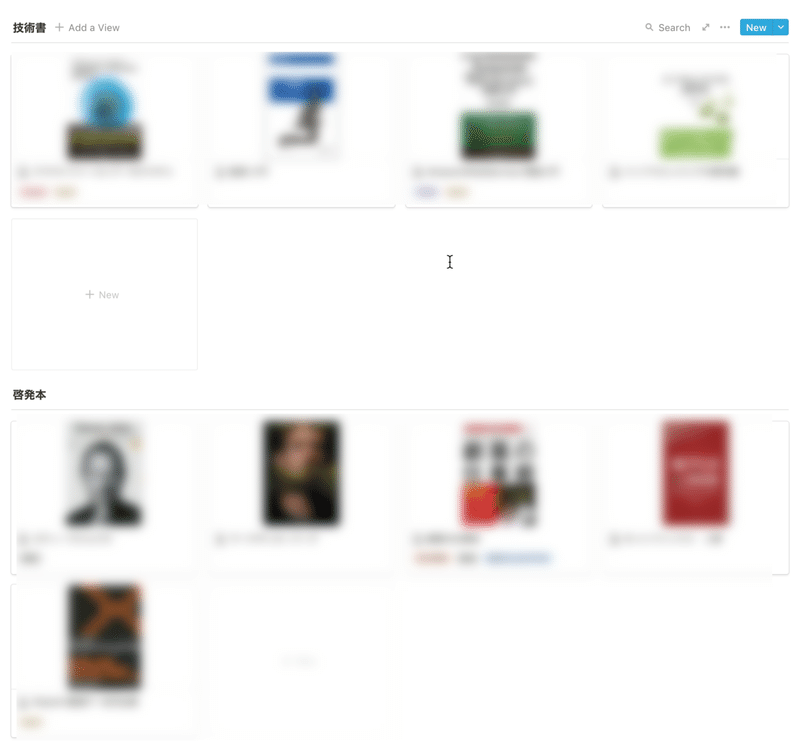
Knowledge management
We upload movies for training too.
All you need is just upload the video and it will become an embedded movie, so easy.
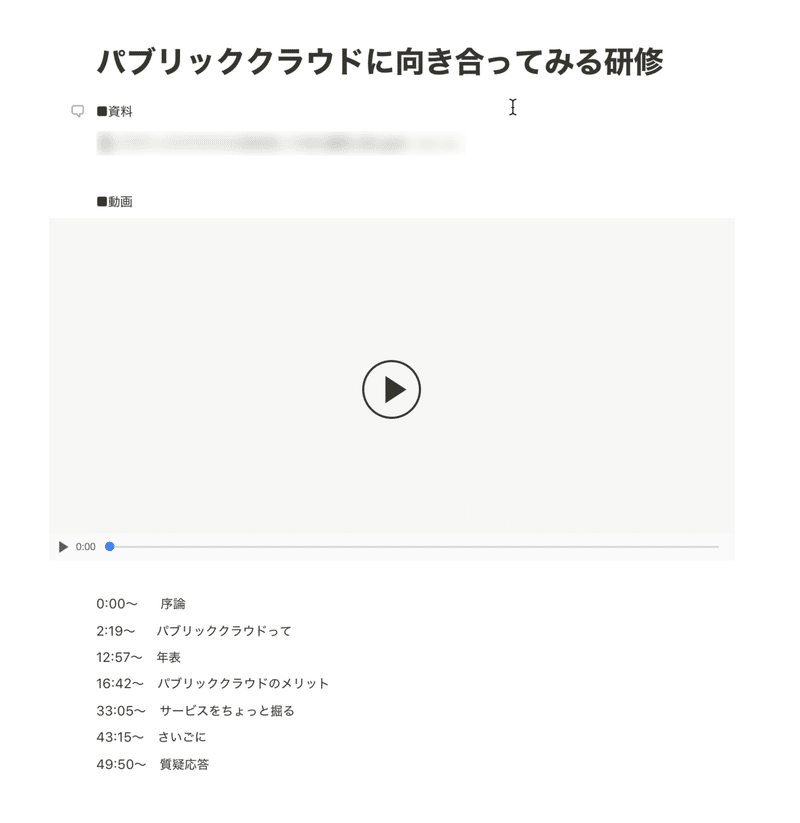
Trip guide for our company trip
The guide(plans, events info, etc) was really good and worked well in Notion.
It can be checked in mobile and easily update it instantly. FAQ has been also stored.
And this made our every employee know what is Notion and how it works.
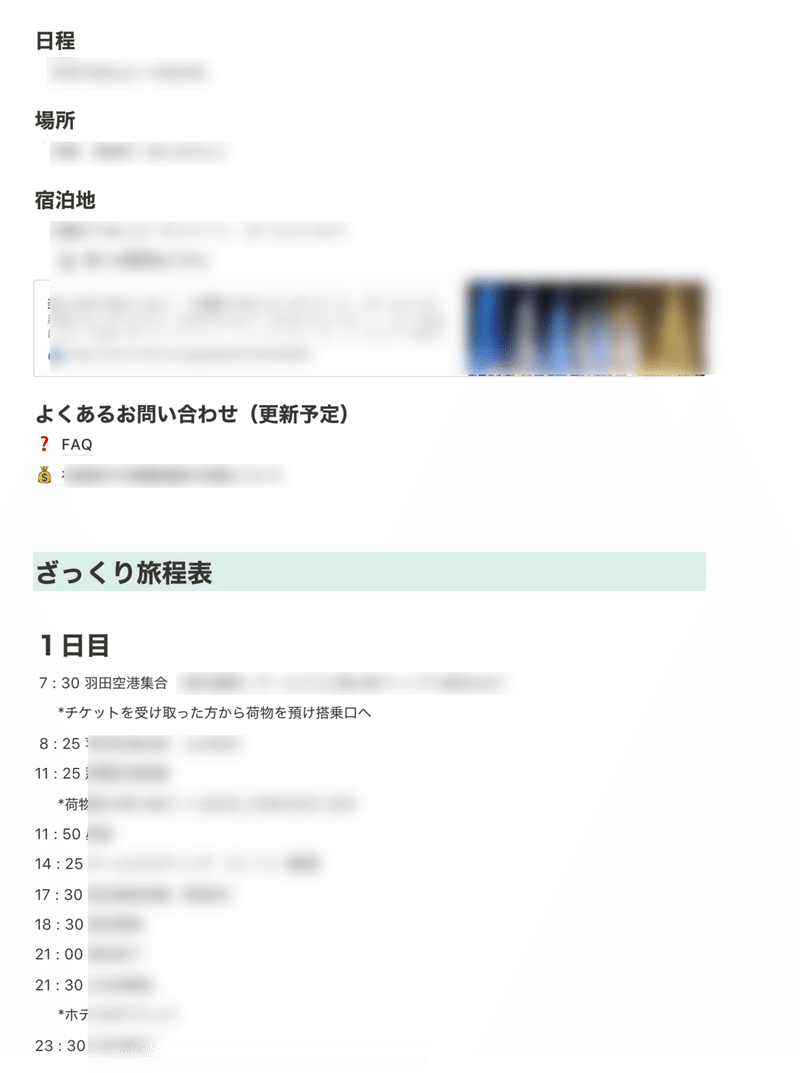
So those are part of our use cases (there are much more)
As you can see, Notion has so many functions, Don't you think it's just great?
Don't you think Northsand has many creative peoples?
Functions need improvements in Notion
Notion is a great tool but I still have many requests to improve.
Permission management is hard to use
It uses tree structure like Wiki so we can control permission on each parent page. Child pages use same permission of the parent page but we can add new permission(user) into the child pages. It is complicated and hard to manage (easily get lost pages by drag and drop accidentally)
It's not easy to manage permission around users and there is no screen to control too.
I am kind of giving up this function due to its trade-off of convenience.
I think it will get hard to control in a big enterprise with employee over 1000. Create new workspace is the best practice?
No access logs analysis
We cannot know how much access we had.
From PC, I can check recent access history, no more than that.

As an enterprise point of view, usage data is something needs to know. I think I would like to add segment tag to turn the access logs into valuable. Without this, no way to control when somebody shares some pages to the public and we cannot manage the URL links which are public.
Powerpoint file cannot be embedded
Export as PDF and upload will work. but it's a bit hassle.
If you use PDF, you can scroll on the screen.
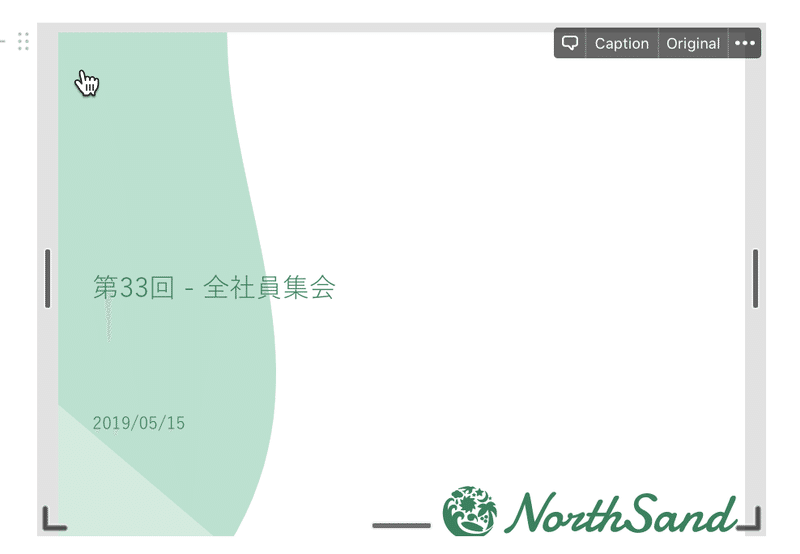
There is no Japan region
Notion is based on AWS, it seems like they use the us-east region. So it gets slower due to the distance. But honestly, we do not feel much latency. *sometimes, a company needs to locate the data within a certain distance by the law.
There is no drawing function
Drawing function is the only function that Notion does not have as its concept.
Powerpoint still has a chance to use in some cases to create documents. Operation is like copy some objects from PowerPoint and pastes it on the Notion pages.
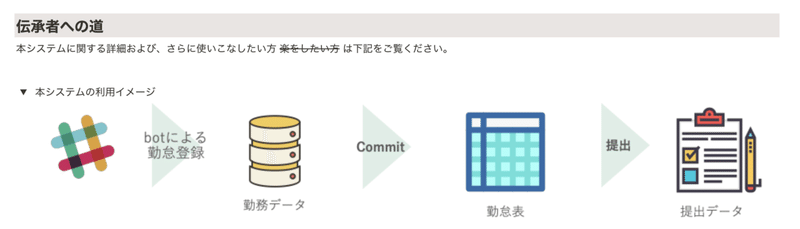
This is a combination of Notion and PowerPoint objects
I use Miro as the drawing tool in realtime edit in the project that has no limitation to use tools. Miro is a tool like better than Darw.io and is similar to Cacoo.
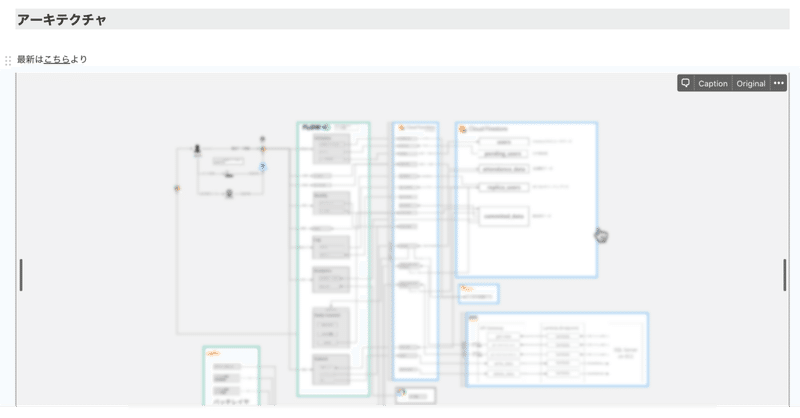
I also use Figma for prototyping.
Gantt chart
Notion will get better if it has a Gantt chart view as well as a calendar and Kanban view. *It seems like will be released as planned!! If so, it might kill elegantt for trello too...
Currently, the calendar view is the one near a solution.
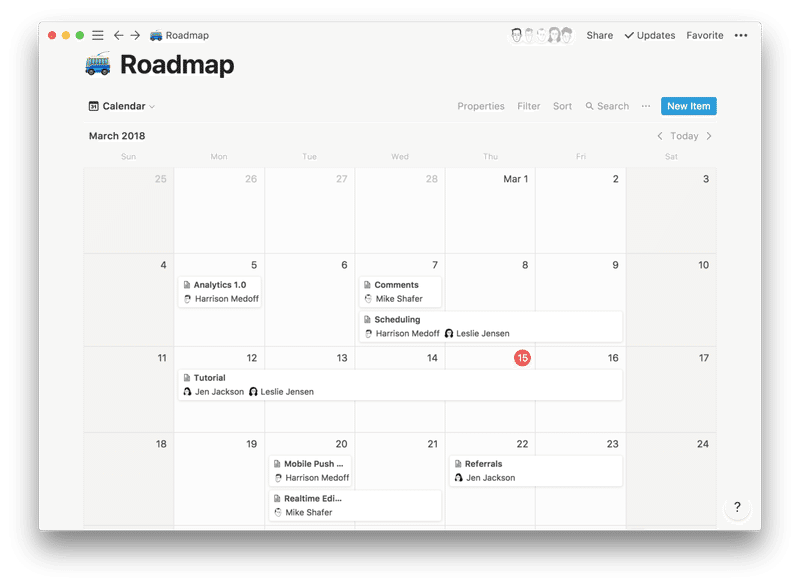
There is no API
Currently, there is no API. No dreams...
But it's in the backlog. I cannot wait.
Learned from the deployment of Notion into our company
Sense of one team as a company
When someone edit, the icon is on display in realtime. So I can feel like I’m working together with them in realtime. It is just a feeling but don't you think it's good?
We had used Notion in a company’s event last year and 30 people edit at the same time. That was really fun. It's hard to explain the feeling but was great. Personally, I was about to cry because the Notion could handle the same time operation of 30 people without any problem!
Speed to output ideas
In Northsand, there are many members who want to try their idea quickly. And the Notion is a good stage for them to try the ideas. Below are some ideas we have tried:
1. platform to barter
we have created a page to barter something among employees and released instantly
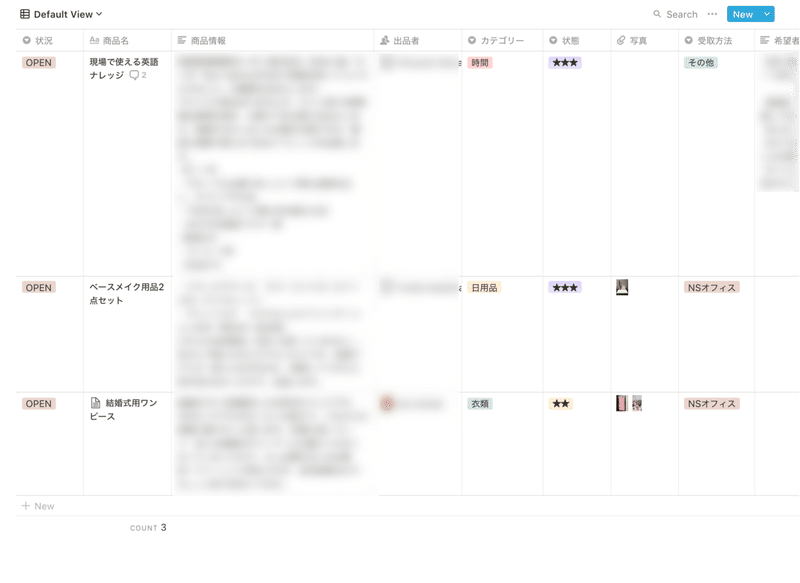
2. Security Senryu(Japanese poem)
Made an announcement to all members and everyone starts posting poem casually
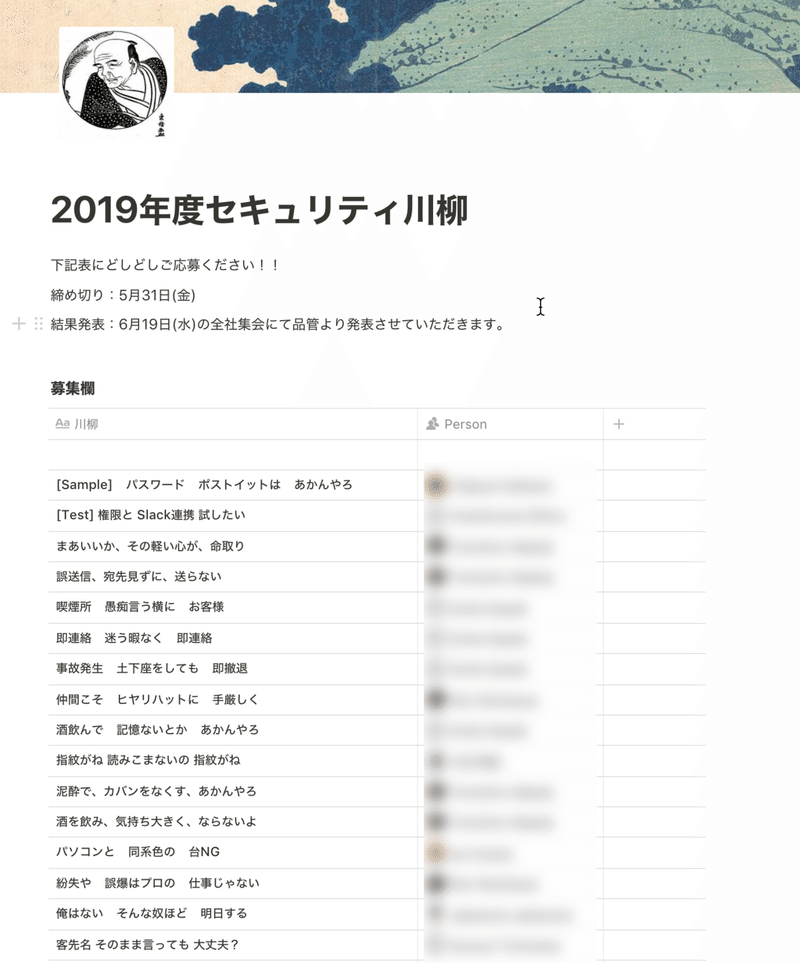
3. Quest as a work
Post a Quest(job request) and most of them are sold within 10min all the time. They are so hungry.
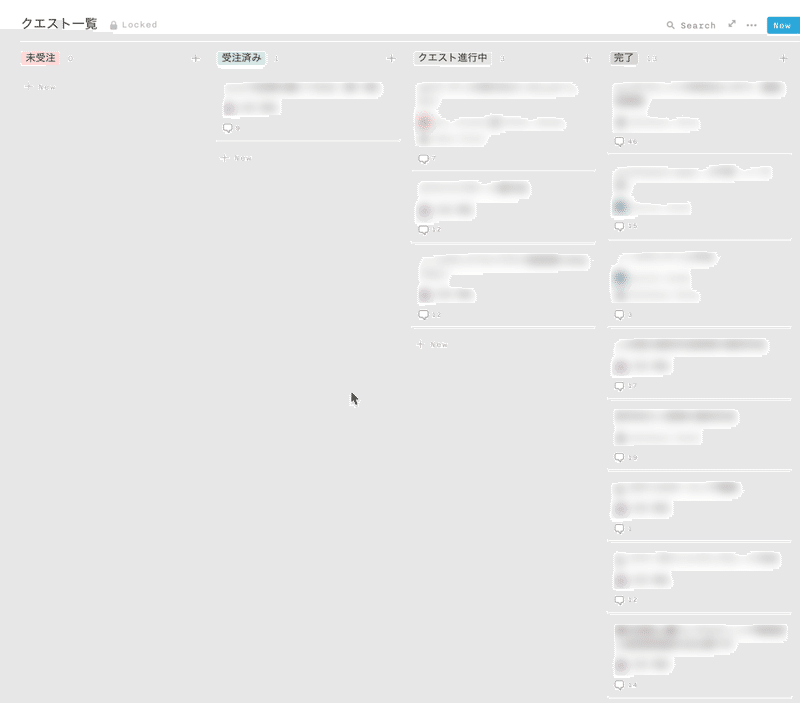
4. History of the company
Someone started casually and be loved by someone newly on-boarded Northsand.
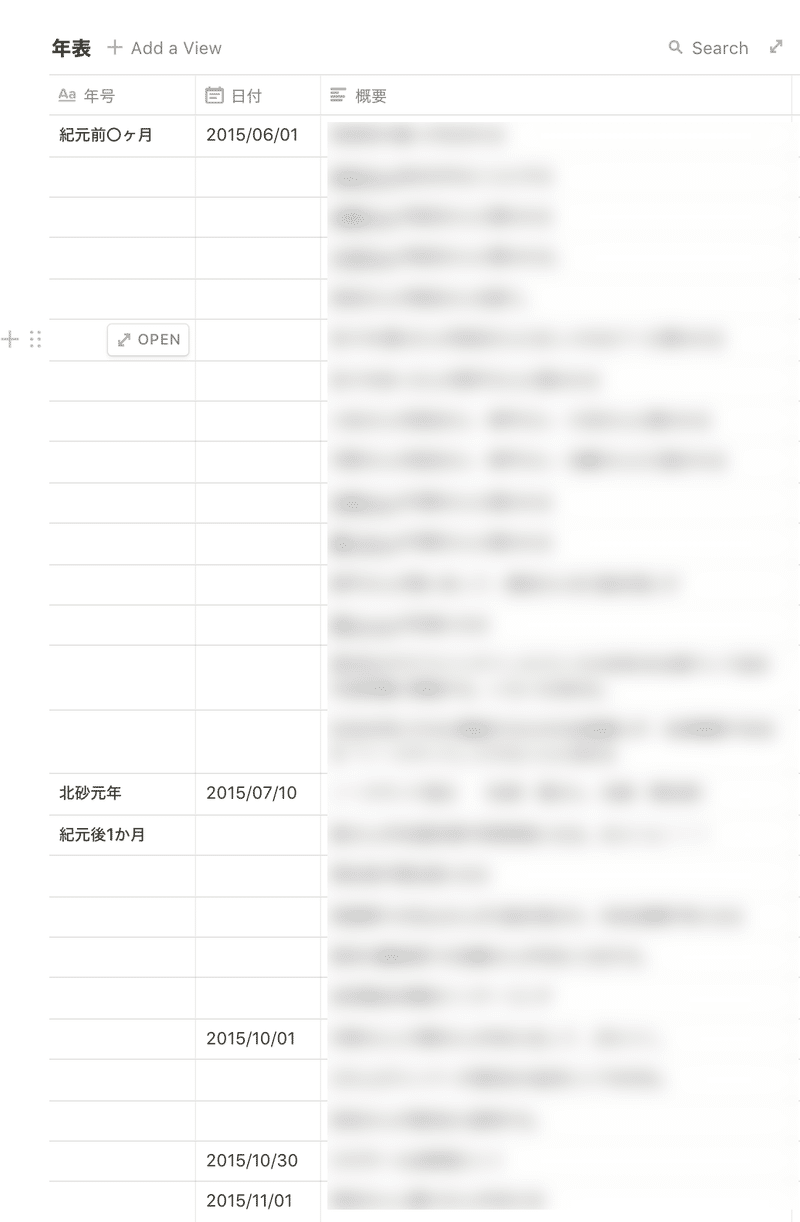
Those can be done by alternative services but It is more fun in Notion which can have a rich presentation on the same platform with a realtime updates.
It is really Fun to do
Remote friendly and speed of business
As an example, meeting minutes
write in text
send out by email
review it
revised it
finalize it...
We do not do that at all now especially in internal meetings.
We share the Notion page link before the meeting and update the page during the discussion by everyone. And the minutes are finished at the end of the meeting. ToDo is in there with due date and notification will be sent out to task owners.
How's that?
It also works anywhere even from remote.
The page shows their character
Every employee has their own page and it shows their characters. For example like,
an executive who is been making fun of by everybody,
someone who is showing off hobbies makes no sense, and
someone who is posting old pictures like from high school
It is very diverse and fun to watch.
Improve IT literacy of employees
Most employees did not know about Markdown at the begging of deployment but now they can create pages, I am very impressed.
I think not only the speed of catching up by employees was fast but also the UI of Notion is well designed and simple even including many functions.
The stage for persons to show off
Do or Die, we are living in such a world.
*NOTE: Northsand is not like that
Anyway, it's easy to show off something now. Someone shares the tips of the business and on the other hand, someone shares the recommended restaurant for lunch.
We use Slack + Notion + Yammer as communication tools and we don't need anymore.
But...
I'm afraid of losing the speed/efficiency of my work if I cannot use Notion. I cannot go back to ancient.
I am feeling many players are joining into this kind of service and the following services are not bad:
Quip
Salesforce bought this company recently. It is based on directory.
It also has a rich presentation view like a chart but Notion is easier to use.
Nuclino
UI is intuitive and draws like GraphDB but if contents increase, it will become hard to find things. I used to use a lot because I can do much in the free plan.
Well, anyway, Notion is number one.
About how to deploy Notion and migrate data in Northsand
How we did in Northsand to deploy Notion was a power play.
I found Notion,
And I started creating a workspace,
And I started the migration,
All the actions were done without any permission with the sprit I will apologize if you get angry.
The reason why I did it because It was fun to create and I believed it's easier for people to watch and use to understand the tool.
It's hard to tell people how good the Notion is. They need explanations and lectures. I thought it’s faster to convince people if I make Notion as a golden source of our information. So, I created the best Wiki on Notion by gathering various information from various sources in the company.
I believe even at the time, the Wiki was worth to bookmark.
And soon as our excellent executive checked it and decided to start small. And we started to use it small members and they knew how good and finally decided to deploy it to company-wide.
After deployed, Notion starts spreading slowly into the company by follower's help to change the business flow to Notion, change output documents into Notion, and telling people how/what is good.
Finally, Northsand acquired a weapon of Collaboration x Speed via Notion with great ROI.
Conclusion
The management of information is very difficult.
It's not easy like just using great tools to solve the problem. Even if you choose a good tool, it cannot be done successfully if the level of the company has not reached a certain level or unable to grow up to use the tool.
And also it's important how you decommission the old assets.
Northsand is a small start-up company so it's easier to change direction than big companies. I think Northsand should keep this agility even after we grow up more.
I think deploying Notion in Northsand succeeded because it matches well with our company's culture and level.
Notion itself is just a simple tool but collaboration with our employees on Notion platform became one of Northsand's culture.
We are ready to grow up more by using Notion.
So,
We are hiring!!
Someone wants to do those works proactively, please contact us http://bit.ly/2M3k5X
Check our Twitter too
https://twitter.com/NorthSandHQ
Here is Notion link again
Notion.so Official link (with coupon)
See ya.
Translater Yuki Kurosawa.
Special Thanks to him.
この記事が気に入ったらサポートをしてみませんか?
