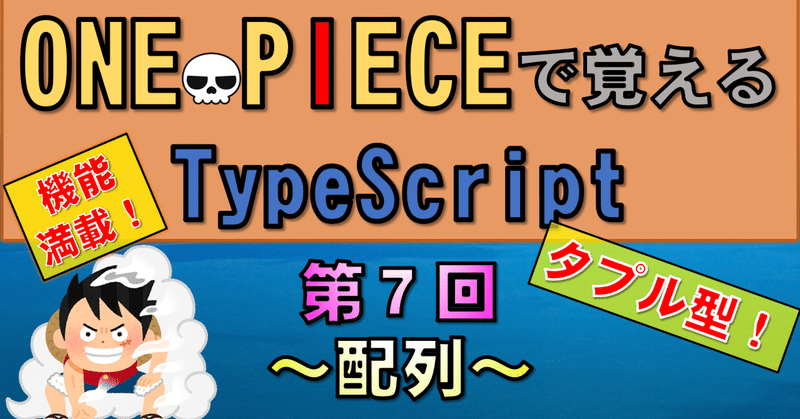
【ワンピースで覚えるTypeScript】第7回 配列(JavaScript学習者向け)
TypeScriptにおける配列の扱いについてです。
readonlyやオプショナルなど似たものが多いので、取っ付きやすいかと思います。
タプル型は要素数が決まっているので、注意が必要ですね!
const chopper_berry: number[] = [10, 100, 1000];
//number型の値を要素に持つ
//const pirates: number[] = ["ルフィ", "ナミ", "ゾロ"];
const chopper_berry2: Array<number> = [10, 100, 1000];
//型注釈がない場合は型推論で配列の型を得られる
const chopper = ["ヒトヒトの実", 1000, true];
chopper_berry[2] = 10000;
//console.log(chopper_berry);
const chopper_berry3: readonly number[] = [10, 100, 1000];
//chopper_berry3[2] = 10000;
const chopper_berry4 = [10, 100];
chopper_berry4.push(1000);
//console.log(chopper_berry4);
//chopper_berry4.push("チョッパー");
//=> 型推論でnumber[]になっているため
//chopper_berry3.push(10000);
//=> 読み取り専用になっているため
console.log(chopper_berry3.includes(10));
const chopper2: [string, number] = ["ヒトヒトの実", 1000];
chopper2[0];
chopper2[1];
//chopper2[2];
//=> 要素数を超えた位置にアクセスできない
type Chara = [devil_fruit: string, bounty: number];
const chopper3: Chara = ["ヒトヒトの実", 1000];
chopper3[0];
//chopper3[:devil_fruit];
//=> 識別子でアクセスできるわけではない
//読み取り専用タプル型
const chopper4: readonly [string, number] = ["ヒトヒトの実", 1000];
//chopper4[1] = 100;
//オプショナル要素をもつタプル型
type Chara2 = [name: string, bounty: number, devil_fruit?: string];
type Chara3 = [string, number, string?];
const chopper5: Chara2 = ["チョッパー", 1000];この記事が気に入ったらサポートをしてみませんか?
