Android_Adaptive_icon 適用しました
参考
動機
Android 8.0(API レベル 26)では、アダプティブ ランチャー アイコンが導入され、デバイスモデルごとに異なる図形を表示できるようになりました。
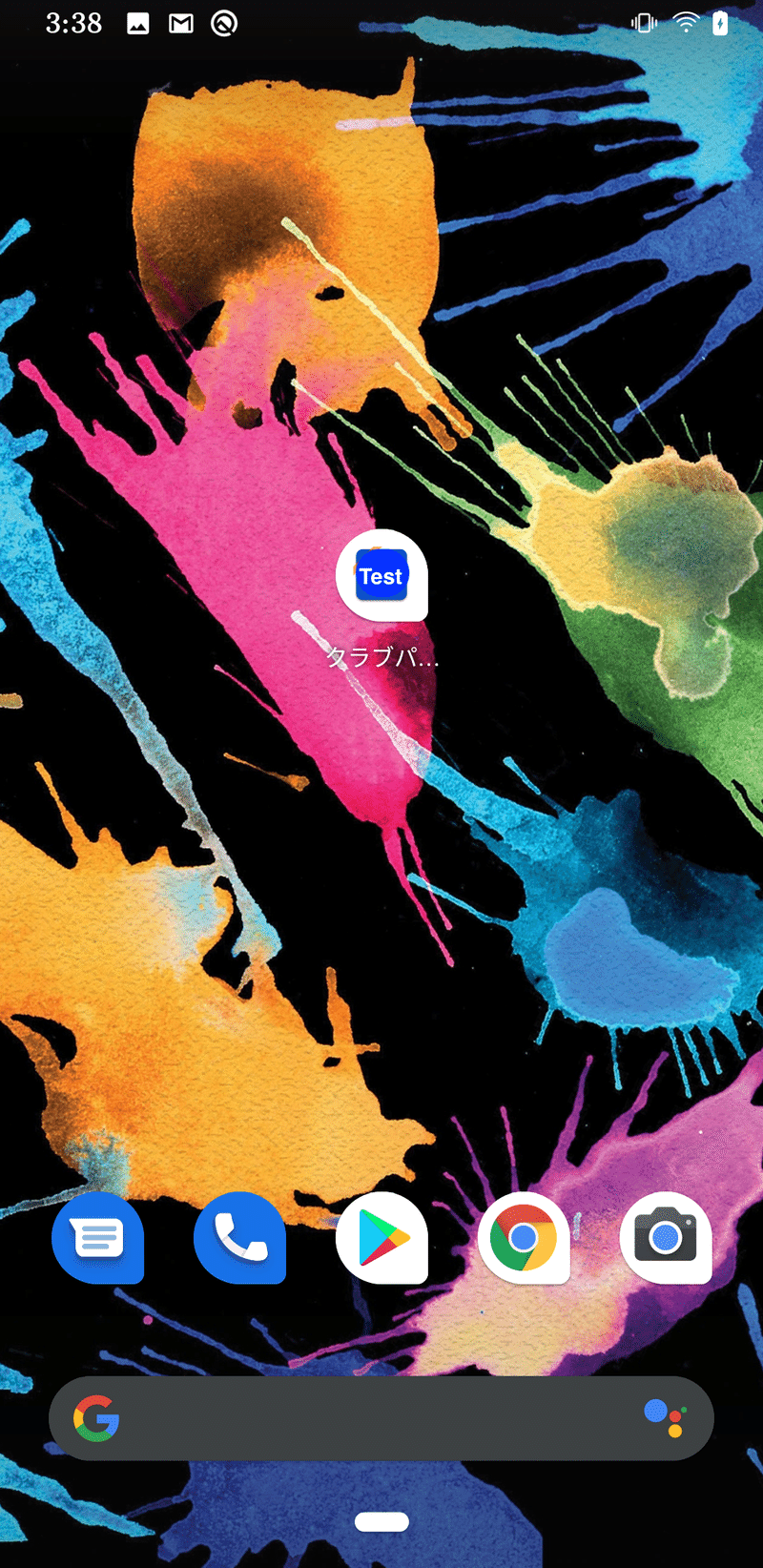
Adaptive_iconに適応しなければ、アイコンがこのように中央に小さくロゴが見えるようになる。
始めましょう
1. AndroidManifest.xmlに
<application
android:name=".common.PortalApplication"
android:allowBackup="false"
android:icon="@drawable/ic_launcher"
android:label="@string/app_name"
android:largeHeap="true"
android:theme="@style/AppTheme"
android:usesCleartextTraffic="true"
tools:ignore="LockedOrientationActivity"
>
...android:icon="@drawable/ic_launcher"
アイコンが drawable に設定されているため、これを mipmap に変える必要があります。
2. drawableの右クリック後、imageAssetをクリックします。
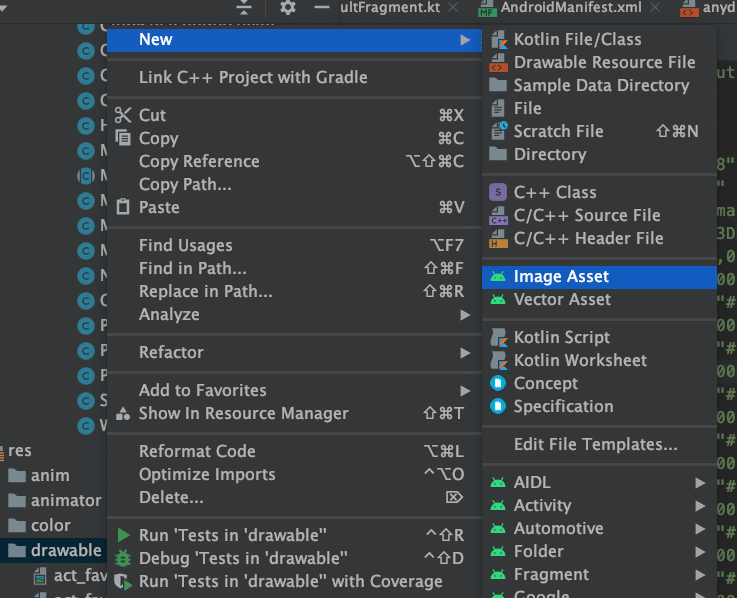
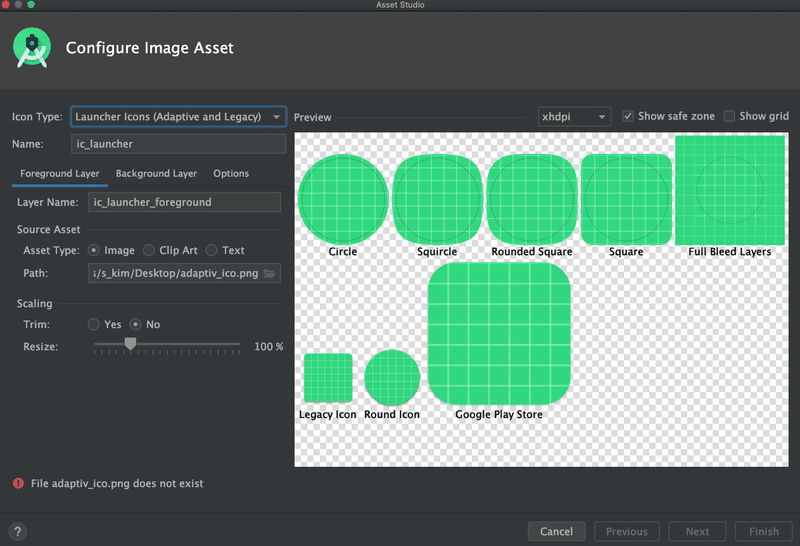
親切に アイコンタイプにAdaptive and Legacyが適用されています。
デザイナーから受けたイメージを入れます。
3. ic_launcher.xmlが作成されます
<?xml version="1.0" encoding="utf-8"?>
<adaptive-icon xmlns:android="http://schemas.android.com/apk/res/android">
<background android:drawable="@drawable/ic_launcher_background"/>
<foreground android:drawable="@mipmap/ic_launcher_foreground"/>
</adaptive-icon>4.AndroidManifest.xmlに戻ります。
<application
android:name=".common.PortalApplication"
android:allowBackup="false"
android:icon="@mipmap/ic_launcher"
android:roundIcon="@mipmap/ic_launcher_round"
android:label="@string/app_name"
android:largeHeap="true"
android:theme="@style/AppTheme"
android:usesCleartextTraffic="true"
tools:ignore="LockedOrientationActivity"
>
...ここで
android:icon="@mipmap/ic_launcher"
android:roundIcon="@mipmap/ic_launcher_round"iconとroundIconを指定します。
5. 結果
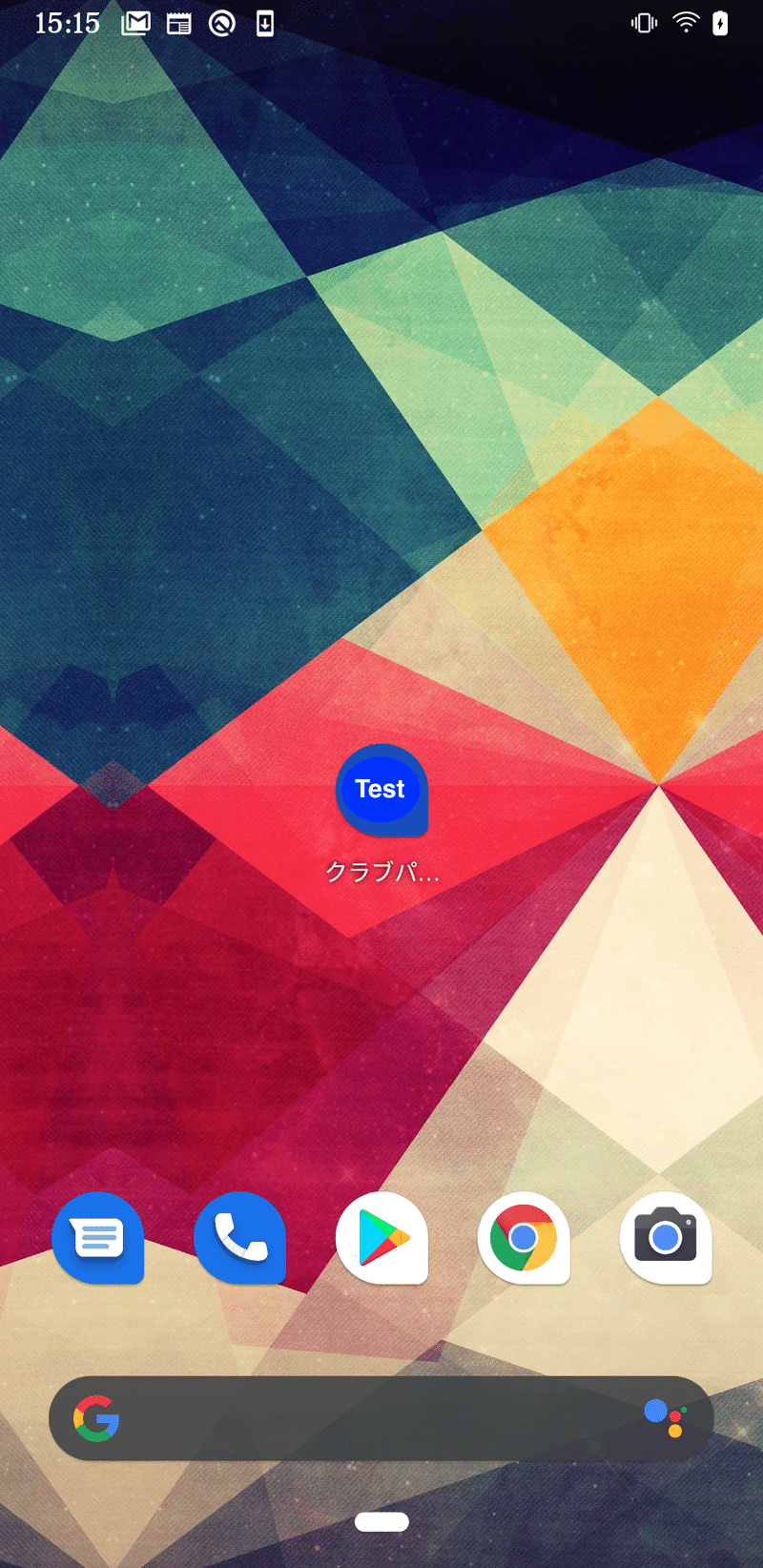
この記事が気に入ったらサポートをしてみませんか?
