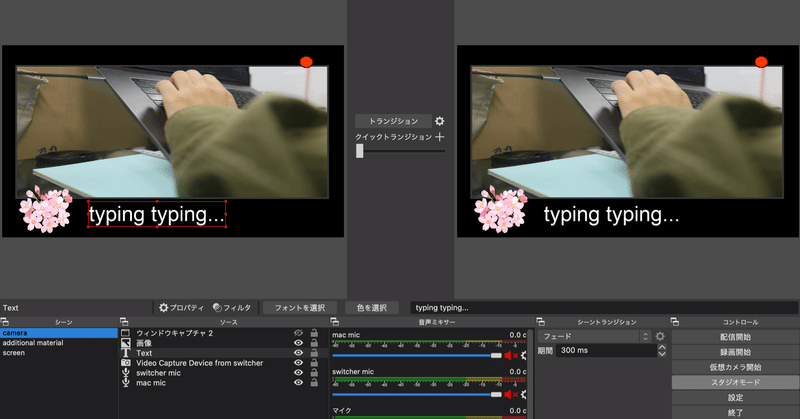
マルチカメラライブ配信 Multicam live streaming
マルチカメラライブ配信 Multicam Live Streaming
[V1-HD, Video Capture Device, OBS]
ワークフロー Workflow
1. カメラ+マイク Cameras + mics
2. スイッチャー Switcher
3. プレビュー監視 Monitor preview
4. ビデオキャプチャカード video capture card
5. ストリーミングエンコーダー streaming encoder (OBS)
6. YouTube go live!
Youtubeチャンネル設定 Youtube Channel Setting:
1. チャンネルライブストリーミングを有効にする Enable channel live streaming
2. チャネルを確認します Verify Channel
3. ソフトウェアエンコーダー Software Encoder
エンコーダー Encoder
- streamlabs OBS > Setup tutorial for streamlabs OBS
- OBS(Open Broadcast software)
> basic tutorial
> [v1-hd & Zoom6 & OBS] setup
> video buffering sloving in Chinese
> video buffeing sloving in English
Encoder: OBS
- スラブのセットアップの遅延とバッファリング delay and buffering slove setup
ラフハンズオンビデオ rough hands-on video
遅延 for delay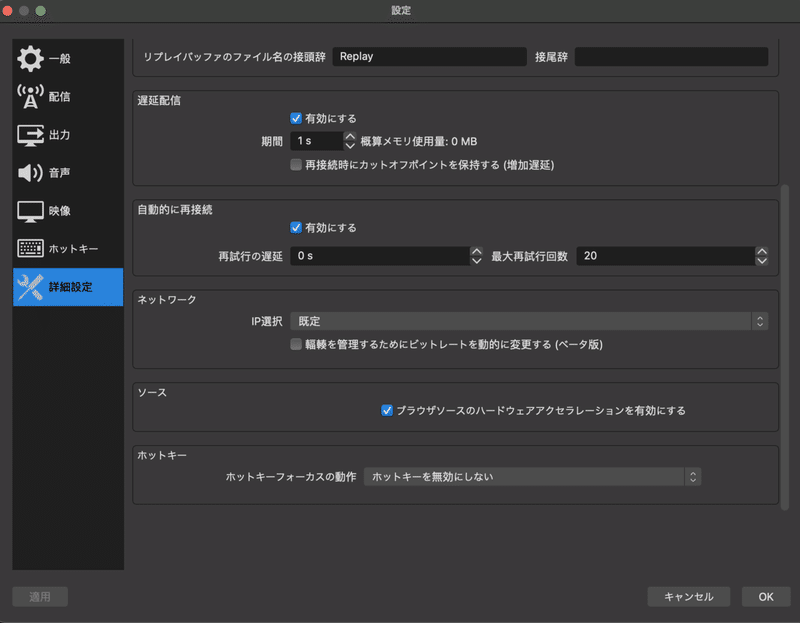
流暢な出力 for fluent output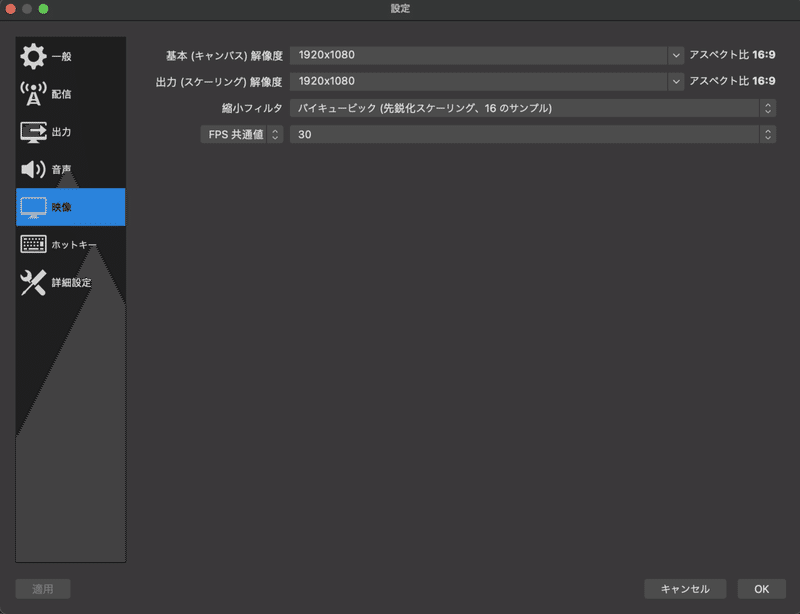
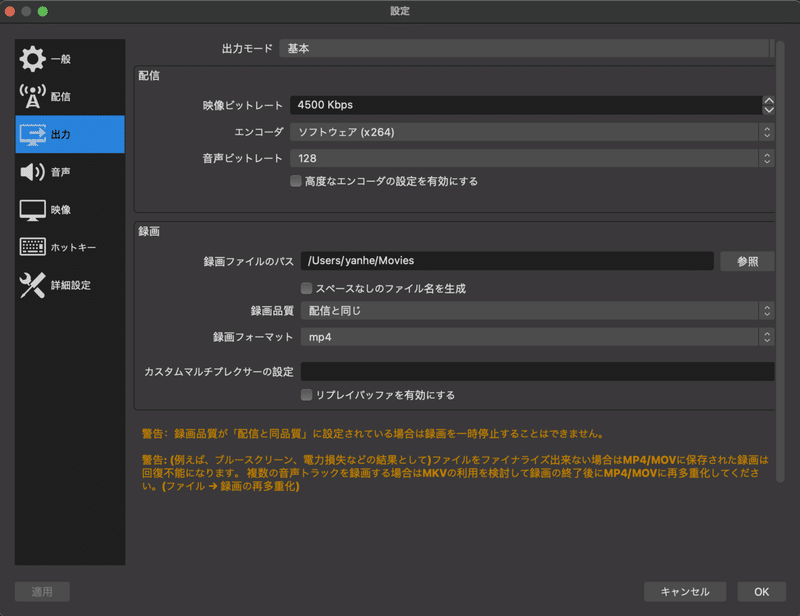
インターネット速度 my internet speed
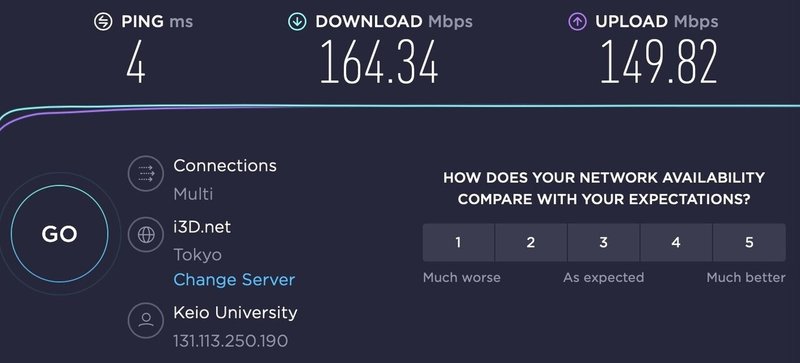
YouTube streaming error
- Resolution/video or audio bitrate problems
Video Capture card
- HD60S but only HD
Caption
- premade and operate in OBS隐藏字幕
- close captions tutorial
この記事が気に入ったらサポートをしてみませんか?
