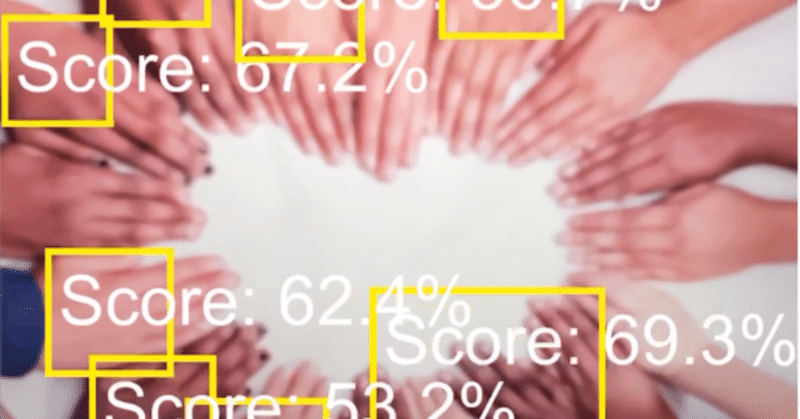
Niantic Lightship ARDK の ハンドトラッキングの実装〜検証まで
OnePlanet XR について
OnePlanet XR というAR/MR技術に専門特化したコンサルティングサービスです。豊富な実績を元に、AR/MR技術を活用した新たな事業の立ち上げ支援や、社内業務のデジタル化/DX推進など、貴社の必要とするイノベーションを実現いたします。
弊社では、Niantic Lightship ARDKを使ったアプリケーションの開発を行っており、サンフランシスコと日本で開催されたNiantic主催のLightship Summitの会場でアプリケーションの動画を流していただきました。
サンフランシスコで開催されている #Niantic 主催の #LightshipSummit で発表された「#Lightship VPS」。
— Sadao Tokuyama (@tokufxug) May 25, 2022
現在開発中のDragonPet ARというアプリに「Lightship VPS」の機能を使用しています。
Lightship Summitの会場でデモ動画が流れています。https://t.co/lHDxEme1pZ#AR#ARDK#NianticLabs pic.twitter.com/btBnRTUch2
In the Keynote of #LightshipSummit, our @Oneplanet_AR app "RocketAR" developed by @tokufxug appeared in the video.
— OnePlanet,Inc. (@Oneplanet_AR) May 25, 2022
Our AR may also be introduced in the lunchtime talk on Day 2 of the summit(today), so if you're there, be sure to watch the session!#Niantic #AR #OnePlanet pic.twitter.com/yOHq7kPnQR
ご相談から受け付けております。ご興味ございましたらお問い合わせください。

Niantic Lightship ARDK ハンドトラッキングについて
Lightship ARDK v2.2.0 のリリース時に導入されたハンドトラッキングは、手の平を検出をリアルタイムで行われ、検出されると手の位置とサイズを取得できます。(本機能は実験的な機能なため、リリースを前提にしたアプリケーションの組み込みは推奨していないようです。)
開発環境と動作環境
以下の動作環境を検証を実施しました。
iPhone 12 Pro (iOS 15.6)
Unity Editor 2020.3.28f1
ARDK v2.3.0
開発手順
1. AR Scene Manager をヒエラルキーに配置

2. AR Scene Camera に AR Hand Tracking Manager を追加

3.Hand Tracking の位置と大きさを表示するコンポーネントの作成

手のひらと大きさを表示するためのGame Objectをヒエラルキーに作成。作成したGame Objectにスクリプトを新たに追加します。(スクリプトは以下。)
using System;
using System.Collections.Generic;
using ARDK.Extensions;
using Niantic.ARDK.AR.Awareness;
using UnityEngine;
public class HandTrackingVisualiser:
MonoBehaviour
{
[SerializeField]
private ARHandTrackingManager _handTrackingManager = null;
private IReadOnlyList<Detection> _detections;
private Texture2D _lineTexture;
private GUIStyle _fontStyle;
private const int LineThickness = 10;
private static readonly Color LineColor = Color.yellow;
private const int TextSize = 100;
private static readonly Color TextColor = Color.white;
private void Start()
{
_handTrackingManager.HandTrackingUpdated += OnHandTrackingUpdated;
_lineTexture = new Texture2D(1, 1);
_lineTexture.SetPixel(0, 0, LineColor);
_lineTexture.Apply();
_fontStyle = new GUIStyle();
_fontStyle.fontSize = TextSize;
_fontStyle.normal.textColor = TextColor;
}
private void OnDestroy()
{
_handTrackingManager.HandTrackingUpdated -= OnHandTrackingUpdated;
}
private void OnHandTrackingUpdated(HumanTrackingArgs args)
{
_detections = args.TrackingData?.AlignedDetections;
}
void OnGUI()
{
if (_detections == null)
{
return;
}
foreach (var detection in _detections)
{
// Float rectangle to screen position
var detectionPos = new Vector3(detection.Rect.x, detection.Rect.y, 0);
var origin = Camera.main.ViewportToScreenPoint(detectionPos);
var detectionSize = new Vector3(detection.Rect.width, detection.Rect.height, 0);
var extent = Camera.main.ViewportToScreenPoint(detectionSize);
var rect = new Rect(origin.x, origin.y, extent.x, extent.y);
// Draw the lines
Rect r = rect;
r.height = LineThickness;
GUI.DrawTexture(r, _lineTexture);
r.y += rect.height - LineThickness;
GUI.DrawTexture(r, _lineTexture);
r = rect;
r.width = LineThickness;
GUI.DrawTexture(r, _lineTexture);
r.x += rect.width - LineThickness;
GUI.DrawTexture(r, _lineTexture);
var score = Math.Round(detection.Confidence * 1000) / 10f;
GUI.Label
(
new Rect(rect.x + 20, rect.y + 20, rect.width, rect.height),
"Score: " + score + "%",
_fontStyle
);
}
}
}
実装ポイント
・ハンドトラッキングの更新イベント
_handTrackingManager.HandTrackingUpdated += OnHandTrackingUpdated;・ハンドトラッキングデータの取得
AlignedDetectionsに位置、大きさ、精度の情報を持つハンドトラッキングのデータ、Detectionが検出した数だけ格納されています。(最大で15個まで検出可能。)
private void OnHandTrackingUpdated(HumanTrackingArgs args)
{
_detections = args.TrackingData?.AlignedDetections;
}検証結果
前半は左右の手を同時にトラッキングの検証を実施。トラッキングのスピードも申し分ない精度。
ビニール袋も手のひらとして認識される時がある。スコアは50%ほど。
沢山の手が載っている画像で検証した結果、全ての手は認識しなかったが、7~8個を同時に認識することができた。
まとめ
実験レベルではあるものの、ハンドトラッキングの精度はパフォーマンスはかなり良かったように思います。ちなみにNiantic Lightship ARDK の ハンドトラッキングの機械学習モデルはMediaPipe社のモデルを使用しています。(実験的な機能なため、当機能は大幅に変更される場合があります。)
