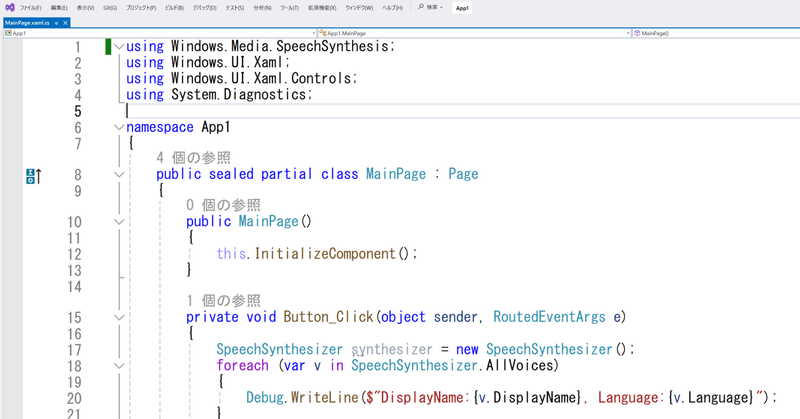
Windowsの自然な声をプログラム経由で利用できないか?
結論:利用できない!
概要
以下の記事で、英文を自然な声で読み上げてもらうことに成功した
ナレーターを起動する手法は手間がかかるので(操作も難しいので)
もう少し楽な方法を模索している
Windowsアプリ
Windows.Media.SpeechSynthesisを使って音声合成を行うUWPアプリ(WindowsのStore系のアプリ)を作ってみる
System.Speech.Synthesisではないことに注意(はまった)
以下は声の一覧を列挙するコード
using System;
//using System.Speech.Synthesis;
using Windows.Media.SpeechSynthesis;
using Windows.UI.Xaml;
using Windows.UI.Xaml.Controls;
using System.Diagnostics;
namespace App1
{
public sealed partial class MainPage : Page
{
public MainPage()
{
this.InitializeComponent();
}
private void Button_Click(object sender, RoutedEventArgs e)
{
SpeechSynthesizer synthesizer = new SpeechSynthesizer();
foreach (var v in SpeechSynthesizer.AllVoices)
{
Debug.WriteLine($"DisplayName:{v.DisplayName}, Language:{v.Language}");
}
}
}
}
結果
自然な声(ナチュラル系の声)は取得できなかった
DisplayName:Microsoft David, Language:en-US
DisplayName:Microsoft Zira, Language:en-US
DisplayName:Microsoft Ayumi, Language:ja-JP
DisplayName:Microsoft Haruka, Language:ja-JP
DisplayName:Microsoft Mark, Language:en-US
DisplayName:Microsoft Ichiro, Language:ja-JPPowerShell
PowerShellでSpeechSynthesizerを使ってみる
以下は、声の一覧を表示するコード
Add-Type -AssemblyName System.speech
$speak = New-Object System.Speech.Synthesis.SpeechSynthesizer
$speak.GetInstalledVoices()|ForEach-Object { $_.VoiceInfo }参考にしたページ
結果
自然な声(ナチュラル系の声)は取得できなかった
Gender : Female
Age : Adult
Name : Microsoft Haruka Desktop
Culture : ja-JP
Id : TTS_MS_JA-JP_HARUKA_11.0
Description : Microsoft Haruka Desktop - Japanese
SupportedAudioFormats : {}
AdditionalInfo : {[Age, Adult], [Gender, Female], [Language, 411], [Name, Microsoft Haruka Desktop]...}
Gender : Female
Age : Adult
Name : Microsoft Zira Desktop
Culture : en-US
Id : TTS_MS_EN-US_ZIRA_11.0
Description : Microsoft Zira Desktop - English (United States)
SupportedAudioFormats : {}
AdditionalInfo : {[Age, Adult], [Gender, Female], [Language, 409], [Name, Microsoft Zira Desktop]...}
Gender : Male
Age : Adult
Name : Microsoft David Desktop
Culture : en-US
Id : TTS_MS_EN-US_DAVID_11.0
Description : Microsoft David Desktop - English (United States)
SupportedAudioFormats : {}
AdditionalInfo : {[Age, Adult], [Gender, Male], [Language, 409], [Name, Microsoft David Desktop]...}
まとめ
あくまで、アクセシビリティの強化として、自然な声で読み上げる機能が追加されたのであって
ローカル環境の音声合成に自然な声が追加されたわけではない
現状(2024/4)、ナレーター経由でしか使えないと思われる
一方で、オンラインかつEdgeブラウザならば、利用できるとのことなので、次回試してみようと思う(参考にしたページによると)
この記事が気に入ったらサポートをしてみませんか?
