
5chからデータを取得するshinyアプリ【R/rvest】
Rを使って5chスレッドからデータを取得・保存します。
RSeleniumなどの仮想ブラウザを使わなくてもできるのでとても簡単。
5chの分析やログの保管に良いかもしれません。
▼スレッドの取得
rm(list = ls())
gc()
gc()
library(pacman)
pacman::p_load("tidyverse",
"stringi",
"rvest"
)
# urlを設定
url <- "https://krsw.5ch.net/test/read.cgi/gamesm/1651664725/"試しにウマ娘のスレッドを取得してみます。
page <- read_html(url)
Sys.sleep(1) # wait
page %>%
html_nodes("[class='title']") %>%
html_text() %>%
str_replace_all("\n| ", "") -> title
page %>%
html_nodes("[class='number']") %>%
html_text() %>%
str_replace_all("\n| ", "") -> number
page %>%
html_nodes("[class='name']") %>%
html_text() %>%
str_replace_all("\n| ", "") -> name
page %>%
html_nodes("[class='date']") %>%
html_text() %>%
str_replace_all("\n| ", "") -> date
page %>%
html_nodes("[class='uid']") %>%
html_text() %>%
str_replace_all("\n| ", "") -> uid
page %>%
html_nodes("[class='escaped']") %>%
html_text() %>%
str_replace_all("\n| ", "") -> escaped
tibble(title = title,
url = url,
number = number,
name = name,
date = date,
id = uid,
text = escaped
) -> datスレッドの各要素取得は、chromeの検証で確認できるclass名を指定してやります。


> str_detect(dat$text, pattern="ネイチャ") %>% sum() # ネイチャに言及する書き込みの数
[1] 9
> str_detect(dat$text, pattern="スズカ") %>% sum() # ネイチャに言及する書き込みの数
[1] 10データ化すればどのキャラや人物がどれくらい話題にされているか?
をカウントするのも簡単です。
▼データの保存
html形式で保存するのも良いですが、csvファイルの方が検索や分析が容易です。
csv形式でデータを保存します。
write.csv(dat,
paste0(
str_replace_all( # windowsで使えない文字があるので置換する
string = title,
pattern = "/",
replacement = "_"
),
".csv"
),
fileEncoding = "CP932"
)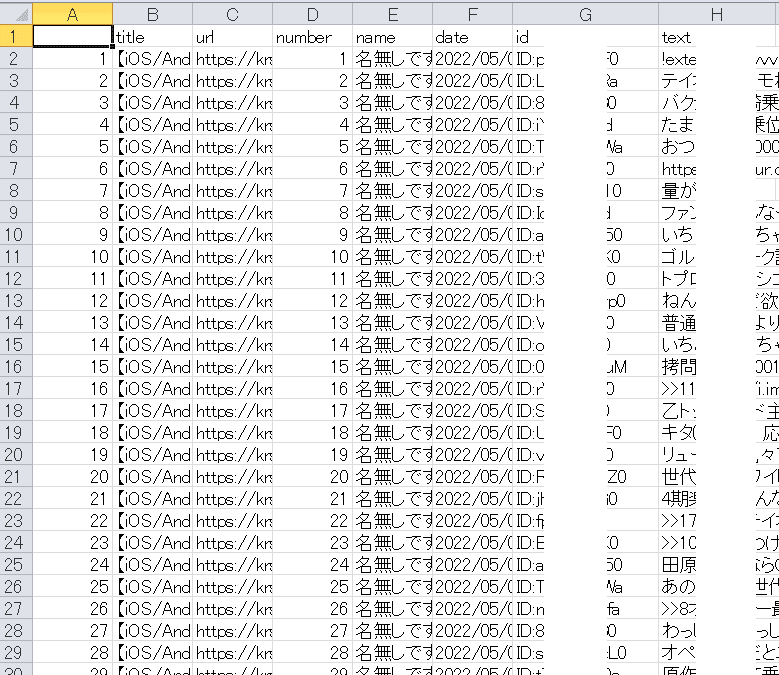
▼アプリ化
rvestしか使わないのでshinyでアプリ化するのも簡単。
rm(list = ls())
gc()
gc()
library("shiny")
library("shinythemes")
library("shinybusy")
library("DT")
library("tidyverse")
library("rvest")
library("lubridate")
library("stringi")
# scrape function
scrape_5ch <- function(set_url) {
tryCatch({
page <- read_html(set_url)
Sys.sleep(1) # wait
page %>%
html_nodes("[class='title']") %>%
html_text() %>%
str_replace_all("\n| ", "") -> title
page %>%
html_nodes("[class='number']") %>%
html_text() %>%
str_replace_all("\n| ", "") -> number
page %>%
html_nodes("[class='name']") %>%
html_text() %>%
str_replace_all("\n| ", "") -> name
page %>%
html_nodes("[class='date']") %>%
html_text() %>%
str_replace_all("\n| ", "") -> date
page %>%
html_nodes("[class='uid']") %>%
html_text() %>%
str_replace_all("\n| ", "") -> uid
page %>%
html_nodes("[class='escaped']") %>%
html_text() -> escaped
tibble(
title = title,
url = set_url,
number = number,
name = name,
date = date,
id = uid,
text = escaped
) -> dat
return(dat)
}, error=function(e) NULL)
}
# Define UI for application that draws a histogram
ui <- navbarPage(
windowTitle = "5ch to csv data",
# Application title
br(),
tabPanel(
"data collection",
h2("Get data"),
# Sidebar
sidebarLayout(
sidebarPanel(
width = 3,
textInput("ch_url",
label = "5ch url to search",
value = "https://"
),
actionButton("get_data", "Get data", class = "btn-primary"),
br(), br(),
"Download",
downloadButton("download_data", ".csv")
),
# Show results
mainPanel(
width = 10,
uiOutput("page_url"),
DT::dataTableOutput("data_table")
)
)
)#,
# tabPanel(
# "tab 2",
# h2("tab2 title"),
# # Sidebar
# sidebarLayout(
# sidebarPanel(
# width = 0
# ),
# main panel
# mainPanel(
# width = 12,
# h4("under_cons"),
# )
# )
# )
)
# Define server logic required to draw a histogram
server <- function(input, output, session) {
# circle data collection
xd_data <- eventReactive(
input$get_data,
{
show_modal_spinner()
x <- scrape_5ch(input$ch_url)
remove_modal_spinner()
x
}
)
# url output
url_text <- reactive({
req(xd_data())
url <- a(xd_data()$title[1],
href= xd_data()$url[1],
style = "font-size: 24px; color: steelblue;")
})
output$page_url <- renderUI({
tagList("URL link:", url_text())
})
# circle_data cleansing
data_table <- reactive({
req(xd_data())
xd <- xd_data()
})
# output
output$data_table <- DT::renderDataTable(
data_table() %>%
select(-c(url, title)),
escape = FALSE,
options = list(
lengthMenu = c(10, 30, 100),
autoWidth = TRUE,
pageLength = 30,
scrollY = "800px",
scrollX = TRUE,
scrollCollapse = TRUE
)
)
# download button server logic
output$download_data <- downloadHandler(
filename = function() {
paste0(Sys.Date(), "_", ".csv", sep = "")
},
content = function(file) {
write.csv(data_table(),
file,
fileEncoding = "CP932"
)
}
)
# end server logic
}
# Run the application
shinyApp(ui = ui, server = server)
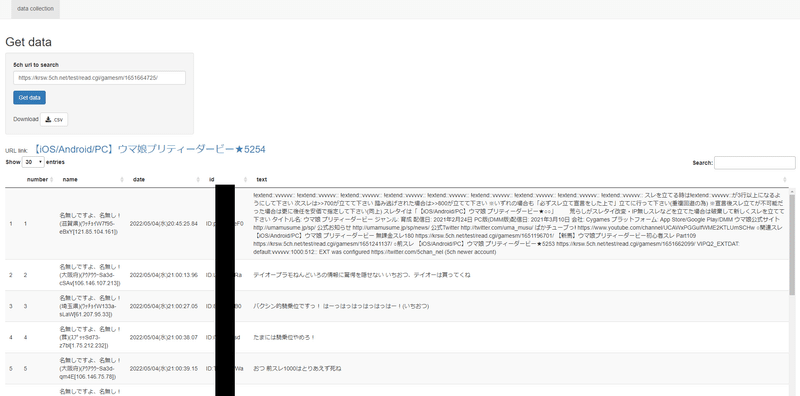
万が一サポート、感想、コメント、分析等のご相談などございましたらお気軽に。
