
jitsiであそぼう。
やるぞ。やるぞ。ほんとうにこれ↓の通りにやるだけ。
>Provision your Amazon EC2 instance
ubuntu18.04 / t3.large(gp2)を選びます。
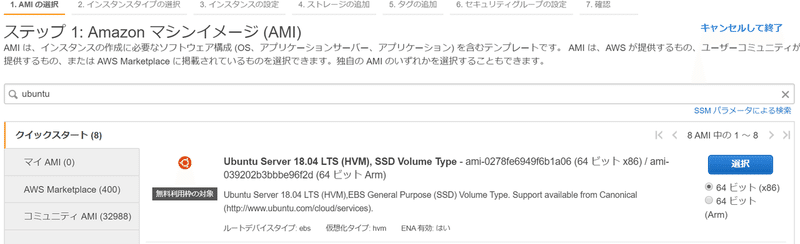
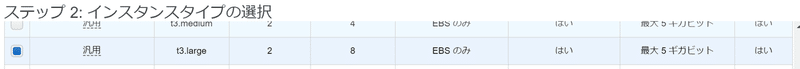
SGはインスタンスに全部当てちゃうんでいいのか・・?
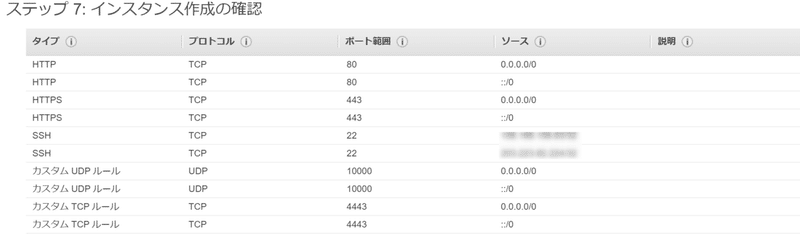
>Set up your DNS
DNSレコードを登録して、インストールへ。
>Install and configure Jitsi
「証明書どうする?」と聞かれますが、[Generate a new self-signed certificate (You will later get a chance to obtain a Let's encrypt certificatie.)]を選ぶ。私も最初「いや別にlets encryptでやりたいわけじゃないけど・・」とか思ってましたが一旦気にせずにEnter。
しばらくしてinstallationから抜けたら、/usr/share/jitsi-meet/scripts/install-letsencrypt-cert.shを叩き、メールアドレスを入力してしばらくすると
IMPORTANT NOTES:
- Congratulations! Your certificate and chain have been saved at:
/etc/letsencrypt/live/{{HOSTNAME}}/fullchain.pem
Your key file has been saved at:
/etc/letsencrypt/live/{{HOSTNAME}}/privkey.pem
Your cert will expire on 2020-08-13. To obtain a new or tweaked
version of this certificate in the future, simply run certbot-auto
again. To non-interactively renew *all* of your certificates, run
"certbot-auto renew"
- Your account credentials have been saved in your Certbot
configuration directory at /etc/letsencrypt. You should make a
secure backup of this folder now. This configuration directory will
also contain certificates and private keys obtained by Certbot so
making regular backups of this folder is ideal.
- If you like Certbot, please consider supporting our work by:
Donating to ISRG / Let's Encrypt: https://letsencrypt.org/donate
Donating to EFF: https://eff.org/donate-le
おおおお、なーんか終わったっぽい感じだ。
「今年の8/13で証明書切れるから、更新したかったらcertbot-auto(多分さっき叩いた.sh)叩けよ」とのこと。絶対に忘れて「なんかSSLできないなんで?!」ってなりそうなので、とりあえずタグにメモってみた。
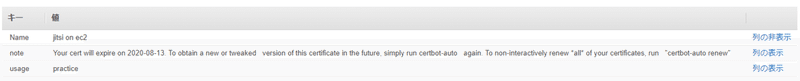
サービス確認もヨシ!
# service jitsi-videobridge2 status
● jitsi-videobridge2.service - Jitsi Videobridge
Loaded: loaded (/lib/systemd/system/jitsi-videobridge2.service; enabled; vend
Active: active (running) since Fri 2020-05-15 15:14:37 UTC; 25min ago
Main PID: 3650 (java)
Tasks: 35 (limit: 65000)
CGroup: /system.slice/jitsi-videobridge2.service
mq3650 java -Xmx3072m -XX:+UseConcMarkSweepGC -XX:+HeapDumpOnOutOfMem
May 15 15:14:37 ip-172-31-32-7 systemd[1]: Starting Jitsi Videobridge...
May 15 15:14:37 ip-172-31-32-7 systemd[1]: Started Jitsi Videobridge.rebootして、https://{{HOSTNAME}}/でアクセス確認。
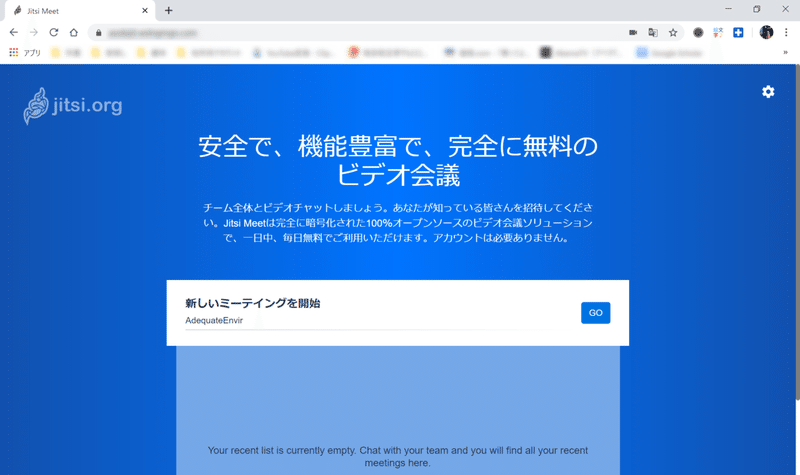
ミーティング立ち上げて、複数デバイスでの出入りをテスト。
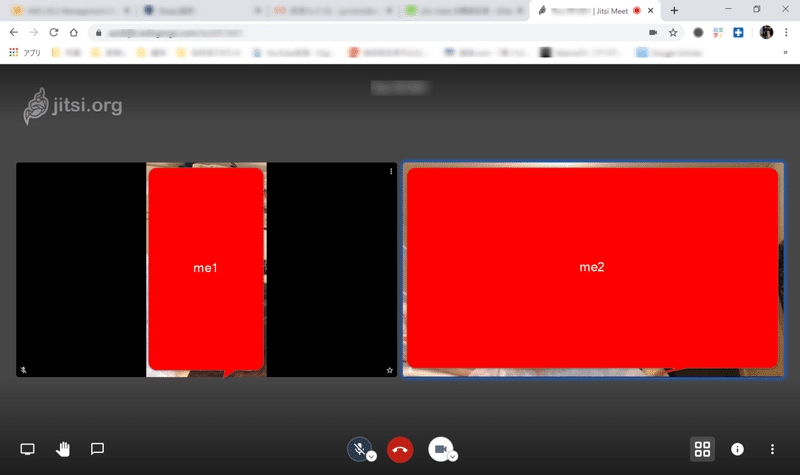
おっけーそう。
・・・これ、ACMくっつけたALB前段に置けないかな?(証明書もAWSで完結させたい。)・・でもビデオ会議のでそういう構成って良くないのかしら。わからん。
って思ってコミュニティのほう見てみた。
バランシング自体は悪ではないものの、「ALBはTCPのバランシングをするやつであって、他にバランシングするのに推奨されてるHAProxyとも違ってて、多分無理そう」みたいな感じと読みました。
いったんおわり。
この記事が気に入ったらサポートをしてみませんか?
