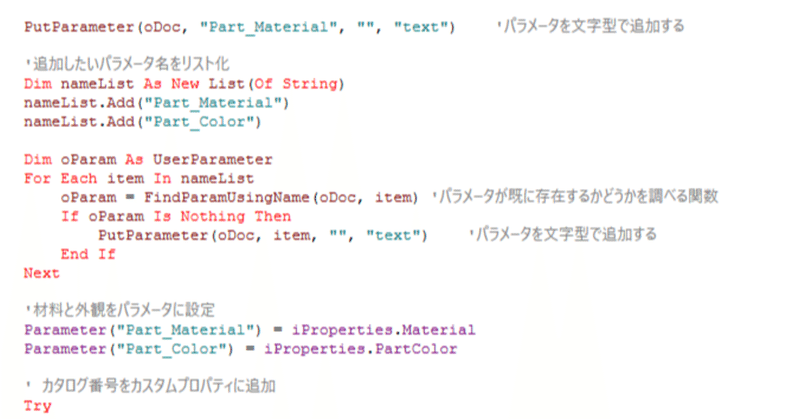
Inventor / iLogic 現在のビューの反対側に視点を変更するルール
作業中に視点を変えたい時がある。View Vubeを使うことが多いがちょっと面倒なのでAPIを使うとどうか調べてみたことがある。
Inventor API では視点のコントロールにCameraオブジェクトを使う。視点の目の位置にカメラを置いたときの対象や焦点距離などのプロパティを変えてやることで制御できる。
このルールはその Camera オブジェクトを使って視点を反対側に変更するものだ。Camera オブジェクトを使ったサンプルにちょうど良い。
'現在のビューの反対側に視点を変更
'Ver 1.1 By Yoji Tanaka At 21/01/22 iLogic に移植
Sub Main
'現在の視点と目標点をはさんで反対側の位置を計算し、その点を新しい視点にしてカメラを更新する
Dim invApp As Inventor.Application = ThisApplication
Dim oDoc As Inventor.Document = ThisDoc.Document
Dim oViewActive As Inventor.View = invApp.ActiveView
Dim oCamera As Inventor.Camera = oViewActive.Camera
Dim oEye As Inventor.Point = oCamera.Eye
Dim oTarget As Inventor.Point = oCamera.Target
Dim oVec As Inventor.Vector = invApp.TransientGeometry.CreateVector(oTarget.X - oEye.X, oTarget.Y - oEye.Y, oTarget.Z - oEye.Z)
oVec.ScaleBy(2.0#)
Dim oNewEye As Inventor.Point = invApp.TransientGeometry.CreatePoint(oEye.X + oVec.X, oEye.Y + oVec.Y, oEye.Z + oVec.Z)
Dim oUpVector As Inventor.UnitVector = oCamera.UpVector
With oCamera
.Eye = oNewEye
.UpVector = oUpVector '上下がずれないようにする
.Apply()
End With
oViewActive.Update()
End Sub-YO
役に立った!という記事にはぜひサポートお願いします。サポート頂けると大変に励みになります。
