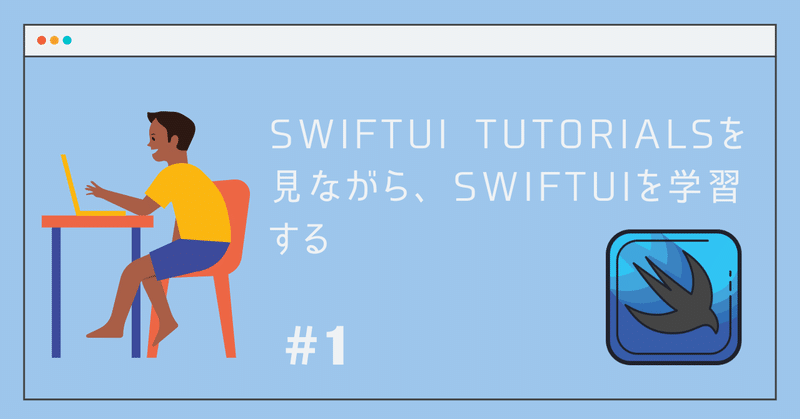
SwiftUI Tutorialsを見ながら、SwiftUIを学習する①
はじめに
Swiftを触り始めて10ヶ月経ちました。Storyboardでの実装がメインですが、そろそろSwiftUIベースで実装してみたくなりましたので、Apple Developer公式にあるSwiftUIの概要 - Xcode - Apple Developerを参考に学習したことを記載して行こうと思います。
使用環境
● OS:macOS Big Sur 11.3.1
● Xcode:12.5
● Swift:5.4
● SwiftUI
今回学習したこと
プロジェクトファイルの作成
1.Xcodeを起動して、「Create a new Xcode project」を押下する。
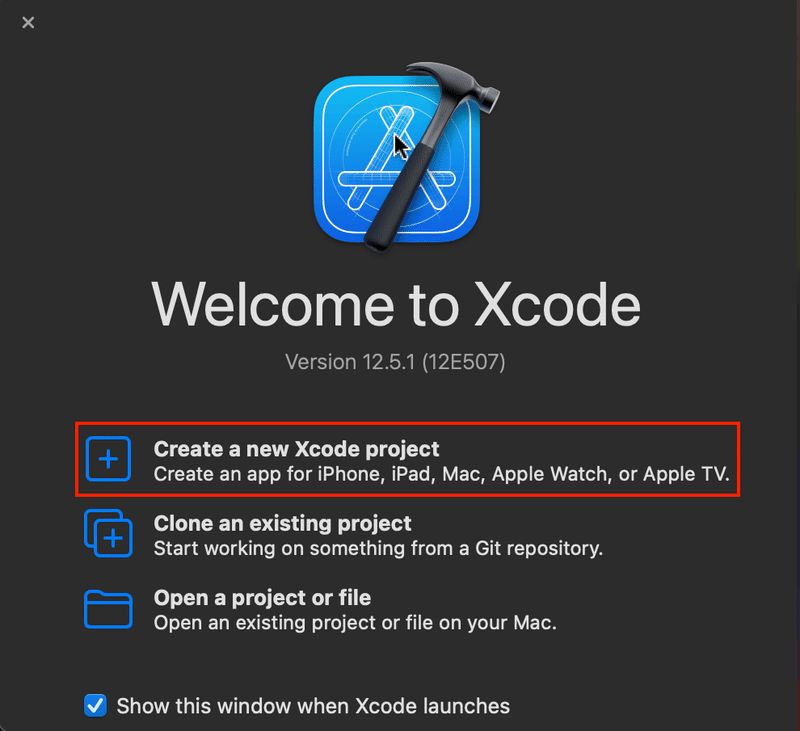
2.「App」を押下する。
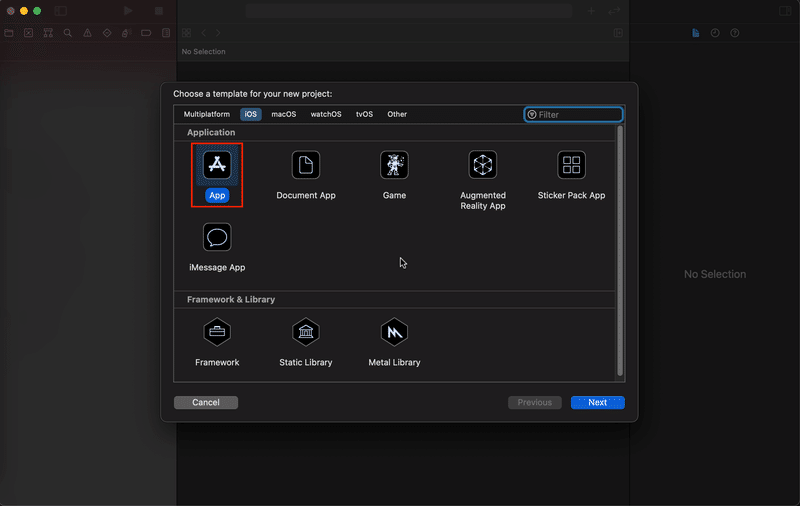
3.Interfaceに【SwiftUI】、LifeCycleに【SwiftUI App】、Languageに【Swift】を選択し、Nextを押下する。
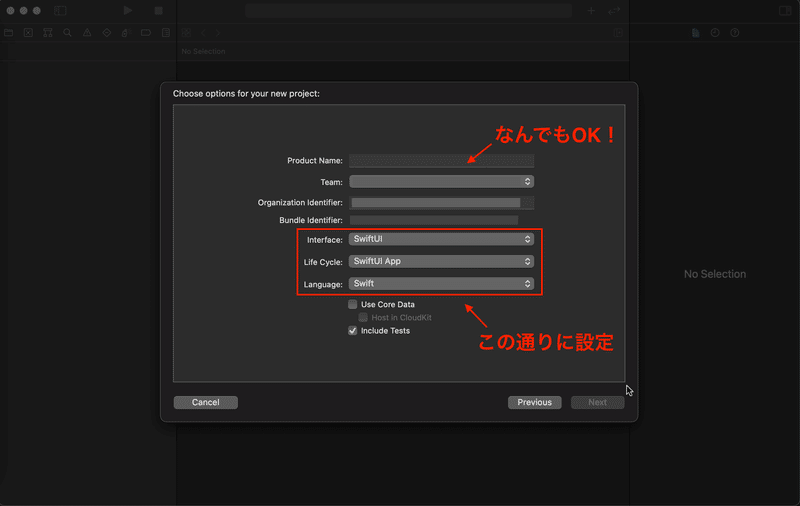
これでプロジェクトファイルの作成が完了です。
テキストの表示
下記にテキスト表示用のソースコードの例を記載してます。
Text("Hello, world!") // preview画面の中央に"Hello, world!"が表示される。Text("Hello, world!")
.font(.title) // "Hello, world!"のフォントタイプが【.title】になる。Text("Hello, world!")
.foregroundColor(Color.green) // "Hello, world!"のテキスト色を緑になる。ボタンの表示
Button(action: {
// ボタンを押下した時の処理内容をここに記載する。
}, label: {
Text("Button") // ボタンの表示内容を設定する。
})Viewの呼び出し
View用のファイルを新規作成し、呼び出します。
// 呼び出し元View
struct TextView: View {
var body: some View {
Text("TextView")
}
}// 呼び出し先View
struct ContentView: View {
var body: some View {
TextView() // structをインスタンス化し、呼び出す。
}
}各UIをまとめて表示
VStack(縦にUIを構成する。)
VStack { // 垂直方向にUIを纏める。
Text("Hello, world!")
.font(.largeTitle)
.foregroundColor(Color.yellow)
Text("Hello, world!")
Button(action: {
btnLbl1 = "Hello, world!!!!"
}, label: {
Text(btnLbl1)
})
}
.padding() // パディング幅を加える。HStack(横にUIを構成する。)
HStack { // 水平方向にUIを纏める。
Text("Hello, world!")
.font(.largeTitle)
.foregroundColor(Color.yellow)
Button(action: {
btnLbl1 = "Hello, world!!!!"
}, label: {
Text(btnLbl1)
})
}
.padding() // パディング幅を加える。ソース全体
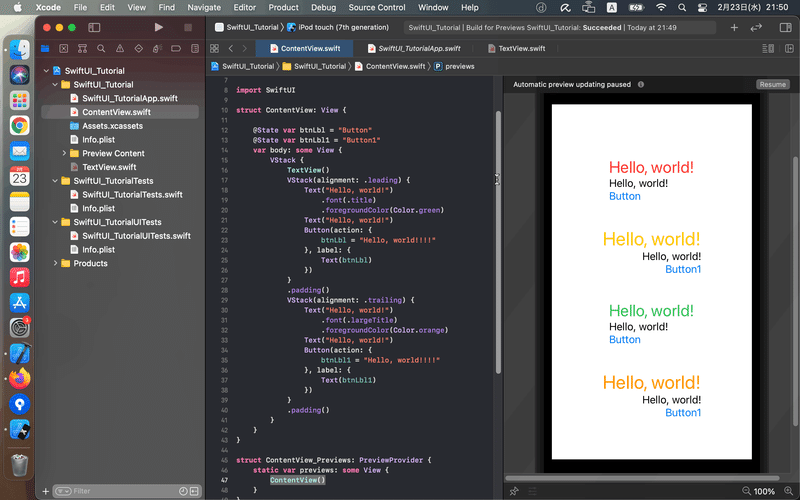
ContentView.swift
import SwiftUI
struct ContentView: View {
@State var btnLbl = "Button"
@State var btnLbl1 = "Button1"
var body: some View {
VStack {
TextView()
VStack(alignment: .leading) {
Text("Hello, world!")
.font(.title)
.foregroundColor(Color.green)
Text("Hello, world!")
Button(action: {
btnLbl = "Hello, world!!!!"
}, label: {
Text(btnLbl)
})
}
.padding()
VStack(alignment: .trailing) {
Text("Hello, world!")
.font(.largeTitle)
.foregroundColor(Color.orange)
Text("Hello, world!")
Button(action: {
btnLbl1 = "Hello, world!!!!"
}, label: {
Text(btnLbl1)
})
}
.padding()
}
}
}
struct ContentView_Previews: PreviewProvider {
static var previews: some View {
ContentView()
}
}TextView.swift
import SwiftUI
struct TextView: View {
@State var btnLbl = "Button"
@State var btnLbl1 = "Button1"
var body: some View {
VStack {
VStack(alignment: .leading) {
Text("Hello, world!")
.font(.title)
.foregroundColor(Color.red)
Text("Hello, world!")
Button(action: {
btnLbl = "Hello, world!!!!"
}, label: {
Text(btnLbl)
})
}
.padding()
VStack(alignment: .trailing) {
Text("Hello, world!")
.font(.largeTitle)
.foregroundColor(Color.yellow)
Text("Hello, world!")
Button(action: {
btnLbl1 = "Hello, world!!!!"
}, label: {
Text(btnLbl1)
})
}
.padding()
}
}
}
struct TextView_Previews: PreviewProvider {
static var previews: some View {
TextView()
}
}おわりに
今回は以下に関して、学習しました。
● プロジェクトファイルの作成・設定
● Text()の使い方
● Button()の使い方
● VStack、HStackの使い方
● 別ファイルで作成したViewをメインViewに表示
ソースコードを雑に書いてしまったので、反省してます…(>人<;)
次回から丁寧に書く様にします(^o^)/
参考文献
この記事が気に入ったらサポートをしてみませんか?
