
How to select the Inprivate tab of Edge in Valja on Mac
I initially used Choosy because it supports multiple selected browsers, but it comes with a fee. Therefore, I switched to Velja.
However, Velja doesn't support opening an Inprivate tab of the Edge. So, I created an Automator and ShellScript to handle this issue.
You might encounter a dialog box prompting you to 'Copy open.sh' when selecting an incompatible browser.
This is the script.
#!/bin/sh
open "$@"Therefore, I developed the following application in Automator. However, as discussed below, the script's content is meaningless.
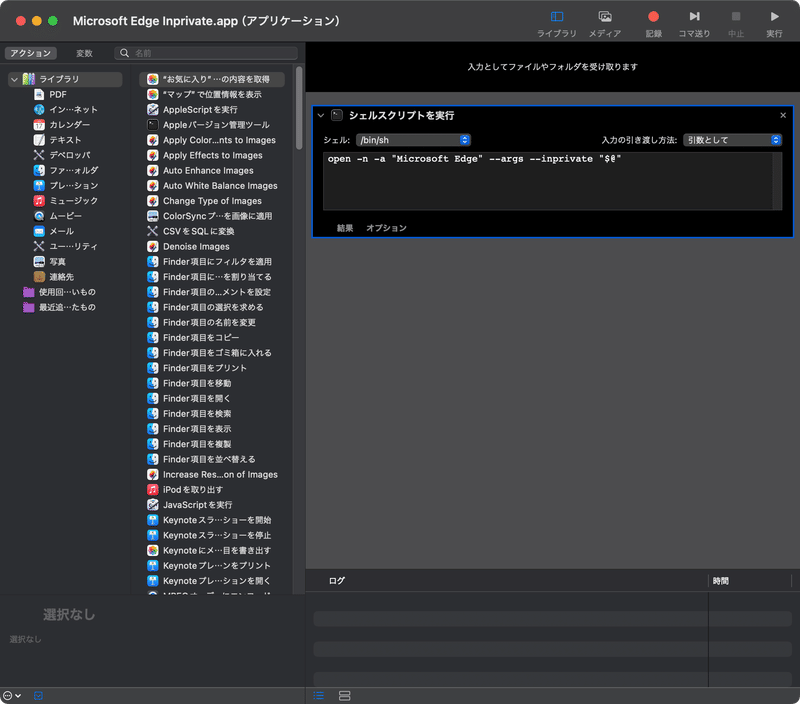
Next, register the application you just created with Velja.
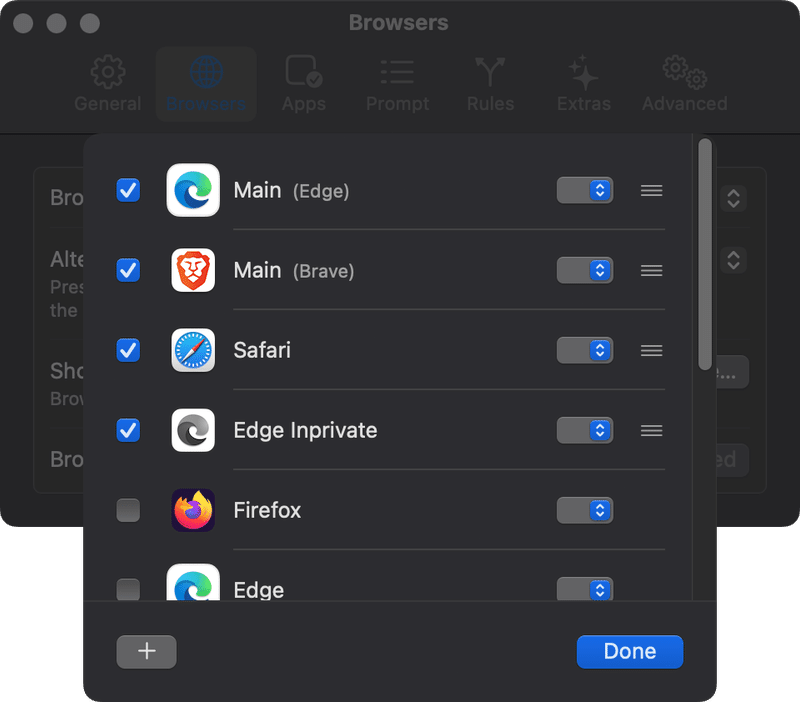
In addition, rewrite /Users/username/Library/Application Scripts/com.sindresorhus.Velja/open.sh as follows
#!/bin/sh
if [ "$2" == "com.apple.automator.Microsoft-Edge-Inprivate" ]
then
open -n -a "Microsoft Edge" --args --inprivate "$4"
else
open "$@"
fiThis allows Velja to select the Inprivate tab of the Edge without problems.
Thanks for reading this far bro. If you like, you can click on the heart mark in this article.
この記事が気に入ったらサポートをしてみませんか?
