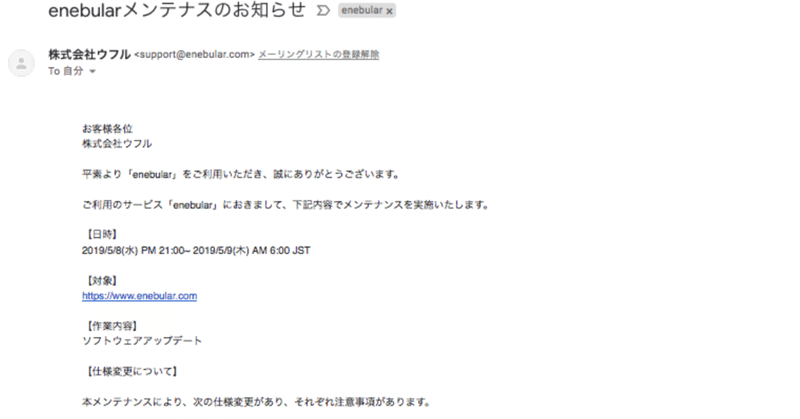
enebular agentをバージョンアップ(2.5.0)してみた。
enebularの更新(2.10.0)でAWS IoT接続の仕様が変わって、Connectionの設定にIAM Role ARNの設定が必要となって、いままでのenebular agentが使用できなくなったので、新しいenebular agent(2.5.0)を再インストールすることにした。
手順1. AWS IoTのConnection作成
マニュアルのとおりにIAM Role ARNを作成し、
・Connection情報① (ロール ARN)
arn:aws:iam::************:role/enebular_status_push_role
・Connection情報② (ユーザの作成)
ユーザー: enebular-conn-user
アクセスキー ID: **********
シークレットアクセスキー: **********
・Connection情報③ (エンドポイント)
**********.iot.ap-northeast-1.amazonaws.com
の情報を控えます。
手順2. enebularでConnection作成
enebularへログインし、Projectを選択(または作成)して左側のサイドメニューからConnectionsを選択する。右下の「+」を押して設定を追加する。(これもマニュアルのとおりですね。)
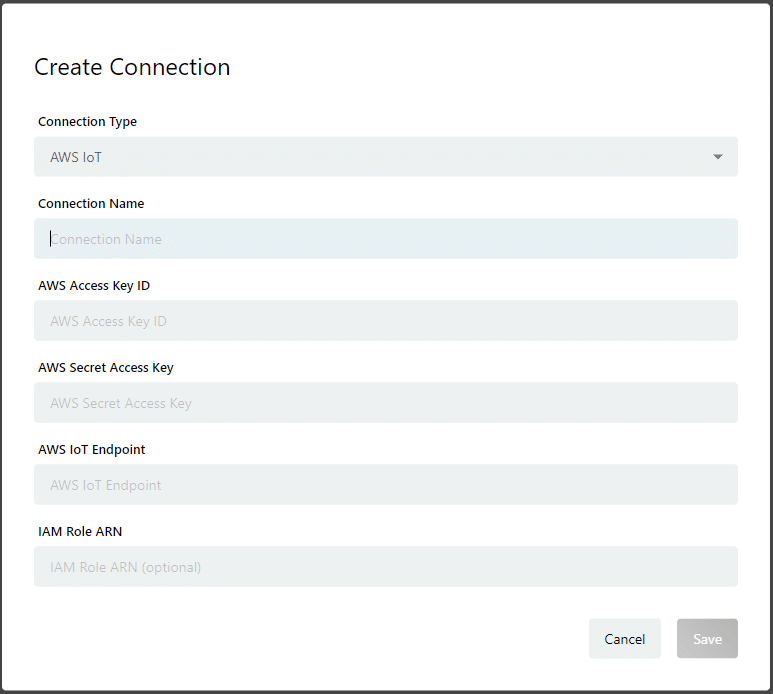
手順3. enebular agent(2.5.0) のインストール
最初、マニュアルのとおりに実行したらエラーになりました。
enebular_aws_iot_shadow_updateのroleを取得するところでエラーとなっています。
pi@starter-kit-1:~ $ wget -qO- https://enebular.com/agent-install | sudo -E bash -s -- \
--aws-iot-thing-name=****** \
--aws-access-key-id=********** \
--aws-secret-access-key=********** \
--aws-iot-region=ap-northeast-1
===========================================================================================================================================================================
enebular-agent installation:
- Device name: starter-kit-1
- System: Linux 4.14.79-v7+ armv7l GNU/Linux
- Install user: enebular
- Install destination: /home/enebular/enebular-runtime-agent
- Agent port: awsiot
- Agent version: latest-release
===========================================================================================================================================================================
==== Checking dependencies ====
OK
==== Creating user enebular ====
OK
==== Downloading enebular-agent ====
% Total % Received % Xferd Average Speed Time Time Time Current
Dload Upload Total Spent Left Speed
100 4467 100 4467 0 0 1129 0 0:00:03 0:00:03 --:--:-- 1129
OK
==== Installing enebular-agent 2.5.0 ====
OK
==== Checking node.js version ====
main: 行 479: nodejs: コマンドが見つかりません
Found Node.js version: , but v9.2.1 is required.
OK
==== Checking existing node.js v9.2.1 installation ====
OK
==== Downloading https://nodejs.org/dist/v9.2.1/node-v9.2.1-linux-armv7l.tar.gz ====
% Total % Received % Xferd Average Speed Time Time Time Current
Dload Upload Total Spent Left Speed
100 16.1M 100 16.1M 0 0 1946k 0 0:00:08 0:00:08 --:--:-- 2180k
OK
==== Checking integrity ====
% Total % Received % Xferd Average Speed Time Time Time Current
Dload Upload Total Spent Left Speed
100 3671 0 3671 0 0 1075 0 --:--:-- 0:00:03 --:--:-- 1075
OK
==== Installing Node.js v9.2.1 to /home/enebular/nodejs-v9.2.1 ====
OK
==== Checking build environment for enebular-agent prebuilt package ====
Build environment nodejs: v9.2.1 (npm 5.5.1)
OK
==== Building AWSIoT thing creator ====
OK
==== Building enebular-agent(It may take a few minutes) ====
OK
==== Adding enebular to gpio group ====
OK
==== Creating AWS IoT thing ====
ERROR: Command return error(1): run_as_user enebular (cd /home/enebular/enebular-runtime-agent/tools/awsiot-thing-creator && npm run start) PATH=/home/enebular/nodejs-v9.2.1/bin:/bin:/usr/local/sbin:/usr/local/bin:/usr/sbin:/usr/bin DISABLE_RULE_CREATION=false AWS_IOT_THING_NAME=***** AWS_IOT_REGION=ap-northeast-1 AWS_ACCESS_KEY_ID=********** AWS_SECRET_ACCESS_KEY=**********
ERROR: Stdout:
> awsiot-thing-creator@2.5.0 start /home/enebular/enebular-runtime-agent/tools/awsiot-thing-creator
> node lib/index.js
Creating thing: *****
Failed to get role, reason: User: arn:aws:iam::************:user/enebular-conn-user is not authorized to perform: iam:GetRole on resource: role enebular_aws_iot_shadow_update
ERROR: Stderr: npm ERR! code ELIFECYCLE
npm ERR! errno 1
npm ERR! awsiot-thing-creator@2.5.0 start: `node lib/index.js`
npm ERR! Exit status 1
npm ERR!
npm ERR! Failed at the awsiot-thing-creator@2.5.0 start script.
npm ERR! This is probably not a problem with npm. There is likely additional logging output above.
npm ERR! A complete log of this run can be found in:
npm ERR! /home/enebular/.npm/_logs/2019-05-12T07_15_26_760Z-debug.log
ERROR: Creating AWS IoT thing failed.
See details in full install log file: /tmp/enebular-agent-install-log.QVjQvB
pi@starter-kit-1:~ $インストールスクリプトの中身を確認して、エラーとなっている箇所をスキップするため、--aws-iot-disable-rule-creationオプションを指定して実行することにしました。(マニュアルに記載がないけど)
pi@starter-kit-1:~ $ wget -qO- https://enebular.com/agent-install | sudo -E bash -s -- \
--aws-iot-thing-name=***** \
--aws-access-key-id=********** \
--aws-secret-access-key=********** \
--aws-iot-region=ap-northeast-1 \
--aws-iot-disable-rule-creation
===========================================================================================================================================================================================
enebular-agent installation:
- Device name: starter-kit-1
- System: Linux 4.14.79-v7+ armv7l GNU/Linux
- Install user: enebular
- Install destination: /home/enebular/enebular-runtime-agent
- Agent port: awsiot
- Agent version: latest-release
===========================================================================================================================================================================================
==== Checking dependencies ====
OK
==== Downloading enebular-agent ====
% Total % Received % Xferd Average Speed Time Time Time Current
Dload Upload Total Spent Left Speed
100 4467 100 4467 0 0 5604 0 --:--:-- --:--:-- --:--:-- 5604
OK
==== Installing enebular-agent 2.5.0 ====
OK
==== Checking node.js version ====
main: 行 479: nodejs: コマンドが見つかりません
Found Node.js version: , but v9.2.1 is required.
OK
==== Checking existing node.js v9.2.1 installation ====
Node.js v9.2.1 is already installed
OK
==== Checking build environment for enebular-agent prebuilt package ====
Build environment nodejs: v9.2.1 (npm 5.5.1)
OK
==== Building AWSIoT thing creator ====
OK
==== Building enebular-agent(It may take a few minutes) ====
OK
==== Adding enebular to gpio group ====
OK
==== Creating AWS IoT thing ====
OK
==== Registering startup service ====
OK
===========================================================================================================================================================================================
enebular-agent has been successfully installed ✔
- Version: 2.5.0
- Location: /home/enebular/enebular-runtime-agent
- User: enebular
- Service name: enebular-agent-enebular
AWS IoT Thing jetson01 has been created.
enebular-agent is running as a system service.
To check the status of agent, run the following command on the target device:
sudo journalctl -ex -u enebular-agent-enebular.service
===========================================================================================================================================================================================
See details in full install log file: /tmp/enebular-agent-install-log.xRxHCC
pi@starter-kit-1:~ $enebularのdeploy機能とenebular editorのローカル編集機能が使えたので良しとします。)

ラズパイの情報です。
pi@starter-kit-1:~ $ cat /etc/os-release
PRETTY_NAME="Raspbian GNU/Linux 9 (stretch)"
NAME="Raspbian GNU/Linux"
VERSION_ID="9"
VERSION="9 (stretch)"
ID=raspbian
ID_LIKE=debian
HOME_URL="http://www.raspbian.org/"
SUPPORT_URL="http://www.raspbian.org/RaspbianForums"
BUG_REPORT_URL="http://www.raspbian.org/RaspbianBugs"
pi@starter-kit-1:~ $ uname -a
Linux starter-kit-1 4.14.79-v7+ #1159 SMP Sun Nov 4 17:50:20 GMT 2018 armv7l GNU/Linux
pi@starter-kit-1:~ $この記事が気に入ったらサポートをしてみませんか?
