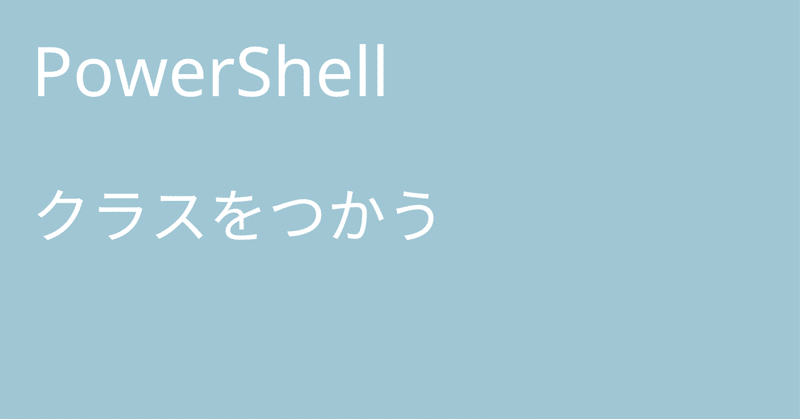
PowerShellでクラスをつかう
PowerShellでクラスをつかうときのメモです
class Animal {
[string]$name
[int]$age
[string]$color
Animal() {
}
init ([string]$name="", [int]$age=0, [string]$color="") {
$this.name = $name
$this.age = $age
$this.color = $color
}
[string]ToString() {
return "name:$($this.name) age:$($this.age) color:$($this.color)"
}
}
class Person : Animal {
[string]ToString() {
return "この人の名前は $($this.name) です 年齢は $($this.age) 才"
}
}
$cat = [Animal]::new()
$cat.init("tama", 3, "brown tiger")
Write-Output $cat.ToString()
$people = [Animal]::new()
$people.init("Donald John Trump", 77, "purple")
Write-Output $people.ToString()
class Animal{}のところでAnimalクラスという定義しています。
class Person:Animal{}はAnimalクラスを元にPersonクラスを定義。メソッドToString()を上書きしています。
クラスの使い方は
$cat=[Animal]::new()
で初期化
$cat.init()や$cat.toString()でメソッドを呼び出しています。
PowerShellでも他の言語と同じようなクラスの機能があります。
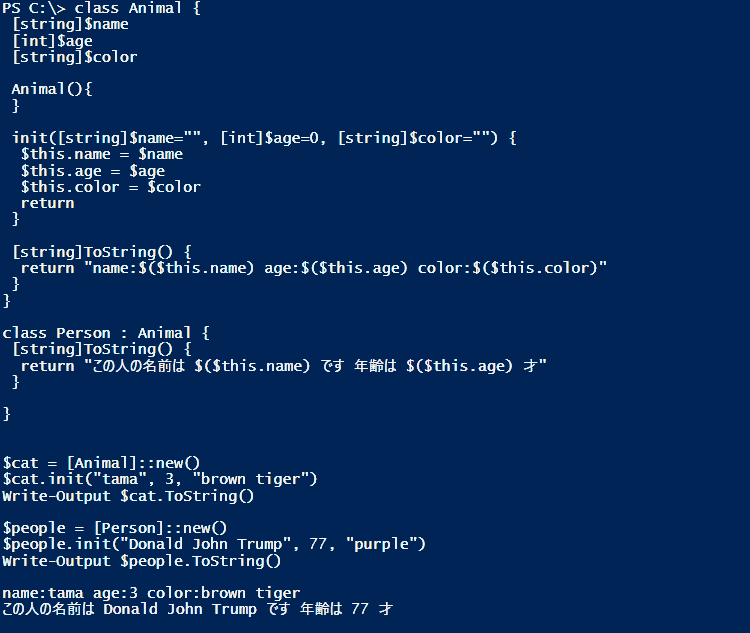
この記事が気に入ったらサポートをしてみませんか?
