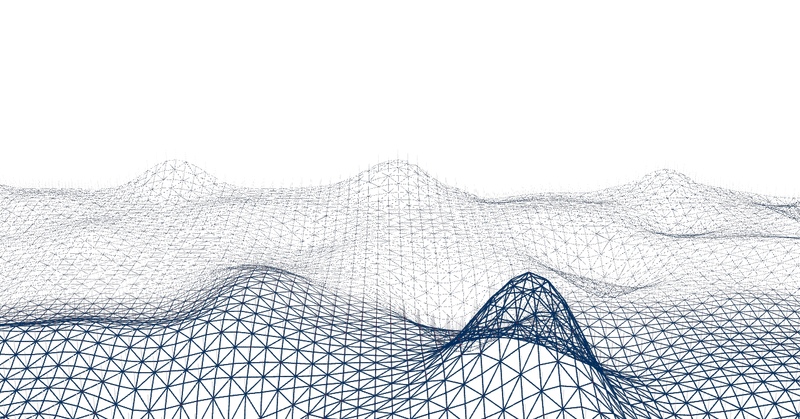
TouchDesigner1/2 基本紹介とショットカット
勉強メモです。
1. 基本紹介
機能 functions
- projection mapping
- data visualization
- application design
- generative 3d rendering
- movie environment.
- stable performance
勉強資源 resources
- Matthew pagan AME394 (英語)
- Scott Pagano (英語)
- Zhao Nan (中国語)
- Noto the talking ball (英語と韓国語)
インターフェス interface
- network
- node (operator)
- 6 operators categories: COM(composition), CHOP(channel), TOP(texture), SOP(sphere), DAT(data), MAT(material)
ショットカット shortcut
- left mouse: drag / choose node / double to create node
- right mouse: reset node size / multi choose node / create and connect node (append)
- middle wheel: zoom in and out / show node information / create and connect node (fork)
キーボード keyboard
Tab: create a node
U: go out node
I: go inside a node
P: disable/ able parameter
h: Home all the node
Space: start or stop
パラメーター parameter board
mode: constant / express / export
non-default parameter only: see parameters that change
この記事が気に入ったらサポートをしてみませんか?
