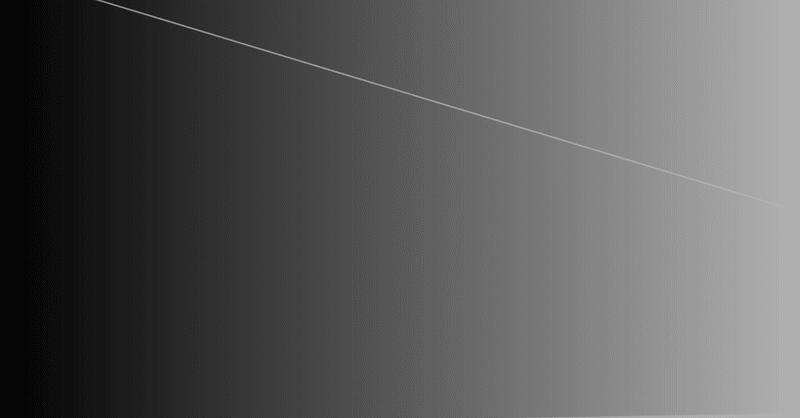
Processing-ぐらでーしょん。
こんにちは、たやちです。
Processingまだまで勉強中人間です。
lerpColorでグラデーションを描きつつ、光の線をイメージして2本の線を描きました。
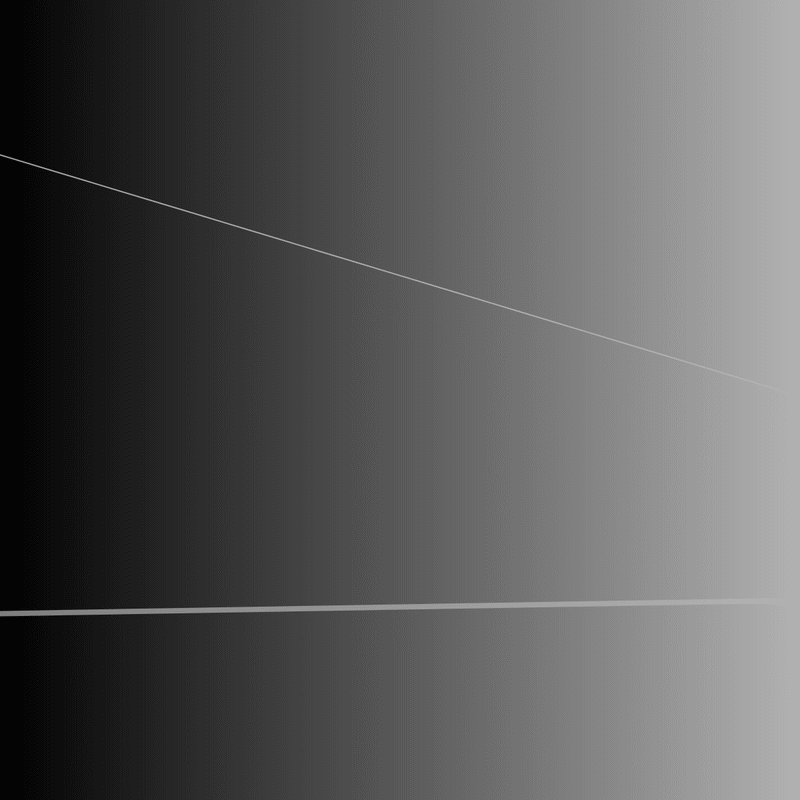
color col1, col2;
void setup(){
size(600,600);
pixelDensity(2);
colorMode(HSB, 360, 100, 100, 100);
col1 = color(0, 0, 0);
col2 = color(0, 0, 70);
noLoop();
}
void draw(){
background(0);
for(int i=0;i<width+1;i++){
for(int j=0;j<height+1;j++){
float c=600;
color col = lerpColor(col1, col2, i/c);
stroke(col);
strokeWeight(2);
point(i,j);
}
}
float x1=random(50,250);
float x2=random(100,350);
stroke(255,90);
strokeWeight(1);
line(0,x1,width,x2);
strokeWeight(4);
stroke(255,70);
line(0,460,width,450);
save("####.png");
}
void mousePressed(){
redraw();
}
この記事が気に入ったらサポートをしてみませんか?
