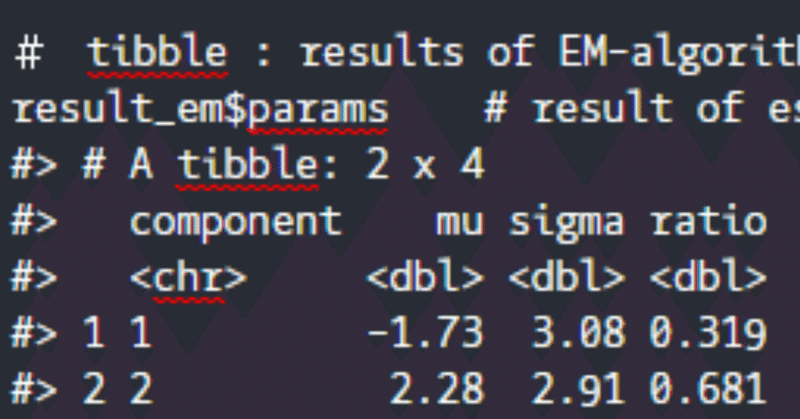
Introduction to mixturesb
mixturesbパッケージは(1次元の)混合正規分布まわりの計算、特に
・乱数生成
・確率密度関数の計算
・対数尤度関数の計算
・EMアルゴリズムによる最尤推定およびクラスタリング
をサポートするR言語のプライベートパッケージです。主に混合正規分布の理解の助けになるパッケージを提供したいという思いから、株式会社すうがくぶんかの教材のひとつとして作成しました。
なお、このパッケージの作成にあたってはtidyverse styleを尊重するよう心掛けています。将来的には混合分布全般の乱数生成やEM-algorithm、Bayes推定(WAICなどを含む)の理解を助ける関数を提供できることが目標です。
1. Installation
mixturesbパッケージは、devtoolsパッケージのinstall_github関数を用いてインストールすることができます。
# Let's install and load our package !
devtools::install_github("utaka233/mixturesb")
library(mixturesb)2. 混合正規分布の乱数生成とEM-algorithm
2.1 問題設定
母平均が-2.0, 母標準偏差が3.0の正規分布N(-2.0, 3.0²)と母平均が1.0, 母標準偏差が4.0の正規分布N(1.0, 4.0²)を0.25 : 0.75の比率で混合した分布(混合正規分布)を考えます。
このような母集団からサイズ100の標本を抽出し、抽出した標本からEM-algorithmを用いて母集団パラメータ(母平均・母標準偏差・混合比率)を推定してみましょう。
2.2 乱数生成
まず標本抽出(要するに乱数生成)は次のように行うことが出来ます。
# Random numbers generation from 1-dim. mixtures of normal distribution.
library(dplyr)
library(ggplot2)
x <- random_mixt_normal(n = 100, mu = c(-2.0, 1.0), sigma = c(3.0, 4.0), ratio = c(0.25, 0.75))
data <- tibble(x = x)
data
#> # A tibble: 100 x 1
#> x
#> <dbl>
#> 1 -1.31
#> 2 1.71
#> 3 1.96
#> 4 10.0
#> 5 5.71
#> 6 3.29
#> 7 9.22
#> 8 2.46
#> 9 -3.10
#> 10 6.65
## ... with 90 more rows
ggplot(data = data, mapping = aes(x = x)) + geom_histogram(binwidth = 2.0)
2.3 EM-algorithm
このようにして抽出した標本に対して、EM-algorithmを用いた最尤推定を行ってみましょう。
# EM-algorithm
result_em <- x %>%
EM_mixt_normal(max_iter = 100, # 更新の最大繰り返し数
tol = 0.01, # 対数尤度のtolerance
init_mu = c(-1.0, 1.0), # 母平均の初期値
init_sigma = c(1.0, 1.0), # 母標準偏差の初期値
init_ratio = c(0.5, 0.5)) # 混合比率の初期値
summary(result_em) # 推定結果の概要
#> * Numbers of Components:
#> num_components
#> component_1: 22
#> component_2: 78
#>
#> * Parameters of Components:
#> mu sigma ratio
#> component_1: -1.731535 3.075150 0.3189233
#> component_2: 2.283424 2.906745 0.6810767
#>
#> log_likelihood AIC BIC iterations
#> -267.1272 544.2544 557.2803 13.0000 2.4 EM-algorithmの更新履歴
EM-algorithmの更新ごとの対数尤度は、tibbleまたはグラフで確認することが出来ます。
# tibble : history of EM-algorithm
result_em$log_likelihood_history # 対数尤度の更新履歴のtibble
#> # A tibble: 14 x 2
#> iter log_likelihood
#> <int> <dbl>
#> 1 0 -576.
#> 2 1 -270.
#> 3 2 -268.
#> 4 3 -268.
#> 5 4 -268.
#> 6 5 -267.
#> 7 6 -267.
#> 8 7 -267.
#> 9 8 -267.
#> 10 9 -267.
#> 11 10 -267.
#> 12 11 -267.
#> 13 12 -267.
#> 14 13 -267.
plot_LL(result_em) # visualization with ggplot2
2.5 EM-algorithmの推定結果
EM-algorithmによるパラメータ推定の結果や各データポイントがどのcomponentに所属していると推定されたかはtibbleで取得できます。また、ヒストグラム上にcomponentを可視化できます。
# tibble : results of EM-algorithm
result_em$params # result of estimated parameters
#> # A tibble: 2 x 4
#> component mu sigma ratio
#> <chr> <dbl> <dbl> <dbl>
#> 1 1 -1.73 3.08 0.319
#> 2 2 2.28 2.91 0.681
result_em$estimated_component # result of esimated component
#> # A tibble: 100 x 2
#> x estimated_component
#> <dbl> <chr>
#> 1 -1.31 component2
#> 2 1.71 component2
#> 3 1.96 component2
#> 4 10.0 component2
#> 5 5.71 component2
#> 6 3.29 component2
#> 7 9.22 component2
#> 8 2.46 component2
#> 9 -3.10 component1
#> 10 6.65 component2
#> # ... with 90 more rows
plot_components(result_em, binwidth = 1.0) # visualization with ggplot2
2.6 未知のデータに対する所属componentの予測
未知のデータが新たに母集団から得られたとき、そのデータがどのcomponentに所属しているかを予測できます。
# Predict component for new data.
x <- -5:5 # new data
predict(result_em, x) # prediction for x3. より発展的な使い方:アニメーション
mixturesbパッケージは、EM-algorithmによる最尤推定の更新履歴をアニメーションで提供します。以下のスクリプトを実行すると、初期パラメータから収束までの更新の様子をgif形式のファイルで生成し、作業ディレクトリに書き出します。
# Animation with gif file
plot_history(result_em)
4. おわりに
最後までお読みいただき有難うございました。R package作成における個人的な目標は、統計学の理解に資するパッケージをつくることです。mixturesbパッケージも、より充実させて色々な人の統計学の勉強の傍らにいるパッケージにできればなぁと思っています。
将来的にはCRANから配布できればと思っています。mixturesbパッケージをご愛顧していただけますよう、どうかよろしくお願いいたします。
サポートをいただいた場合、新たに記事を書く際に勉強する書籍や筆記用具などを買うお金に使おうと思いますm(_ _)m
