最近の記事
マガジン
記事
-
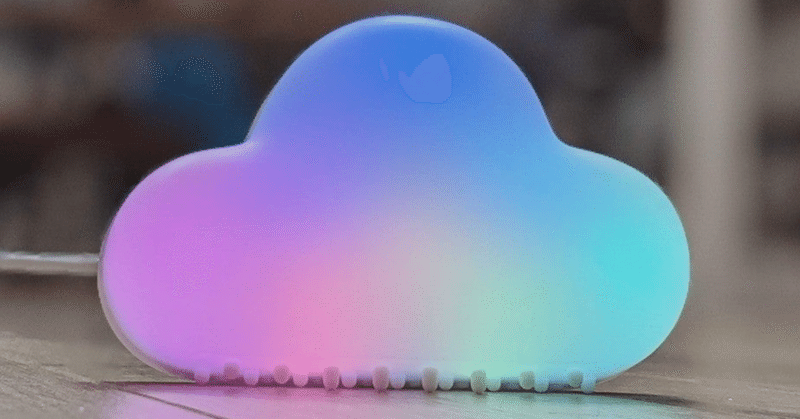
【SwitchBot API 1.0】装置の状態確認 GET https://api.switch-bot.com/v1.0/devices/{{devices ID}}/status
HTTP Request by method GETGET /v1.0/devices/{{devices ID}}/status HTTP/1.1Host: api.switch-bot.comAuthorization:{{your SwitchBot API 1.0 KEY}}Content-Type: application/json; charset=utf8 cURL Windows command cURL -X GET -H "Authorization
-