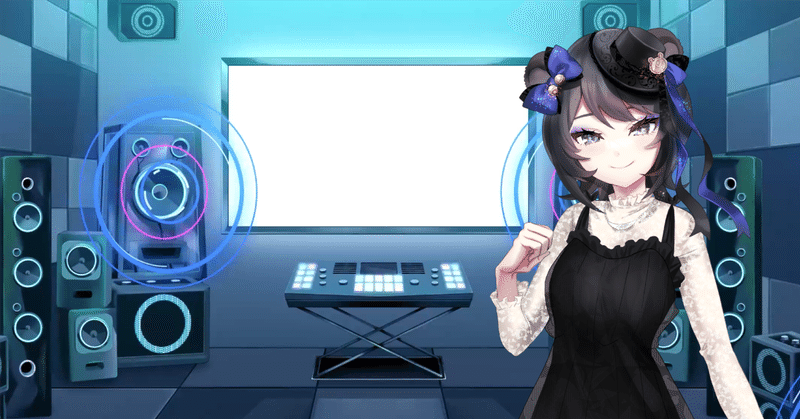
手持ちのオーディオプラグインの遅延一覧(iZotope Everything Bundle v15+Komplete 14 Standard+α)
初めての方、初めまして。そうでない方、こんれる🐻
バ美肉ボイチェンVTuberの夜御牧(やみまき)れるです。
この記事には手持ちのオーディオプラグインのレイテンシー(遅延)をまとめておくよ。
なぜこんなものを作ったかというと、各プラグインでどこの設定をいじると遅延が変わるのかというのを微分しておきたかったというのもある。
でも一番の理由は、むかしCakewalkを使ってて遅延が見えなかったからだね! Cubaseなら遅延は可視化できるし、Studio Oneに至っては遅延どころかCPU負荷まで見られるね!
触発元
こちらにもボイチェン関係のプラグイン(無料のもの多め!)とその遅延がまとめられています。
遅延一覧のGoogleスプレッドシート
画像化すると検索性が下がるので、こっちの記事にもスクリプトこねてTeXで表を書いてるけど、はっきり言って上の元表のほうが見やすいです。
また、オプションによる遅延の変動については、こっちの記事には最小遅延量のオプションと最大遅延量のそれしか載せてないけど、上のシートにはもっと細かく載せてるよ!
プラグイン毎の小話
Neutron 4とOzone 11のマルチバンド処理について
マルチバンド・クロスオーバー・スペクトラム・ビュー付きのモジュールで周波数帯を割ると、追加で遅延が発生する。
マルチバンド処理で追加で発生する遅延の量は、どのプラグインも同じで下記のオプションの設定で変わる。
歯車マークからオプション画面に入ると、各モジュールのクロスオーバー処理の設定を弄れる。
Ozone 11のほうがNeutron 4よりオプションが細かい。
Crossover TypeをAnalogにすると追加の遅延がゼロになり、DigitalにするとBuffer Sizeに応じた遅延が発生する。
Nectar 4 / Neutron 4 / Ozone 11の各モジュールの守備範囲
だいたいボーカル処理 / トラック毎のミキシング / マスタリングとまとめられているけど、ちょこちょこ守備範囲がかぶっているのでまとめておく。
$$
\footnotesize
\begin{array}{r|l|l|l|l}
& \textbf{Nectar 4} & \textbf{Neutron 4} & \textbf{Ozone 11} & \textbf{備考} \\ \hline
\text{AIアシスト} & \text{Vocal Assistant} & \text{Assistant} & \text{Master Assistant} \\ \hline
\text{ピッチシフター} & \begin{array}{l} \text{Pitch} \\ \text{(Melodyne 5} \\ \text{\ \ essential)} \end{array} & \text{} & \text{} \\ \hline
\text{ゲート} & \text{Gate} & \text{Gate} & \text{} \\ \hline
\text{ディエッサー} & \text{De-Esser} & \text{} & \text{} & \text{RX 10( Std.以上)のほうが優秀} \\ \hline
\text{ゲイン調整} & \text{Gain} & \text{Gain} & \text{Gain} \\ \hline
\text{ゲイン自動調整} & \text{Auto-Level} & \text{} & \text{} \\ \hline
\text{リバランス} & \text{} & \text{} & \begin{array}{l} \text{Master Rebalance} \\ \text{ステム分離-} \\ \text{マスタリング} \end{array} & \text{RX 10( Std.以上)のMusic Rebalanceでも可} \\ \hline
\text{コンプレッサー} & \text{Compressor} & \text{Compressor} & \begin{array}{l} \text{Dynamics} \\\text{Vintage-} \\ \text{Compressor} \end{array} & \text{Nectarはマルチバンド処理未対応} \\ \hline
\begin{array}{r} \text{トランジェント} \\ \text{シェイパー} \end{array} & \text{} & \text{Transient Shaper} & \text{Impact} & \text{} \\ \hline
\text{イコライザー} & \text{EQ} & \text{Equalizer} & \begin{array}{l} \text{Equalizer} \\ \text{Dynamic EQ} \\ \text{Vintage EQ} \\ \text{Match EQ} \end{array} & \begin{array}{l} \text{NectarとNeutronもダイナミックEQ.} \\ \text{リニアフェイズEQはOzoneのみ?} \end{array} \\ \hline
\text{インテリEQ} & \text{} & \text{Sculptor} & \begin{array}{l} \text{Stabilizer} \\ \text{Spectral Shaper} \\ \text{Clarity} \\ \text{Low End Focus} \end{array} & \text{} \\ \hline
\text{アンマスク} & \text{Vocal Assistant} & \begin{array}{l} \text{(Nectar連携)} \\ \text{Unmask} \end{array} & \text{} \\ \hline
\text{エンハンサー系} & \text{Saturation} & \text{Exciter} & \begin{array}{l} \text{Exciter} \\ \text{Vintage Tape} \end{array} \\ \hline
\text{ハーモナイザー} & \text{Voices} & \text{} & \text{} \\ \hline
\text{モジュレーション} & \text{Dimension} & \text{} & \text{} \\ \hline
\text{ハモリ生成} & \text{Backer} & \text{} & \text{} \\ \hline
\text{空間系} & \begin{array}{l} \text{Reverb} \\ \text{Delay} \end{array} & \text{} & \text{} \\ \hline
\text{ステレオ処理} & \text{Pan / Width} & \begin{array}{l} \text{Pan / Width} \\ \text{Visual Mixer} \end{array} & \text{Imager} \\ \hline
\text{リミッター} & \text{Limiter} & \text{Limiter} & \begin{array}{l} \text{Dynamics} \\ \text{Vintage Limiter} \end{array} & \text{NectarはTrue Peak未対応?} \\ \hline
\text{マキシマイザー} & \text{} & \text{} & \text{Maximizer} & \text{} \\ \hline
\text{ディザリング} & \text{} & \text{} & \text{Dither} & \text{} \\ \hline
\text{Codec Preview} & \text{} & \text{} & \text{Codec Preview} & \text{} \\
\end{array}
$$
Neutron 4にあってOzone 11にないのは、ノイズゲート、アンマスク処理。あとはシンプルなリミッターとパンナーあたり。
またプリセットが、Neutronは個別トラック向けなので楽器別(ボーカルや、ものによっては話声(Dialogue)もある!)になっているけど、Ozoneはバストラック向けなのでRock等のジャンル別になっていたりする。
プラグイン遅延一覧
ここではサンプリングレート44.1kHz、ステレオのときの遅延をまとめています。先読みサンプル数固定のプラグインも多いから、サンプリングレート48kHzにすると遅延下がったりすることもあるよ!
初版での主な用途がライブ配信でのリアルタイム処理だったので、サイドチェインとかは考慮してないです。
ボイスチェンジャー・ピッチシフター
$$
\footnotesize
\begin{array}{l|l|r|l}
\textbf{名称} & \textbf{設定} & \textbf{遅延} & \textbf{備考} \\ \hline
\text{GForm} & \begin{array}{l} \text{} \end{array} & \text{0.0 ms} & \text{} \\ \hline
\text{Pitchproof} & \begin{array}{l} \text{} \end{array} & \text{0.0 ms} & \text{} \\ \hline
\text{bx\_crispytuner} & \begin{array}{l} \text{LIVE} \end{array} & \text{0.0 ms} & \text{} \\ \hline
\text{bx\_crispytuner} & \begin{array}{l} \text{MIXING} \end{array} & \text{127.9 ms} & \text{Melodyneみたいな編集もできる(ただしARA未対応)} \\ \hline
\text{Graillon 2 無料版} & \begin{array}{l} \text{} \end{array} & \text{24.4 ms} & \text{} \\ \hline
\text{Little AlterBoy} & \begin{array}{l} \text{} \end{array} & \text{50.5 ms} & \text{} \\ \hline
\text{Nectar 4 Pitch} & \begin{array}{l} \text{Register: High} \end{array} & \text{51.7 ms} & \text{} \\ \hline
\text{Nectar 4 Pitch} & \begin{array}{l} \text{Register: Low} \end{array} & \text{66.4 ms} & \text{} \\ \hline\text{Melodyne 5 essential} & \begin{array}{l} \text{} \end{array} & \text{0.0 ms} & \text{ボイチェンではない} \\ \hline
\end{array}
$$
Melodyneはそもそもリアルタイム処理ではないから追加の遅延は発生しない。
ノイズ除去(ゲート・ディエッサー含む)
$$
\footnotesize
\begin{array}{l|l|r|l}
\textbf{名称} & \textbf{設定} & \textbf{遅延} & \textbf{備考} \\ \hline
\text{Nectar 4 Gate} & \begin{array}{l} \text{} \end{array} & \text{1.0 ms} & \text{} \\ \hline
\text{Neutron 4 Gate} & \begin{array}{l} \text{カットオフ操作点0} \end{array} & \text{0.0 ms} & \text{} \\ \hline
\text{Neutron 4 Gate} & \begin{array}{l} \text{カットオフ操作点1以上}\\\text{Crossover Type: Hybrid} \end{array} & \text{8.0 ms} & \text{} \\ \hline
\text{MIDI Gate} & \begin{array}{l} \text{} \end{array} & \text{0.0 ms} & \text{Cubase付属} \\ \hline
\text{Nectar 4 De-Esser} & \begin{array}{l} \text{} \end{array} & \text{15.0 ms} & \text{} \\ \hline
\text{RX 10 De-ess} & \begin{array}{l} \text{Spectral} \end{array} & \text{0.0 ms} & \text{} \\ \hline
\text{RX 10 De-ess} & \begin{array}{l} \text{Classic} \end{array} & \text{15.0 ms} & \text{} \\ \hline
\text{RX 10 Voice De-noise} & \begin{array}{l} \text{} \end{array} & \text{0.0 ms} & \text{} \\ \hline
\text{RX 10 Spectral De-noise} & \begin{array}{l} \text{FFT Size: 6ms
}\\\text{Algorithm: Simple}\\\text{Noise Floor Synthesis: 0.0} \end{array} & \text{15.9 ms} & \text{} \\ \hline
\text{RX 10 Spectral De-noise} & \begin{array}{l} \text{Adaptive Mode}\\\text{FFT Size: 400ms}\\\text{Algorithm: Adv.+Extr.}\\\text{Noise Floor Synthesis: >0.0} \end{array} & \text{4028.6 ms} & \text{} \\ \hline
\text{RX 10 De-hum} & \begin{array}{l} \text{Dynamic} \end{array} & \text{0.0 ms} & \text{交流電流等に由来するハムノイズ除去} \\ \hline
\text{RX 10 De-hum} & \begin{array}{l} \text{Static}\\\text{Linear-phase filters}\\\text{Adaptive mode} \end{array} & \text{3428.8 ms} & \text{} \\ \hline
\text{RX 10 Guiter De-noise} & \begin{array}{l} \text{Amp} \end{array} & \text{0.0 ms} & \text{} \\ \hline
\text{RX 10 Guiter De-noise} & \begin{array}{l} \text{Amp}\\\text{Squeak Long}\\\text{Pick} \end{array} & \text{1001.4 ms} & \text{} \\ \hline
\text{RX 10 Mouth De-click} & \begin{array}{l} \text{Click widening: 0.0ms} \end{array} & \text{84.9 ms} & \text{リップノイズ除去} \\ \hline
\text{RX 10 Mouth De-click} & \begin{array}{l} \text{Click widening: 5.0ms} \end{array} & \text{95.0 ms} & \text{} \\ \hline
\text{RX 10 De-click} & \begin{array}{l} \text{Low-latency}\\\text{Click widening: 0.0ms} \end{array} & \text{84.9 ms} & \text{リップノイズ等除去} \\ \hline
\text{RX 10 De-click} & \begin{array}{l} \text{Multi-band}\\\text{Click widening: 5.0ms} \end{array} & \text{2797.3 ms} & \text{} \\ \hline
\text{RX 10 De-crackle} & \begin{array}{l} \text{Low} \end{array} & \text{442.2 ms} & \text{連続リップノイズ等除去} \\ \hline
\text{RX 10 De-crackle} & \begin{array}{l} \text{High} \end{array} & \text{593.4 ms} & \text{} \\ \hline
\text{RX 10 De-plosive} & \begin{array}{l} \text{} \end{array} & \text{325.1 ms} & \text{破裂音除去} \\ \hline
\text{RX 10 Breath Control} & \begin{array}{l} \text{} \end{array} & \text{603.7 ms} & \text{} \\ \hline
\text{RX 10 De-reverb} & \begin{array}{l} \text{} \end{array} & \text{220.6 ms} & \text{} \\ \hline
\text{RX 10 De-clip} & \begin{array}{l} \text{Post-limiter OFF} \end{array} & \text{473.2 ms} & \text{音割れ修復} \\ \hline
\text{RX 10 De-clip} & \begin{array}{l} \text{Post-limiter ON} \end{array} & \text{484.9 ms} & \text{} \\ \hline
\text{RX 10 Repair Assistant} & \begin{array}{l} \text{De-clip} \end{array} & \text{154.9 ms} & \text{なぜかDe-clipモジュールだけ単体プラグインと遅延が異なる} \\ \hline
\end{array}
$$
Nectar 4 De-Esserは15ms固定と、遅延極小化構成では無視できない遅延が発生する。RX 10 De-essは遅延ゼロにできるけど、Elementsには入ってない。
RX 10 ElementsにはDe-clickは入っているけどMouth De-clickは入っていない。けど、遅延量を見る限りMouth De-click = De-click(Low latency設定)に見えて不思議。ElementsのDe-clickでLow latency選べるのか知らないけど。
RX 10 Standardに含まれるプラグインの半分くらいは最速設定でさえ数百ミリ秒の遅延を発生させるので、リアルタイム処理には挿しづらい。
RX 10(Standard以上)にはスタンドアロンのAudio Editorも同梱されるので、先にがっつりノイズを削ってから後工程に入れということなんだろう。
また、RX 10の一部の機能(特にAdvanced専用機能)は、VSTプラグインとして使用することができない。Audio Editor専用。
ダイナミクス・ゲイン調整系(コンプレッサー・リミッター等)
コンプレッサー、リミッター、マキシマイザーやトランジェントシェイパーなど。
$$
\footnotesize
\begin{array}{l|l|r|l}
\textbf{名称} & \textbf{設定} & \textbf{遅延} & \textbf{備考} \\ \hline
\text{MAutoVolume} & \begin{array}{l} \text{LOOK-AHEAD: 0\%} \end{array} & \text{0.0 ms} & \text{} \\ \hline
\text{MAutoVolume} & \begin{array}{l} \text{Speed mode: Fast} \\ \text{SPEED: 100\%} \\ \text{LOOK-AHEAD: 100\%} \end{array} & \text{10.0 ms} & \text{} \\ \hline
\text{MAutoVolume} & \begin{array}{l} \text{Speed mode: Ultra-slow} \\ \text{SPEED: 0\%} \\ \text{LOOK-AHEAD: 100\%} \end{array} & \text{4000.0 ms} & \text{} \\ \hline
\text{Nectar 4 Auto-Level} & \begin{array}{l} \text{Tame Noises: Off} \end{array} & \text{3.0 ms} & \text{} \\ \hline
\text{Nectar 4 Auto-Level} & \begin{array}{l} \text{Tame Noises: On} \end{array} & \text{22.5 ms} & \text{} \\ \hline
\text{Nectar 3 ALM} & \begin{array}{l} \text{} \end{array} & \text{0.0 ms} & \text{} \\ \hline
\text{Nectar 4 Gain (モジュール)} & \begin{array}{l} \text{} \end{array} & \text{0.0 ms} & \text{} \\ \hline
\text{Neutron 4 Gain (モジュール)} & \begin{array}{l} \text{} \end{array} & \text{0.0 ms} & \text{} \\ \hline
\text{Ozone 11 Gain (モジュール)} & \begin{array}{l} \text{} \end{array} & \text{0.0 ms} & \text{} \\ \hline
\text{Ozone 11 Master Rebalance} & \begin{array}{l} \text{} \end{array} & \text{46.4 ms} & \text{} \\ \hline
\text{bx\_opto} & \begin{array}{l} \text{} \end{array} & \text{0.0 ms} & \text{} \\ \hline
\text{Nectar 4 Compressor} & \begin{array}{l} \text{} \end{array} & \text{1.0 ms} & \text{} \\ \hline
\text{Neutron 4 Compressor} & \begin{array}{l} \text{カットオフ操作点0} \end{array} & \text{0.0 ms} & \text{} \\ \hline
\text{Neutron 4 Compressor} & \begin{array}{l} \text{カットオフ操作点1以上}\\\text{Crossover Type: Hybrid} \end{array} & \text{8.0 ms} & \text{} \\ \hline
\text{Ozone 11 Vintage Compressor} & \begin{array}{l} \text{} \end{array} & \text{0.0 ms} & \text{} \\ \hline
\text{Ozone 11 Dynamics} & \begin{array}{l} \text{カットオフ操作点0}\\\text{Look Ahead: 0.0ms} \end{array} & \text{0.0 ms} & \text{Look Aheadに等しい遅延が発生} \\ \hline
\text{Ozone 11 Dynamics} & \begin{array}{l} \text{カットオフ操作点1以上}\\\text{Crossover Type: Digital}\\\text{Buffer Size:8192}\\\text{Look Ahead: 10.0ms} \end{array} & \text{207.3 ms} & \text{} \\ \hline
\text{Solid Bus Comp} & \begin{array}{l} \text{} \end{array} & \text{0.0 ms} & \text{Komplete 14 収録} \\ \hline
\text{Solid Dynamics} & \begin{array}{l} \text{} \end{array} & \text{0.0 ms} & \text{Komplete 14 Standard以上に収録} \\ \hline
\text{Supercharger GT} & \begin{array}{l} \text{} \end{array} & \text{0.4 ms} & \text{Komplete 14 Standard以上に収録} \\ \hline
\text{bx\_limiter} & \begin{array}{l} \text{} \end{array} & \text{6.9 ms} & \text{} \\ \hline
\text{Nectar 4 Limiter} & \begin{array}{l} \text{} \end{array} & \text{4.5 ms} & \text{} \\ \hline
\text{Neutron Limiter (モジュール)} & \begin{array}{l} \text{IRC LL Thick} \end{array} & \text{2.3 ms} & \text{} \\ \hline
\text{Neutron Limiter (モジュール)} & \begin{array}{l} \text{IRC II Smooth} \end{array} & \text{77.6 ms} & \text{} \\ \hline
\text{Ozone 11 Vintage Limiter} & \begin{array}{l} \text{} \end{array} & \text{16.3 ms} & \text{} \\ \hline
\text{Ozone 11 Vintage Limiter} & \begin{array}{l} \text{True Peak} \end{array} & \text{16.7 ms} & \text{} \\ \hline
\text{Boost11} & \begin{array}{l} \text{} \end{array} & \text{1.5 ms} & \text{Cakewalk付属} \\ \hline
\text{LoudMax} & \begin{array}{l} \text{} \end{array} & \text{1.2 ms} & \text{} \\ \hline
\text{LoudMax} & \begin{array}{l} \text{ISP} \end{array} & \text{1.4 ms} & \text{ISP=True Peak検出} \\ \hline
\text{Ozone 11 Maximizer} & \begin{array}{l} \text{IRC Low Latency} \end{array} & \text{7.9 ms} & \text{} \\ \hline
\text{Ozone 11 Maximizer} & \begin{array}{l} \text{IRC 4 - Transient}\\\text{True Peak}\\\text{Transient Emphasis}\\\text{Upward Compress} \end{array} & \text{425.7 ms} & \text{} \\ \hline
\text{Neutron 4 Transient Shaper} & \begin{array}{l} \text{カットオフ操作点0} \end{array} & \text{3.0 ms} & \text{} \\ \hline
\text{Neutron 4 Transient Shaper} & \begin{array}{l} \text{カットオフ操作点1以上}\\\text{Crossover Type: Hybrid} \end{array} & \text{11.0 ms} & \text{} \\ \hline
\text{Ozone 11 Impact} & \begin{array}{l} \text{カットオフ操作点0} \end{array} & \text{0.0 ms} & \text{} \\ \hline
\text{Ozone 11 Impact} & \begin{array}{l} \text{カットオフ操作点1以上} \end{array} & \text{8.0 ms} & \text{Crossover Typeは設定できない} \\ \hline
\text{Transient Master} & \begin{array}{l} \text{} \end{array} & \text{0.0 ms} & \text{Komplete 14 Standard以上に収録} \\ \hline
\text{bx\_boom!} & \begin{array}{l} \text{} \end{array} & \text{0.0 ms} & \text{キックエンハンサー} \\ \hline
\end{array}
$$
「Neutorn 4とOzone 11のマルチバンド処理について」の遅延の話はその節に書いた。
コンプと違ってリミッターやマキシマイザーの遅延がゼロにならないのはおそらく、コンプはしきい値を超えた波形を見過ごすことが許されるけどリミッターには許されないため。リミッターは先読みしてクリッピングする前に緩やかにピークを潰しにいく。
トゥルーピークを検出できるようにすると少し遅延が増えるリミッター/マキシマイザーが多い。少なくともYouTubeはトゥルーピークを見てラウドネスノーマライゼーションをかけるので、TP検出有効のほうが良さそう。
イコライザー系(インテリジェントEQ含む)
$$
\footnotesize
\begin{array}{l|l|r|l}
\textbf{名称} & \textbf{設定} & \textbf{遅延} & \textbf{備考} \\ \hline
\text{MDynamicEq} & \begin{array}{l} \text{} \end{array} & \text{0.0 ms} & \text{} \\ \hline
\text{Nectar 4 EQ} & \begin{array}{l} \text{} \end{array} & \text{0.0 ms} & \text{} \\ \hline
\text{Neutron 4 Equalizer} & \begin{array}{l} \text{} \end{array} & \text{0.0 ms} & \text{} \\ \hline
\text{Ozone 11 Equalizer} & \begin{array}{l} \text{Analog} \end{array} & \text{0.0 ms} & \text{プリセット切り替え時にAnalog/Digitalの判定がおかしくなるときがある?} \\ \hline
\text{Ozone 11 Equalizer} & \begin{array}{l} \text{Digital}\\\text{Buffer Size: 128}\\\text{Freq. Resolution: 48Hz} \end{array} & \text{14.5 ms} & \text{DigitalのみリニアフェイズEQ} \\ \hline
\text{Ozone 11 Equalizer} & \begin{array}{l} \text{Digital}\\\text{Buffer Size: 8192}\\\text{Freq. Resolution: 3Hz} \end{array} & \text{371.5 ms} & \text{} \\ \hline
\text{Ozone 11 Dynamic EQ} & \begin{array}{l} \text{Analog} \end{array} & \text{0.0 ms} & \text{プリセット切り替え時にAnalog/Digitalの判定がおかしくなるときがある?} \\ \hline
\text{Ozone 11 Dynamic EQ} & \begin{array}{l} \text{Digital} \end{array} & \text{58.0 ms} & \text{DigitalのみリニアフェイズEQ} \\ \hline
\text{Ozone 11 Vintage EQ} & \begin{array}{l} \text{} \end{array} & \text{0.5 ms} & \text{} \\ \hline
\text{Solid EQ} & \begin{array}{l} \text{} \end{array} & \text{0.0 ms} & \text{Komplete 14 Standard以上に収録} \\ \hline
\text{bx\_cleansweep Pro} & \begin{array}{l} \text{} \end{array} & \text{0.4 ms} & \text{LPF / HPF} \\ \hline
\text{bx\_refinement} & \begin{array}{l} \text{} \end{array} & \text{0.7 ms} & \text{ハーシュネスコントロール} \\ \hline
\text{Ozone 11 Match EQ} & \begin{array}{l} \text{} \end{array} & \text{69.6 ms} & \text{} \\ \hline
\text{bx\_digital V3} & \begin{array}{l} \text{} \end{array} & \text{0.0 ms} & \text{} \\ \hline
\text{bx\_digital V3 mix} & \begin{array}{l} \text{} \end{array} & \text{0.0 ms} & \text{} \\ \hline
\text{Smooth Operator} & \begin{array}{l} \text{MODE: CLASSIC} \end{array} & \text{23.2 ms} & \text{レゾナンスサプレッサー} \\ \hline
\text{Smooth Operator} & \begin{array}{l} \text{MODE: HIGH-RES} \end{array} & \text{58.0 ms} & \text{} \\ \hline
\text{Neutron 4 Sculptor} & \begin{array}{l} \text{} \end{array} & \text{23.2 ms} & \text{} \\ \hline
\text{Ozone 11 Stabilizer} & \begin{array}{l} \text{} \end{array} & \text{23.2 ms} & \text{} \\ \hline
\text{Ozone 11 Spectral Shaper} & \begin{array}{l} \text{} \end{array} & \text{0.0 ms} & \text{} \\ \hline
\text{Ozone 11 Clarity} & \begin{array}{l} \text{} \end{array} & \text{23.2 ms} & \text{} \\ \hline
\text{Neutron 4 Unmask} & \begin{array}{l} \text{} \end{array} & \text{23.2 ms} & \text{ダッキング} \\ \hline
\text{Ozone 11 Low End Focus} & \begin{array}{l} \text{Smooth} \end{array} & \text{232.2 ms} & \text{低音処理} \\ \hline
\text{Ozone 11 Low End Focus} & \begin{array}{l} \text{Punchy} \end{array} & \text{290.2 ms} & \text{} \\ \hline
\text{bx\_subsynth} & \begin{array}{l} \text{} \end{array} & \text{0.0 ms} & \text{} \\ \hline
\end{array}
$$
Nectar 4 / Neutron 4 / Ozone 11の中でリニアフェイズEQが使えるのはおそらくOzoneのみ。といってもイコライザー(だけ)にこだわるならOzoneでもなくPro-Qあたりを買うだろう。。
エンハンサー系
エンハンサー、エキサイター、サチュレーター、ディストーションやアンプシミュレーター。音に適度な歪みを加えるエフェクター。
$$
\footnotesize
\begin{array}{l|l|r|l}
\textbf{名称} & \textbf{設定} & \textbf{遅延} & \textbf{備考} \\ \hline
\text{REVIBER} & \begin{array}{l} \text{} \end{array} & \text{0.0 ms} & \text{} \\ \hline
\text{Vocal Enhancer} & \begin{array}{l} \text{} \end{array} & \text{0.0 ms} & \text{} \\ \hline
\text{Nectar 4 Saturation} & \begin{array}{l} \text{} \end{array} & \text{0.0 ms} & \text{} \\ \hline
\text{Neutron 4 Exciter} & \begin{array}{l} \text{カットオフ操作点0} \end{array} & \text{0.0 ms} & \text{} \\ \hline
\text{Neutron 4 Exciter} & \begin{array}{l} \text{カットオフ操作点1以上}\\\text{Crossover Type: Hybrid} \end{array} & \text{8.0 ms} & \text{} \\ \hline
\text{Ozone 11 Exciter} & \begin{array}{l} \text{カットオフ操作点0} \end{array} & \text{0.0 ms} & \text{} \\ \hline
\text{Ozone 11 Exciter} & \begin{array}{l} \text{カットオフ操作点1以上}\\\text{オーバーサンプリング}\\\text{Crossover Type: Digital}\\\text{Buffer Size:8192} \end{array} & \text{198.1 ms} & \text{} \\ \hline
\text{Ozone 11 Vintage Tape} & \begin{array}{l} \text{} \end{array} & \text{50.5 ms} & \text{} \\ \hline
\text{Crush Pack - Bite} & \begin{array}{l} \text{} \end{array} & \text{0.5 ms} & \text{Komplete 14 Standard以上に収録} \\ \hline
\text{Crush Pack - Dirt} & \begin{array}{l} \text{} \end{array} & \text{0.4 ms} & \text{Komplete 14 Standard以上に収録} \\ \hline
\text{Unfiltered Audio LO-FI-AF} & \begin{array}{l} \text{} \end{array} & \text{43.2 ms} & \text{Komplete 14 Standard以上に収録} \\ \hline
\text{NI Driver} & \begin{array}{l} \text{} \end{array} & \text{0.0 ms} & \text{Komplete 14 Standard以上に収録} \\ \hline
\text{bx\_saturator V2} & \begin{array}{l} \text{} \end{array} & \text{0.3 ms} & \text{} \\ \hline
\text{DaTube} & \begin{array}{l} \text{} \end{array} & \text{0.0 ms} & \text{Cubase付属} \\ \hline
\text{BitCrusher} & \begin{array}{l} \text{} \end{array} & \text{0.0 ms} & \text{ローファイ化。Cubase付属} \\ \hline
\text{Grungelizer} & \begin{array}{l} \text{} \end{array} & \text{0.0 ms} & \text{ノイズ追加。Cubase付属} \\ \hline
\text{Guitar Rig 7 Pro} & \begin{array}{l} \text{} \end{array} & \text{0.4 ms} & \text{ギターアンプシミュレーター} \\ \hline
\text{TH3} & \begin{array}{l} \text{} \end{array} & \text{0.0 ms} & \text{ギターアンプシミュレーター。Cakewalk付属} \\ \hline
\end{array}
$$
モジュレーション系
コーラスやフランジャーなど。音を揺らす系統のエフェクター、らしい。
$$
\footnotesize
\begin{array}{l|l|r|l}
\textbf{名称} & \textbf{設定} & \textbf{遅延} & \textbf{備考} \\ \hline
\text{MF-108S ClusterFlux} & \begin{array}{l} \text{} \end{array} & \text{0.0 ms} & \text{} \\ \hline
\text{Nectar 4 Dimension} & \begin{array}{l} \text{} \end{array} & \text{0.0 ms} & \text{} \\ \hline
\text{Nectar 4 Voices} & \begin{array}{l} \text{} \end{array} & \text{194.7 ms} & \text{} \\ \hline
\text{Mod Pack - Choral} & \begin{array}{l} \text{} \end{array} & \text{0.0 ms} & \text{Komplete 14 Standard以上に収録} \\ \hline
\text{Mod Pack - Flair} & \begin{array}{l} \text{} \end{array} & \text{0.4 ms} & \text{Komplete 14 Standard以上に収録} \\ \hline
\text{Crush Pack - Freak} & \begin{array}{l} \text{} \end{array} & \text{0.4 ms} & \text{Komplete 14 Standard以上に収録} \\ \hline
\text{Mod Pack - Phasis} & \begin{array}{l} \text{} \end{array} & \text{0.4 ms} & \text{Komplete 14 収録} \\ \hline
\text{Vocal Doubler} & \begin{array}{l} \text{} \end{array} & \text{55.4 ms} & \text{} \\ \hline
\text{DeeDoubler} & \begin{array}{l} \text{} \end{array} & \text{0.0 ms} & \text{} \\ \hline
\text{Chopper} & \begin{array}{l} \text{} \end{array} & \text{0.0 ms} & \text{トレモロ。Cubase付属} \\ \hline
\text{Metalizer} & \begin{array}{l} \text{} \end{array} & \text{0.0 ms} & \text{Cubase付属} \\ \hline
\text{RingModulator} & \begin{array}{l} \text{} \end{array} & \text{0.0 ms} & \text{Cubase付属} \\ \hline
\text{Transformer} & \begin{array}{l} \text{} \end{array} & \text{0.0 ms} & \text{Cubase付属} \\ \hline
\end{array}
$$
Nectar 4 Voicesはとても面白いエフェクターなんだけど、いかんせん遅延が重い。。
リバーブ・ディレイ
$$
\footnotesize
\begin{array}{l|l|r|l}
\textbf{名称} & \textbf{設定} & \textbf{遅延} & \textbf{備考} \\ \hline
\text{Nectar 4 Reverb} & \begin{array}{l} \text{} \end{array} & \text{0.0 ms} & \text{リバーブ} \\ \hline
\text{Straus 3D} & \begin{array}{l} \text{} \end{array} & \text{0.7 ms} & \text{リバーブ} \\ \hline
\text{Nimbus} & \begin{array}{l} \text{} \end{array} & \text{0.7 ms} & \text{リバーブ} \\ \hline
\text{Symphony 3D} & \begin{array}{l} \text{} \end{array} & \text{0.7 ms} & \text{リバーブ} \\ \hline
\text{R4} & \begin{array}{l} \text{} \end{array} & \text{0.7 ms} & \text{リバーブ} \\ \hline
\text{Neoverb} & \begin{array}{l} \text{} \end{array} & \text{5.9 ms} & \text{リバーブ} \\ \hline
\text{Raum} & \begin{array}{l} \text{} \end{array} & \text{0.0 ms} & \text{リバーブ。Komplete 14 収録} \\ \hline
\text{Exoverb MICRO} & \begin{array}{l} \text{} \end{array} & \text{11.6 ms} & \text{リバーブ} \\ \hline
\text{Nectar 4 Delay} & \begin{array}{l} \text{} \end{array} & \text{0.0 ms} & \text{ディレイ} \\ \hline
\text{bx\_delay 2500} & \begin{array}{l} \text{} \end{array} & \text{0.0 ms} & \text{ディレイ} \\ \hline
\text{NI Replika} & \begin{array}{l} \text{} \end{array} & \text{0.0 ms} & \text{ディレイ。Komplete 14 Select 収録} \\ \hline
\text{NI Replika XT} & \begin{array}{l} \text{} \end{array} & \text{0.0 ms} & \text{ディレイ。Komplete 14 Standard以上に収録} \\ \hline
\text{Comeback Kid} & \begin{array}{l} \text{} \end{array} & \text{0.0 ms} & \text{ディレイ} \\ \hline
\end{array}
$$
Neoverbは少し遅延するうえに重い。。
Nectar 4 Reverbは遅延ゼロなのはいいけど、プリセットが使いにくいうえ、Decayの最小値が1秒と歌でなく単にボイチェンを馴染ませる用途に使うには長すぎる。
なければないで、DAW付属のリバーブで良いだろう。
ステレオ処理
ただボイチェンするだけなら使わないであろう、マスタリング時に個々のトラックの聴覚上の定位を変えるもの。
$$
\footnotesize
\begin{array}{l|l|r|l}
\textbf{名称} & \textbf{設定} & \textbf{遅延} & \textbf{備考} \\ \hline
\text{Nectar 4 Pan / Width} & \begin{array}{l} \text{} \end{array} & \text{0.0 ms} & \text{} \\ \hline
\text{Neutron 4 Pan / Width} & \begin{array}{l} \text{} \end{array} & \text{0.0 ms} & \text{} \\ \hline
\text{Ozone 11 Imager} & \begin{array}{l} \text{カットオフ操作点0} \end{array} & \text{0.0 ms} & \text{ステレオイメージャー} \\ \hline
\text{Ozone 11 Imager} & \begin{array}{l} \text{カットオフ操作点1以上}\\\text{Recover Sides}\\\text{Crossover Type: Digital}\\\text{Buffer Size:8192} \end{array} & \text{214.9 ms} & \text{} \\ \hline
\text{bx\_stereomaker} & \begin{array}{l} \text{} \end{array} & \text{0.0 ms} & \text{ステレオイメージャー} \\ \hline
\text{Channel Tools} & \begin{array}{l} \text{} \end{array} & \text{0.0 ms} & \text{ステレオイメージャー。Cakewalk付属} \\ \hline
\text{iZotope Relay} & \begin{array}{l} \text{} \end{array} & \text{0.0 ms} & \text{} \\ \hline
\text{Neutron 4 Visual Mixer} & \begin{array}{l} \text{} \end{array} & \text{0.0 ms} & \text{} \\ \hline
\end{array}
$$
その他
$$
\footnotesize
\begin{array}{l|l|r|l}
\textbf{名称} & \textbf{設定} & \textbf{遅延} & \textbf{備考} \\ \hline
\text{bx\_console N} & \begin{array}{l} \text{} \end{array} & \text{0.0 ms} & \text{} \\ \hline
\text{KSHMR Chain (Leader)} & \begin{array}{l} \text{} \end{array} & \text{0.0 ms} & \text{} \\ \hline
\text{KSHMR Chain (Follower)} & \begin{array}{l} \text{} \end{array} & \text{0.0 ms} & \text{} \\ \hline
\text{Insight 2} & \begin{array}{l} \text{} \end{array} & \text{0.0 ms} & \text{} \\ \hline
\text{Youlean Loudness Meter 2} & \begin{array}{l} \text{} \end{array} & \text{0.0 ms} & \text{} \\ \hline
\text{MAnalyzer 2} & \begin{array}{l} \text{} \end{array} & \text{0.0 ms} & \text{} \\ \hline
\text{Tonal Balance Control 2} & \begin{array}{l} \text{} \end{array} & \text{0.0 ms} & \text{} \\ \hline
\text{bx\_crispyscale} & \begin{array}{l} \text{} \end{array} & \text{0.0 ms} & \text{bx\_crispytuner付属のキー/スケール検出プラグイン} \\ \hline
\text{Ozone 11 Codec Preview (モジュール)} & \begin{array}{l} \text{AAC} \end{array} & \text{59.5 ms} & \text{} \\ \hline
\text{Ozone 11 Codec Preview (モジュール)} & \begin{array}{l} \text{MP3} \end{array} & \text{155.6 ms} & \text{} \\ \hline
\text{Ozone 11 Dither (モジュール)} & \begin{array}{l} \text{} \end{array} & \text{0.0 ms} & \text{} \\ \hline
\text{Ozone 11} & \begin{array}{l} \text{ステム分離マスタリング有効} \end{array} & \text{+46.4 ms} & \text{} \\ \hline
\text{Nectar 4 Backer} & \begin{array}{l} \text{} \end{array} & \text{56.9 ms} & \text{} \\ \hline
\text{RX 10 Connect} & \begin{array}{l} \text{} \end{array} & \text{0.0 ms} & \text{} \\ \hline
\text{RX 10 Monitor} & \begin{array}{l} \text{} \end{array} & \text{0.0 ms} & \text{} \\ \hline
\text{VocalSynth 2 Biovox} & \begin{array}{l} \text{} \end{array} & \text{0.0 ms} & \text{肉声加工} \\ \hline
\text{VocalSynth 2 Vocoder} & \begin{array}{l} \text{} \end{array} & \text{0.0 ms} & \text{} \\ \hline
\text{VocalSynth 2 Compuvox} & \begin{array}{l} \text{} \end{array} & \text{1.6 ms} & \text{ロボットボイス化} \\ \hline
\text{VocalSynth 2 Talkvox} & \begin{array}{l} \text{} \end{array} & \text{46.4 ms} & \text{} \\ \hline
\text{VocalSynth 2 Talkvox} & \begin{array}{l} \text{Low latency} \end{array} & \text{11.6 ms} & \text{} \\ \hline
\text{VocalSynth 2 Polyvox} & \begin{array}{l} \text{} \end{array} & \text{0.0 ms} & \text{} \\ \hline
\text{VocalSynth 2 Distort} & \begin{array}{l} \text{} \end{array} & \text{0.0 ms} & \text{} \\ \hline
\text{VocalSynth 2 Filter} & \begin{array}{l} \text{} \end{array} & \text{0.0 ms} & \text{} \\ \hline
\text{VocalSynth 2 Transform} & \begin{array}{l} \text{} \end{array} & \text{0.0 ms} & \text{} \\ \hline
\text{VocalSynth 2 Shred} & \begin{array}{l} \text{} \end{array} & \text{0.0 ms} & \text{} \\ \hline
\text{VocalSynth 2 Chorus} & \begin{array}{l} \text{} \end{array} & \text{0.0 ms} & \text{} \\ \hline
\text{VocalSynth 2 Delay} & \begin{array}{l} \text{} \end{array} & \text{0.0 ms} & \text{} \\ \hline
\text{VocalSynth 2 Ring Mod} & \begin{array}{l} \text{} \end{array} & \text{0.5 ms} & \text{} \\ \hline
\text{Stutter Edit 2} & \begin{array}{l} \text{} \end{array} & \text{0.0 ms} & \text{} \\ \hline
\text{Step Filter} & \begin{array}{l} \text{} \end{array} & \text{0.0 ms} & \text{Cubase付属} \\ \hline
\text{DB-33FX} & \begin{array}{l} \text{} \end{array} & \text{0.0 ms} & \text{VSTi付属FX} \\ \hline
\end{array}
$$
そんじゃーね。(C氏構文)
