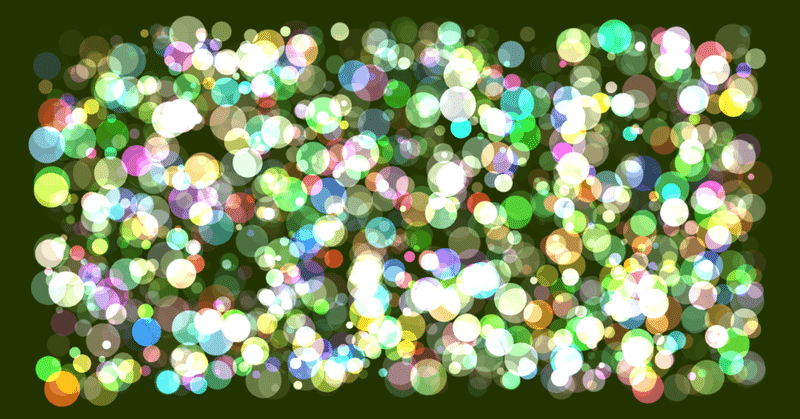
Lights
田所淳さんの『Processing クリエイティブ・コーディング入門』のサンプルそのままだけど、アップします。
変えた部分と言えば、余白を作ったのと、色を付けた感じです。
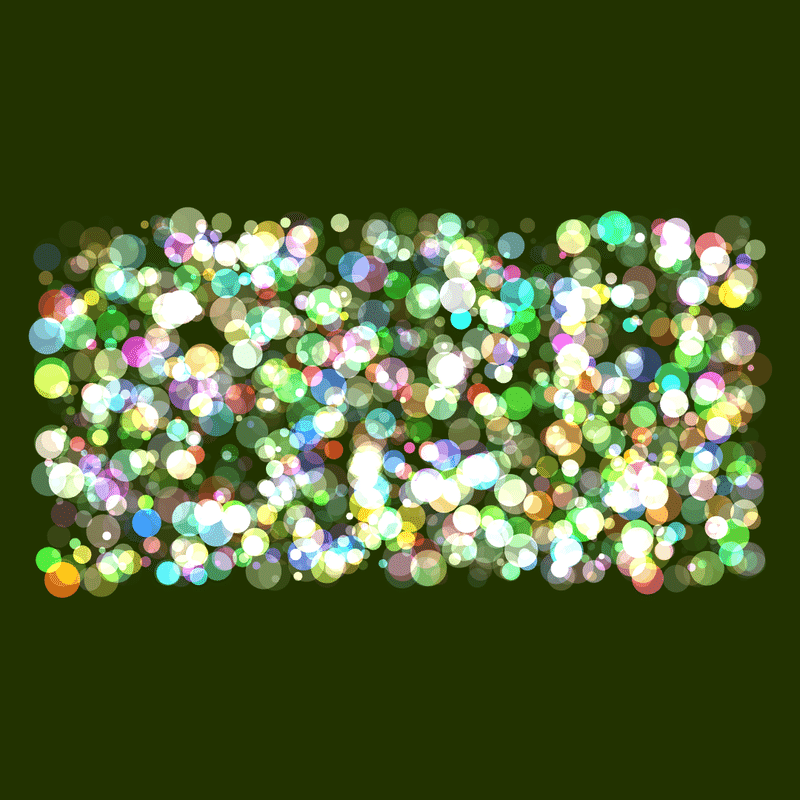
コードはこちら↓
int NUM=1800;
Particle[] myParticle=new Particle[NUM];
void setup() {
size(1080, 1080, P2D);
frameRate(60);
blendMode(ADD);
colorMode(HSB, 360, 100, 100, 100);
noStroke();
for (int i=0; i<NUM; i++) {
myParticle[i]=new Particle(random(8, 50));
}
}
void draw() {
background(80, 100, 20, 100);
for (int i=0; i<NUM; i++) {
myParticle[i].draw();
}
}
class Particle {
color col;
float diameter;
PVector location;
PVector velocity;
int yohakux=60;
int yohakuy=300;
Particle(float _diameter) {
diameter=_diameter;
location=new PVector(random(0+yohakux, width-yohakux), random(0+yohakuy, height-yohakuy));
velocity=new PVector(random(-4, 4), random(-4, 4));
col=color(random(0, 360), random(0, 100), random(0, 100), random(0, 100));
}
void draw() {
fill(col);
ellipse(location.x, location.y, diameter, diameter);
location.add(velocity);
if ((location.x<0+yohakux)||(location.x>width-yohakux)) {
velocity.x=velocity.x*-1;
}
if ((location.y<0+yohakuy)||(location.y>height-yohakuy)) {
velocity.y=velocity.y*-1;
}
}
}
classは使えることは使えるけど、まだ理解できていないです。。。
この記事が気に入ったらサポートをしてみませんか?
