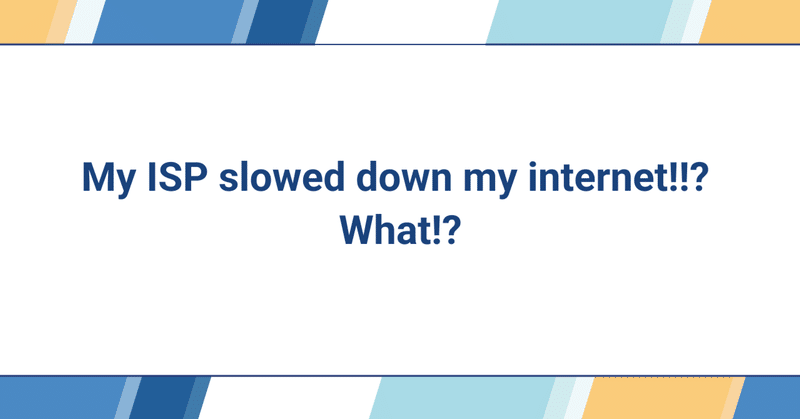
My ISP slowed down my internet!!? What!?
My ISP slowed down my internet!!? What!?
Recently we’ve finally made the decision to use an online storage solution.
We’ve been uploading for a few days, keeping it at a speed that doesn’t effect daily usage, which turned out to be about 80GB per day. At that current rate, and some calculations, it would take a couple weeks to fully backup our projects.
Everything was going as planned for about two week and kept an eye on it from time to time to see how it was going..then suddenly my internet slowed down drastically!
First I thought it was due the heavy traffic as it happened around lunch time…but it didn’t change after so we contacted the ISP.
They were concerned we got hacked, but after it became clear that after we started to backup data they warned me to stop doing it and notified me about their daily upload cap. The cap is 30GB per day and I was uploading 80GB. They mentioned that if we continue to go over the data cap, the internet upload speed will be reduced temporarily and with the risk to have it shutdown temporarily.
The support line mentioned that since the connection with the modem doesn’t have a problem, it might be that the equipment needs replacement if the internet issues continue.
In my lifetime (besides Dial-up) have never bothered about an upload cap, nor was I made aware when I signed up for my current ISP not so long ago.
I already had turned off the backup to trouble shoot the internet issue, but the connection didn’t change and kept being unstable.
A few days passed without change and a postman come to the door, delivering a statement from the ISP that they’ve limited the upload speed. Confirming it’s not the connection, but the ISP.
To my understanding, I would receive a warning first before the ISP would limit the upload speed…which I received when talking with the support line….looking back while on holiday, I recall receiving a call from an unknown number which I didn’t answer…turned out it was my ISP. Suppose, that it was their warning…
I’ve accepted the fact the internet was temporally limited and made alternative steps to have it not affect my work.
To my surprise a day later I received a warning letter notifying me about my data usage (haven’t been backing up data as the upload speed is so slow and unstable) and that they would limit the internet upload speed and bringing awareness about their daily data cap of 30GB and the download speed would not be affected.
Thanks for that after the fact warning ISP…now I’m totally aware about your daily limit! haha
All in all, it can’t be changed and while we wait for the limitation has been lifted, we have to see what we get out of this lovely experience.
With working from home, we have to take in account that we use our internet more and more
Zoom calls, file on Google drive, VPN connections, Adobe Cloud files, Figma, Slack, Chatwork…all services that require up and download data.
But once we are done with work, we close our work computers and continue using it to use the internet.
Watching your favorite episodes on Netflix, Youtube, Amazon Video or Apple TV, or playing your favorite online game.
Most of this is consuming data, which is mostly downloading, but if you’re a content creator and as creative minded, there is a large chance that even after work, inspiration keep flowing by working on your own projects in Adobe, Figma or content creator on Youtube, TikTok or streamer..upload data come into play.
What can we do?
Understand how much applications use and measure your data usage.
A simple google search or upload settings will give you an indication how much data is being used (down and up)
For Zoom this is what I found:
https://support.zoom.us/hc/en-us/articles/201362023-System-Requirements-for-PC-Mac-and-Linux#h_d278c327-e03d-4896-b19a-96a8f3c0c69c
Bandwidth requirements
The bandwidth used by Zoom will be optimized for the best experience based on the participant‘s’ network. It will automatically adjust for 3G, WiFi, or wired environments.
Recommended bandwidth for meetings and webinar panelists:
For 1:1 video calling:
For high-quality video: 600kbps (up/down)
For 720p HD video: 1.2Mbps (up/down)
For 1080p HD video: 3.8Mbps/3.0Mbps (up/down)
For group video calling:
For high-quality video: 1.0 Mbps/600kbps (up/down)
For 720p HD video: 2.6Mbps/1.8Mbps (up/down)
For 1080p HD video: 3.8Mbps/3.0Mbps (up/down)
For gallery view receiving: 2.0Mbps (25 views), 4.0Mbps (49 views)
For screen sharing only (no video thumbnail): 50-75kbps
For screen sharing with video thumbnail: 50-150kbps
For audio VoiP: 60-80kbps
For Zoom Phone: 60-100kbps
Recommended bandwidth for webinar attendees:
For panelists video on:
~600kbps (down) for high-quality video
~1.2-1.8Mbps (down) for 720p HD video
~2-3Mbps (down) for 1080p HD video
For screen sharing only (no video thumbnail): 50-75kbps (down)
For screen sharing with video thumbnail: 50-150kbps (down)
For audio VoiP: 60-80kbps (down)
So with this data you could calculate how much data usage you would have.
To measure there are also router setting you could look into, see how much data has been transferred in the Network section of Activities Monitor on Mac or look for app that can measure your data for you.
I found an article about how to check data usage
https://www.glasswire.com/how-to-check-data-usage/
With all that said, you will probably be fine, however when you have no alternatives to fall back on, better make sure how much you can actually use before it is too late and your ISP shut down your internet…scary.…Happy Halloween!
この記事が気に入ったらサポートをしてみませんか?
