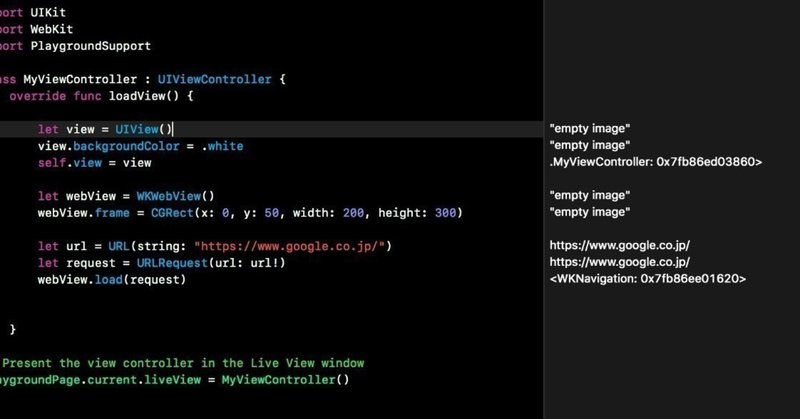
Photo by
dngri
Swiftでいこう。ゲームつくろ!3
次に惑星が降り注ぐ動作を作って行きます。
func addAsteroid() {
let names = ["asteroid1", "asteroid2", "asteroid3"]
let index = Int(arc4random_uniform(UInt32(names.count)))
let name = names[index]
let asteroid = SKSpriteNode(imageNamed: name)
let random = CGFloat(arc4random_uniform(UINT32_MAX)) / CGFloat(UINT32_MAX)
let positionX = frame.width * (random - 0.5)
asteroid.position = CGPoint(x: positionX, y: frame.height / 2 + asteroid.frame.height)
asteroid.scale(to: CGSize(width: 70, height: 70))
addChild(asteroid)
let move = SKAction.moveTo(y: -frame.height / 2 - asteroid.frame.height, duration: 6.0)
let remove = SKAction.removeFromParent()
asteroid.run(SKAction.sequence([move,remove]))
}
let names = ["asteroid1", "asteroid2", "asteroid3"]
3個の惑星を作って行きます。
let index = Int(arc4random_uniform(UInt32(names.count)))
ランダムに数字をindexに入れて行きます。
let name = names[index
let asteroid = SKSpriteNode(imageNamed: name)
これで惑星をランダムに選んで画像を割り当てて取り出します。
そして上から下向きに移動させます。
let move = SKAction.moveTo(y: -frame.height / 2 - asteroid.frame.height, duration: 6.0)
次に出現場所を決めて行きます。
let random = CGFloat(arc4random_uniform(UINT32_MAX)) / CGFloat(UINT32_MAX) // ランダムな数字を入れます
let positionX = frame.width * (random - 0.5) // 出現場所を決める
そして、
asteroid.scale(to: CGSize(width: 70, height: 70)) //大きさ調整
addChild(asteroid) // 表示
サイズを調整して画面に表示してやります。
それを動かすタイマーをつくります。
まず、変数タイマーをつくります。
var timer: Timer?そして、定期的に動かすタイマーの本体です。
timer = Timer.scheduledTimer(withTimeInterval: 1.0, repeats: true, block: { _ in
self.addAsteroid()
})関数addAsteroid()を定期的に動かして行きます。withTimeInterval: 1.0 で1秒ごとに更新していきます。更新するたびに惑星が作られていきます。

この記事が気に入ったらサポートをしてみませんか?
