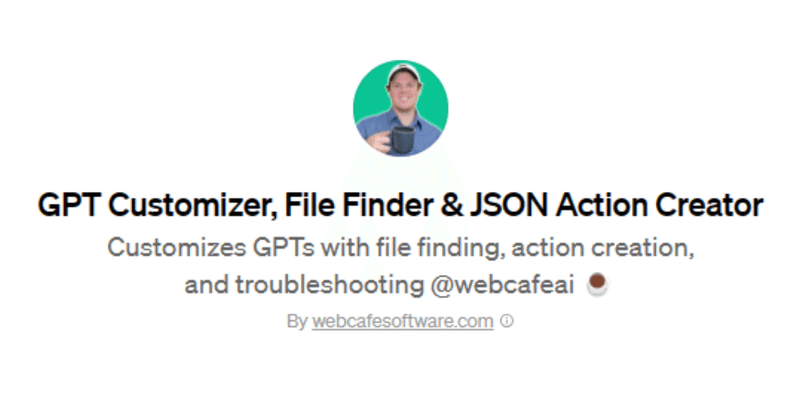
GPT CustomizerやActionsGPTで外部APIを利用したGPTsを簡単に作成
外部APIを利用したGPTsがなかなか上手く作れなくて悩んでいたのですが、とても便利なGPTを見つけたので紹介します。
そのGPTは「GPT Customizer, File Finder & JSON Action Creator」という名前で、通称GPT Customizerと呼んでいます。
1.APIの探し方
GPTsで利用するAPIを探すには、APIのまとめサイトを利用するのが便利です。今回は参考までに、まとめサイトを2つ紹介します。
今回は、「一風変わったWeb APIをまとめてみた」で紹介されていたDog APIを利用します。Dog APIは、ランダムに犬の画像を返してくれるAPIです。
API: https://dog.ceo/api/breeds/image/random
2.GPT Customizerでコードを作成
それでは、早速、GPT Customizerに、Dog APIから情報(犬の画像)を取得するためのコードを作成してもらいます。
まず、以下のバナーをクリックして、GPT Customizerを立ち上げます。
そして、入力欄に「https://dog.ceo/api/breeds/image/random」と入力すると、GPT Customizerが以下のようなJSONコードを作成します。
{
"openapi": "3.1.0",
"info": {
"title": "Random Dog Image Fetcher",
"version": "1.0.0",
"description": "This API fetches a random dog image from Dog CEO's Dog API."
},
"servers": [
{
"url": "https://dog.ceo/api"
}
],
"paths": {
"/breeds/image/random": {
"get": {
"summary": "Get a Random Dog Image",
"operationId": "getRandomDogImage",
"responses": {
"200": {
"description": "A random dog image URL",
"content": {
"application/json": {
"schema": {
"type": "object",
"properties": {
"message": {
"type": "string",
"format": "url",
"description": "URL of the dog image"
},
"status": {
"type": "string",
"description": "Status of the API request"
}
}
}
}
}
}
}
}
}
}
}
後で、GPT BuilderのSchemaの欄にこのコードを貼り付けます。
3.「犬の写真」GPTの作成
まず、ChatGPTのメニューから「探索する」を選び、「Create a GPT」をクリックして、GPT Builderを立ち上げます。
次に、Configureモードにして、以下のように入力します。
Name:犬の写真
Description:ランダムに犬の写真を表示します
Instructions:外部APIから犬の画像を取得して表示します。
Conversation starters:犬の写真をください。
Capabilities:チェックをすべて外す。

次に、「新しいアクションを作成」をクリックして、Add actionsのページに移ります。
そこで、GPT Customizerが作成したJSONコードをSchemaの欄に貼り付けます。
最後に、Privacy policyの欄に「https://dog.ceo/dog-api/about」と入力します。

これで完成です!
このGPTの実行例は以下のとおりです。

4.ActionsGPTでコードを作成
GPT Builderに付属するActionsGPTでも、外部APIを利用するためのコードを書くことができます。
「新しいアクションを作成」をクリックして、Add actionsのページに行くと、Schemaの欄の右下に「Get help from ActionsGPT」という表示が現れます。

これをクリックすると、ActionsGPTが立ち上がります。ここで、入力欄に「https://dog.ceo/api/breeds/image/random」と入力すると、ActionsGPTが以下のようなコードを作成します。
openapi: 3.0.0
info:
title: Dog CEO API
description: API for retrieving random images of dogs.
version: 1.0.0
servers:
- url: https://dog.ceo/api
description: Main API server
paths:
/breeds/image/random:
get:
operationId: getRandomDogImage
summary: Returns a random dog image
description: Retrieves a single random image from the all dogs collection.
responses:
'200':
description: A random dog image URL in JSON format
content:
application/json:
schema:
type: object
properties:
message:
type: string
description: The URL of the random dog image
status:
type: string
description: Response status
なお、OpenAPIのバージョンは、GPT Customizerでは3.1.0でしたが、ActionsGPTでは3.0.0になっています。
このコードをSchemaの欄に貼り付けて使用しても、GPT Customizerの場合と同じように正常に動作します。
5.「アメリカンジョーク・ジェネレーター」の作成
ActionsGPTを利用して、もう一つGPTを作成しました。
使用したAPIは、Official Joke APIです。
API: https://official-joke-api.appspot.com/jokes/random
Official Joke APIから情報を取得するためにActionsGPTが作成したコードは以下のとおりです。
openapi: 3.0.0
info:
title: Joke API
description: API for fetching random jokes.
version: 1.0.0
servers:
- url: https://official-joke-api.appspot.com
description: Official Joke API server
paths:
/jokes/random:
get:
operationId: getRandomJoke
summary: Returns a random joke.
description: Fetches a random joke from the Joke API.
responses:
'200':
description: A JSON object containing a random joke
content:
application/json:
schema:
type: object
properties:
id:
type: integer
type:
type: string
setup:
type: string
punchline:
type: string
そして、GPT Builderでの設定は以下のとおりです。


アメリカンジョーク・ジェネレーターの実行例は以下のとおりです。

この記事が気に入ったらサポートをしてみませんか?
