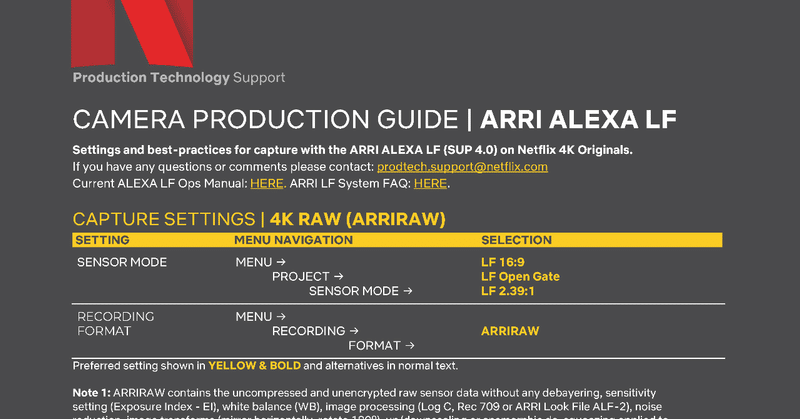
Netflix|カメラの使用ガイド ARRI ALEXA LF
ARRI ALEXA LF(SUP 4.0)で Netflix 4K オリジナル作品を撮影するための設定とベストプラクティス。PDF 8枚分の資料の日本語訳です。
撮影設定|4K RAW(ARRIRAW)
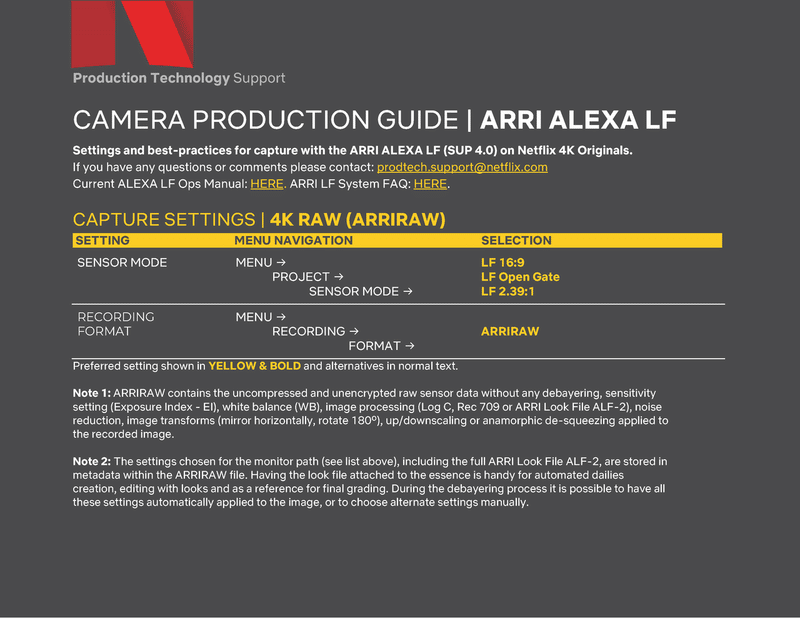
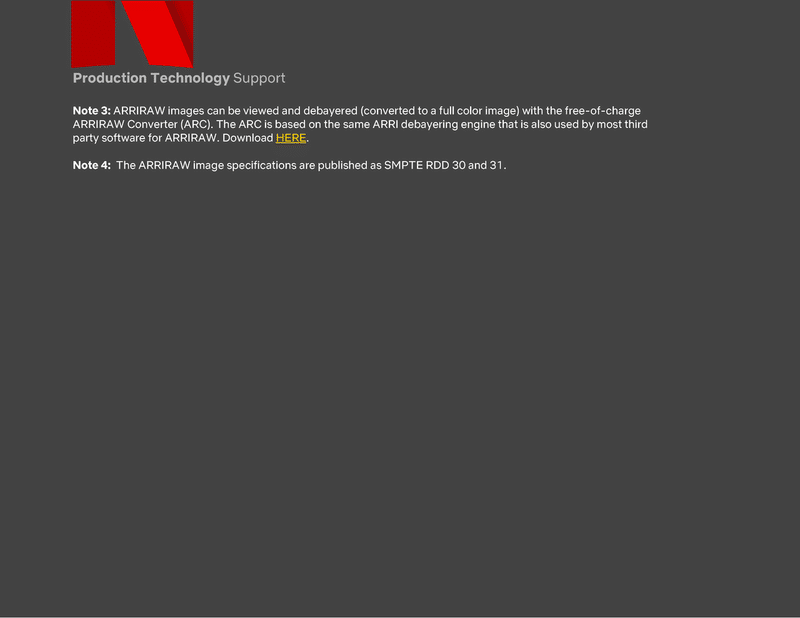
Settings and best-practices for capture with the ARRI ALEXA LF (SUP 4.0) on Netflix 4K Originals.If you have any questions or comments please contact: prodtech.support@netflix.com
Current ALEXA LF Ops Manual: HERE . ARRI LF System FAQ: HERE.
Preferred setting shown in YELLOW & BOLD and alternatives in normal text.
Netflix 4K オリジナル作品を ARRI ALEXA LF(SUP 4.0)で撮影するための設定とベストプラクティス。推奨設定を黄色と太文字で表示しています。
ご質問やご意見は prodtech.support @ netflix.com まで。
現在のALEXA LF 取扱マニュアル:こちら
ARRI LF システムFAQ:こちら
注釈:SUP = Software Update Package
Note 1: ARRIRAW contains the uncompressed and unencrypted raw sensor data without any debayering, sensitivity setting (Exposure Index - EI), white balance (WB), image processing (Log C, Rec 709 or ARRI Look File ALF-2), noise reduction, image transforms (mirror horizontally, rotate 180º), up/downscaling or anamorphic de-squeezing applied to the recorded image.
注1:ARRIRAW には、<暗号化、ディベイヤー、感度設定(露出指数 - EI)、ホワイトバランス(WB)、画像処理(Log C、Rec 709またはARRI Look File ALF-2)、ノイズリダクション、画像変換(水平方向にミラーリング、180度回転)、アップ/ダウンスケーリング、記録映像に適用されるアナモフィックのスクイーズ変換> のされていない、非圧縮で生のセンサー情報が含まれています。
Note 2: The settings chosen for the monitor path (see list above), including the full ARRI Look File ALF-2, are stored in metadata within the ARRIRAW file. Having the look file attached to the essence is handy for automated dailies creation, editing with looks and as a reference for final grading. During the debayering process it is possible to have all these settings automatically applied to the image, or to choose alternate settings manually.
注2:完全なARRI Look File ALF-2を含む、モニターパス用に選択された設定(上記のリストを参照)は、ARRIRAWファイル内のメタデータに格納されています。
ルックファイルを添付することは、デイリーの自動作成、ルックありでの編集作業、また最終的なグレーディングのためのリファレンスとして便利です。ディベイヤ処理中に、これらすべての設定を自動的に映像に適用することも、手動で別の設定を選択することもできます。
Note 3: ARRIRAW images can be viewed and debayered (converted to a full color image) with the free-of-charge ARRIRAW Converter (ARC). The ARC is based on the same ARRI debayering engine that is also used by most third party software for ARRIRAW. Download HERE .
注3:ARRIRAW画像は、無料ソフト ARRIRAW Converter(ARC)を使用して、表示およびディベイヤ(フルカラー画像に変換)することができます。 ARCは、ARRIRAW用のほとんどのサードパーティ製ソフトウェアでも使用されているものと同じARRIディべイヤリングエンジンに基づいています。
Note 4: The ARRIRAW image specifications are published as SMPTE RDD 30 and 31.
注4:ARRIRAWの仕様はSMPTE RDD 30および31として公開されています。
撮影設定|4K 圧縮
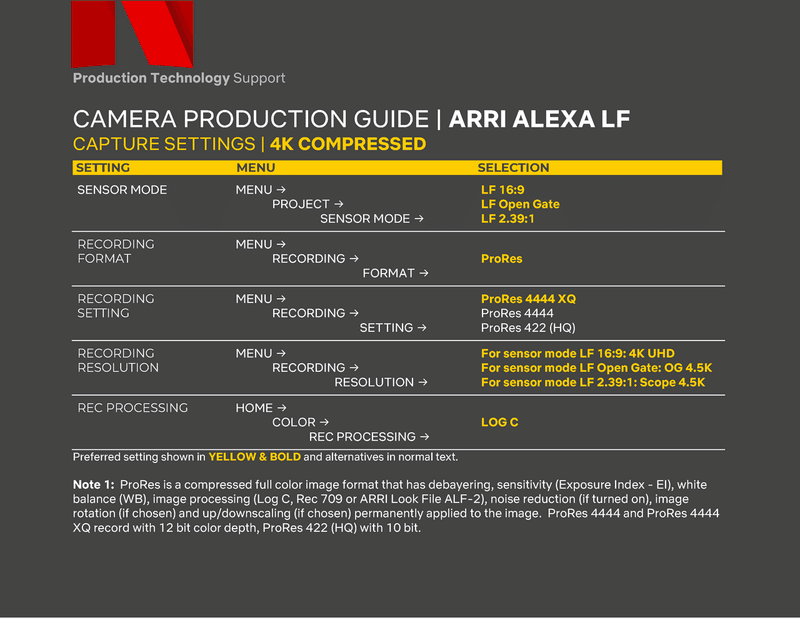
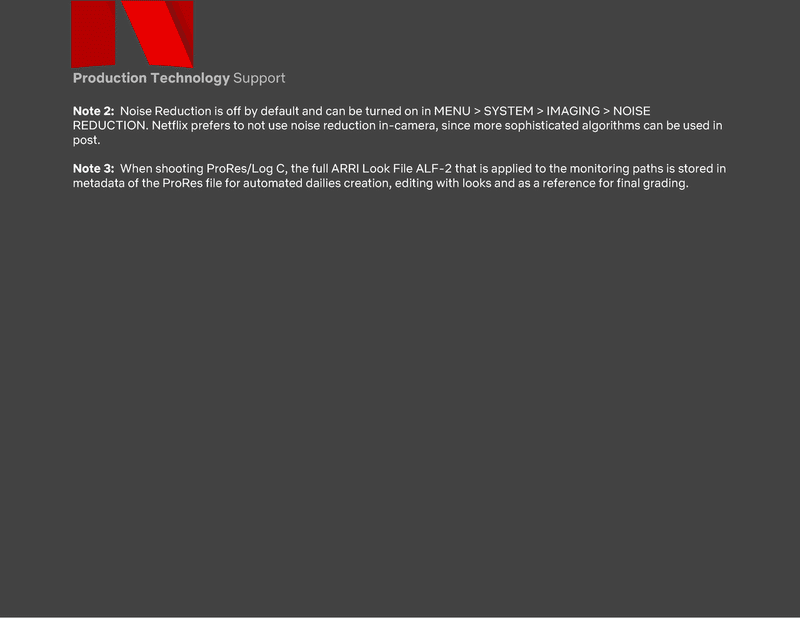
Note 1: ProRes is a compressed full color image format that has debayering, sensitivity (Exposure Index - EI), white balance (WB), image processing (Log C, Rec 709 or ARRI Look File ALF-2), noise reduction (if turned on), image rotation (if chosen) and up/downscaling (if chosen) permanently applied to the image. ProRes 4444 and ProRes 4444 XQ record with 12 bit color depth, ProRes 422 (HQ) with 10 bit.
注1:ProRes は、ディベイヤ、感度(露出指数 - EI)、ホワイトバランス(WB)、画像処理(Log C、Rec 709、またはARRI Look File ALF-2)、ノイズリダクション(ある場合)オンにすると、画像の回転(選択した場合)とアップ/ダウンスケーリング(選択した場合)が映像に恒久的に適用さる、圧縮フルカラーの映像形式です。 ProRes 4444 および ProRes 4444 XQ は12ビットの色深度で、ProRes 422(HQ)は10ビットです。
Note 2: Noise Reduction is off by default and can be turned on in MENU > SYSTEM > IMAGING > NOISE REDUCTION. Netflix prefers to not use noise reduction in-camera, since more sophisticated algorithms can be used in post.
注2:ノイズリダクションはデフォルトでオフになっており、MENU> SYSTEM> IMAGING> NOISE REDUCTION でオンにできます。
より洗練されたアルゴリズムを後処理で使用できるので、Netflix はカメラ内でノイズリダクションを使用しないことを推奨します。
Note 3: When shooting ProRes/Log C, the full ARRI Look File ALF-2 that is applied to the monitoring paths is stored in metadata of the ProRes file for automated dailies creation, editing with looks and as a reference for final grading.
注3:ProRes / Log Cを撮影する場合、モニタリングパスに適用される完全なARRIルックファイル(ALF-2)はProResファイルのメタデータに保存され、自動デイリー作成、ルックありでの編集および最終的なグレーディングの基準として使用されます。
ハイスピード撮影|ARRIRAW/ProRes
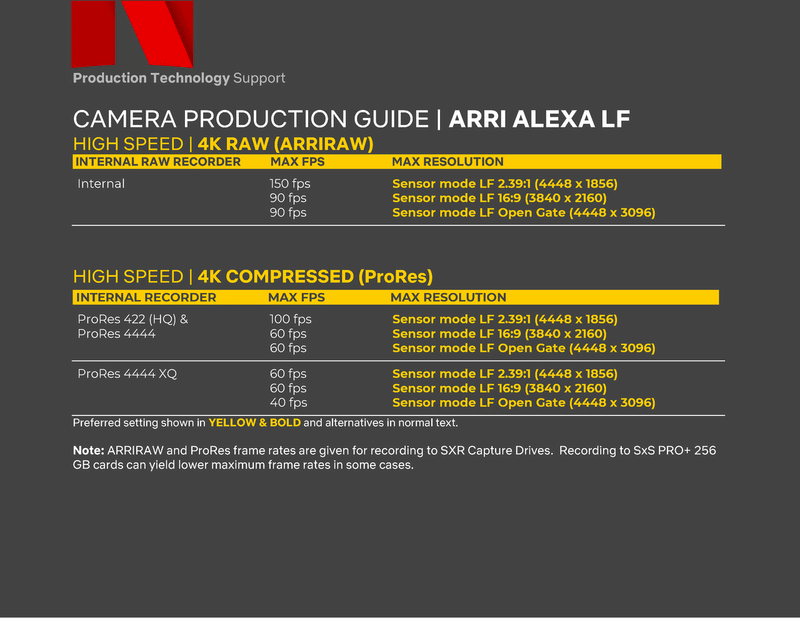
Note: ARRIRAW and ProRes frame rates are given for recording to SXR Capture Drives. Recording to SxS PRO+ 256 GB cards can yield lower maximum frame rates in some cases.
注:(記載の)ARRIRAWおよびProResのフレームレートは、SXRキャプチャドライブへの記録時のものです。 SxS PRO + 256 GBカードに記録する場合、最大フレームレートが低下することがあります。
パフォーマンスの最適化 | メンテナンスの手順
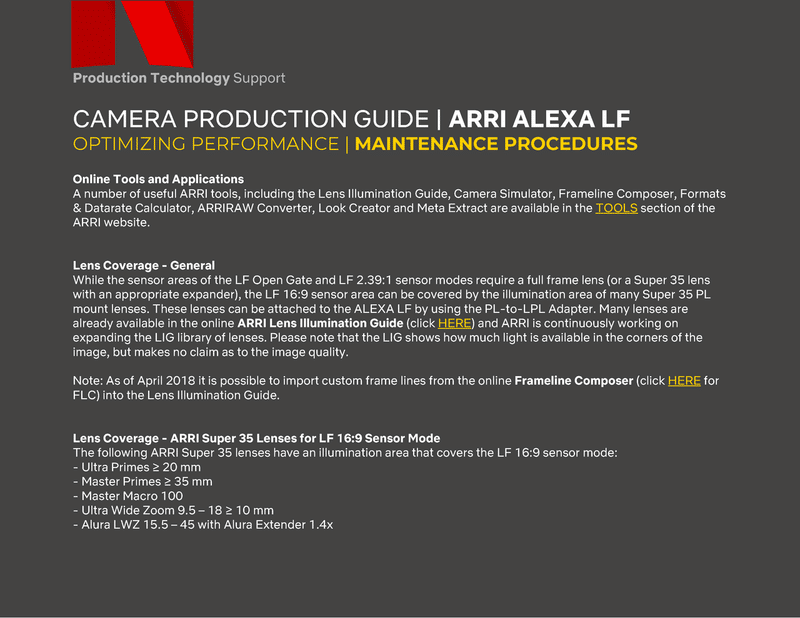
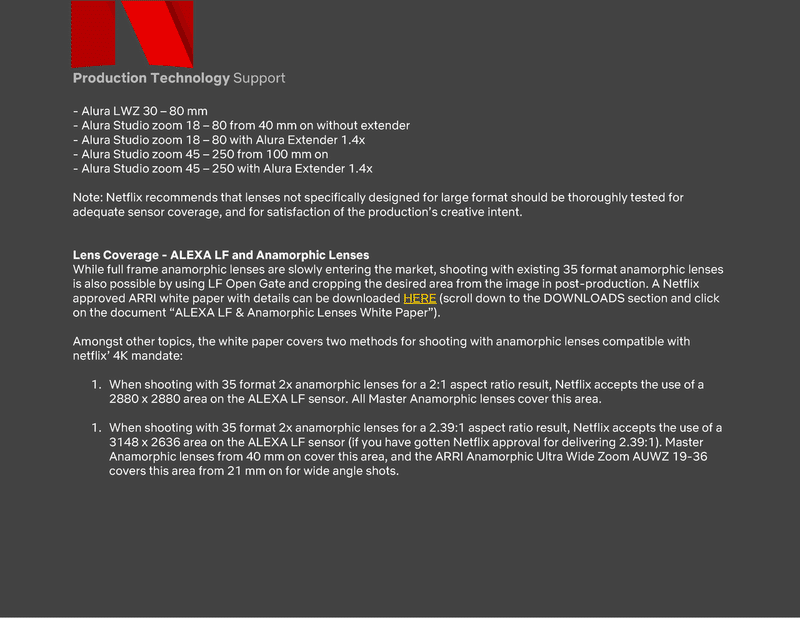
Online Tools and Applications
A number of useful ARRI tools, including the Lens Illumination Guide, Camera Simulator, Frameline Composer, Formats & Datarate Calculator, ARRIRAW Converter, Look Creator and Meta Extract are available in the TOOLS section of the ARRI website.
オンラインツールとアプリケーション
レンズイルミネーションのガイド、カメラシミュレータ、フレームラインコンポーザー、フォーマット&データレート計算機、ARRIRAWコンバータ、Look Creator、Meta Extract など、ARRIの公式ウェブサイトに便利なツールが多数あります。
Lens Coverage - General
While the sensor areas of the LF Open Gate and LF 2.39:1 sensor modes require a full frame lens (or a Super 35 lens with an appropriate expander), the LF 16:9 sensor area can be covered by the illumination area of many Super 35 PL mount lenses. These lenses can be attached to the ALEXA LF by using the PL-to-LPL Adapter. Many lenses are already available in the online ARRI Lens Illumination Guide (click HERE ) and ARRI is continuously working on expanding the LIG library of lenses. Please note that the LIG shows how much light is available in the corners of the image, but makes no claim as to the image quality.
レンズの適用範囲|一般
LF Open GateとLF 2.39:1センサーモードのセンサー領域は、35フルサイズのレンズ(または適切なエキスパンダー付きのSuper 35レンズ)を必要としますが、LF 16:9センサー領域は、多くの35 PLマウントレンズのイルミネーション領域でカバーできます。 これらのレンズは、PL-to-LPLアダプターを使用してALEXA LFに取り付けることができます。
多くのレンズがオンラインの「ARRI Lens Illumination Guide(LIG)」ですでに入手可能であり、ARRIはLIGのレンズライブラリの拡張に継続的に取り組んでいます。 LIGは画像の隅にどれぐらいの光量が届いているかを示しますが、画質については何も主張していません。
Note: As of April 2018 it is possible to import custom frame lines from the online Frameline Composer (click HERE for FLC) into the Lens Illumination Guide.
注意:2018年4月現在、オンラインの「Frameline Composer(FLC)」からLens Illumination Guideにカスタムフレームラインをインポートすることが可能です。
Lens Coverage - ARRI Super 35 Lenses for LF 16:9 Sensor Mode
The following ARRI Super 35 lenses have an illumination area that covers the LF 16:9 sensor mode:
レンズの適用範囲|LF 16:9センサーモード用のARRI Super 35レンズ
以下のARRI Super 35レンズには、LF 16:9センサーモードをカバーするイルミネーション領域があります。
・Ultra Primes ≥ 20 mm
・Master Primes ≥ 35 mm
・Master Macro 100
・Ultra Wide Zoom 9.5 – 18 ≥ 10 mm
・Alura LWZ 15.5 – 45 with Alura Extender 1.4x
・Alura LWZ 30 – 80 mm
・Alura Studio zoom 18 – 80 from 40 mm on without extender
・Alura Studio zoom 18 – 80 with Alura Extender 1.4x
・Alura Studio zoom 45 – 250 from 100 mm on
・Alura Studio zoom 45 – 250 with Alura Extender 1.4x
Note: Netflix recommends that lenses not specifically designed for large format should be thoroughly tested for adequate sensor coverage, and for satisfaction of the production’s creative intent.
注意:ラージフォーマット用に設計されていないレンズに関しては、センサー領域が十分であるか、クリエイティブの制作意図を満たすため、一通りテストを行うことを Netflix は推奨します。
Lens Coverage - ALEXA LF and Anamorphic Lenses
While full frame anamorphic lenses are slowly entering the market, shooting with existing 35 format anamorphic lenses is also possible by using LF Open Gate and cropping the desired area from the image in post-production. A Netflix approved ARRI white paper with details can be downloaded HERE (scroll down to the DOWNLOADS section and click on the document “ALEXA LF & Anamorphic Lenses White Paper”).
レンズの適用範囲|ALEXA LFとアナモフィック・レンズ
フルフレームアナモフィックレンズが徐々に市場に参入してますが、既存の S35 フォーマットのアナモフィックレンズでの撮影も LF Open Gate を使用し、ポストプロダクションで映像から目的の領域をトリミングすることにより可能となります。
Netflix が承認した ARRI ホワイトペーパーの詳細は こちら からダウンロードできます。
Amongst other topics, the white paper covers two methods for shooting with anamorphic lenses compatible with netflix’ 4K mandate:
1. When shooting with 35 format 2x anamorphic lenses for a 2:1 aspect ratio result, Netflix accepts the use of a 2880 x 2880 area on the ALEXA LF sensor. All Master Anamorphic lenses cover this area.
1. When shooting with 35 format 2x anamorphic lenses for a 2.39:1 aspect ratio result, Netflix accepts the use of a 3148 x 2636 area on the ALEXA LF sensor (if you have gotten Netflix approval for delivering 2.39:1). Master Anamorphic lenses from 40 mm on cover this area, and the ARRI Anamorphic Ultra Wide Zoom AUWZ 19-36 covers this area from 21 mm on for wide angle shots.
このホワイトペーパーでは、とりわけ、Netflixの4K 要件に対応したアナモフィックレンズ撮影のための2つの方法について説明します。
1. アスペクト比 2:1|35mmフォーマット|2x アナモフィックレンズで撮影する場合、NetflixはALEXA LFセンサーの 2880 x 2880 領域の使用を受け入れます。すべての Master Anamorphic Lens がこの領域をカバーします。
1. アスペクト比 2.39:1|35mmフォーマット|2x アナモフィックレンズで撮影する場合、NetflixはALEXA LFセンサー上の 3148 x 2636 の領域の使用を受け入れます(2.39:1 納品のためのNetflixの承認を得た場合)。
Master Anamorphic Lens は 40mm から、ARRI Anamorphic Ultra Wide Zoom AUWZ 19-36 は 21 mm 以上がこの領域をカバーします。
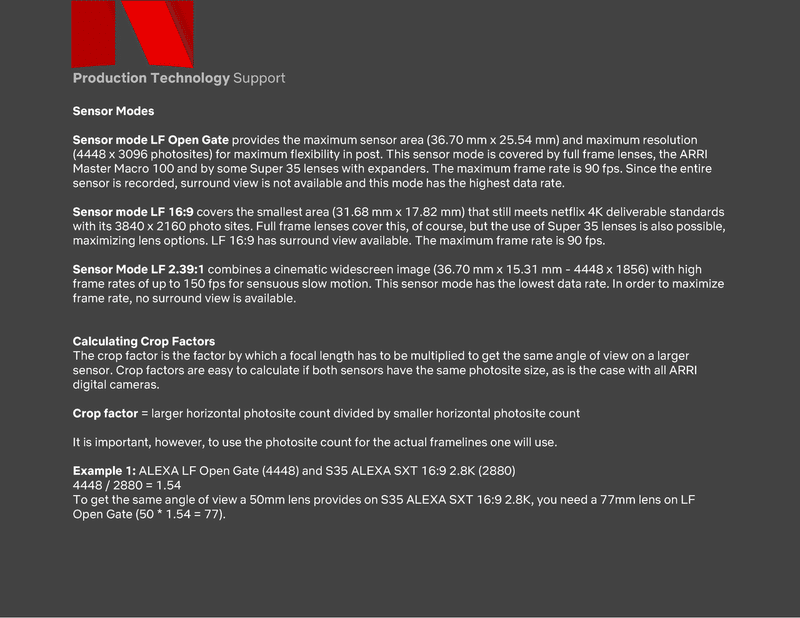
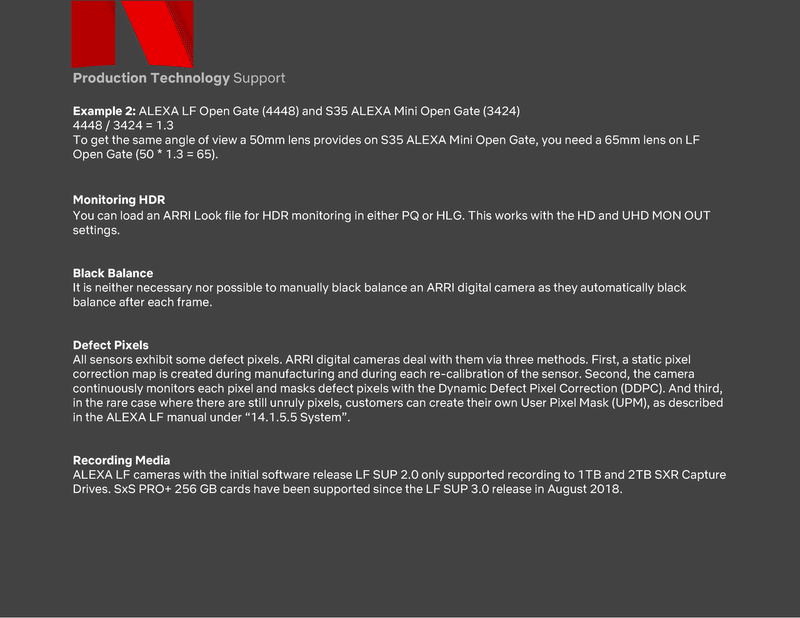
センサーモード
Sensor mode LF Open Gate provides the maximum sensor area (36.70 mm x 25.54 mm) and maximum resolution (4448 x 3096 photosites) for maximum flexibility in post. This sensor mode is covered by full frame lenses, the ARRI Master Macro 100 and by some Super 35 lenses with expanders. The maximum frame rate is 90 fps. Since the entire sensor is recorded, surround view is not available and this mode has the highest data rate.
Sensor mode LF 16:9 covers the smallest area (31.68 mm x 17.82 mm) that still meets netflix 4K deliverable standards with its 3840 x 2160 photo sites. Full frame lenses cover this, of course, but the use of Super 35 lenses is also possible, maximizing lens options. LF 16:9 has surround view available. The maximum frame rate is 90 fps.
Sensor Mode LF 2.39:1 combines a cinematic widescreen image (36.70 mm x 15.31 mm - 4448 x 1856) with high frame rates of up to 150 fps for sensuous slow motion. This sensor mode has the lowest data rate. In order to maximize frame rate, no surround view is available.
Sensor mode LF Open Gate
最大のセンサー面積(36.70mm x 25.54mm)と最大解像度(4448 x 3096フォトサイト)を提供し、ポストの柔軟性を最大限に高めます。このセンサーモードは、35フルサイズレンズ、ARRI Master Macro 100mm、およびエキスパンダー付きのSuper 35レンズでカバーされています。
最大フレームレートは90 fpsです。センサー全体が記録されるので、サラウンドビューは利用できず、このモードは最も高いデータレートです。
Sensor mode LF 16:9
3840 x 2160 のフォトサイトがあり、Netflix 4Kの納品基準を満たしている最小面積(31.68 mm x 17.82 mm)をカバーしています。35フルサイズのレンズはもちろんこれをカバーしますが、Super 35レンズの使用も可能で、レンズオプションを最大限に活用できます。 LF 16:9はサラウンドビューも可能です。最大フレームレートは90 fpsです。
Sensor Mode LF 2.39:1
シネマティック・ワイドスクリーン映像(36.70mm x 15.31mm - 4448 x 1856)と、最大150 fpsのハイフレームレート(官能的なスローモーション)を組み合わせたものです。このモードは最も低いデータレートです。フレームレートを最大にするため、サラウンドビューは利用できません。
Calculating Crop Factors
The crop factor is the factor by which a focal length has to be multiplied to get the same angle of view on a larger sensor. Crop factors are easy to calculate if both sensors have the same photosite size, as is the case with all ARRI digital cameras.
Crop factor = larger horizontal photosite count divided by smaller horizontal photosite count
It is important, however, to use the photosite count for the actual framelines one will use.
Example 1: ALEXA LF Open Gate (4448) and S35 ALEXA SXT 16:9 2.8K (2880) 4448 / 2880 = 1.54
To get the same angle of view a 50mm lens provides on S35 ALEXA SXT 16:9 2.8K, you need a 77mm lens on LF Open Gate (50 * 1.54 = 77).
Example 2: ALEXA LF Open Gate (4448) and S35 ALEXA Mini Open Gate (3424) 4448 / 3424 = 1.3
To get the same angle of view a 50mm lens provides on S35 ALEXA Mini Open Gate, you need a 65mm lens on LF Open Gate (50 * 1.3 = 65).
クロップファクターの計算
クロップファクターは、より大きなセンサーで同じ画角を得るために掛け合わせる焦点距離(ミリ数)の係数です。すべてのARRIデジタルカメラの場合と同様に、両方のセンサーのフォトサイト(≒ 画素)のサイズが同じであれば、クロップ係数の計算は簡単です。
クロップ係数 = より大きな水平画素数 ÷ より小さな水平画素数
ただし、実際に使用するフレームラインの画素数を用いて計算することが重要です。
例1:ALEXA LF Open Gate(4448)と S35 / ALEXA SXT / 16:9 / 2.8K(2880)の場合は 4448÷2880 = 1.54
S35 / ALEXA SXT / 16:9 / 2.8K で使用する 50mm のレンズと同じ画角を得るには、LF Open Gate(50 * 1.54 = 77)では 77mm のレンズが必要。
例2:ALEXA LF Open Gate(4448)と S35 / ALEXA Mini Open Gate(3424)の場合は 4448/3424 = 1.3
S35 ALEXA Mini Open Gateで使用する 50mm のレンズと同じ画角を得るには、LF Open Gate(50 * 1.3 = 65)では 65mm のレンズが必要。
Monitoring HDR
You can load an ARRI Look file for HDR monitoring in either PQ or HLG. This works with the HD and UHD MON OUT settings.
HDRのモニタリング
HDRモニタリング用のARRI Lookファイルは、PQまたはHLGでロードできます。これはHDとUHD MON OUT の設定で動作します。
Black Balance
It is neither necessary nor possible to manually black balance an ARRI digital camera as they automatically black balance after each frame.
ブラックバランス
ARRIデジタルカメラは、記録するフレーム毎に自動的にブラックバランス調整されるため、手動でブラックバランス調整する必要はありません。
Defect Pixels
All sensors exhibit some defect pixels. ARRI digital cameras deal with them via three methods. First, a static pixel correction map is created during manufacturing and during each re-calibration of the sensor. Second, the camera continuously monitors each pixel and masks defect pixels with the Dynamic Defect Pixel Correction (DDPC). And third, in the rare case where there are still unruly pixels, customers can create their own User Pixel Mask (UPM), as described in the ALEXA LF manual under “14.1.5.5 System”.
欠陥ピクセル
あらゆるセンサーにはいくつかの欠陥ピクセルがあります。 ARRIデジタルカメラは、3つの方法でそれらを処理します。
1. 製造中およびセンサーの再キャリブレーション中に静的ピクセル補正マップが作成される。
2. カメラは各ピクセルを継続的に監視し、動的欠陥ピクセル補正(DDPC)で欠陥ピクセルをマスクします。
3. まだ手に負えないピクセルがある稀なケースでは、ALEXA LFマニュアルの「14.1.5.5 SYSTEM」の項目で説明されているように、顧客は独自のユーザーピクセルマスク(UPM)を作成できます。
Recording Media
ALEXA LF cameras with the initial software release LF SUP 2.0 only supported recording to 1TB and 2TB SXR Capture Drives. SxS PRO+ 256 GB cards have been supported since the LF SUP 3.0 release in August 2018.
記録メディア
初期ソフトウェアリリースの LF SUP 2.0 を搭載したALEXA LFカメラは、1TBおよび2TB SXRキャプチャドライブへの録画のみをサポートしていました。 SxS PRO + 256 GBカードに関しては、2018年8月の LF SUP 3.0 リリース以降サポートされています。
オリジナルのドキュメント:
ARRI 公式ウェブサイト:
この記事が気に入ったらサポートをしてみませんか?
