
Photo by
makeawish_bday
Bubble Transitionというライブラリを使ってみた
画面遷移をオシャレに行えるものです。
Github:
◉サンプル

実装1:
画像のようにそれぞれボタンをテキトーに配置

実装2:
"GO"ボタンがある方のコード全般
import UIKit
import BubbleTransitionclass ViewController: UIViewController {
@IBOutlet weak var someButton: UIButton!
let transition = BubbleTransition()
override func viewDidLoad() {
super.viewDidLoad()
someButton.layer.cornerRadius = 20.0
}
public override func prepare(for segue: UIStoryboardSegue, sender: Any?) {
let controller = segue.destination
controller.transitioningDelegate = self
controller.modalPresentationCapturesStatusBarAppearance = true
controller.modalPresentationStyle = .custom
}
@IBAction func buttonAction(_ sender: Any) {
performSegue(withIdentifier: "next", sender: nil)
}
}extension ViewController: UIViewControllerTransitioningDelegate {
public func animationController(forPresented presented: UIViewController, presenting: UIViewController, source: UIViewController) -> UIViewControllerAnimatedTransitioning? {
transition.transitionMode = .present
transition.startingPoint = someButton.center
transition.bubbleColor = someButton.backgroundColor!
return transition
}
public func animationController(forDismissed dismissed: UIViewController) -> UIViewControllerAnimatedTransitioning? {
transition.transitionMode = .dismiss
transition.startingPoint = someButton.center
transition.bubbleColor = someButton.backgroundColor!
return transition
}
}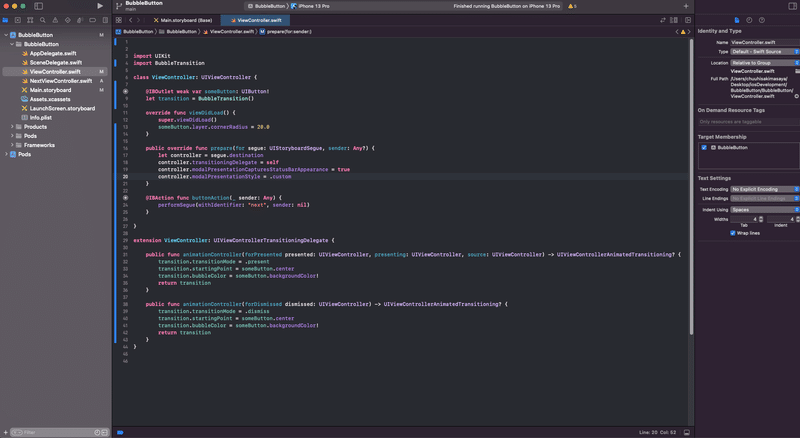
実装3:
"BACK"ボタンがある方のコード全般
import UIKitclass NextViewController: UIViewController {
@IBOutlet weak var back: UIButton!
override func viewDidLoad() {
super.viewDidLoad()
back.layer.cornerRadius = 20.0
}
@IBAction func backAction(_ sender: Any) {
dismiss(animated: true)
}
}
以上です、是非参考にしてみてくださいー。
この記事が気に入ったらサポートをしてみませんか?
