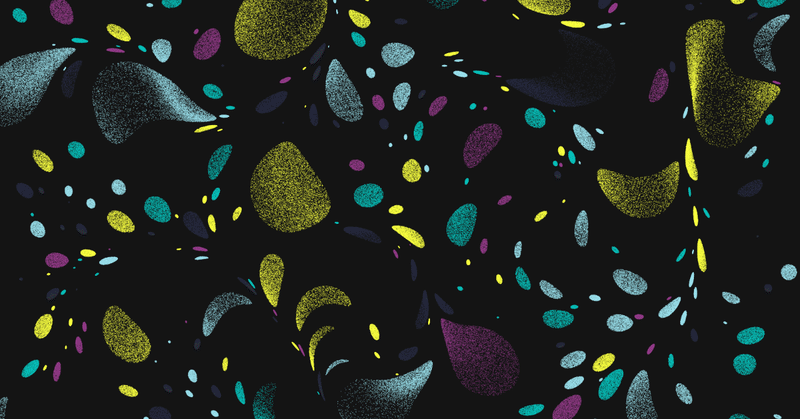
Generative Art #155
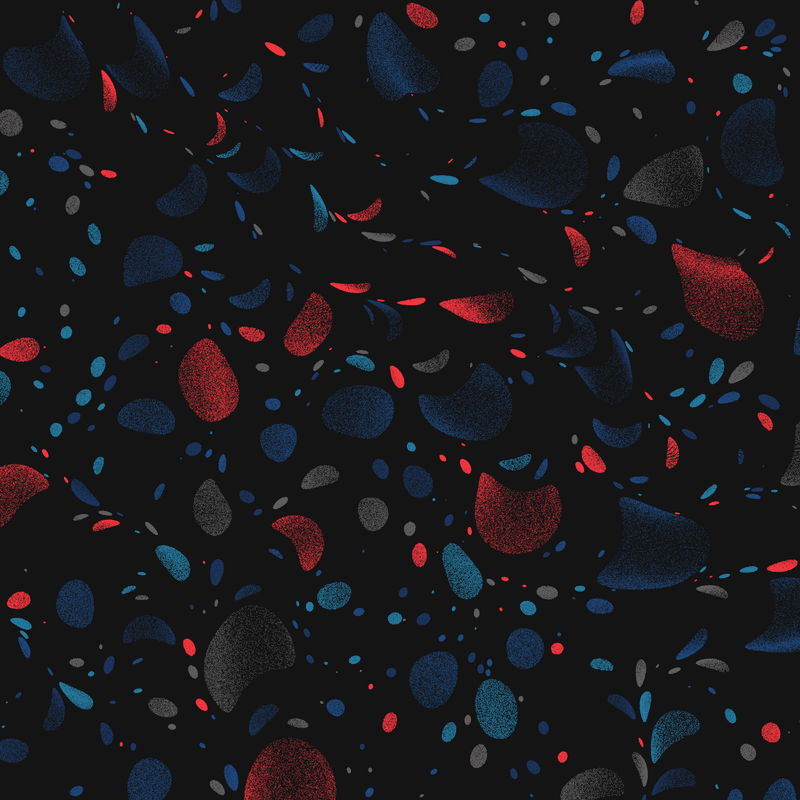
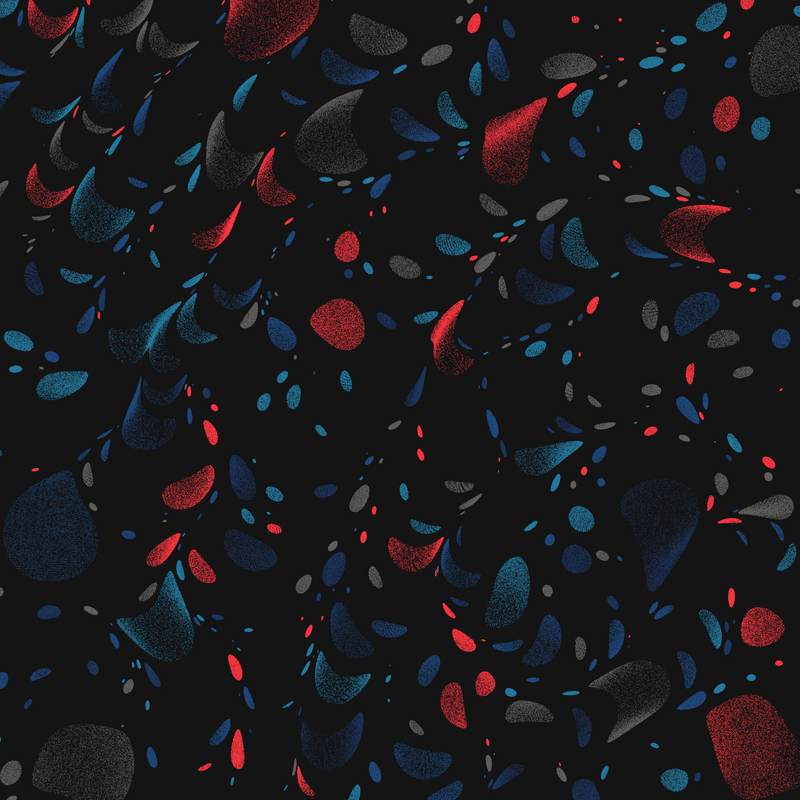
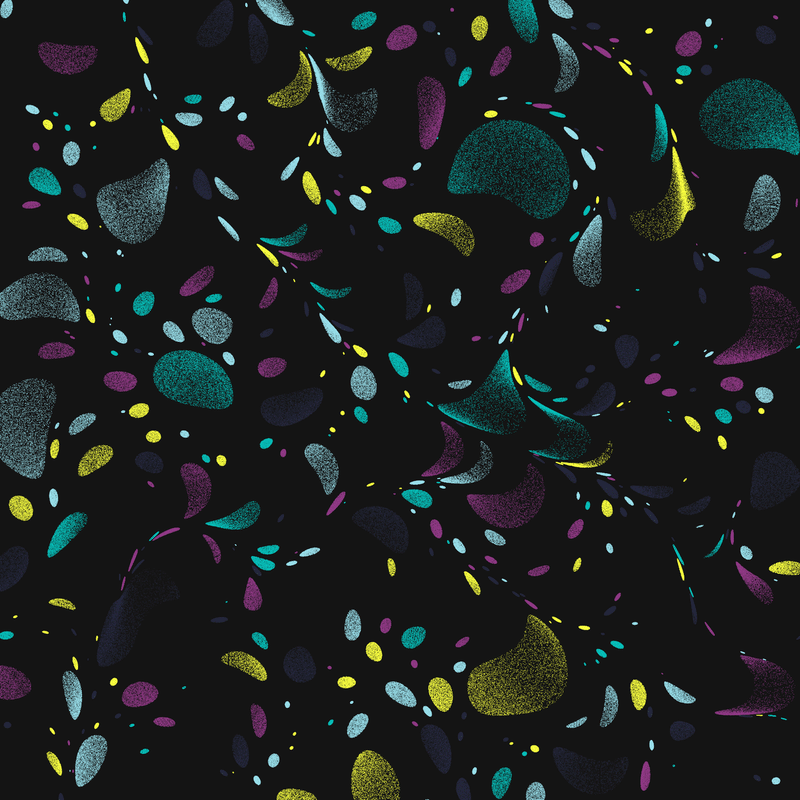
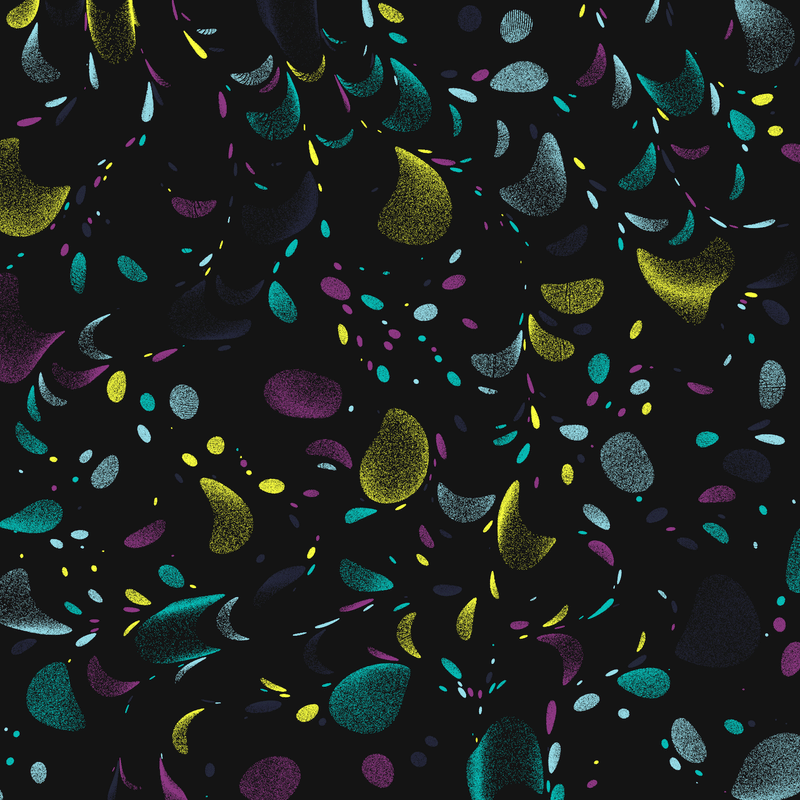
Code
ArrayList<Particle> particles;
ArrayList <PVector> points;
void setup() {
size(840, 840);
pixelDensity(2);
newParticles();
}
void draw() {
background(20);
for (Particle p : particles) {
p.run();
}
}
void circles() {
stroke(0);
points = new ArrayList <PVector>();
addCircle();
for (int i = 0; i < points.size(); i++) {
PVector p = points.get(i);
int n = (int)p.z * 100;
color c = getCol();
for (int j = 0; j < n; j ++) {
float a = random(TAU);
float r = sqrt(random(1));
float xx = p.x + p.z/2*r*cos(a);
float yy = p.y + p.z/2*r*sin(a);
particles.add(new Particle(xx, yy, c));
}
}
}
void addCircle() {
while (points.size() < 500) {
float d = random(100);
PVector c = new PVector(random(width), random(height), d);
boolean overlapping = false;
for (PVector p : points) {
if (dist(c.x, c.y, p.x, p.y) < (c.z + p.z/2)) {
overlapping = true;
break;
}
}
if (!overlapping) {
points.add(c);
}
}
}
void newParticles() {
particles = new ArrayList<Particle>();
noiseSeed((int)random(100000));
circles();
}
void mousePressed() {
newParticles();
}
void keyPressed() {
if (key == 's')saveFrame("####.png");
}
int[] colors = {#25283d ,#8f3985 ,#98dfea ,#07beb8 ,#F8FF40};
//int[] colors = {#fb3640, #605f5e, #1d3461, #1f487e, #247ba0};
int getCol() {
return colors[(int)random(colors.length)];
}
//---------------------------------------------------------
class Particle {
PVector pos;
float step;
color col ;
float angle;
float noiseScale, noiseStrength;
float noiseZ, noiseStep;
float radius = 250;
Particle(float x, float y, color col) {
pos = new PVector(x, y);
step = 1;
angle = random(10);
noiseScale = 800;
noiseStrength = 90;
noiseZ = 0;
noiseStep = 0.0005;
this.col = col;
}
void show() {
noStroke();
fill(col);
circle(pos.x, pos.y, 0.5);
}
void move() {
angle = noise(pos.x/noiseScale, pos.y/noiseScale) * noiseStrength;
pos.x += cos(angle) * step;
pos.y += sin(angle) * step;
noiseZ += noiseStep;
}
void run() {
show();
move();
}
}点で描画したものをnoiseで歪ませました。
ノイズの流れがでていい感じです。
これは画像からピクセルの色調べてなんでも歪ませられそうですね。
Happy coding!
応援してくださる方!いつでもサポート受け付けてます!
