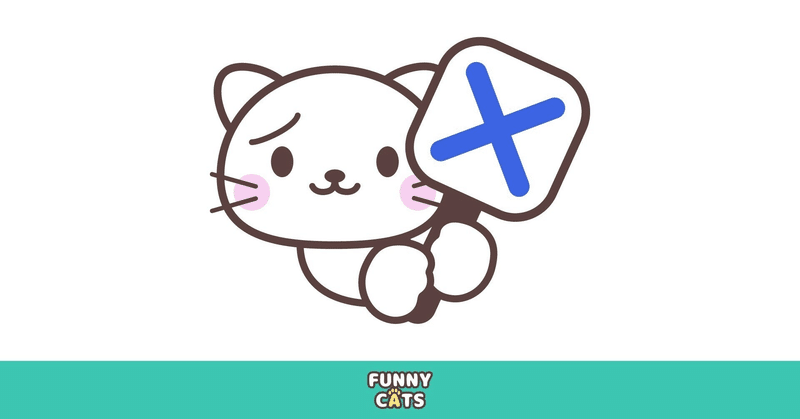
Photo by
koheis_2
【IT】Azure LinuxサーバのSSH-Keyリセット
皆さま
こんにちは
Azure上のVirtual MachineのLinuxサーバにログインの際に
SSH-Keyを使用しております。
SSH-Keyの紛失に備えてKeyの入れ替えを行います。
今回は、CentOS8.5を使用しております。
今回の内容
1.SSH-Keyの作成
Azureポータルの画面より
「ホーム」ー「SSHキー」を選択して
新しいSSH-Keyを作成します。
リソースグループは、対象のLinuxサーバと同じグループを選択します。
キーの名前は、わかりやすい名前を付与ください。
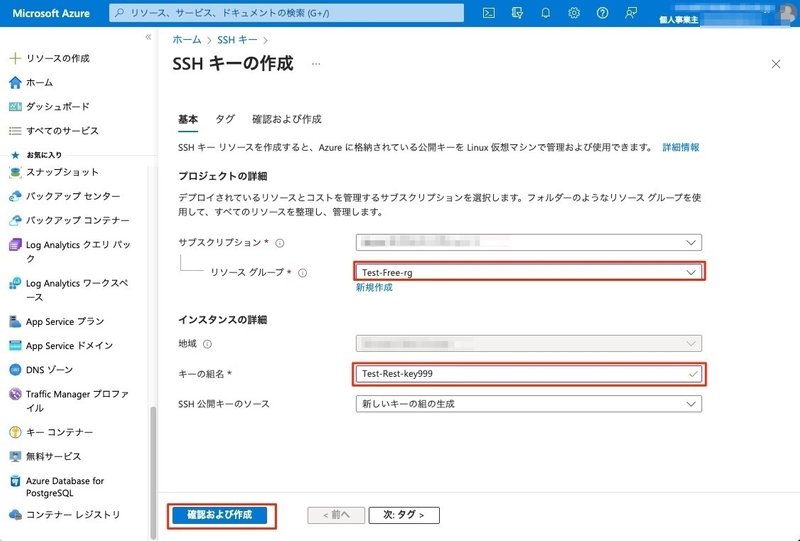
必ず新しいキーをダウンロードしておきます。
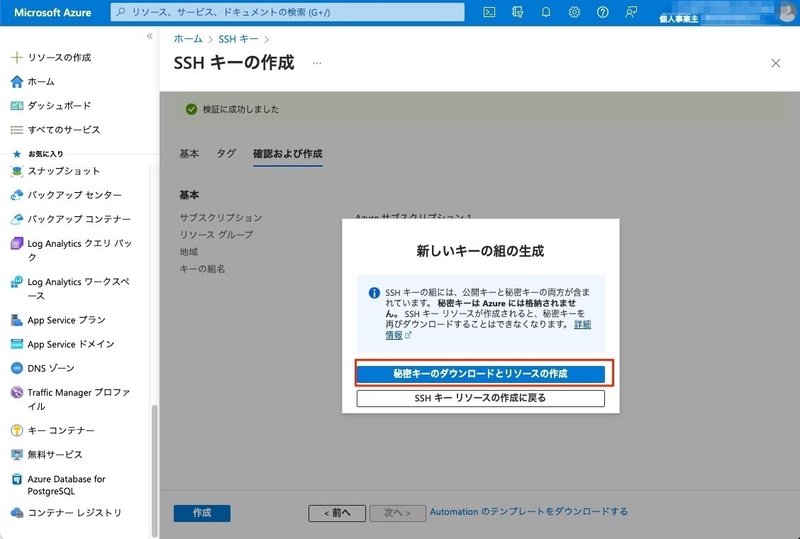
SSH-Keyが作成できたらキーを開いて公開キーをコピーしておきます。
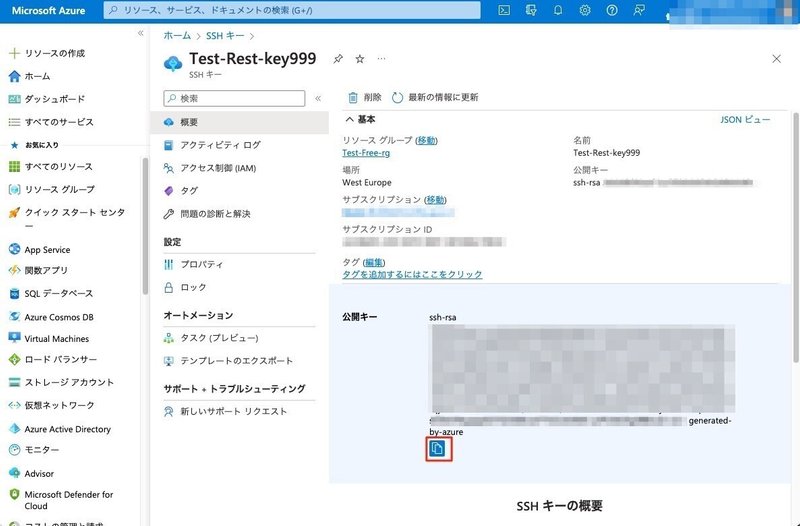
2.SSH-Keyの登録
対象の仮想マシンの「パスワードのリセット」を選択し、
「SSH 公開キー」のリセットを選択し、
ユーザ名、SSH公開キー(1でコピーした)を貼り付けて
「更新」を押して公開キーの登録を行います。
※ユーザは、今回は、azuretestとしてあります。
(作成したときのユーザに合わせてください)

新しくダウンロードしたSSH-Key秘密鍵でアクセスできるか確認します。
# ssh -i Test-Rest-key999.pem azuretest@aaa.bbb.ccc.ddd
Activate the web console with: systemctl enable --now cockpit.socket
Thank you for choosing this Microsoft sponsored CentOS image from OpenLogic!
_______ ______ _____
__ __ \______________________ / _____________ ___(_)______
_ / / /__ __ \ _ \_ __ \_ / _ __ \_ __ `/_ /_ ___/
/ /_/ /__ /_/ / __/ / / / /___/ /_/ / /_/ /_ / / /__
\____/ _ .___/\___//_/ /_//_____/\____/_\__, / /_/ \___/
/_/ /____/ by Perforce
____ _ ___ ____ ___ ____
/ ___|___ _ __ | |_ / _ \/ ___| ( _ ) | ___|
| | / _ \ '_ \| __| | | \___ \ / _ \ |___ \
| |__| __/ | | | |_| |_| |___) | | (_) | ___) |
\____\___|_| |_|\__|\___/|____/ \___(_)____/
(2111)
While OpenLogic support is not including with this image, OpenLogic does
offer Silver (12x5) & Gold (24x7) support options and consulting for
enterprise and/or mission critical systems as well as over 400 open-source
packages. If interested, email info@perforce.com or call +1 612.517.2100.
Last login: Sun Jul 16 03:49:52 2023 from aaa.bbb.ccc.ddd
3.古いSSH-Keyの削除
新しいSSH-Keyでログインできるようになりましたが
古いKeyでログイン出来てしまいますので失効させます。
Linuxサーバにログイン後、「~/.ssh/authorized_keys」の
元々あるSSH-Keyを削除します。(上側の行)

次にAzureポータル上からも古いKeyを削除します。
「ホーム」ー「SSHキー」で古いキーを選択し削除を選択します。
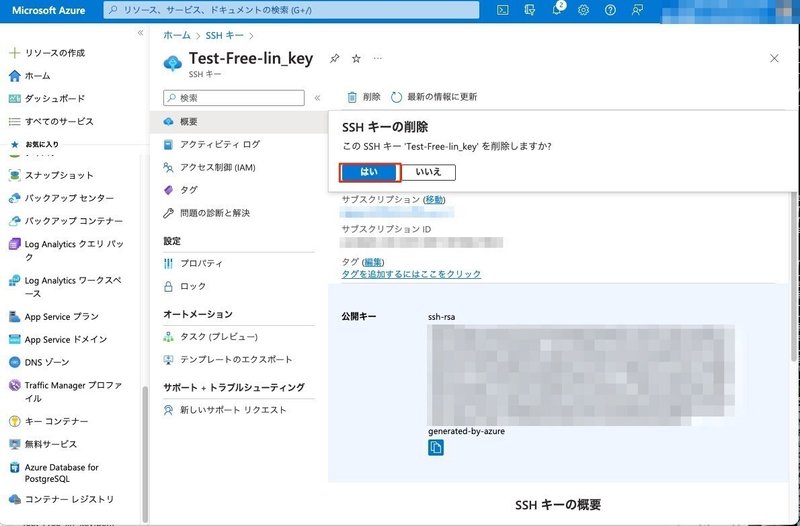
古いキーでログイン出来ないことを確認します。
ssh -i Test-Free-lin_key.pem azuretest@aaa.bbb.ccc.ddd
azuretest@aaa.bbb.ccc.ddd: Permission denied (publickey,gssapi-keyex,gssapi-with-mic).では
この記事が気に入ったらサポートをしてみませんか?
